Grid Numbering Error
 BlindMapmaker
Newcomer
BlindMapmaker
Newcomer
Firing up CC3 again after a long time, I've run into a minor, but annoying error with hex grid numbering on (admittedly) very large hexcrawl maps. It seems there are only a maximum of two positions reserved for X and Y axis respectively. Once you're at 99 (or presumably ZZ) it starts at 00 again: As you can see in the screenshot, A99 is followed by A00. Am I missing anything or this a bona fide problem?
If you only need 100+ hexes in one direction you can avoid the problem by switching one set of coordinates to letters - which is also good for readability. I am not good at reading coordinates like ABFS unfortunately, so that doesn't work for maps that are larger in both directions.


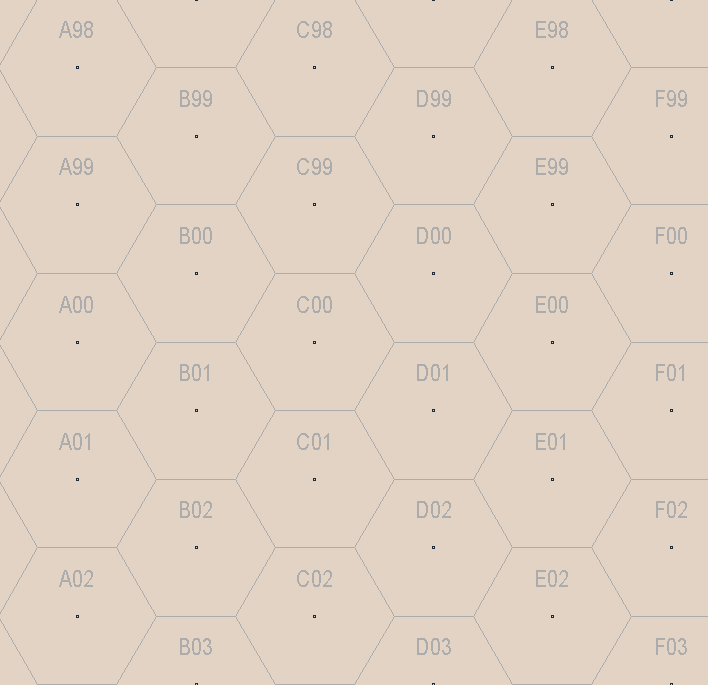
Comments
Yes, that is a know limit in the current Hex Grid command.
Remy wrote a macro a while ago which circumvents the problem. I'm attached it to this post together with a sample map.
Thank you for the macro and sorry for the very late reply. I really need to change my message notification settings. The sample map looks good and the macro seems to work, though I'll need to do a little fiddling.
@Ralf I stumbled onto this thread recently, and it sparked me to think of a few questions.
You mentioned Remy @Monsen had written a macro for hex numbering. First off, I haven't got a clue when it comes to macros. For instance, how to write them, how to use them within CC3+, etc. Secondly, am I correct in assuming once you have said macro, you need to place it into a folder in the ProFantasy Data folder under scripts before use? And if that's the case, how then do you access the macro when you want to use it within the CC3+ program? Can you read or create the macros from within CC3+ or do you have to go to an external program to do so?
I know what a macro is but, as you can see, I know zilch when it comes to doing anything with them. Could you give me some pointers or point me in the right direction, at least? Thanks for any help.
Basics of Macros are explained here:
Greetings! Sue Daniels helped direct me to here, but the program won't run on my computer. I have an up to date PC. I looked at the map and see that it is doing what I wanted. The other file says it is a screen saver file??? I rooted around in the map file to see if I could dig out the Macro (i"m not really fluent in such things), and I only found out that when I tried to place a new grid on the map it revered to 4 digits instead of 6 digits.
Can anyone help me on this, please?
Hello David.
Did you also read through Remy Monsen's topic about the basics of Macros and how to add or use a custom one (which this is) to be accessible when using CC3+? (It is in the posts above for December 2021, but I've linked to it again here for clarity.) If not, I'd recommend checking the "Using it in a script file" section especially, because this is what the .scr file is (and that section also explains why Windows is telling you it's a screensaver file - which it isn't!).
As you'll see from that, it should be quite simple to use it on any other map, simply by using the drop-down menus in CC3+: Tools -> Macros -> Script file, and then browsing to wherever you have the Hexnumbering.scr file stored.
Hope this helps.