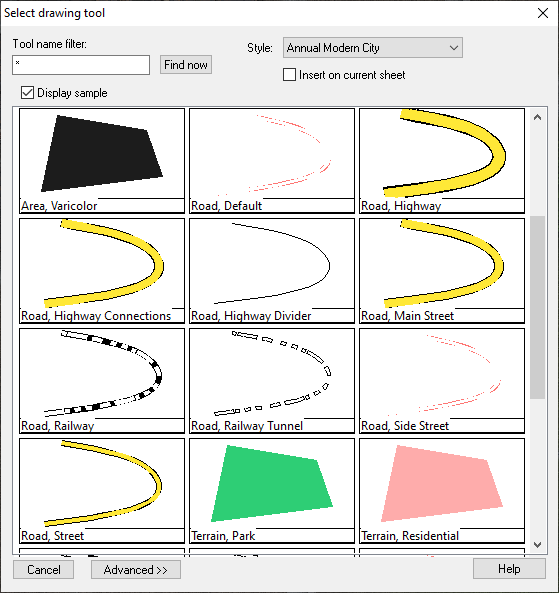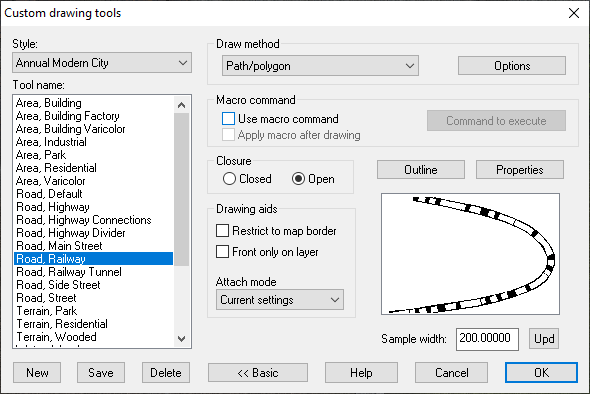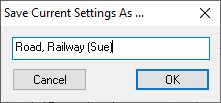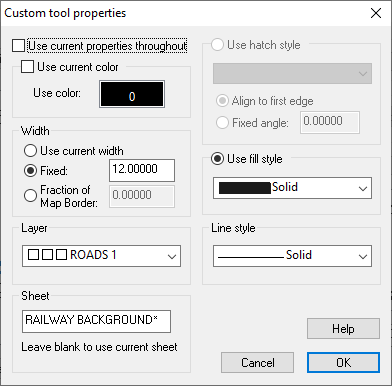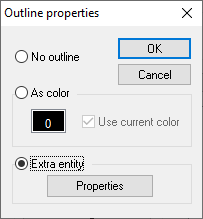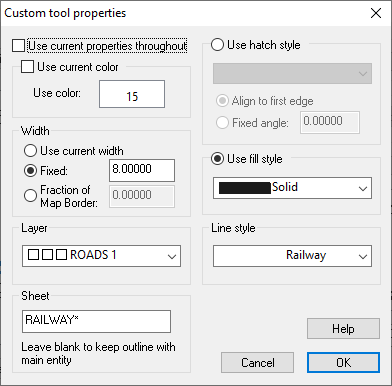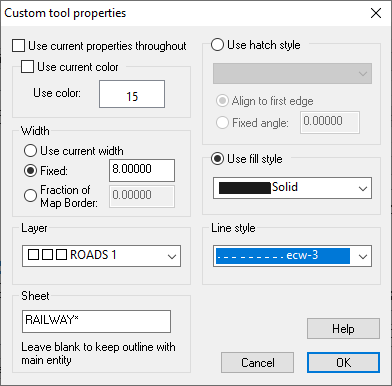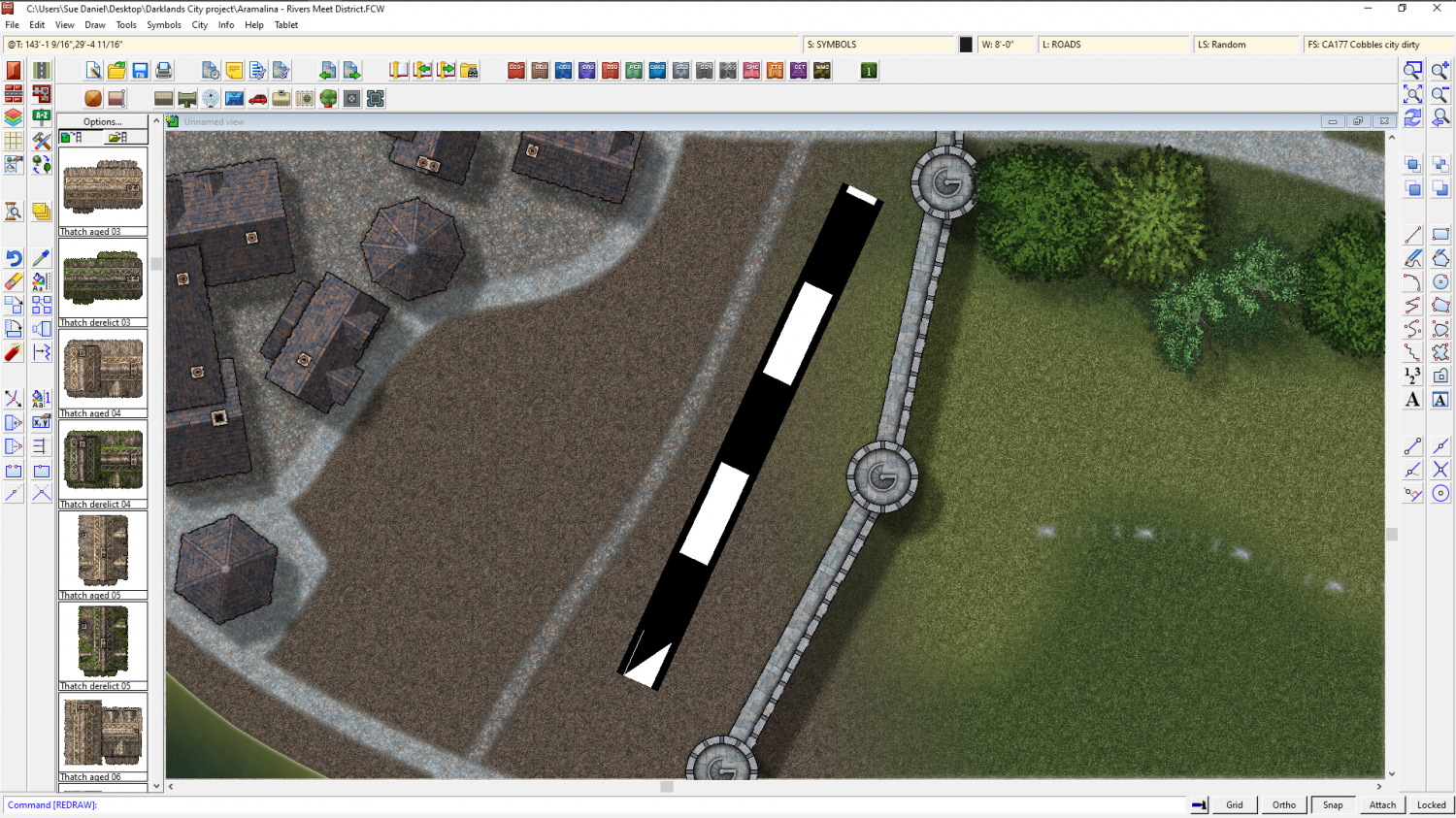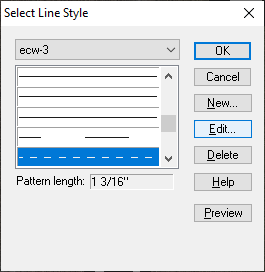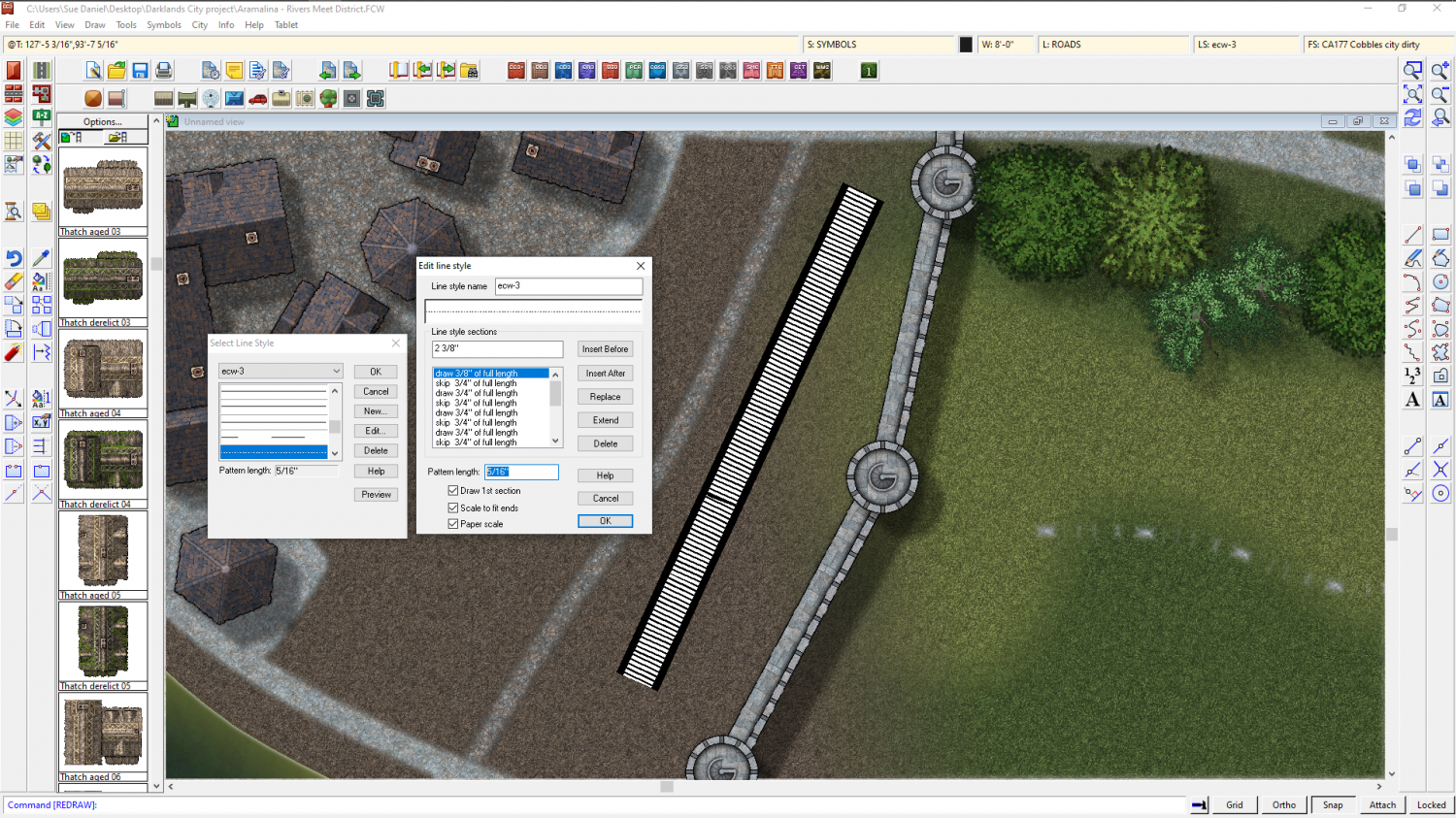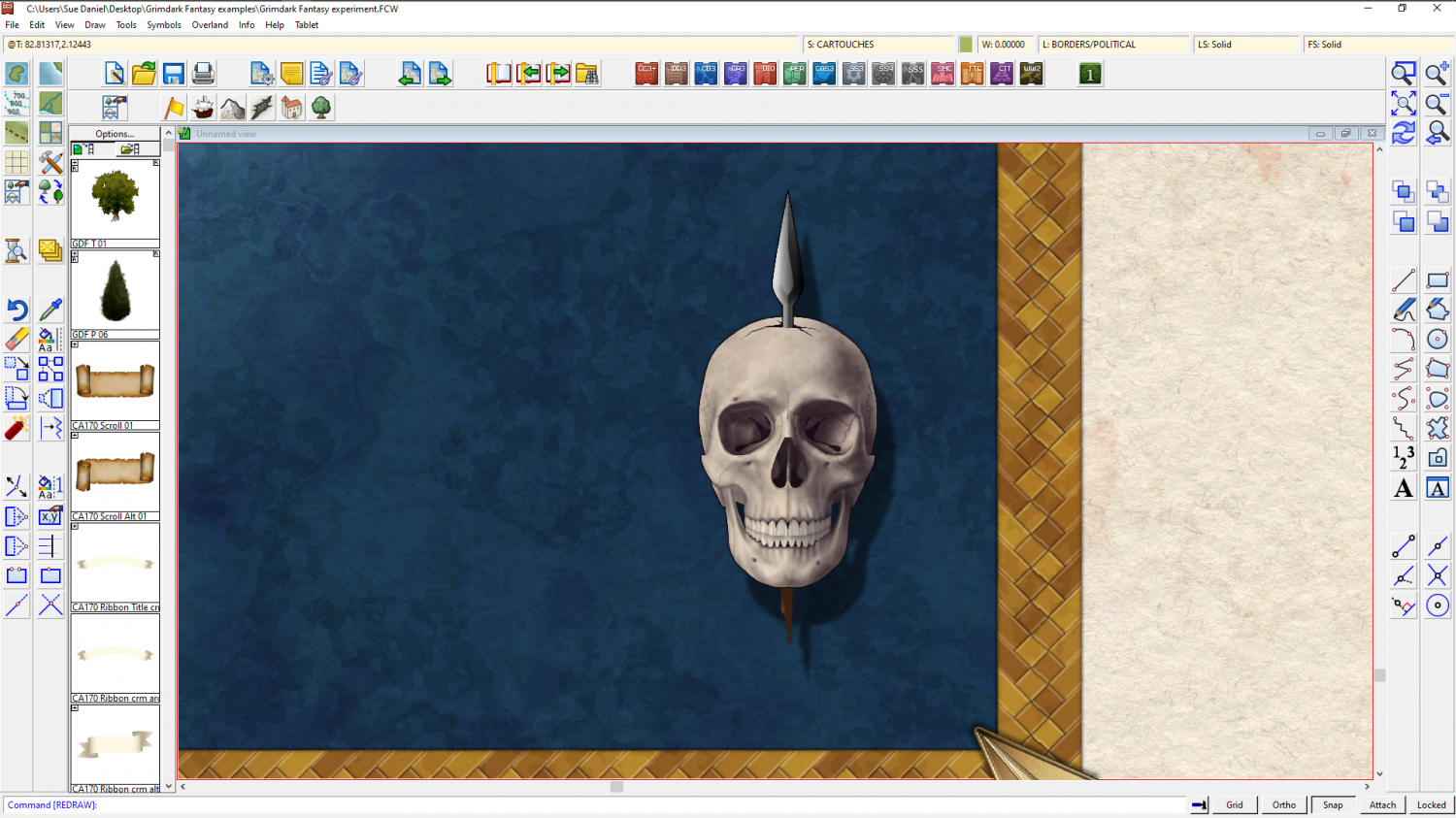Loopysue
Loopysue
About
- Username
- Loopysue
- Joined
- Visits
- 10,355
- Last Active
- Roles
- Member, ProFantasy
- Points
- 10,108
- Birthday
- June 29, 1966
- Location
- Dorset, England, UK
- Real Name
- Sue Daniel (aka 'Mouse')
- Rank
- Cartographer
- Badges
- 27
-
August Mapping Competition - Building Floorplans - Win Prizes
-
Fantasy Cities Style Issues - HELP!
-
Railroads
Ok.
You start by opening the drawing tools. Click the Advanced button at the bottom...
...and then highlight the tool you wish to copy and modify. I'm guessing this will be the Road, Railway, so I will use that one in this example.
Now click the New button and give your new custom made tool a name, like Road, Railway (mike) or Sue in my case.
Click the Properties button above the thumbnail image, and you will see the settings for the main unbroken black line that underlies the white dashed one.
Leave this as you find it, since it is the background colour of your railway. Click OK and then click the Outline button next to the Properties button.
Initially this calls up a much smaller dialog with the options set to Extra entity. This extra entity is the second dashed line of white drawn on top of the black line on it's own sheet.
You can see the properties of this extra entity by clicking the Properties button in this much smaller dialog.
This is the only really confusing bit of the process, because this properties box looks just like the first one at first glance, though it contains the properties of the extra entity, and not the properties of the main part of the drawing tool (the black line). If you compare the two of them you will see the differences. This one has a Use color: set to white instead of black, a width of 8 map units, and a Line style has been set to Railway instead of solid.
Change that Line style to the shortest dash line you can find. I picked ecw-3
Then ok, ok, and save the drawing tool, then try it out. I'm working on something completely different here, so please excuse the background.
If you need to make both the lines thinner now is the time to do it. Go to both the properties dialogs I showed you above and alter the line width accordingly. I will leave mine super-large so you can see what I do next a bit better.
To make the dashes into lines instead of dashes all we need to do is alter the scale of the line style.
Click the LS: box at the top and find ecw-3.
Then edit the line style and reduce the scale of the line in the bottom text box.
This might take a few tries, but you should be able to set it to something short enough that the result looks something like this.
-
Live Mapping: Banners and Seals
This week Ralf will be presenting the Banners & Seals symbol pack from the Cartographer's Annual 2021. As part of the process he will also be explaining catalogue settings and how to create them, so it is well worth coming along to see how it is done.
You can visit Youtube and book a reminder by clicking the link above.
-
New user from the Netherlands, nice to meet you all!
Hello and welcome, Yskonyn :)
The 'Tome', as we often call it, does contain practically everything there is to know about Fractal Terrains, CC3 and all the add ons, but it's probably easier to use that as a rather large all-in-one reference manual.
I recommend starting with the CC3+ User Manual and working through the excercise contained in it. That will give you a reasonable understanding of most of the basic tools. Similarly, when using the add-ons they often have their own user manuals (or 'Mapping Guides' in the case of the Cartographer's Annuals.)
However, if you are more of a visual learner we have collectively created a lot of tutorial videos and live mapping streams, most of which are available on YouTube and indexed on this thread here.
But sometimes the quickest way to solve a problem is just to start a thread here on the forum and ask how to do it or what went wrong.
-
Live Mapping: Big City Project 1
Hi Everyone! :D
This week, Ralf will be starting a large and ongoing city mapping project that will stretch over multiple sessions at irregular intervals.
You can watch it right here if you like:
Or if you prefer to come along and join in the chat with us on YouTube:
-
Inn/Tavern battlemap (WIP)
That's a really good map elezriata - and "Hi" from Sue Daniel ;)
Have you heard about the Vintyri Collections? These are huge collections of free third party art assets that might help with things like more variation of rugs and furniture.
The links for all the assets can be found here:
Where the Vintyri collections in particular are concerned please read the installation instructions really carefully.
-
Live Mapping: Connecting Symbols
-
[WIP] The Dancing Princess (Community Atlas, Artemisia, Spiros Isle, Helinesa)
You might need to do all those split level differences on the deck with a separate set of sheets for each one, so that you can cause the upper ones to cast a shadow or a dark glow over the lower ones. You've got 3 levels, as far as I can see. The highest one is the stern, or aft deck (and now we are going to see if I can remember all the terminology!). The next level down is the mid and fore deck, and the lowest level between them is... ummm. I've run out of terms, but that's kind of a mid deck also! LOL! And its about the same level as the bow, so you could put them on the same set of deck sheets as well.
I'm not sure how that would translate as far as the general outline goes, but if there's a step up or down in the deck level, then there will also be a step up or down in the freeboard. The bit that sticks up above the water line. So you could draw it as 4 separate decks (on different sets of sheets) that just happen to make the shape of a ship.
I think you might find that the part of the plan view not shown as planked down the sides is the bulge of the lower decks, which if you look at the stern elevation plan stick out beyond the extent of the deck. If you look at where the gun ports are located in all the plans you will suddenly see what I mean. The true extent of the deck is where you have drawn the paler planking. The extra extent should be very steep flanks with the guns poking out of them.
-
Grimdark Fantasy (renamed "Darklands") - development thread
Sometimes there are second parts for the same style, like there was for the Spectrum Overland style I did last year, but it is less common for there to be an overland/dungeon style pair.
There's a scale between those two things anyway - city scale. Going straight from Overland to Dungeon scale while completely missing out City scale doesn't make sense. And since doing 3 issues of 12 in exactly the same overall style would mean dedicating 1/4 of the entire annual to just one basic style (which not everyone will be interested in) this is very unlikely to happen.
However, if enough people show an interest in a grimdark dungeon style and can show me what this actually means... There was never really an actual style for Grimdark as far as I am aware, but only a sense of atmosphere... that could be something that might appear at some point in time.
...
I had an idea for a compass I thought you all might like