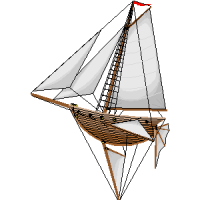Loopysue
Loopysue
About
- Username
- Loopysue
- Joined
- Visits
- 10,358
- Last Active
- Roles
- Member, ProFantasy
- Points
- 10,110
- Birthday
- June 29, 1966
- Location
- Dorset, England, UK
- Real Name
- Sue Daniel (aka 'Mouse')
- Rank
- Cartographer
- Badges
- 27
-
Turn off shading?
I strongly recommend deactivating everything you have on that sheet so far and trying an RGB Process Matrix. You can always turn the other stuff back on if the matrix doesn't work, or you can't get the colour right. Ralf's video showed a dramatic all-over colour change.
To make things paler add small amounts to the last column in the effect.
I recommend even more strongly, that you watch Ralf's video. He also demonstrates how to adjust the shadow length for the ends and dips really well.
-
My first overworld map! :)
-
Seeking advice/tips re: world mapping with FT3/Wilbur
I would recommend sculpting a world from scratch if you have enough time. It's much less of a One Day Worldbuilder that way, but you have much more control over where the land and mountains are. The example world Helena is a hand sculpted world done that way. The other two examples started with a synthetic world, and if you look at the initial file you can see that it strongly influenced my sculpting.
However, if you find a synthetic world that matches your needs pretty well there is no reason to start from scratch when you can use that one. A word of warning here, though, which I should probably have put in the tutorial - continental shelves make things awkward, so if you use a synthetic world chose one that has been generated without continental shelves.
General advice: the process is a whole lot easier if you try to restrict yourself to using only the prescale offset brushes as described in The One Day Worldbuilder. Using other brushes tends to do rather a lot more damage to the underlying fractal.
-
Missing bitmap fills for Annual Vol 3
It's a bit hard for me to tell what is included with what, since I now have all the products anyway, but try hiding all the rest of the sheets and using Info->List on that polygon full of red Xs. See where CC3 is looking for the fill. Then you can find out if that folder exists on your system and if it does if the fill is inside it.
If things are missing contact Tech Support and explain the problem. As I said earlier - you bought the annual, so the fills it uses should be included.
-
Live Stream: Ancient Tombs Annual
This is a link to a live stream by Ralf Schemmann on 10th September 2020, covering the making of a map in the Ancient Tombs style, created by Joachim de Ravenbel, and published in the 2019 Cartographer's Annual.
Highlights include sorting out issues with things ending up on the MAP BORDER layer when they shouldn't, using a floor mask and editing symbols with text built into them.
There was a question on the live stream near the end that never got answered:
Nilrem's Channel: "When Ralf changes the default settings (e.g. the wall poly) are those changes unique to the specific map or are they global changes. i.e. if you make a new map those changes will still be in place)."
Changes to the default settings of a drawing tool will revert to the saved settings next time the drawing tool is selected unless you save the drawing tool before you click ok to use it in the drawing. Saving the modified tool is only recommended when there is a problem with that tool that you are correcting. If you are just creating a variant of the tool it is best to create a new version of it by picking the tool you want to adjust and then clicking New.
Nilrem's Channel - If this does not answer the question and you happen to see this post, please let me know below or send me a PM. Thanks.
-
Project Spectrum - Part 2
Sorry, Quenten.
I really don't have time to do more than has already been agreed with Profantasy. I'm pushing it even now because I've had a series of stupid delays at my end of things - like taking 2 days to find out why just one kind of tree simply would not render correctly.
I don't think there will be a part 3, which is why I'm being really definite about not doing anything beyond the spec until the spec has been fulfilled.
-
Project Spectrum - Part 2
-
Project Spectrum - Part 2
@jslayton - thank you very much. A very useful pair of images, since they also contained things I knew the size of - vehicles. It is plain to me that what I thought of as tree sized plants are really no larger than a temperate zone shrub. My mother, for instance, has things in her garden she calls 'shrubs' that grow taller than the average Joshua tree. Still a useful map symbol, though, since that whole desert area seems to be covered in nothing but Joshua trees and dry grasses. Thanks also for comments about the saguaro. I had been toying with the idea of adjusting them a little - particularly the really big one. They are a bit on the fat side.
@Quenten - Thanks. I realise the gums are a vast family and vary hugely in size. Not all of them have white bark either! The range you gave is enormous - the largest being twice as tall as the smallest. I think, though, that I am going to have to keep the size variation down to a much smaller range, or they will look raggedy rather than making a reasonable attempt at graceful, in a map where most other types of vegetation varies only by about 10 feet at most between individual trees. The gums look small compared to the palms, but the palms themselves are bigger than the gums. The tallest palms in the world are Columbian wax palms, which can reach 200ft. Again - palms can also be as short as a man when mature, so it's really difficult to know how big to make the different types of trees relative to one another. If it is any comfort the gums are taller than the regular deciduous trees.
@mike robel - Thanks - interesting information. The saguaro can reach 60ft, but the ones I've drawn could probably be a tad smaller than they are. It may well be that once I have shrunk the saguaro and Joshua trees down a bit to more like half the size of all the other trees everything else will look far more reasonable. After all, I don't think anyone is going to need to make a dense forest of saguaro or joshua trees any time soon. They are more likely to just be dotted around to indicate 'desert'.
...
Overall, I think Joe has the right of it in his first paragraph. These are symbols. The fact that all the trees look a bit large beside the mountain is pretty normal in overland fantasy maps. That is down to the need to be able to recognise the different representative types of tree - symbols that say what they are, rather than being totally accurate but otherwise illegible dots in various different shades of green and brown. Meanwhile, the mountains can't be too large, or there would be no room for anything else in the map.
I will play with the relative scaling between the vegetation types a little - make the desert flora a shade smaller, but I won't be able to go too far with it, since the images are already pretty pixelated at the scale they are.
Thanks everyone! ?
-
Raised Floors
-
Project Spectrum - Part 2