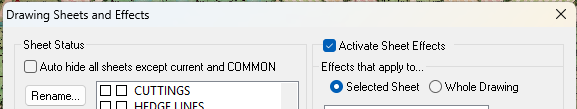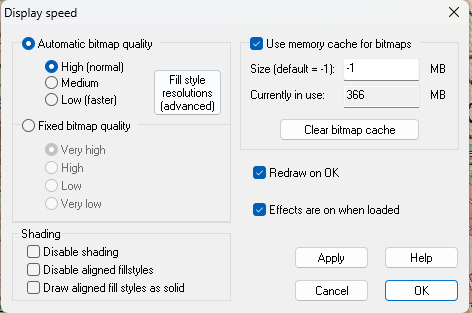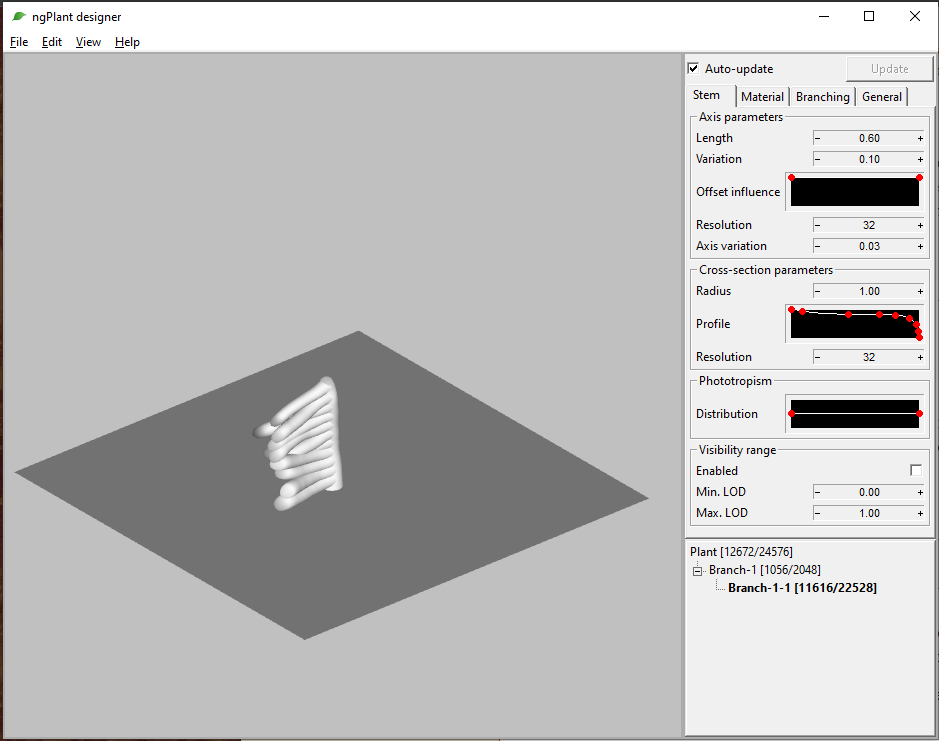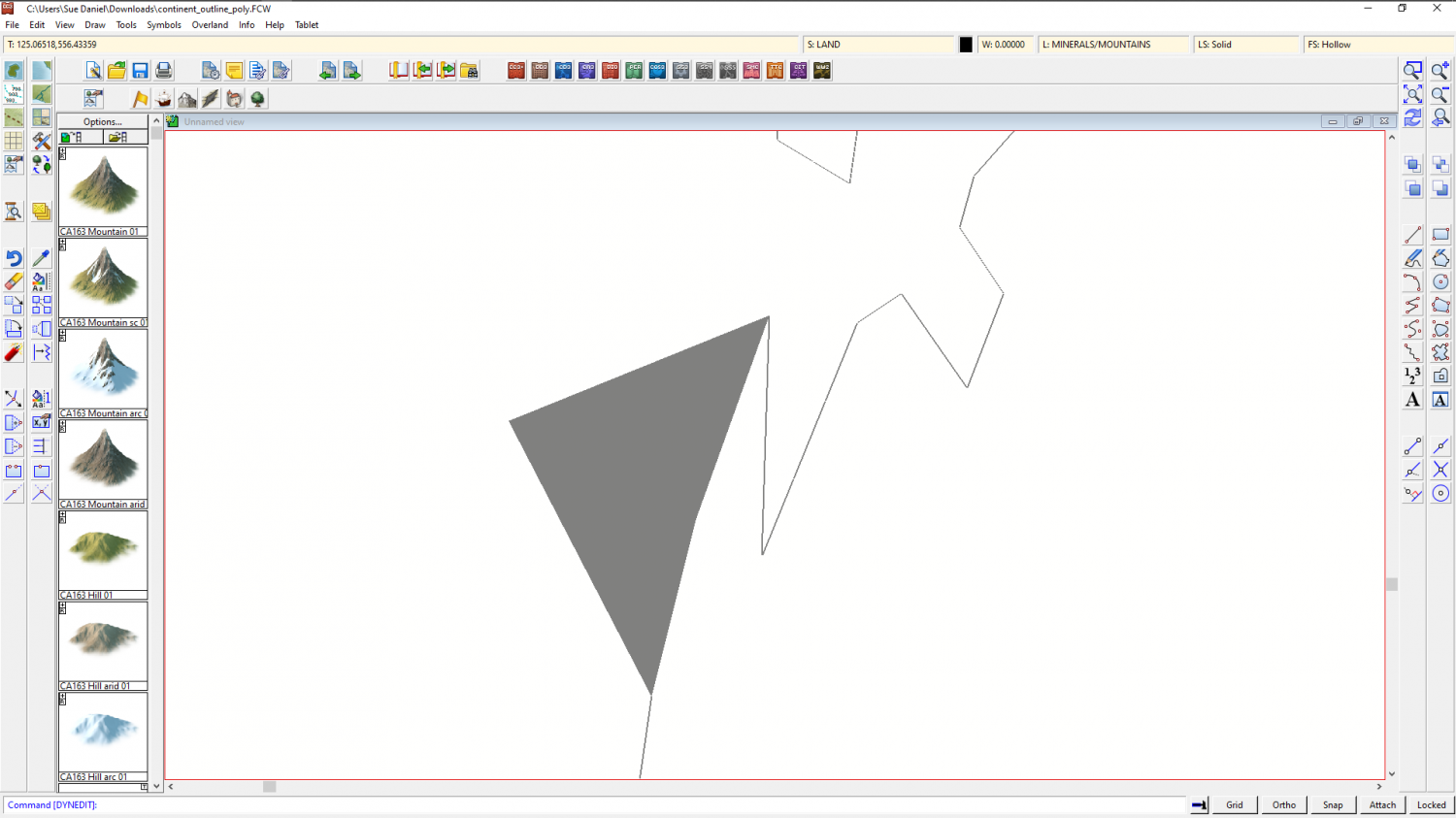Loopysue
Loopysue
About
- Username
- Loopysue
- Joined
- Visits
- 10,357
- Last Active
- Roles
- Member, ProFantasy
- Points
- 10,108
- Birthday
- June 29, 1966
- Location
- Dorset, England, UK
- Real Name
- Sue Daniel (aka 'Mouse')
- Rank
- Cartographer
- Badges
- 27
-
Live Mapping: Random City
In tomorrow's live mapping session Ralf will be taking a look at the Random City command and how it can be used to create a small town map very quickly.
Come along and join us live on Youtube here:
https://www.youtube.com/watch?v=_FYnH5xX_8g
Or watch it here on the forum if you prefer at any time.
Your local date and time is shown in the forum's left margin.
This thread is not monitored during the show, but you are welcome to ask questions and make comments and suggestions at any time.
-
How to make walls more interesting
As Don suggested above, sheet effects would help a lot as well. Before adding any more sheet effects, maybe check first that the Activate Sheet Effects box is checked in the Drawing Sheets and Effects dialog |CC2SHEETS| so that any effects already on the WALLS sheet will appear. I suspect they might not be active, since I can't see any shadows or glows in the shot you showed us.
-
How to make walls more interesting
You can make the effects stay on for that map by opening the Display Speed Settings dialog|CC2RESMODE| and checking the Effects are on when loaded box. Save the map after you OK that setting.
EDIT: Most recent templates have that setting checked by default. It's only the older styles where it's not turned on.
-
Project Spectrum - Part 2
Well, I was looking at both the desert trees and thinking that with ngplant if I could just get one about right a few tweaks with phototropism and inclination would give me the other one, so I might be able to do a couple of Joshua trees and some Dracaena Cinnabari - but quickly add to that comment that I'm not entirely sure this is going to work.
I'll give it this evening and see if I can make this strange finger thing look a bit like one or the other of them. Think positive thoughts! This is very much how the saguaro symbols started out.
-
Live Mapping: City Cliffs
For anyone who hasn't watched a video on this forum before, you can already click on the link Ralf gave above and book a reminder for yourself.
You can also watch it right here on the forum - thanks to Remy's brilliant work in creating and setting everything up in just the right way, though we would much prefer it if you were to join us on YouTube during the live stream if you happen to come across this thread in time to do so ?
-
Physical Manual and Essentials Guides
-
Project Spectrum - Part 2
There isn't a public list.
Once I start work in earnest on a new project the list has already been agreed between myself and Profantasy - if there is a need for one.
The list I have for Spectrum Part 2 was made before I started drawing any of it - a combination of requests and preferences from forum and FB Group members. The problem with publishing it, though, is that doing so is like asking for more suggestions when the list is already full, and has already been balanced and agreed upon with Profantasy.
So... no list. Sorry!
If there are lots of requests after Part 2 has been published - that will be the time to make suggestions again ;)
-
Seeking advice/tips re: world mapping with FT3/Wilbur
You're welcome (you mentioned The One Day Worldbuilder there) ?
I think with a project like this you need to take it one stage at a time rather than trying to think of everything all at the same time. Just note the major geographical features you will need at roughly what latitudes, then draw a simple scribble map of the land shapes, either by hand or on PC it doesn't matter (though if you do it in Paint or GIMP you can import it to FT3 as an image overlay and use it as a pattern to sculpt on).
The thing about really massive projects is that they seem to be totally daunting if you don't break them down into more manageable chunks. I do understand what you are facing. I've already made well over 100 new symbols for part 2 of an overland style, and there are nearly as many to do yet. I could easily sit here in a state of despair and get nothing done at all, but instead I just blinker myself to the overall picture and say to myself "Today, I will get those 3 swamp trees done," and I do them.
Train yourself to think in little chunks. No one can fit an entire world into their head at the same time.
-
Really Weird problem with Combine Paths
If you use the move node tool to try and move the 'outline' you will discover that the polygon is the line. It's obediently filling with any fill you give it. There's just nothing in the middle.
How did you create the landmass?
Something else pretty weird from my point of view. The map seems to have no template - no drawing tools and no fills. All I get is red Xs.
-
ARGH!!! Keep accidently changing scale! Curse you CTRL!!!