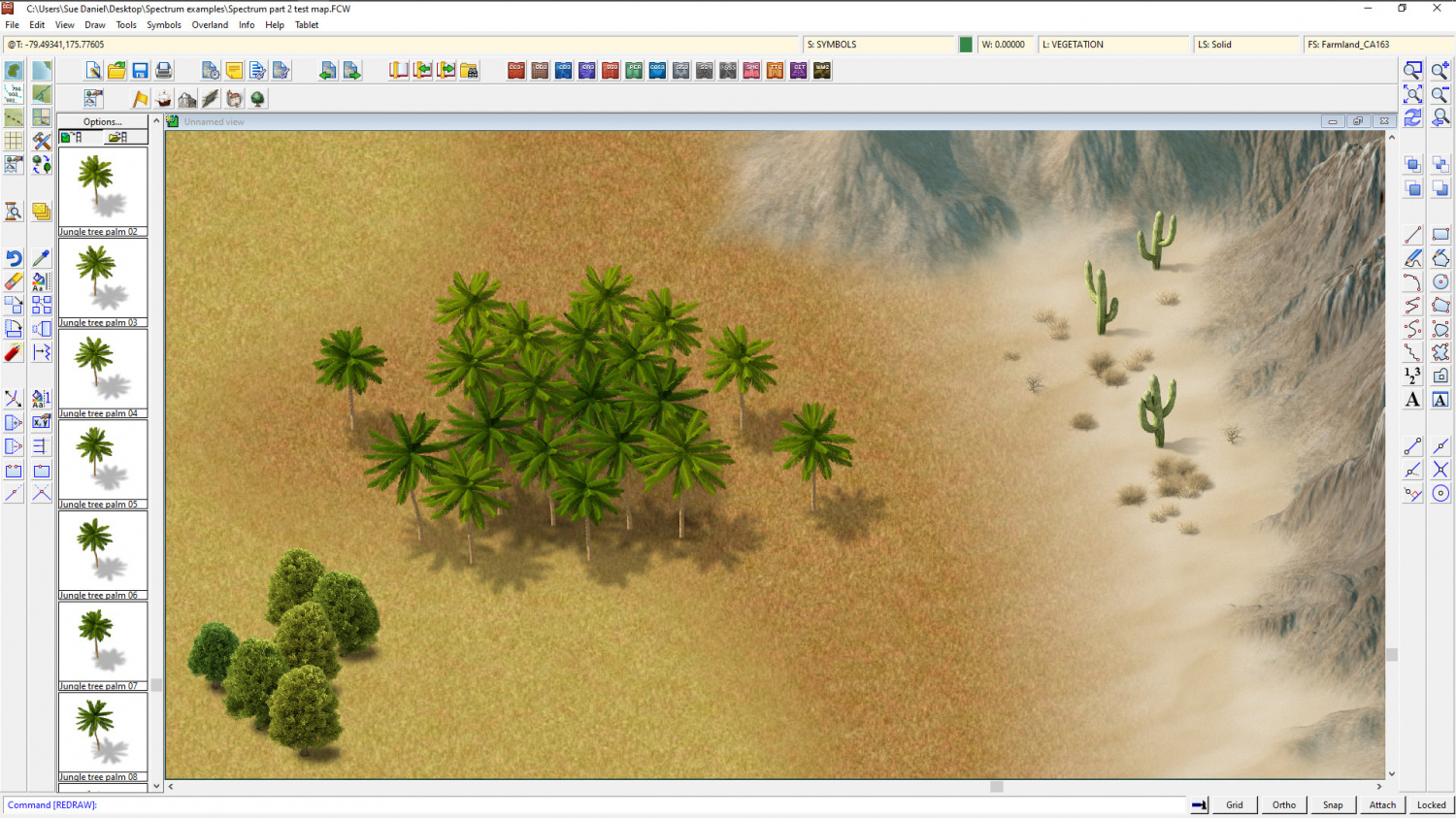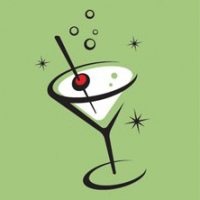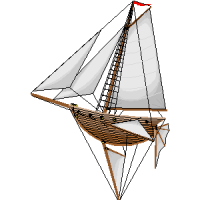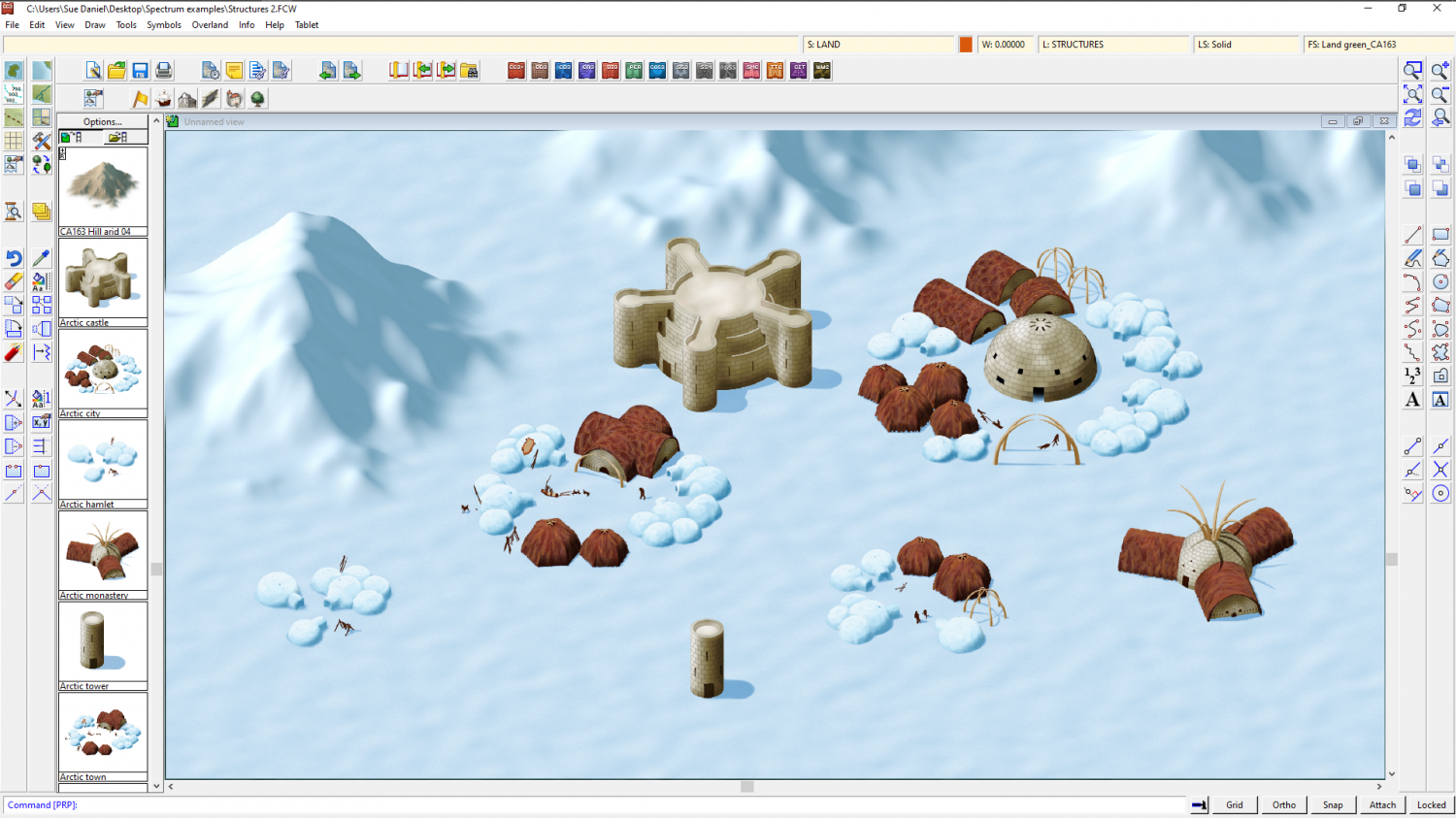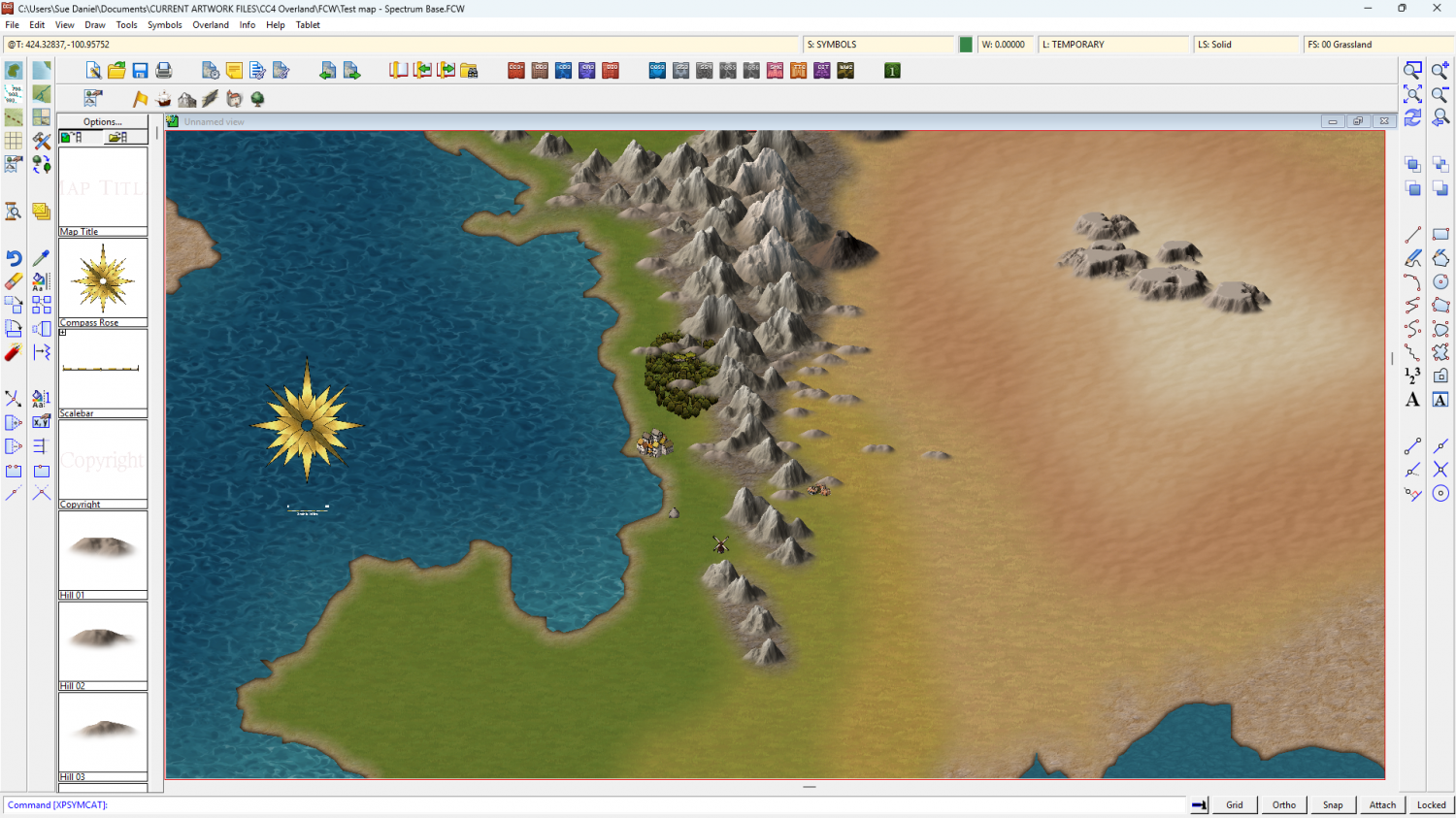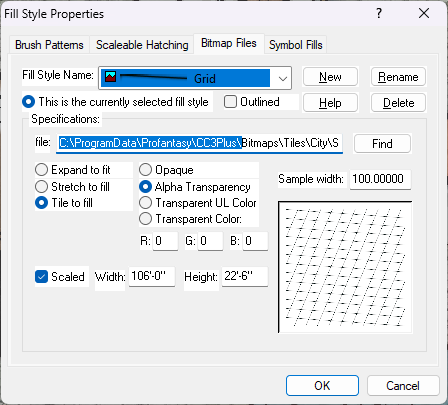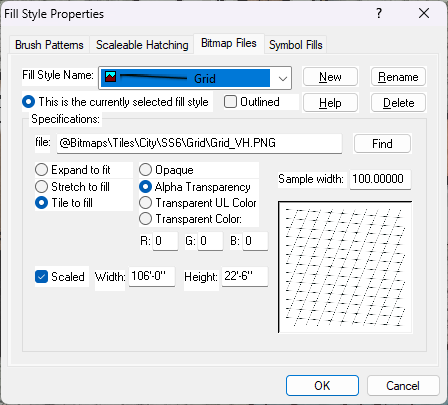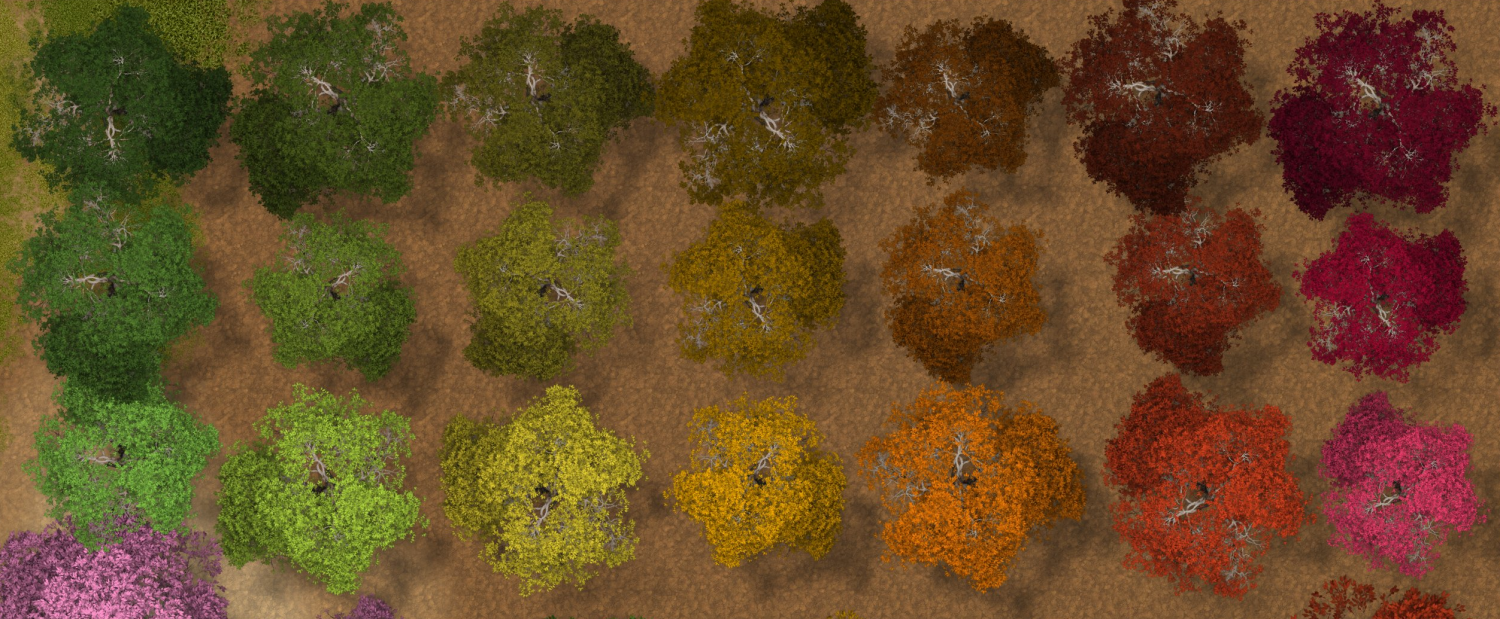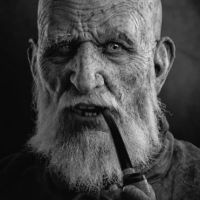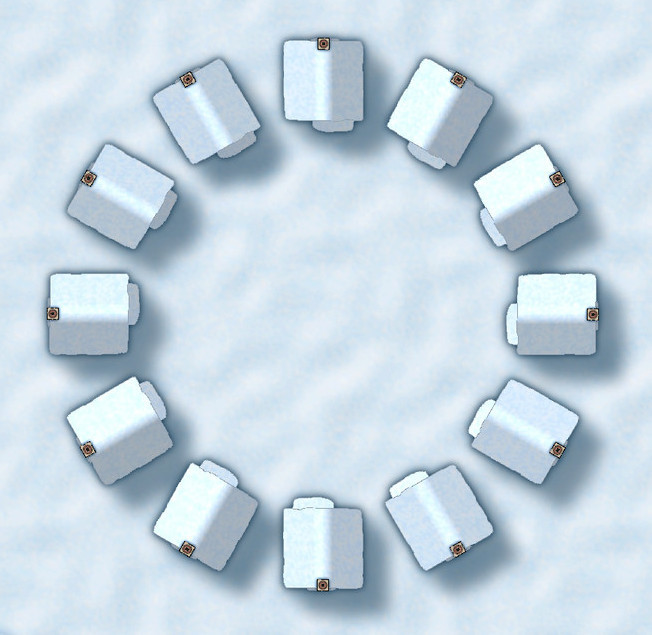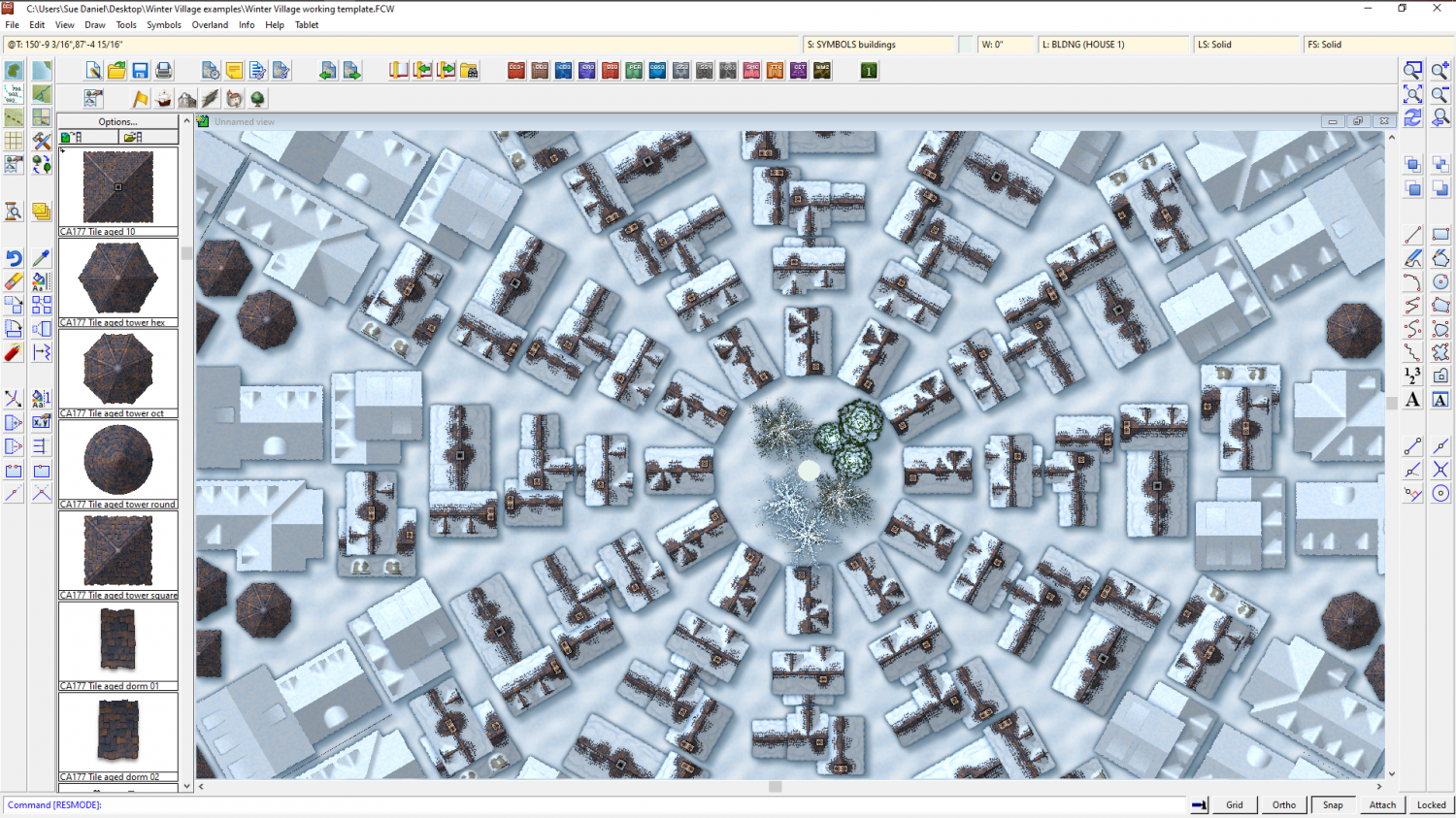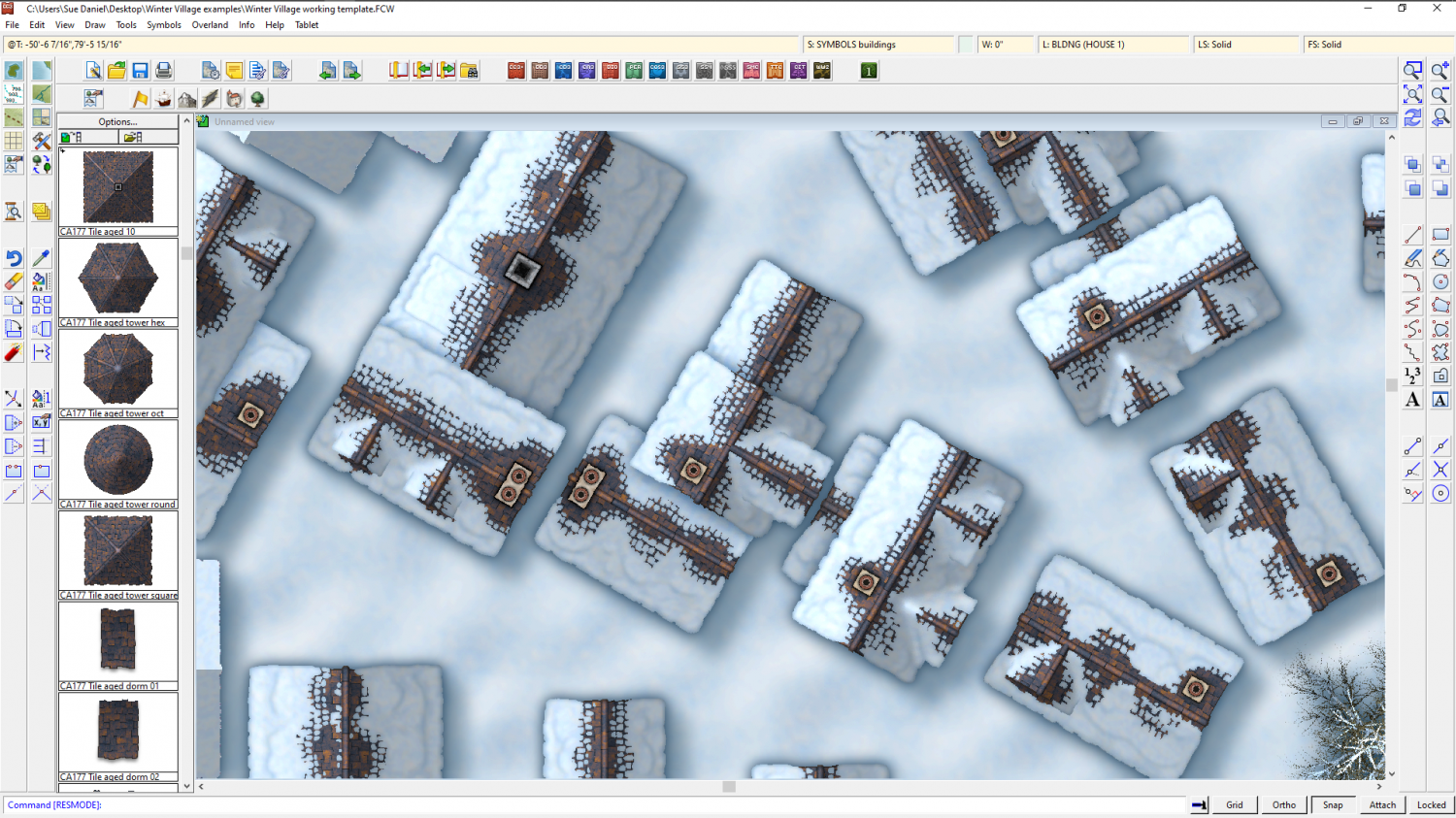Loopysue
Loopysue
About
- Username
- Loopysue
- Joined
- Visits
- 10,353
- Last Active
- Roles
- Member, ProFantasy
- Points
- 10,103
- Birthday
- June 29, 1966
- Location
- Dorset, England, UK
- Real Name
- Sue Daniel (aka 'Mouse')
- Rank
- Cartographer
- Badges
- 27
-
Project Spectrum - Part 2
-
Project Spectrum - Part 2
-
CC4 Overland Development Thread
After a long break while I was trying to work out how to tackle the painting of things (which of many quite different apps to use, and how), I've settled on Artrage for the textures purely because it allows me to paint seamless tiles by hand a lot easier than trying to remember how Krita works after 5 years of not really using it.
So here are the first few refined grassy type fills, desert fills and ocean fills.
I also struggled a long time on the land texture, until I remembered that it was mostly going to be hidden in finished maps.
The mountains haven't been finished, and there are symbols hanging around that are part of other styles, like Spectrum and Darklands. They are just there for now for rough comparisons in tone, shade and colour.
-
SS6 - free imperial grid
EDIT: Ralf has confirmed that the grid will be included in the final templates for SS6, so unless you need it right now you can always wait for the final release.
...
Hi everyone! :D
I have designed an imperial grid texture to work with SS6, which is free for anyone who needs to put a grid on their SS6 city.
When scaled correctly it represents an approximately 10ft grid.
If this is for you, download the attached zip folder and unzip it directly into:
C:\ProgramData\Profantasy\CC3Plus\Bitmaps\Tiles\City\SS6
(your drive may be different depending on how you installed your software, but the rest should be the same)
Then open your SS6 map and click on the FS: box in the top row to open the Fill Style Properties dialog. Pick the Bitmap Files tab and any texture in the Fill Style Name dropdown. Click the New button and give your new fill a suitable name (here I called it 'Grid'). Then click the Find button and Navigate to your new Grid texture, double clicking the VH resolution version of the fill.
Notice that the full hierarchy has been included. Delete everything before 'Bitmaps' and replace it with an '@'
Then set the scaled width and Height to 106 and 22.5 respectively (they're automatically converted to feet and inches in this imperial map)
Once you have set up the fill click OK and make sure the GRID sheet and HEX/SQUARE GRID layer are both selected, then pick any of the shape tools on the right and draw the area over which you want your grid.
The grid may look a bit harsh without any sheet effects. It already has a glow that softens the otherwise very sharp edges, so I recommend adding just one effect to the GRID sheet:
Enjoy your gridding :)
-
Forest Trail project - part 1
-
Forest Trail project - part 1
Thanks EukalyptusNow :)
The general idea is that the first issue will have mainly woodland stuff with a secondary focus on ruins and a handful of outcrops.
There will be a second issue which is planned to have all kinds of watery stuff in it - rivers and waterfalls
I have changed my mind about the gravelly patches, and gone for simple dirt terrain patches at 50% opacity so you can blend things in a more natural way. The pebble effect would have made it difficult to see other small symbols that would probably be more important than how gravely the path is.
Those are Creepy Crypt mushrooms. I'll be doing new smaller patches for Forest Trail more suitable for creating your own fairy rings...
-
Forest Trail project - part 1
-
August Mapping Competition - Building Floorplans - Win Prizes
Here is my entry - Vertshusen Town Hall and Tax Office
5 levels, but no map notes. Since this is one of the municipal buildings in the city I decided to leave it to you to make up your own stories about this setting.
Hope you like them!
Good luck everyone :D
(The FCWs have been handed to Remy for the Atlas)
-
Winter Village style development (March 2022 CA issue)
Hi Everyone :)
Profantasy have asked me to create a style called 'Winter Village' for this year's March issue in the Cartographer's Annual. It's based on the work I did for the Festive Winter Card Challenge, and is strongly linked to the Darklands City style I did for last year's annual. That means the buildings will be similar in nature to those of the DC style, though the textures and sheet setups are different.
The problem with snow is that it is so very bright white that it seems impossible at first to make things work and look interesting. But at the same time snow is all kinds of interesting colours that are mostly tinged blue. It's taken a bit of time to get a full snowy rooftop together that looks good with the snowy background, but I think I'm there at last.
This is the initial test building arranged as a circular array to test that the colours and shading work.
Let me know what you think :)
-
Winter Village style development (March 2022 CA issue)
Things are progressing with the tiled half of the set. This is a 'Map file test', where I set up the new buildings in a circular array to check that the map files are working as expected. The buildings on the outside edge haven't been finished yet. I've tried to take on board all the useful and helpful advice from earlier in this thread - in particular the photographic evidence.