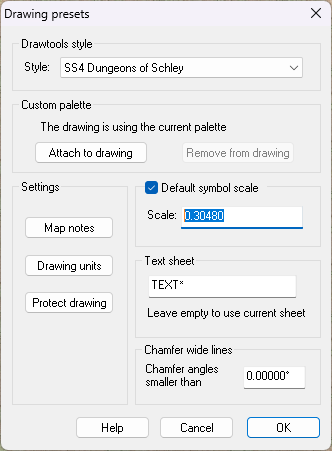Loopysue
Loopysue
About
- Username
- Loopysue
- Joined
- Visits
- 10,356
- Last Active
- Roles
- Member, ProFantasy
- Points
- 10,108
- Birthday
- June 29, 1966
- Location
- Dorset, England, UK
- Real Name
- Sue Daniel (aka 'Mouse')
- Rank
- Cartographer
- Badges
- 27
-
Modern mapping questions
You're welcome :)
Profantasy also has a channel full of Live Mapping sessions which Remy has indexed on this page of collected tutorials if you are interested:
https://forum.profantasy.com/discussion/10519/video-tutorials/p1
-
Problems with Annual Overland Hex Map
-
First map - next steps ?
-
How bright is a light bulb?
The dungeon lighting system isn't really geared up to imitate particular watages. I do these things by eye.
Come to think of it the intensity of light measured by watage is probably not standard these days. It used to be before we started using things other than old fashioned incandescent light bulbs, but not anymore.
But maybe I'm wrong, and Joe will be along to explain how it is related ;)
-
What games do you use ProFantasy to create maps for?
-
CA63 - Cliffs coming up broken
The cliffs only work in imperial maps. Since most mappers seem to use imperial this wasn't realised until long after the release. Unfortunately I have tried my hardest to get connecting symbols to work in metric maps, but have only succeeded with symbols that have no actual corners in them, like the hedges and walls in Darklands City (2021 annual). The cliff symbols are mostly corners. That is where the symbol is designed to take the line around a corner of a specified angle.
You can use them if you increase the default symbol scale to 1 from 0.3048 in the drawing properties dialog (top bar button|CC2PRESETS|)
Remember to return this to 0.3048 once the cliffs are done or all your other symbols will be too small.
The disadvantage of doing it that way is that the cliffs may look a bit too small and more like a stone ridge than a cliff.
Alternatively, try using an imperial template instead.
-
Cannot select entity for use with Offset
-
Creating houses without outer space
-
Landsplosion!
If you have edited a drawing tool and saved it in its new state it will be the same in any drawing. They are not part of the template. I'm not sure what's happening there, but if you reinstall the annual (if that is where the drawing tool originates that might set the matter right for you.
At a wild guess you might be getting artefacts if the nodes on that polygon are too close together, though they would have to be nearly right on top of each other all the way around for that kind of effect shown in your screen shot. Maybe you set the fractalisation too high?
-
Live Mapping: Hilltop Fort 1