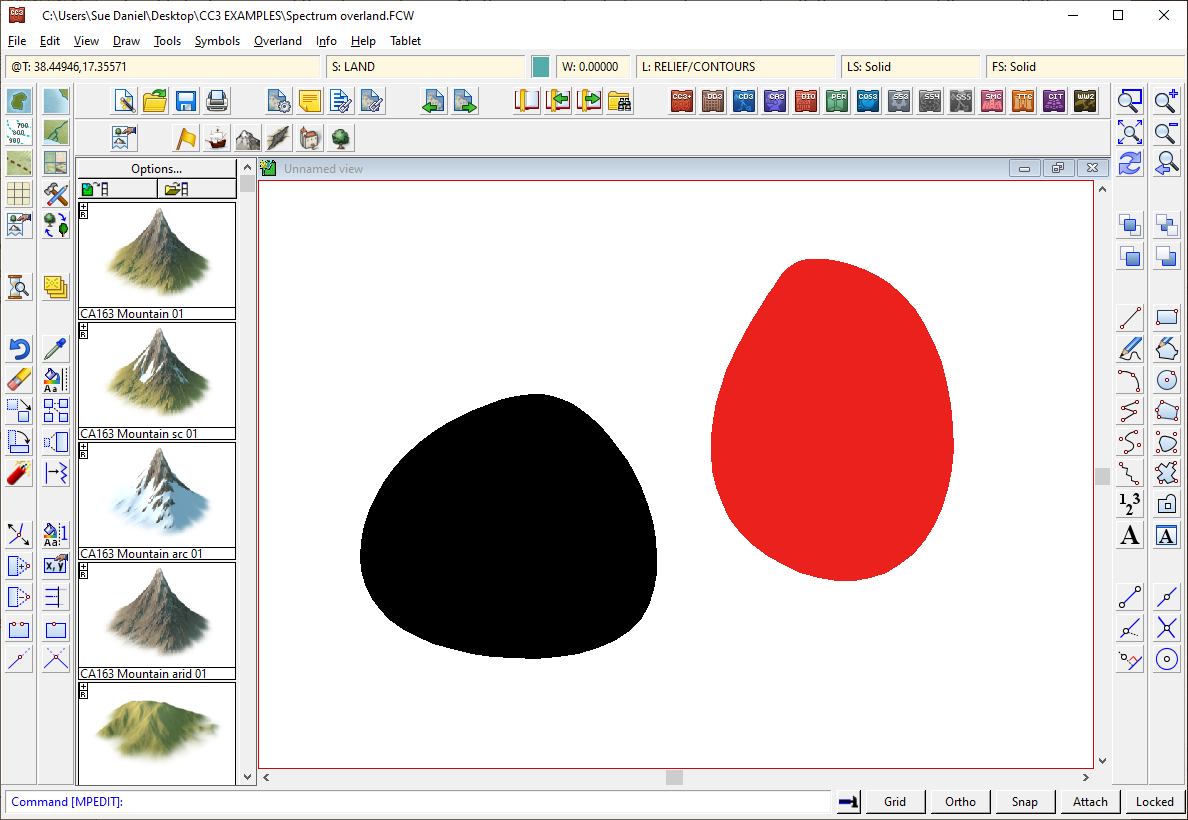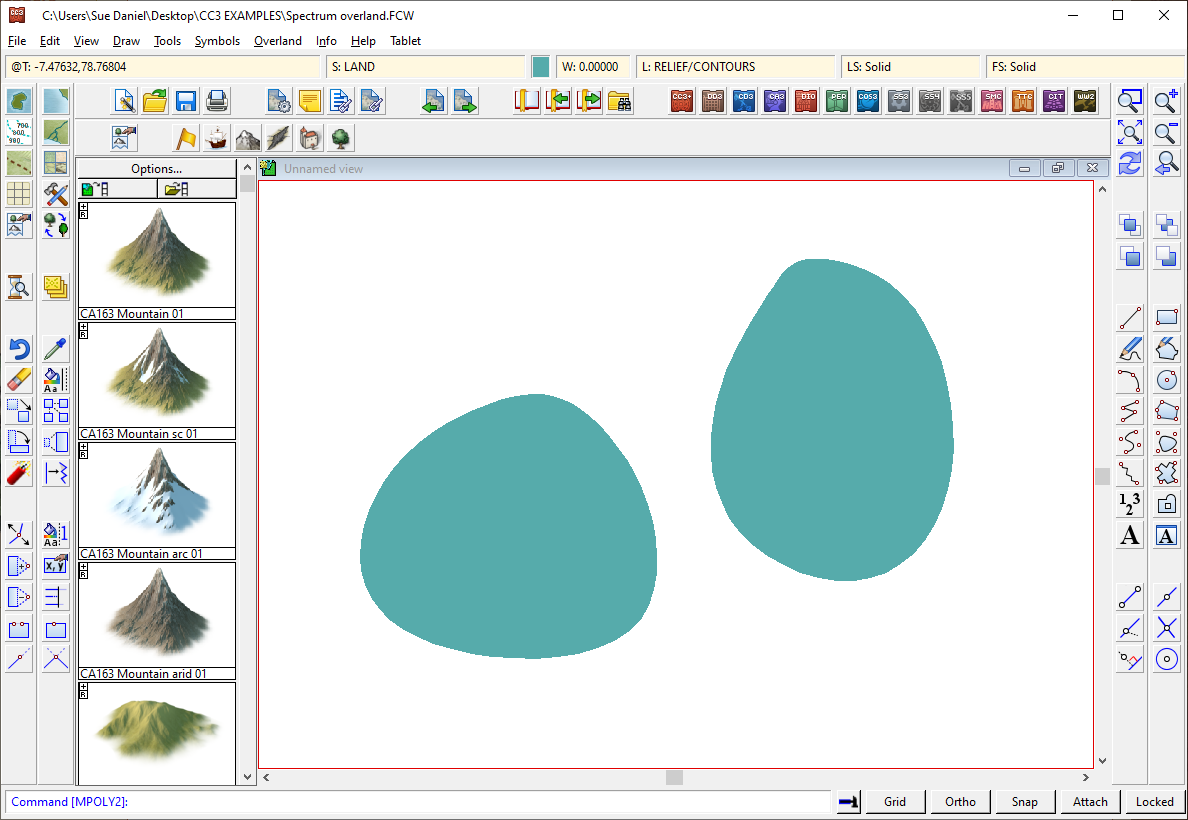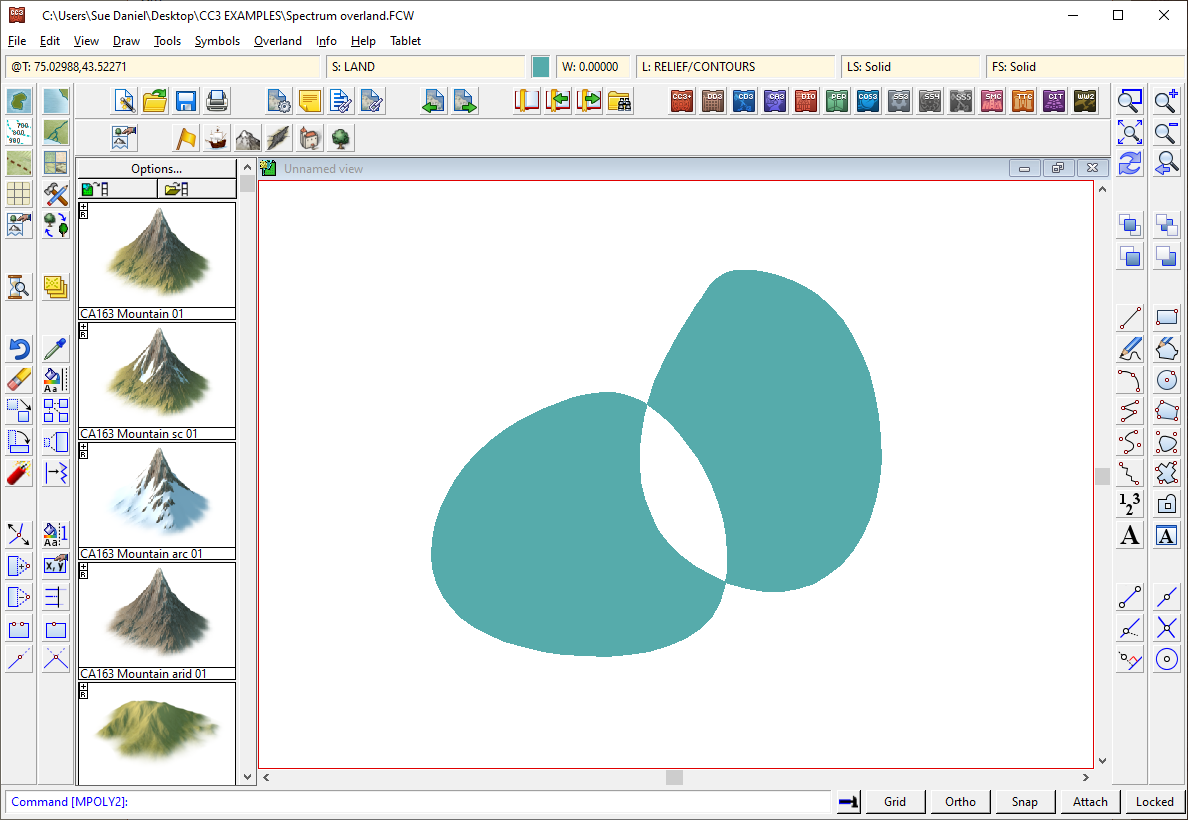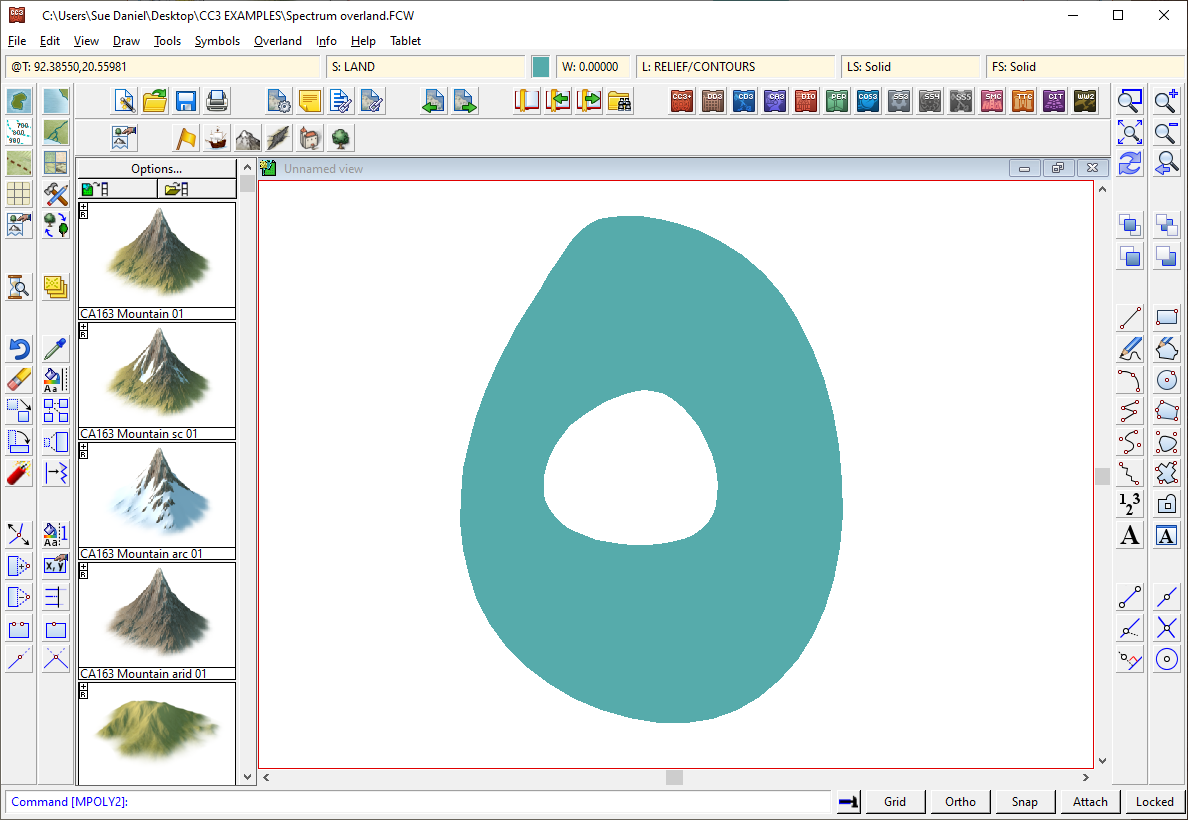Loopysue
Loopysue
About
- Username
- Loopysue
- Joined
- Visits
- 10,358
- Last Active
- Roles
- Member, ProFantasy
- Points
- 10,110
- Birthday
- June 29, 1966
- Location
- Dorset, England, UK
- Real Name
- Sue Daniel (aka 'Mouse')
- Rank
- Cartographer
- Badges
- 27
-
Map Disappeared after Zoom
Hide all but the BACKGROUND sheet and try zoom to extents again.
That should bring you back to large enough to see the map.
Then show each sheet in turn and hit Zoom to extents until you find out which sheet has the entity that is causing the app to zoom that far out. The chances are that you have a node or a symbol way off in the distance (more likely to be a node). Once you identify the sheet it's on you should have a chance to work out what it is.
If none of that helps, shout again.
-
Live Mapping: The Map Border (Annual Volume 2)
-
Winter Village style development (March 2022 CA issue)
@Shessar - I think you are probably right about the rafters, and thank you :) I think I remember a map you once did where you were trying to create a snowy scene not a lot unlike this one. Its been in the back of my mind for a while now ;)
@JimP - yes, that's definitely more of a spring theme than a winter one, but I know what you mean. Towards the end of the last inch of snow we had here it hung around in the shade for at least 2 weeks longer than it did in the sunny places.
-
Winter Village style development (March 2022 CA issue)
Thank you very much, Jeff :)
Once again the ridges are nearly exposed, but I think that in order to keep the tiled houses interesting I will have to assume that the snow of Winter Village is not so dry, and expose a little more than that.
DoubleDouble - this is very true, but unfortunately I can't predict which way around any of the houses will be pasted, so I will keep the coverage about the same on both sides.
-
Lakes and Rivers disappearing, tried a bunch of tips from other forums, but it is still happening.
-
WIP Everyone's making Inn's & Taverns - making floor look used / abused
-
Discord Server
I don't do Discord. I like helping people, but having to explain everything every single day all over again for the rest of however long I am able to help simply doesn't appeal. Forums are better repositories for knowledge. That way I only have to write one good response and then I can refer to it after that, meaning that I have time to make new art as well.
-
Merging polys -- how?
Use the Multipoly tool |CC2MPOLY2| to combine them into one shape.
Two smooth shapes with different properties.
As long as they aren't touching, all shapes will be preserved as they are, but multipoly will make them behave as if they are one shape and impose universal properties on them. These two solid shapes took on the green colour picked in the palette and active in the Status Bar at the time the multipoly was created.
If they partially overlap you will end up with a hole where the overlap is.
If one lies within the other, the smaller inner shape will become a hole in the larger shape.
You can change the properties of a multipoly, but you can't edit the shape or trace it. To do either of those things you have to explode them again using the Explode button, which can be inconvenient. Unless there is a good reason for using a multipoly (for example, if you need to be certain that all the land of a global landmass will be affected if you change properties by picking once on any part of it), I recommend leaving the polys as they are - separate.
-
River Channels with FT3+
Yes, but it's easier if you export the map to CC3 and edit them as vectors.
If you are exporting the map direct from FT3 and not using CC3 at all, and the problem is that you ran Rind Rivers with settings that didn't give you what you wanted, you can Clear Rivers, and/or Delete River Overlay and try Find Rivers again with longer rivers at a higher resolution (resolution is controlled by increasing the Editing resolution in the World Settings). It's much faster than hand editing.
To get an editable raster image river overlay you need to check the 'Keep River Overlay' box when you initiate the Find Rivers tool, and then open the overlay window and make it both visible and active.
-
FT3 and Wilbur
More or less at a world scale, but probably not if you zoom in to the map. That's because the noise used to roughen the surface prior to the erosion will be different each time. So the difference is in the fine details.
FT3, while capable of working to very high resolutions, can't match the level of detail you might achieve in a regional area in Wilbur, but you can help by setting FT3 to maximum editing resolution before you burn the imported data into the surface.