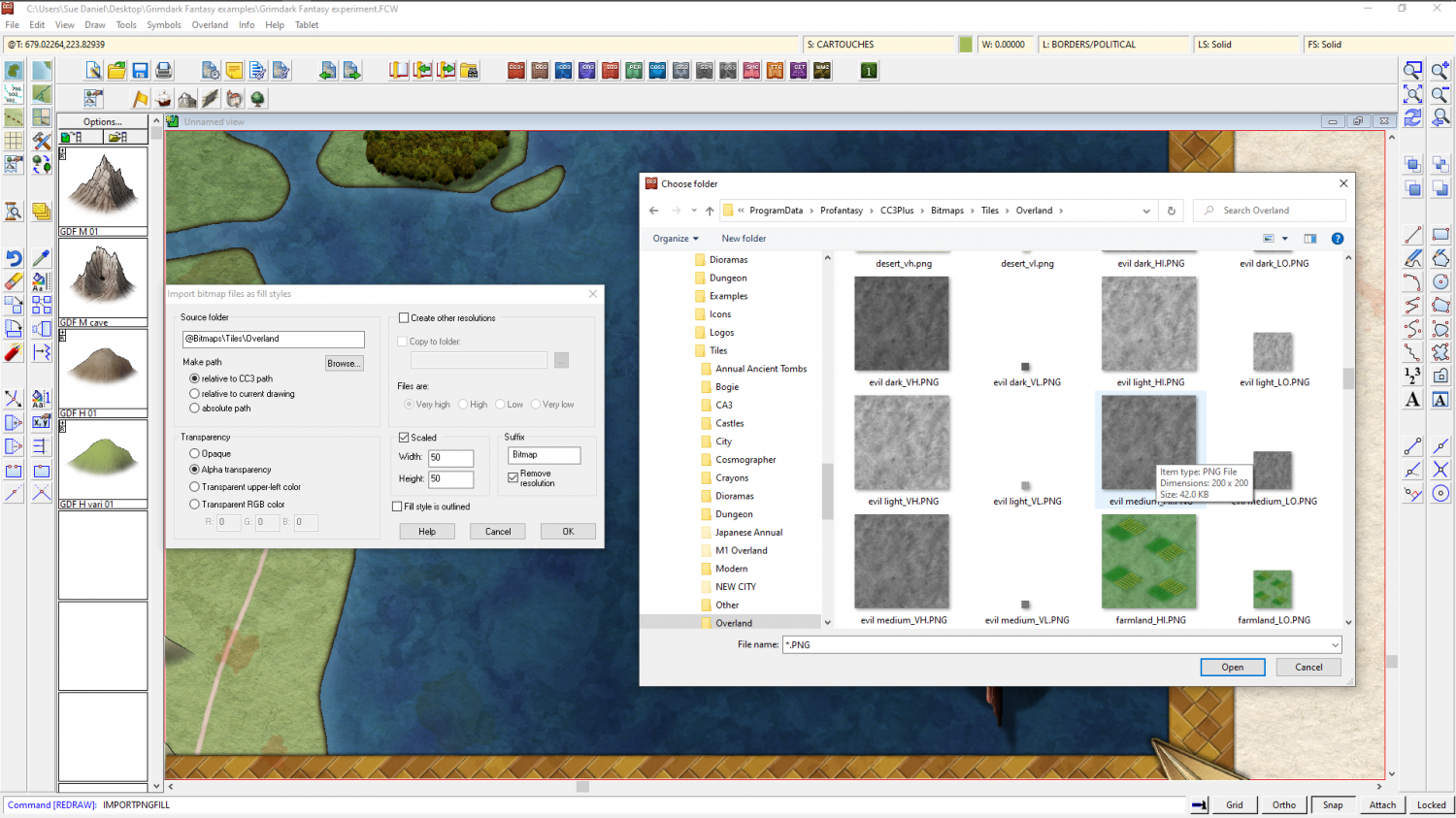Loopysue
Loopysue
About
- Username
- Loopysue
- Joined
- Visits
- 10,359
- Last Active
- Roles
- Member, ProFantasy
- Points
- 10,111
- Birthday
- June 29, 1966
- Location
- Dorset, England, UK
- Real Name
- Sue Daniel (aka 'Mouse')
- Rank
- Cartographer
- Badges
- 27
-
Where does CC3 store assets?
If you are talking about bitmap textures to be used as polygon fills you need to use "Import bitmap fill styles" in the Tools menu. Click the Browse... button and locate the right folder, then double click one of the png files. In this example I have set a scale for the imported fills. The settings are otherwise default.
The path for bitmap fills is:
C:\ProgramData\Profantasy\CC3Plus\Bitmaps\Tiles
-
[WIP] Fire/Ice Contest Dungeon
-
Grimdark Fantasy (renamed "Darklands") - development thread
-
How to fix the dreaded RED-Xs?
-
Grimdark Fantasy (renamed "Darklands") - development thread
-
Vincula, the City of the Mountaingate
-
WIP: Hiero's Journey
-
Bright outside and dark rooms
-
Live Mapping: Selecting and Editing in CC3+
-
WIP A wayside camp on a high road