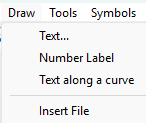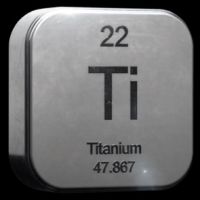Loopysue
Loopysue
About
- Username
- Loopysue
- Joined
- Visits
- 10,354
- Last Active
- Roles
- Member, ProFantasy
- Points
- 10,103
- Birthday
- June 29, 1966
- Location
- Dorset, England, UK
- Real Name
- Sue Daniel (aka 'Mouse')
- Rank
- Cartographer
- Badges
- 27
-
CA 74: not finding the house style in 3d house
-
current situation with Image Magick and CC3+
I wouldn't know the answer to your first question, but the second one - yes, it's still relevant. The default value is 4 million. Use EXPORTSETMPPP to see the value, then enter 40000000 (40 million), which increases the number of pixels per pass tenfold. It makes everything much faster.
The default was left that low because even these days there are still some old PCs out there that can't handle the larger size.
-
Long time wannabe
-
Cartographer's Annual - all the issues linked in one place
-
Converting a existing PDF into a CC overland map
The easiest way is to create a new map in the style of your choice, create a new sheet called BITMAP or TRACE, and a new Layer called the same thing, make sure both of these are active and import the bitmap image into it using Draw, Insert File.
Follow the instructions in the command line to paste it correctly. You can either click for the corners or enter coordinates.
Becaues it's on it's own sheet you can move the image up or down the stack of sheets and give it transparency using a Transparency sheet effect on that sheet.
...
Alternatively, you could painstakingly convert the image into one suitable for use with TRACE or TRACED, but that takes time and patience in a bitmap editor as you would need to make it very high resolution all parts of it either opaque or clear and well defined. If as you say it's a relatively simple map it might be more a waste of time than simply importing it and hand tracing the components directly into your drawing.