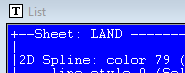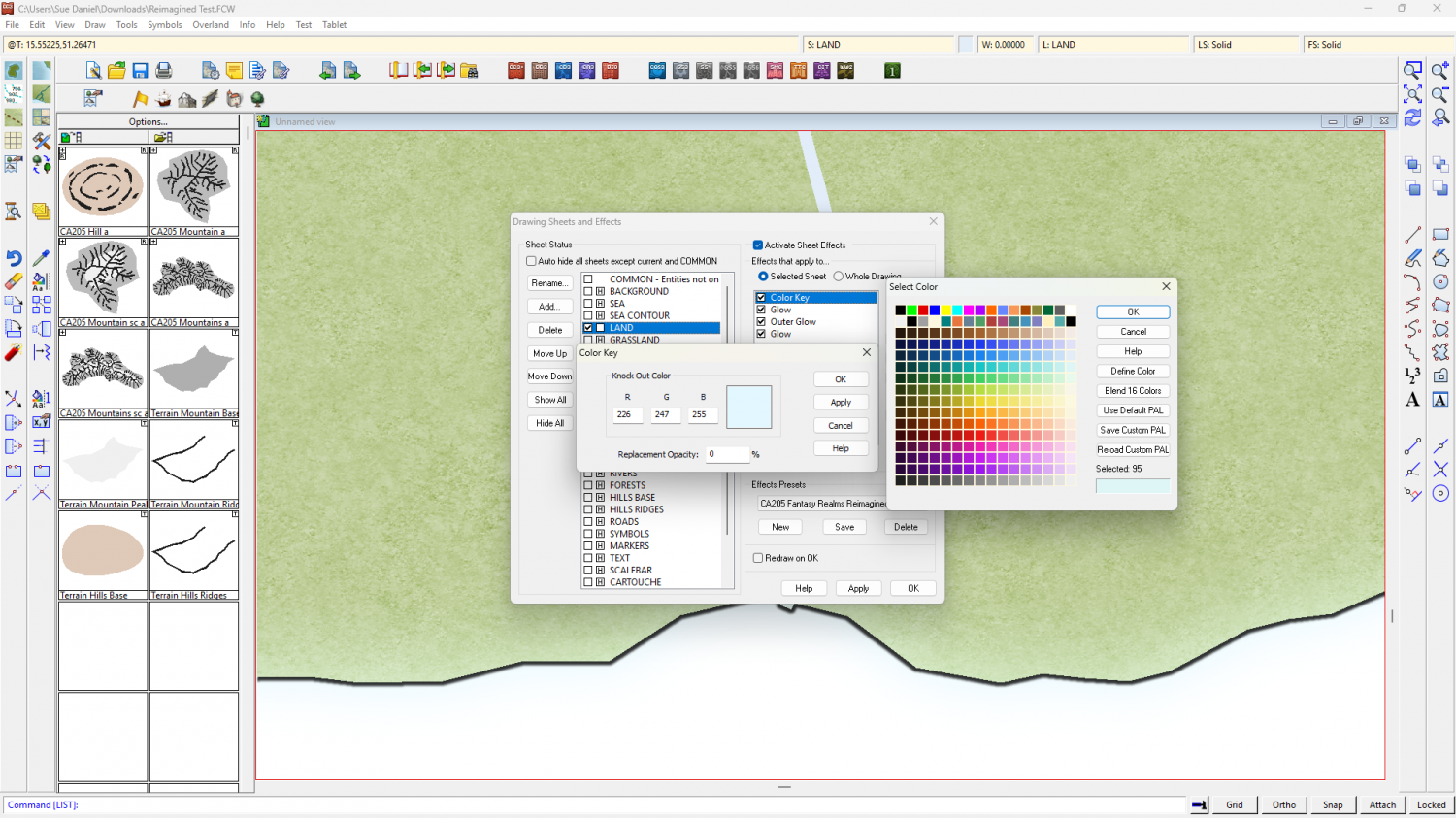Loopysue
Loopysue
About
- Username
- Loopysue
- Joined
- Visits
- 10,354
- Last Active
- Roles
- Member, ProFantasy
- Points
- 10,103
- Birthday
- June 29, 1966
- Location
- Dorset, England, UK
- Real Name
- Sue Daniel (aka 'Mouse')
- Rank
- Cartographer
- Badges
- 27
-
Live Mapping: Random City
In tomorrow's live mapping session Ralf will be taking a look at the Random City command and how it can be used to create a small town map very quickly.
Come along and join us live on Youtube here:
https://www.youtube.com/watch?v=_FYnH5xX_8g
Or watch it here on the forum if you prefer at any time.
Your local date and time is shown in the forum's left margin.
This thread is not monitored during the show, but you are welcome to ask questions and make comments and suggestions at any time.
-
Community Atlas - Torstan Holy District - the Frog Tavern - a joint collaberation
-
Realms Reimagined Rivers
Well, I think it boils down to the fact that the colour key cutout colour is fractionally different to the colour used to draw the rivers.
The Color Key is set to be colour 95 - the end of the second blue line, but the colour of the river drawn in the map is actually colour number 79, which is the colour at the end of the third blue line.
To cure it, either edit the Color Key to be the same colour as the river (colour number 79), or change all the rivers to be the colour of the Color Key cutout colour (95).
I'm not sure how this has come about, or why no one has noticed it before, but if it is wrong in the template I will let Ralf know.
-
[WIP] Applevale
I think the video you remember might be this one?
-
WIP: New Dungeon Commission