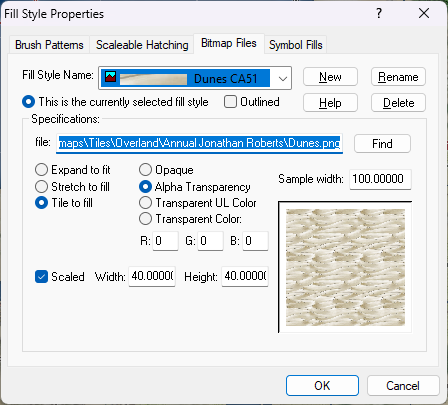Loopysue
Loopysue
About
- Username
- Loopysue
- Joined
- Visits
- 10,354
- Last Active
- Roles
- Member, ProFantasy
- Points
- 10,108
- Birthday
- June 29, 1966
- Location
- Dorset, England, UK
- Real Name
- Sue Daniel (aka 'Mouse')
- Rank
- Cartographer
- Badges
- 27
-
Where are bitmaps 'CA51' please
The location of any bitmap file is given in the Fill Style dialog box in the 'file' window.
If you want to add them to another map it's probably easier to use Insert file in the Draw menu, and pick the old map you mentioned but press ESC just before you paste it. Doing it that way will also import the correct scale from that old map.
-
Sinister Sewers - Style Development Thread (CA207)
LOL!
And thank you :)
@DaltonSpence - if you just want to use the symbols all you have to do is open the Sinister Sewer's catalog in your existing map. These are located at C:\ProgramData\Profantasy\CC3Plus\Symbols\Dungeons\2024 Sinister Sewers. Remember to open the catalogue file (filename.FSC), or the connecting symbols won't work.
-
Sheet Effects stop working consistently
-
Creating greater depth
-
Creating greater depth
I think you are doing well with the contouring. It does take some time and patience to get it right. Roads are a tricky one. I did a city a long time ago and cheated a little bit by using 6 or 7 tiers a bit like a disorganised wedding cake. That way each tier cast a shadow where necessary over the roads and houses on the tiers below.