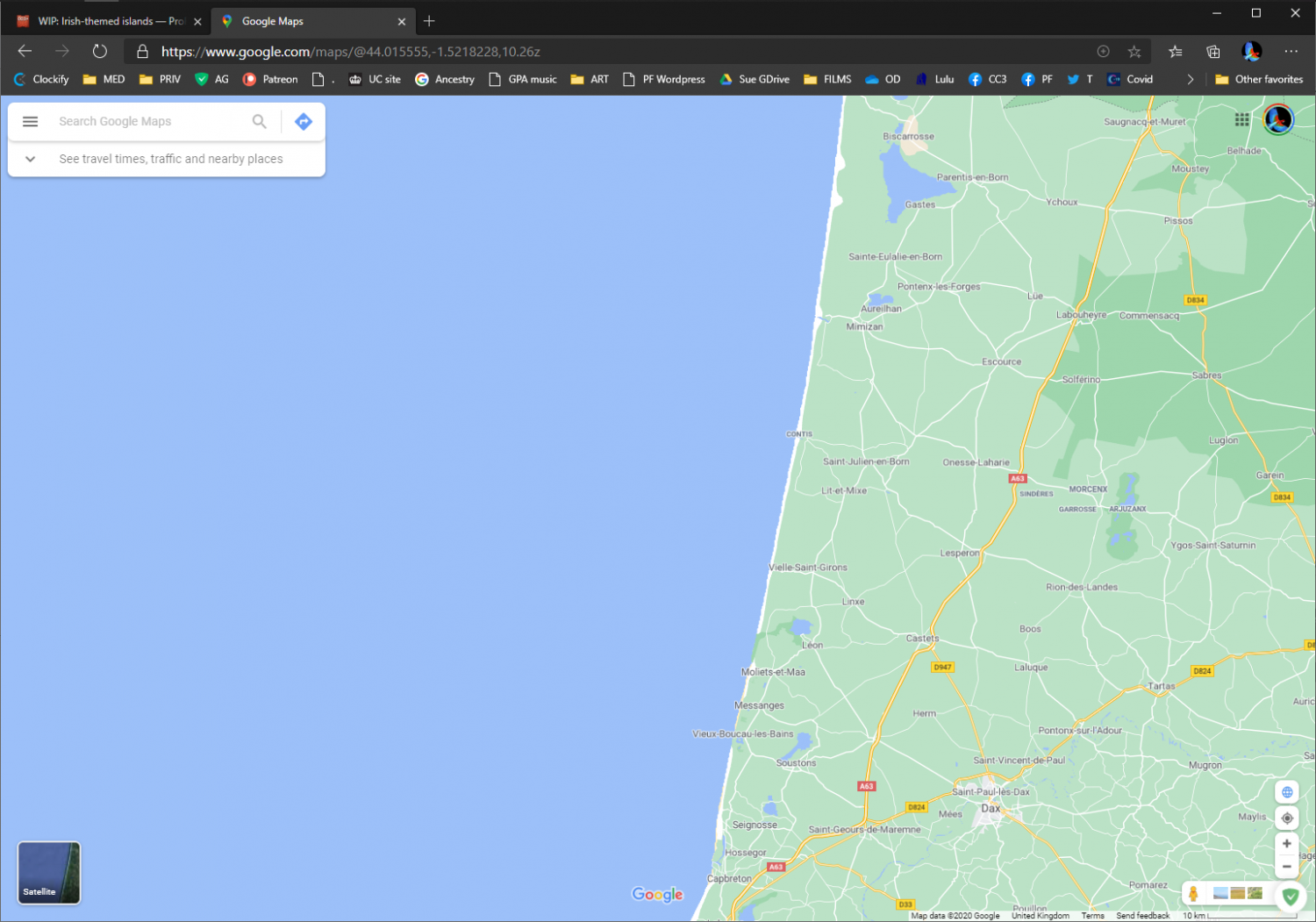Loopysue
Loopysue
About
- Username
- Loopysue
- Joined
- Visits
- 10,354
- Last Active
- Roles
- Member, ProFantasy
- Points
- 10,104
- Birthday
- June 29, 1966
- Location
- Dorset, England, UK
- Real Name
- Sue Daniel (aka 'Mouse')
- Rank
- Cartographer
- Badges
- 27
-
WIP: Irish-themed islands
-
[WIP] Old School Space Station from “2001: A Space Odyssey”
I don't think the badges would look silly without a station name, unless this wasn't the only station in existence.
The resources required to build such a thing would make it unlikely that there would be more than one.
The first thing would be to consider the power that created this monster - and it would really have to be a large and powerful country, or even a united world. On a smaller scale (and as an example) Ocean vessels from the UK always have an "HMS" prefix, which is the acronym for His/Her Majesty's Ship. So you have HMS Victory, HMS Intrepid, etc. SS used by America stands for Sailing Ship.
After the political/royal prefix the name itself can be anything at all. Ocean vessels of the past were usually named with rather impressive names like Victory, Intrepid, Explorer, etc. I'm not sure why that should be, but they certainly sound a lot more serious than a ship called Lucy, or Sue, or Georgina. And that's the other thing! Most ships are for some reason either impressive or female, and referred to usually in the third person as "She". Well, they are in the UK ;)
If you are having trouble with names here is a handy random generator you could use.
The other thing to remember about names is that after a while they do one of two things. No matter how impressive sounding a name is, or how average they are, with something like this the fame of the name can go either way. Even if you call it HMCS Freddie, if the station becomes famous for doing great and wonderful things it will likely be known affectionately as "The Freddie". If there is a lot of evil done in it's name it will probably lose it's actual name and just be known as any kind of expletive word with "The" tacked onto the front end.
-
Marholt - png map to FT3 - a commission
-
October Community Challenge - Faeridge
I think it has much more character in it now. You have added your own personal little details without going overboard too far and just cramming it with lots of meaningless things.
How about if you straightened that little road to the fountain and made it end at the fountain by placing a dead end circle of road like a path around the fountain. And then, how about placing the fountain on a sheet of it's own without the shadow effect so that it sits on the ground?
-
Project Spectrum - Part 2
Thank you, both :)
Farsight, it's not really the done thing to extend a style across two annuals, since this means people have to buy both annuals even if they only want the one style. I wasn't expecting anyone to want more than just parts 1 and 2, so I'm still trying to work out what to do about any additional stuff. My best guess is that once part 2 has been released and the initial rush has calmed down PF will assess the situation again and make some kind of a decision. Whether that decision is "no, there's enough of it now", or something else, is anyone's guess.