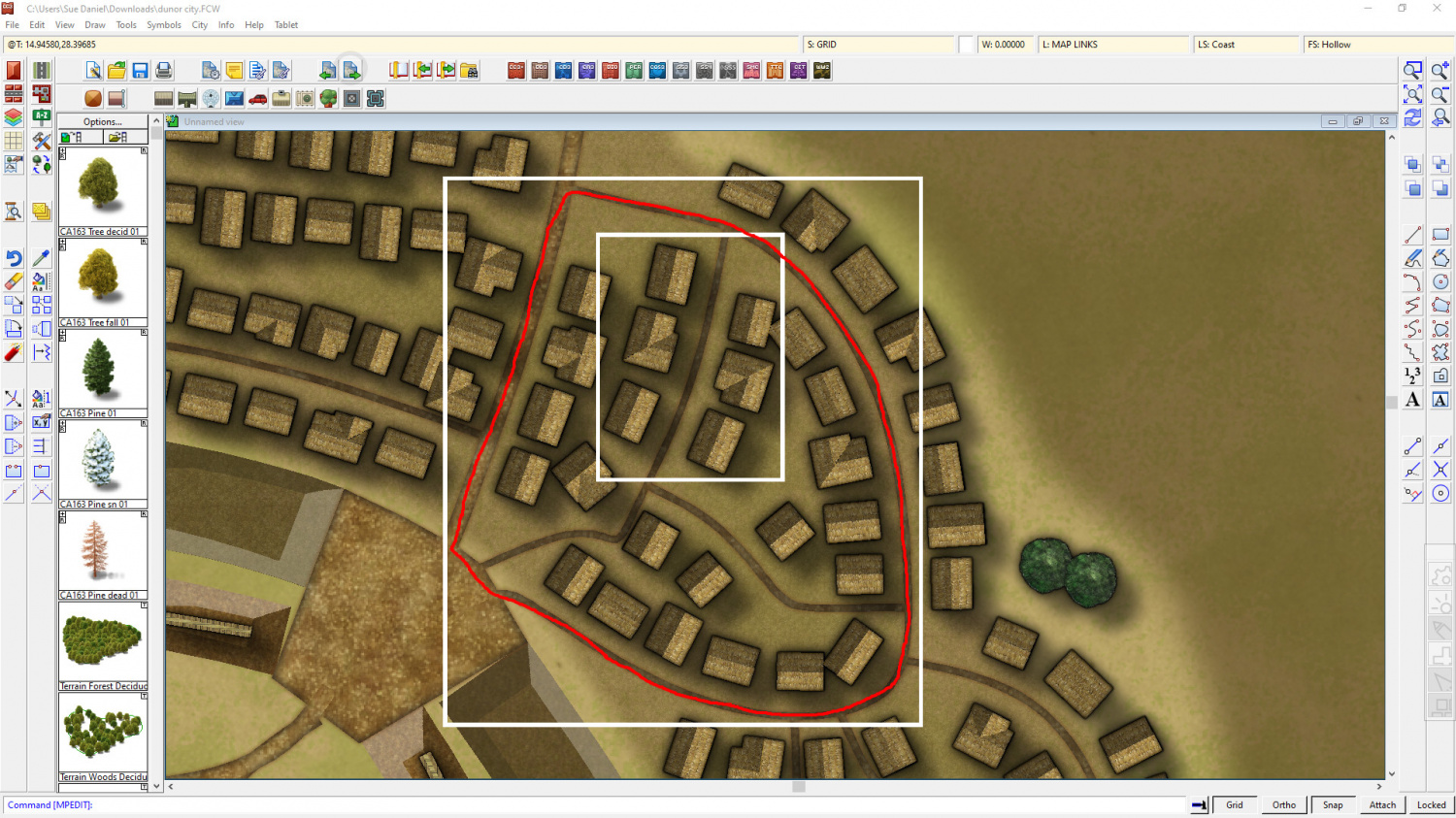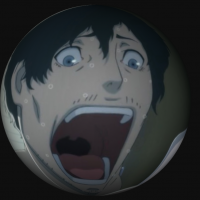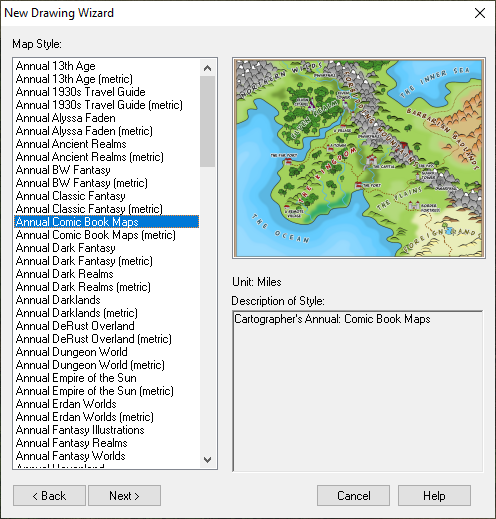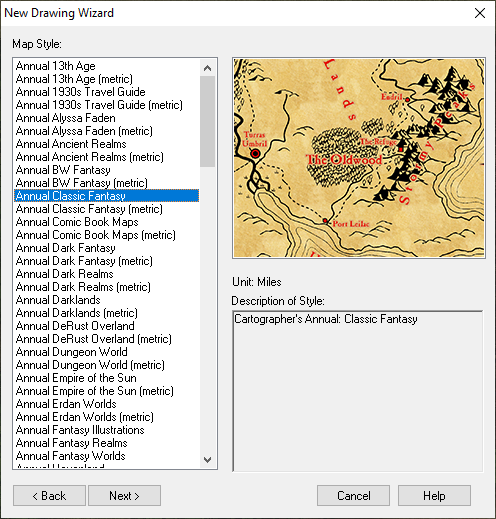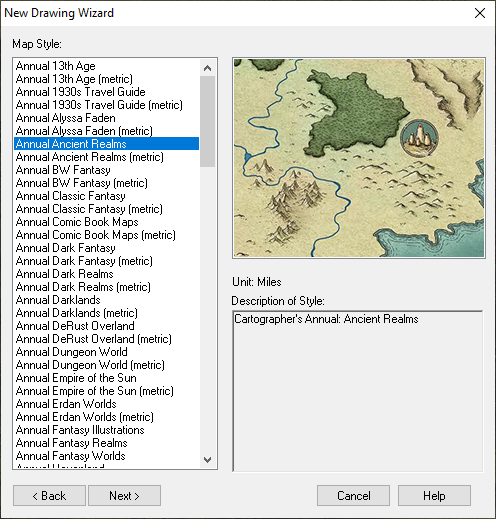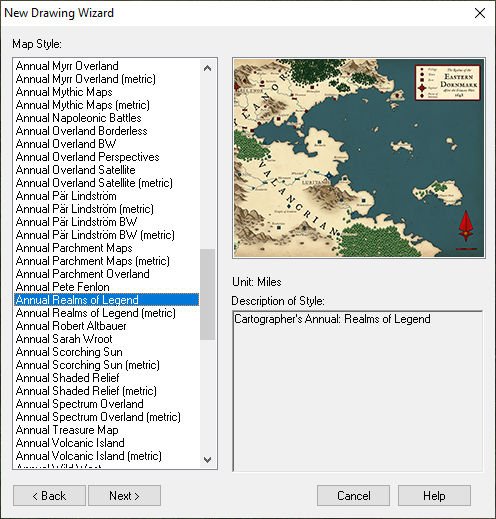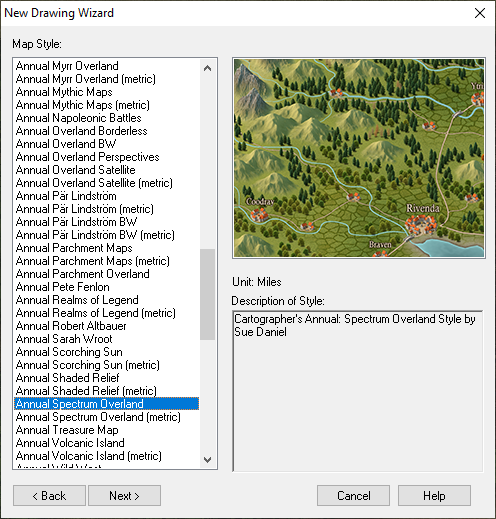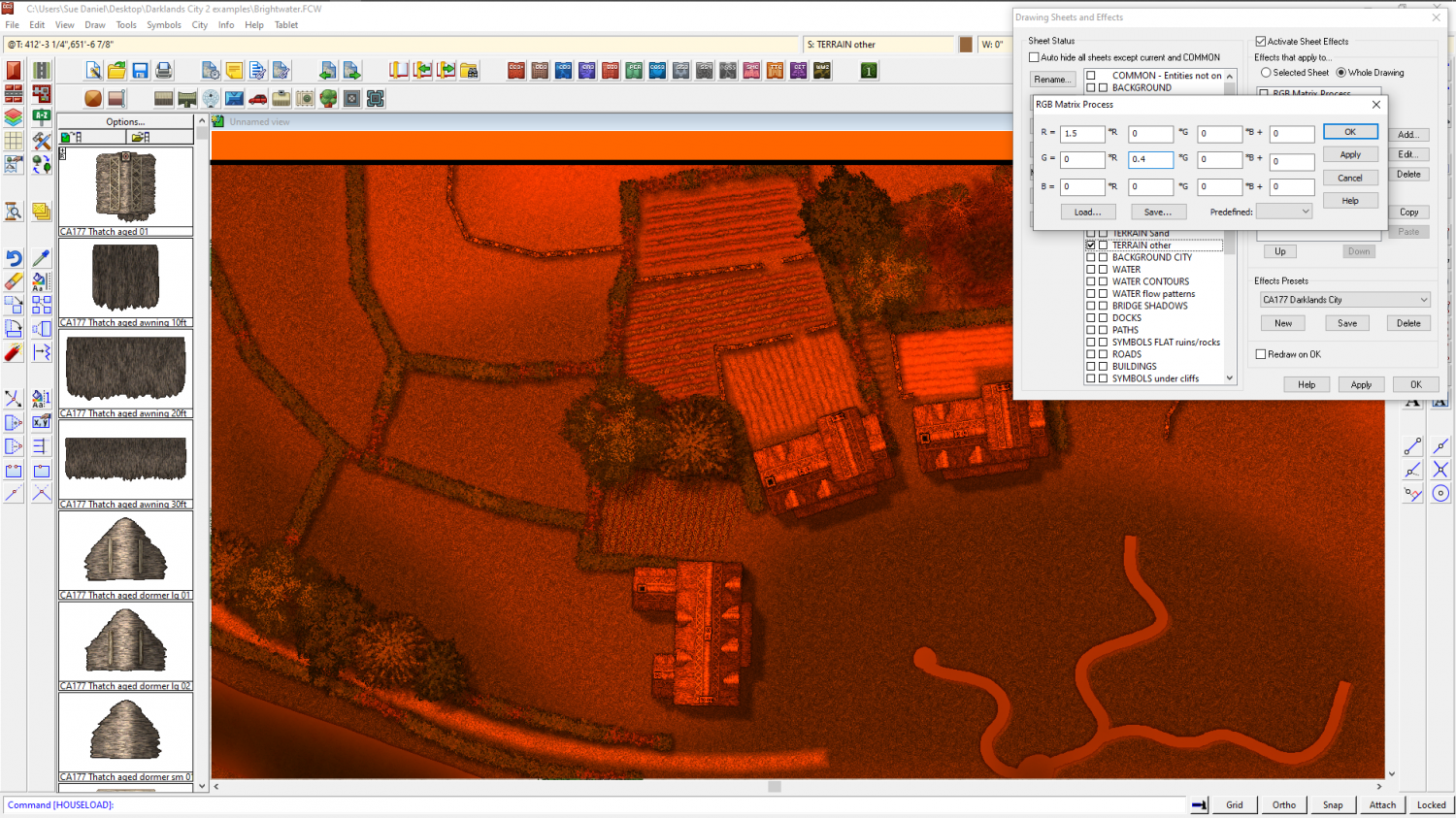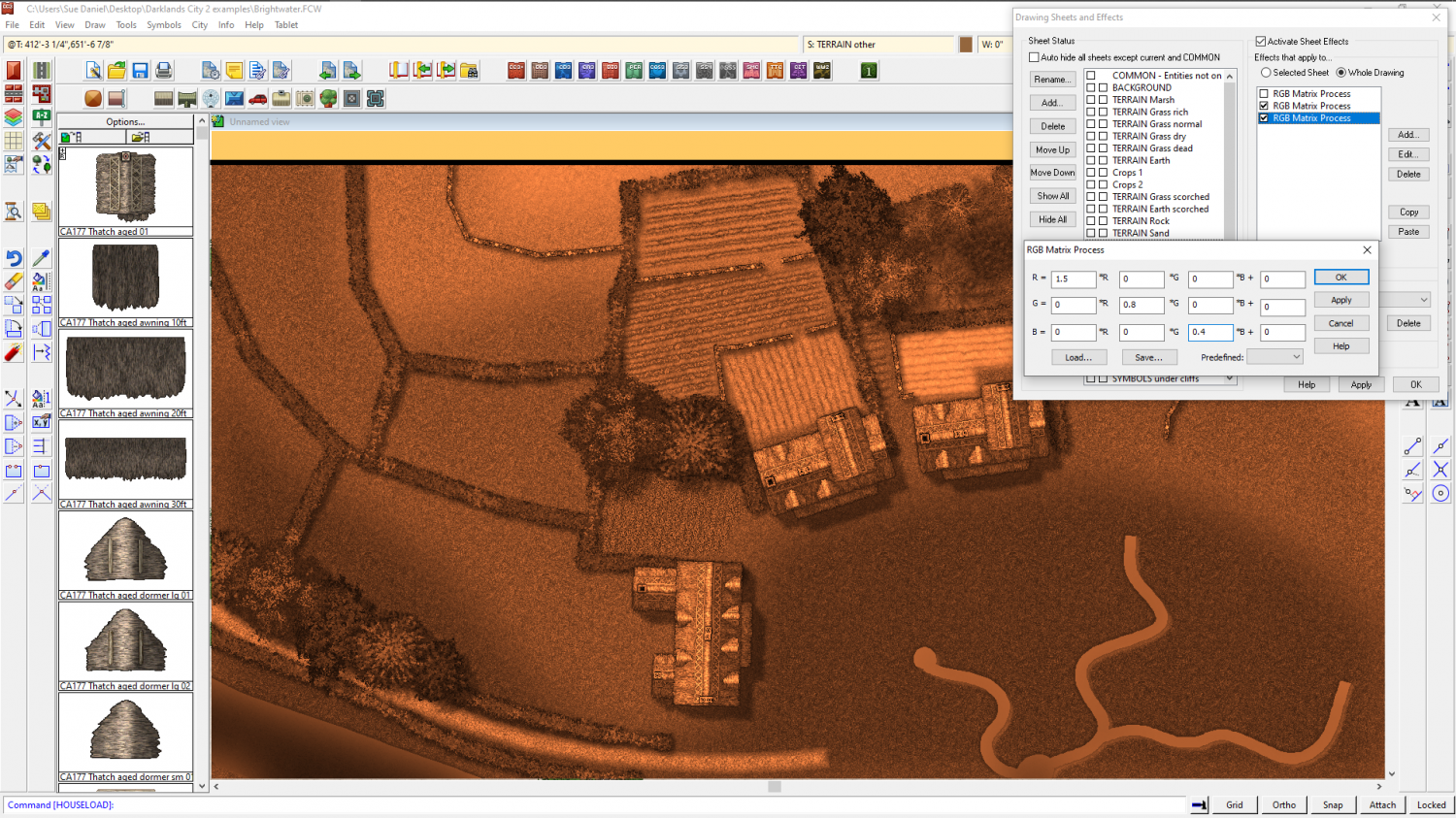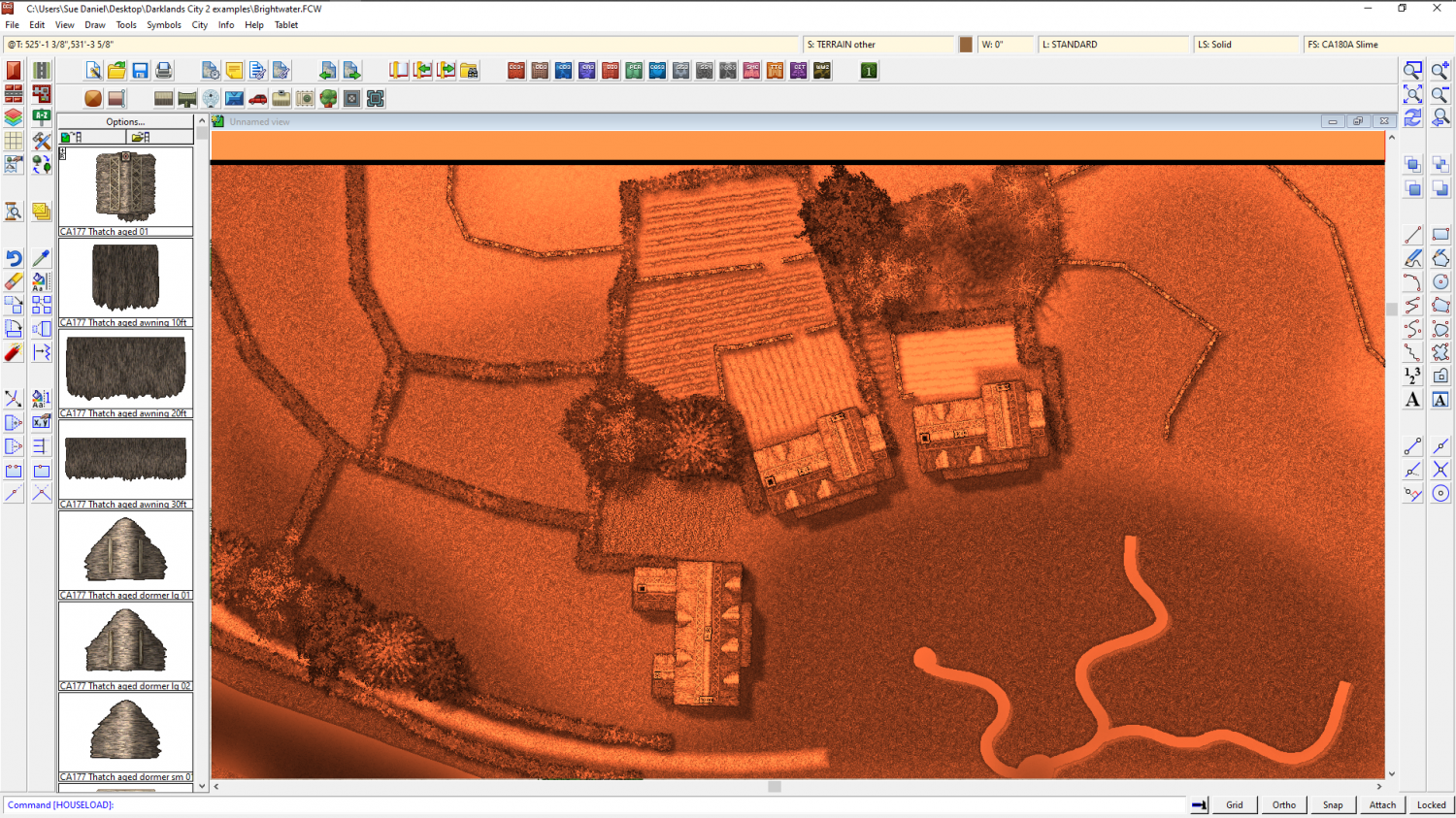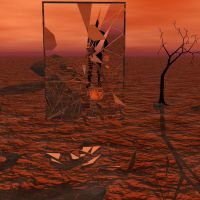Loopysue
Loopysue
About
- Username
- Loopysue
- Joined
- Visits
- 10,358
- Last Active
- Roles
- Member, ProFantasy
- Points
- 10,110
- Birthday
- June 29, 1966
- Location
- Dorset, England, UK
- Real Name
- Sue Daniel (aka 'Mouse')
- Rank
- Cartographer
- Badges
- 27
-
What are the annuals?
The annuals are produced at the rate of 12-13 issues per year like a monthly magazine. You can buy any year, including the current one as a single annual, though you will get a new issue each month if you have the current year's annual until the year is over.
If you want to know what is in each one I made a wall of issue links right here: https://forum.profantasy.com/discussion/10366/cartographers-annual-all-the-issues-linked-in-one-place
Each link takes you to the little bit of Profantasy webpage that announces each new issue.
Most of the current bundle consists of grouped selections of annual issues from different years. There are lots of them in there - about a third of them.
-
Live Mapping: Lighted Dungeons
-
October challenge: Drummond Street WIP
Hi everyone :)
This is area 2 on the challenge map.
When I commented earlier on the challenge thread I mentioned doing a dungeon scale map, but now I've really looked at my area I think I've changed my mind about that and now want to do a city map.
I've drawn 2 rectangles in white on the main reference map here. The smaller one shows the 6 houses that are wholly contained in the little oval on the challenge reference map. That doesn't really seem very many to me compared to the areas I've seen others are doing, so unless anyone objects with good reason I would like to do the 3 blocks contained in the larger rectangle and outlined in red below. That way I can do complete gardens, rather than just bits of them here and there.
So, are you all fine with that?
-
First map (World of Ur)
-
Cartographer´s Collection 2 - installed?
Hi hirudisu :)
The Fantasy World Mapper collection contains the following Cartographer's Annual issues:
- Comic Books Maps
- Classic Fantasy
- Ancient Realms
- Ancient Realms 2
- Realms of Legend
- Spectrum Overland
- Spectrum Overland 2
These should be installed on your drive in the ProgramData folder, which (if I remember rightly) is a hidden system folder by default, so unless you have set your file browser to reveal hidden folders you won't see them.
When you create a new map the templates for these styles can be found in the New Drawing Wizard in imperial and metric formats here.
Opening a map in any of those styles will give you access to all the associated bitmap fills and symbols that go with the style you have chosen. If you find you have any red crosses when you make a map, either appearing in the map or in the symbol catalogue panel on the left - that is when you know you are missing a png file that should be there.
If you come across any red crosses please inform Tech Support through your Profantasy Account page and let them know? They will then be able to rectify the problem for you, and for anyone else with this package if there is a fault with the download and installer.
I hope that helps :)
-
Background Texture for Martian Base
You could easily do that within CC3 by using an RGB Process Matrix. Here is a very ordinary colour scheme turned bright red/orange by a single matrix on the whole map. I used the Unity predefined matrix and just knocked out the blue and most of the green - emphasising the red.
Another version that is probably closer to the colour. I used the first active matrix to turn everything grey, and the second one to turn everything a muddy pale orange. This is the result of the first matrix, followed by the result of the second one.
You can adjust them both to give various different shades, and maybe use one set on one sheet and another set on another sheet for different grades of orange-ness and brightness. I've just used the whole map setting for a quick result.
-
Renaissance Maps
Thanks Remy. I didn't know it worked with imported images as well as symbols.
That will cut out a lot of fiddling around, since I looked back more carefully at my own parchment-added maps and realised that they were either seamless parchment fills from PF assets, or I had deliberately imported the parchment as a bitmap fill and drawn a rectangle of it over the map. That last option is the fiddly one, since you have to scale it right to move the non-seamless joins off the edge of the map in both directions.
-
Missing CD3 Styles?
-
CA style development - "Darklands City" (issues for September and December 2021)
I'm already worried about my cows, Wyvern! LOL!
I think I will try to straighten the neck of that one with the very long neck. They all look like their walking around in circles.
Hens? They'd be the little red dots I added (not really - just teasing ;) )
It was touch and go as to whether the larger animals were worth it at this scale. They really are completely tiny with not much in the way of detail.
-
Filling unneded space
It sounds like you may have a line width set that is other than zero. Set the line width to zero and try again.
Don't worry - I forget sometimes and still end up drawing a line around an area instead of a filled polygon.
It looks pretty good for a first map. If you switch on the sheet effects those walls should cast shadows and feel a lot more like walls.