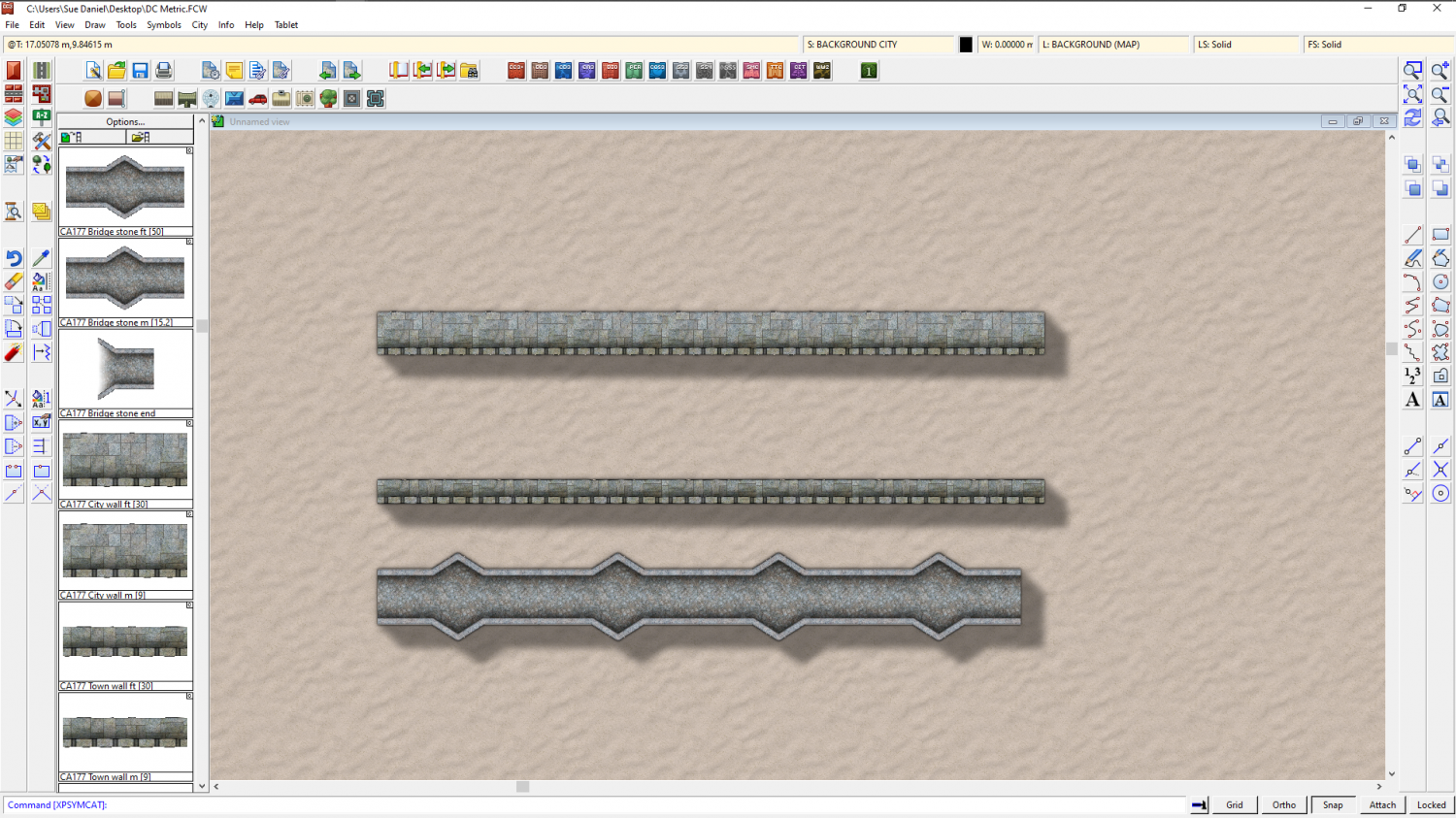Loopysue
Loopysue
About
- Username
- Loopysue
- Joined
- Visits
- 10,358
- Last Active
- Roles
- Member, ProFantasy
- Points
- 10,110
- Birthday
- June 29, 1966
- Location
- Dorset, England, UK
- Real Name
- Sue Daniel (aka 'Mouse')
- Rank
- Cartographer
- Badges
- 27
-
How to remove white line on smooth polygon river; Herwin Wielink Style
-
Top down trees & vegetation for Dungeon Designer?
You may have seen trees from SS4 - Dungeons of Schley?
-
Suggestions for Variable River Size
There are only 3 ways of doing it at present, and which one you use depends on the scale of your map. In a city map you can draw the river as a smooth polygon and vary it as much as you like, and in an overland map you can draw the river as one line then chop it into sections that you can then give progressively narrower line widths as you go into the mountains, using Change Properties on each line section.
The third way is a macro written by Joachim de Ravenbel, but I've only heard about that one and not tried it. I think it does the same job as cutting the river into sections and making them gradually narrower.
-
Trying out a Planescape style
-
Pen & wash question
-
Question about future of Darklands Cities
There is a part 2 sometime in mid to late December. I will look at the number of fills for that one.
In an annual issue, even a 2 part one, there will never be quite as many of a thing as there is for a full blown style or a symbol set like SS5, but there is nothing wrong with creating your own new fills from the published ones for your own maps. GIMP is a useful tool, though I think you may find it hard to create good looking paler soils from the very dark ones that are allready there.
Some of the fills I make are created in a piece of abandonware called Genetica. Don't buy it. It's still there, but the library of photographs it used is completely gone and most of the example fills won't work any more. I and others who bought it a few years ago have to make do with a partial library, the size of which depends very much on which ones we just happened to download at the time they were still there. It's not worth the money.
Other fills I've made in a free app called Krita. The grass texture is a hand drawn Krita texture.
I have also recently been able to draw hand made fills in an app called Affinity Designer, which allows me to make a crude facsimile of the wonderful wraparound mode in Krita (an endless plain of seamless tiles you can draw across), by making an unintended use of its own 'Symbol' function. I simply place copies of the patch I am working on next to each other and hand match everything at the join. This is a wall texture I've done for part 2 of Marine Dungeon. It's a way around the eventual loss of Genetica (which will probably eventually fall by the wayside as operating systems evolve), but every layer has to be hand matched around all four sides and at the corners.
-
Live Mapping: City Designer 3 Map
-
Live Mapping: Interactive Maps
-
Darklands City: Problem with connecting symbols when using metric template
Ralf Schemmann has very kindly checked the adjustment I made and created a new symbol catalogue. This will be included in the installer when it is next updated, but he said you could have it now.
All you need to do is use this copy to overwrite the one of the same name in this folder:
C:\ProgramData\Profantasy\CC3Plus\Symbols\Cities\CA177 Darklands City
-
Darklands City: Problem with connecting symbols when using metric template