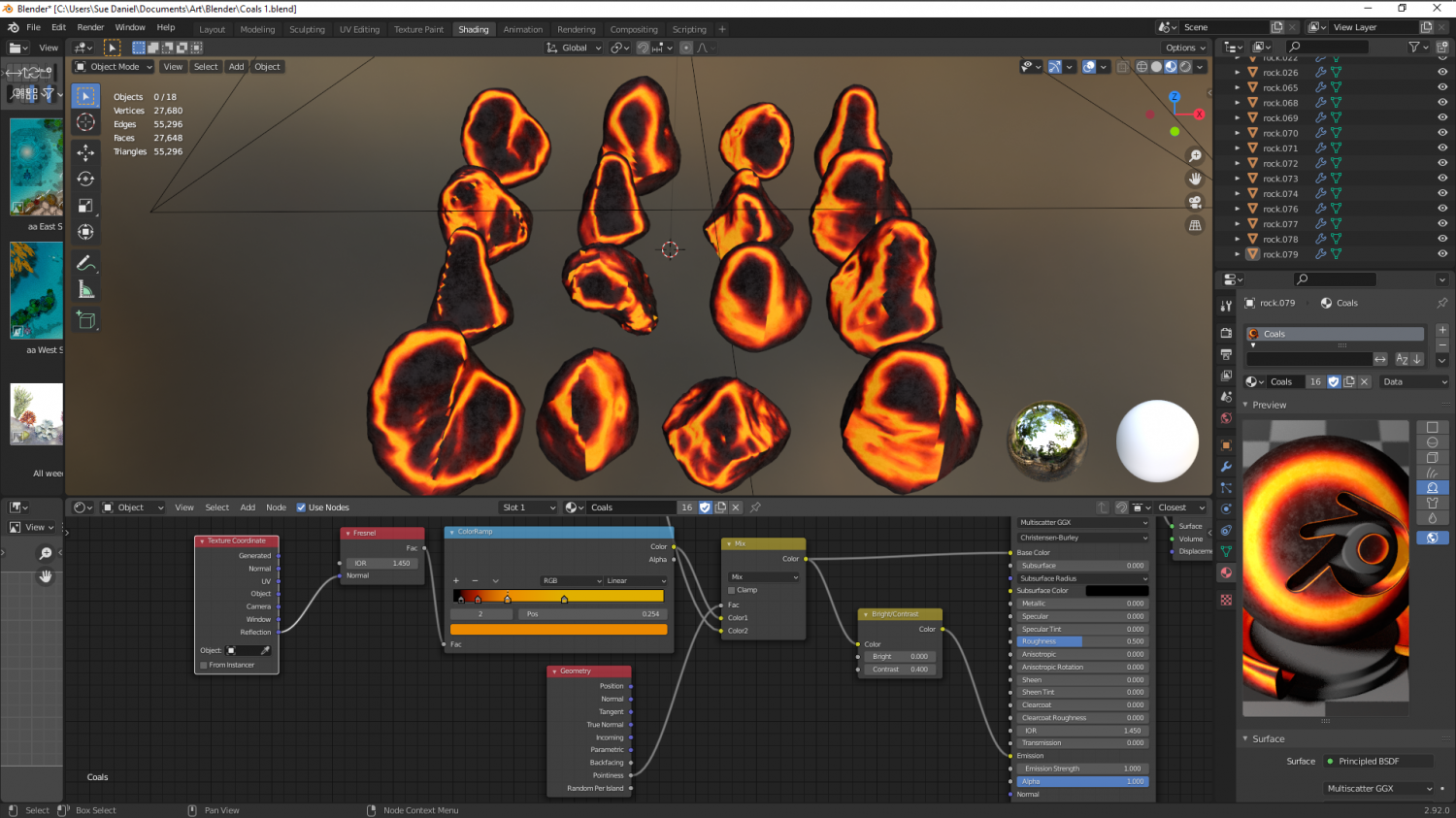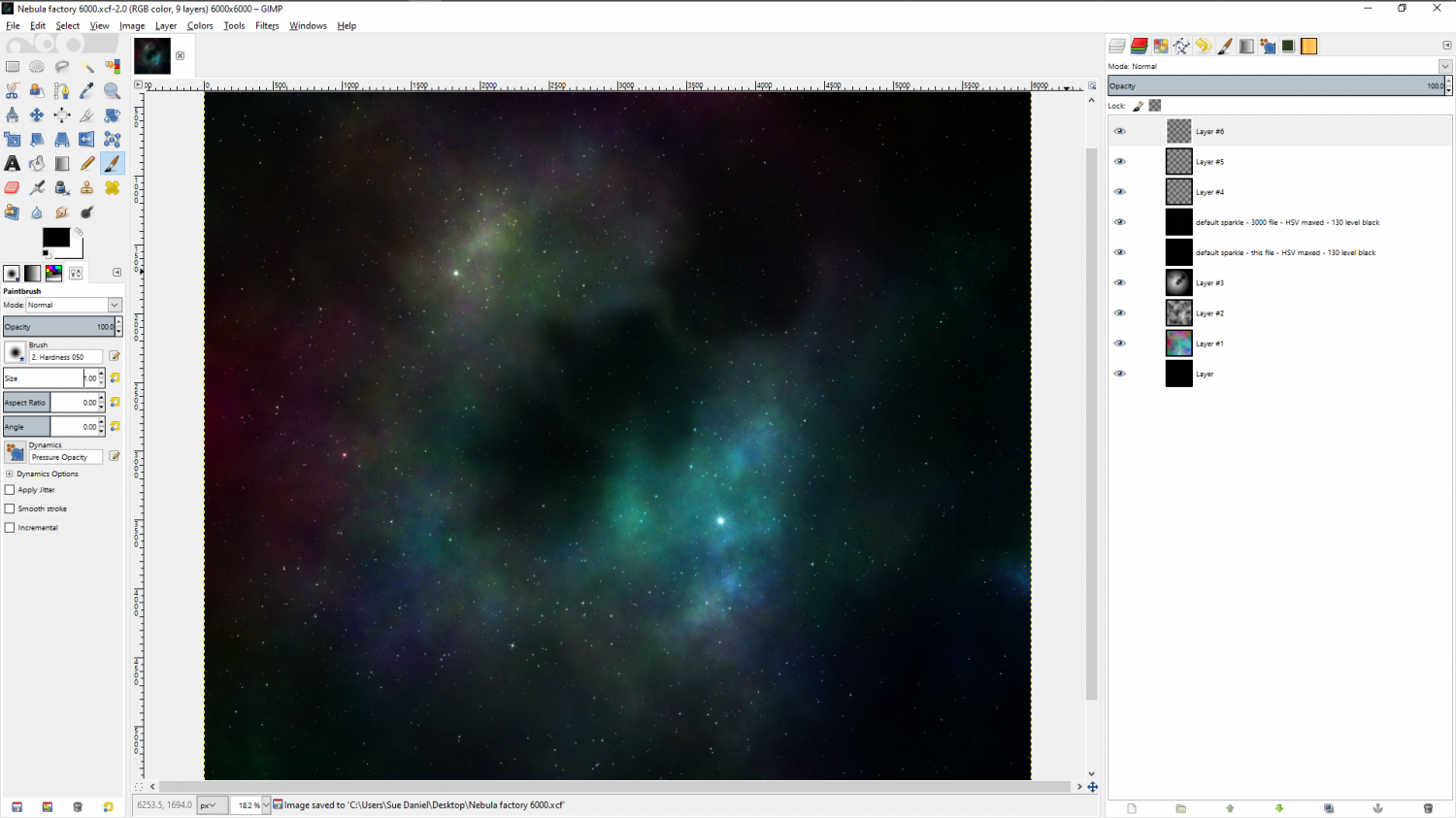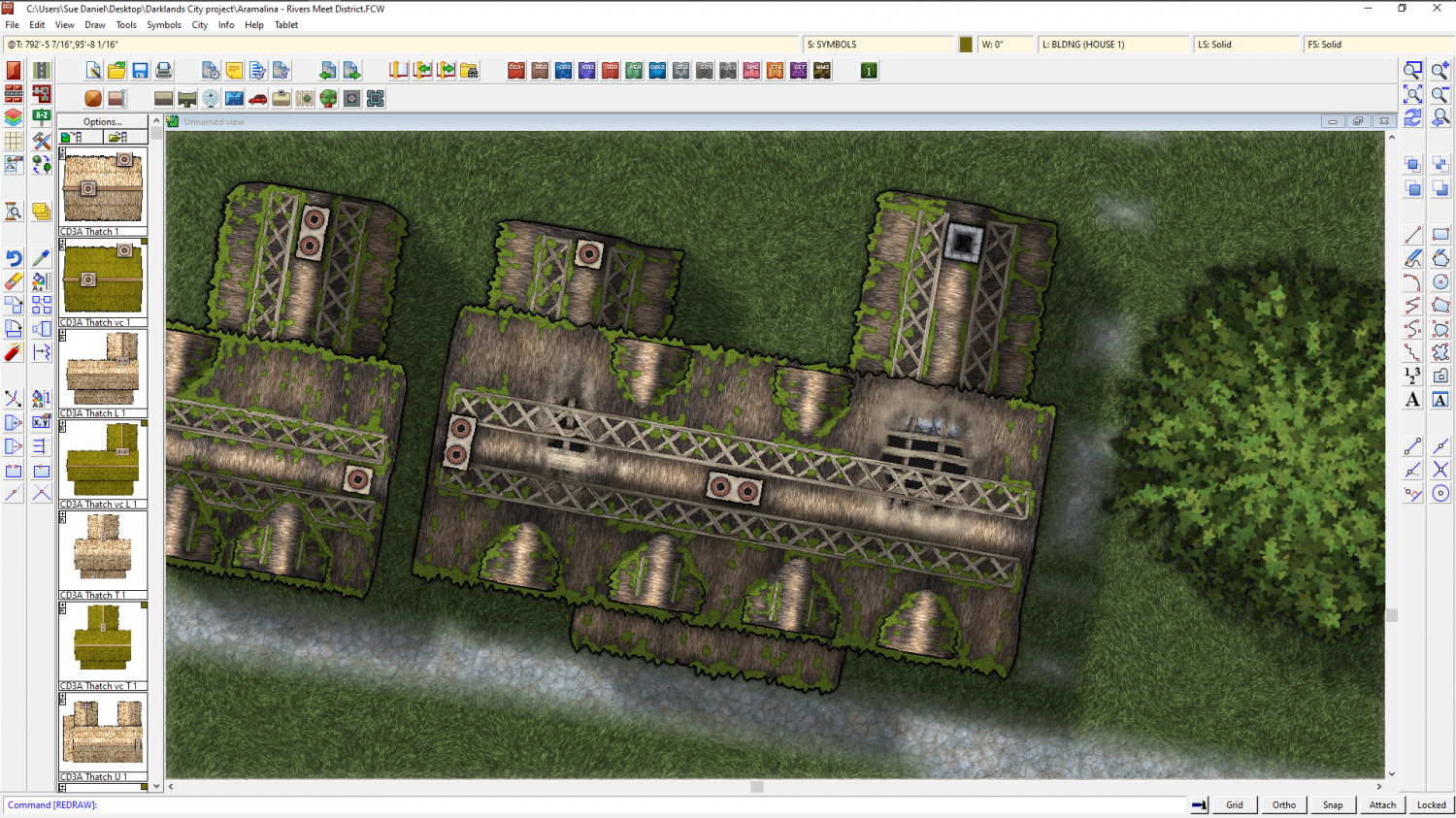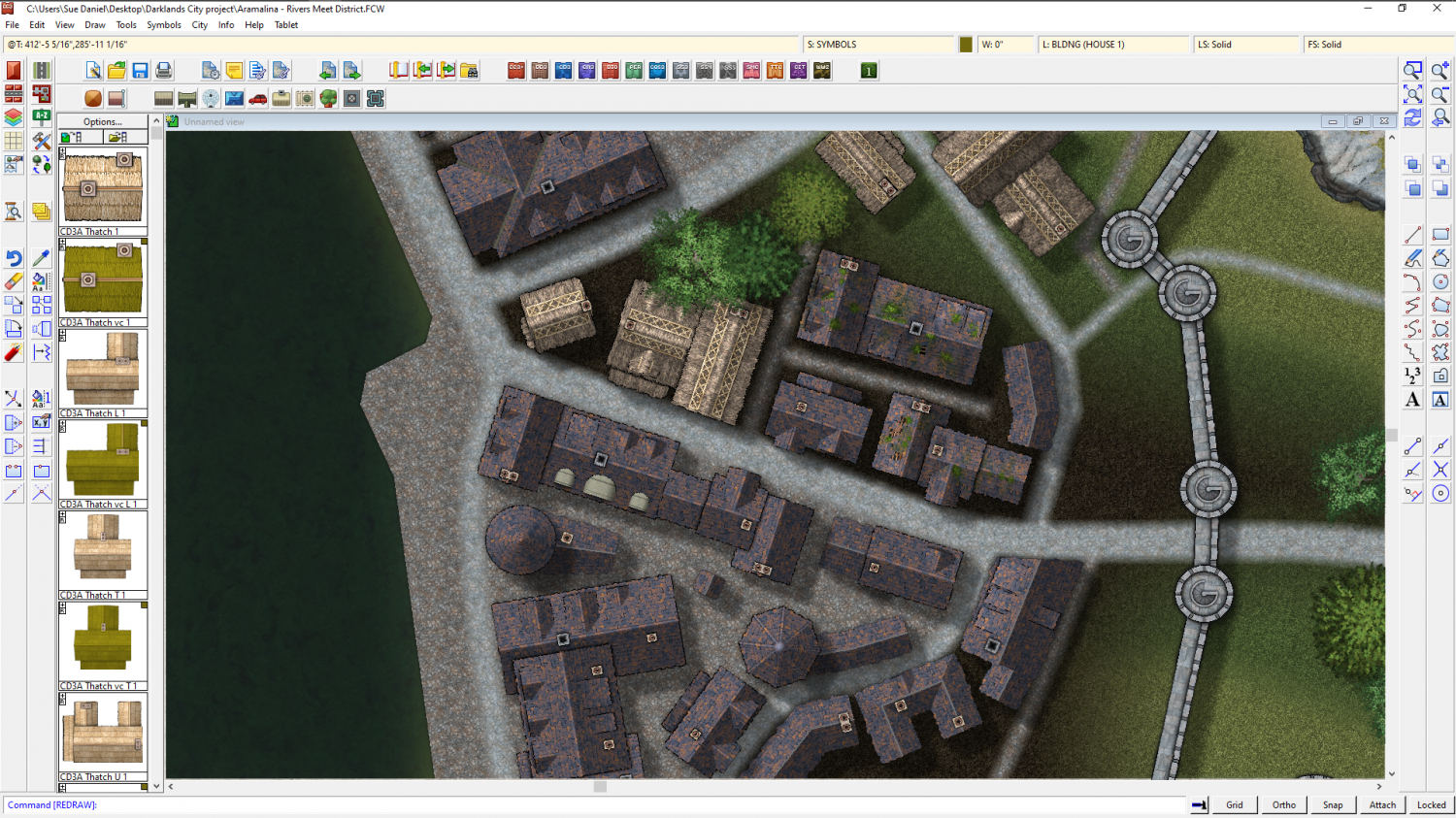Loopysue
Loopysue
About
- Username
- Loopysue
- Joined
- Visits
- 10,358
- Last Active
- Roles
- Member, ProFantasy
- Points
- 10,110
- Birthday
- June 29, 1966
- Location
- Dorset, England, UK
- Real Name
- Sue Daniel (aka 'Mouse')
- Rank
- Cartographer
- Badges
- 27
-
Representing Cliffs and Ridgelines
I don't know how this is usually done in fantasy maps of this type, but I'm more familiar with how it is done in real world UK Ordnance Survey maps. They either use little bluff symbols or they use hachures - especially in slightly older maps of the mid 20th century. So your idea of a line isn't too far removed from that. I might add some small hachures to the cliff side of those lines if I were you. I made some just recently for my John Speed map of Dorchester if you want some quickly without having to draw your own. They are available here at the bottom of this blog, and were used in the John Speed map with Symbols Along:
If you find this little group of hachures too cumbersome to handle as a group (there can be issues if you want to go around rather tight corners) you can easily break them up into a set of separate symbols. It's a vector symbol, so it's perfectly editable.
-
Problem with Layers
You seem to have a case of what we call Transparency Acne.
The way the rendering engine works, if the pixel at a certain point in the current sheet is identical in colour with the one below it, that pixel is considered to be non-existent, or transparent. That being the case it is ignored and treated as a tiny hole in the current sheet, and the effects are calculated accordingly - bevelling around the edge of the tiny hole, or fading around it as dictated by the sheet effects. This causes little dimples and triangles in EFIs and Bevels respectively, and these can look different at different zoom levels when different resolutions of the textures are in use. TA isn't uncommon, but it is more likely to happen when the same or very similar textures are being used on top of one another.
The easiest way to get rid of it is to use a backing sheet beneath each affected sheet, between the two similar sheets. Add a new sheet, copy the upper polygons onto it, hide everything but the new sheet , and use change properties to turn the polygons solid and a colour that you are pretty certain won't appear in either sheet above or below it. 227 is a good one - a dark purple.
If you have an Edge Fade Inner sheet effect on the upper sheet you will have to copy it to the backing sheet, and you may need to increase the width of it a little to prevent the purple from showing.
-
Perspectives 3 - Log Fort
You don't do things by half!
It's taken me a couple of years to get where I am with making seamless textures for overland, city and dungeon maps, which are relatively easy to do compared to Per. Some seamless textures are easier to make than others. It depends a lot on the scale of the objects in the pattern, and the overall size of the tile. So for example a 3000 px seamless tile stands a far better chance of looking ok than a 1000 px tile of the same kind of thing.
I'm not sure I understand how you are going to use this texture over a large area if it doesn't tile.
-
Perspectives 3 - Log Fort
That looks better :)
I can't see the numbers in your nodes there, but I think you can play with the contrast between the black bits and the fiery bits or even change the pattern altogether by altering the Fresnel setting, and by playing around with luminance and changing the source of the Fresnel texture coordinates. Here is an alternative arrangement.
-
Perspectives 3 - Log Fort
-
Nebula ? I'm looking for nebulae bitmap fills or symbols
Are you looking for a nebula symbol, or for a complete image to use as a background?
I have a relatively simple nebula image (not a real one, but one I made in GIMP). You could have this one, but I don't know if it is what you are looking for. It would have to be a background image only as it isn't a seamless texture.
If you do want it, let me know what size (it's square).
-
WIP: Fane of the Swamp People...
-
CA style development - "Darklands City" (issues for September and December 2021)
Thanks Quenten :)
The bigger rocks look like they are floating when combined with the burnt grass, which is nearly black, but with the rest of the grass they seem fine. I've added a shadow sheet just underneath them to cast a shadow on the grass, but this could be reversed so that the shade of the face is increased as well.
Yes, the fire is a separate symbol. It would be a bit awkward if it was built into the ruin symbol. The scorched soil and grass are also separate fills and not part of the ruins, so the ruins can be placed in a more peaceful scenario among the grass.
-
CA style development - "Darklands City" (issues for September and December 2021)
Ok. I now have holes in the roof on both tiled and thatch houses. The thatch house holes were a lot harder to work out than the tiled ones. No sharp edges!
Anyway! I was hoping to find out what you think of the 'derelict' version of this cottage. Does it go far enough... too far?
There will be full ruins in part 2 later on in December.
-
CA style development - "Darklands City" (issues for September and December 2021)
Excellent! It works. Thanks Joe. I just wish I'd known about that years ago.
I had started to import the symbols, then open the results in GIMP to select alpha and sharpen the mask, fill with black on a new layer, then invert the mask and trim the semi-transparent pixels away before merging the two layers to form one antialiased image with nice clean edges. It takes too long, though, when you are still drawing new symbols on a time limit.
The symbols generated without any kind of antialiasing look rougher at lower resolutions, but at least they don't have those white fringes on them anymore, and I don't have to waste so much time preparing them all by hand now.