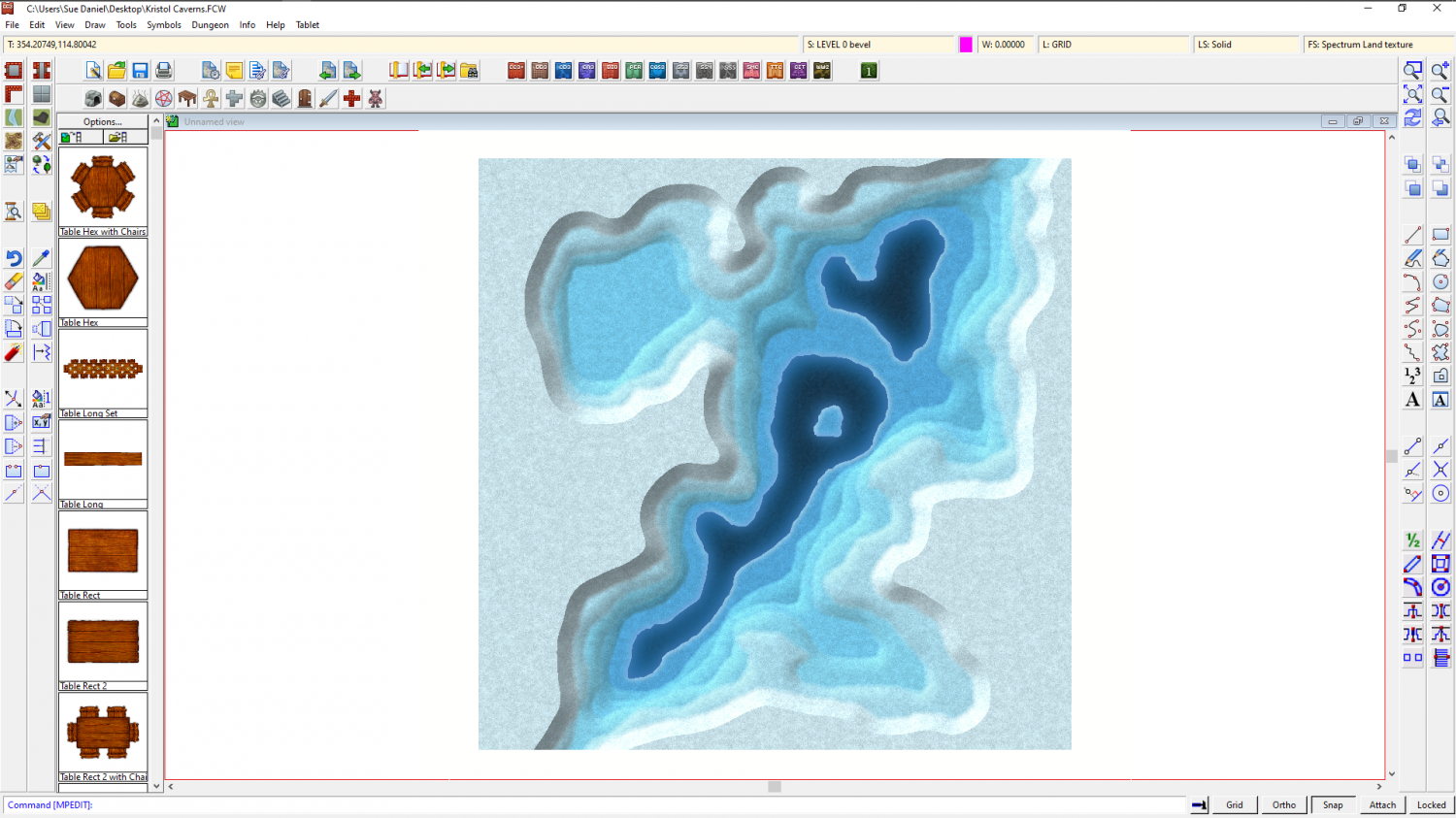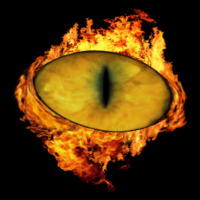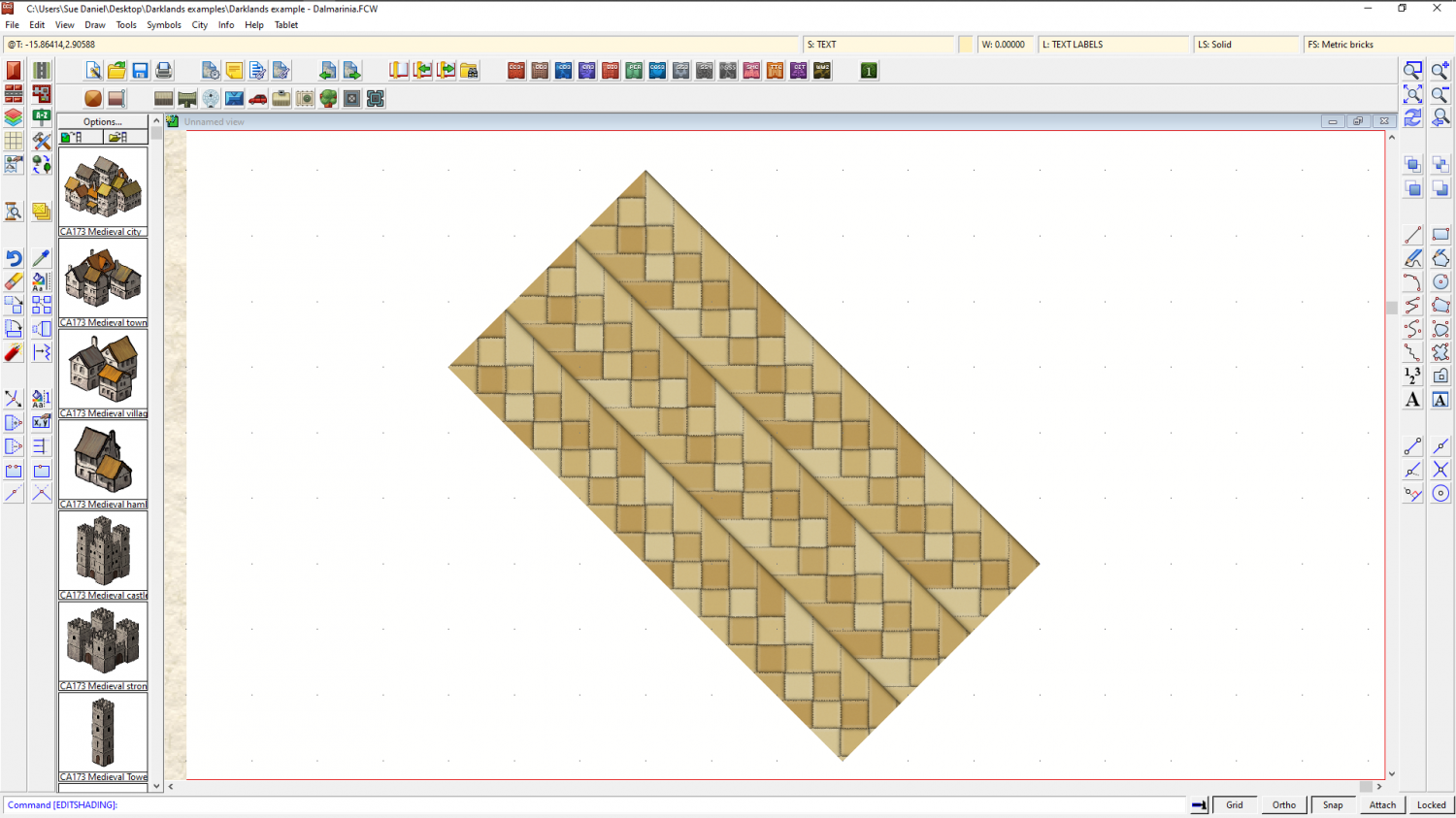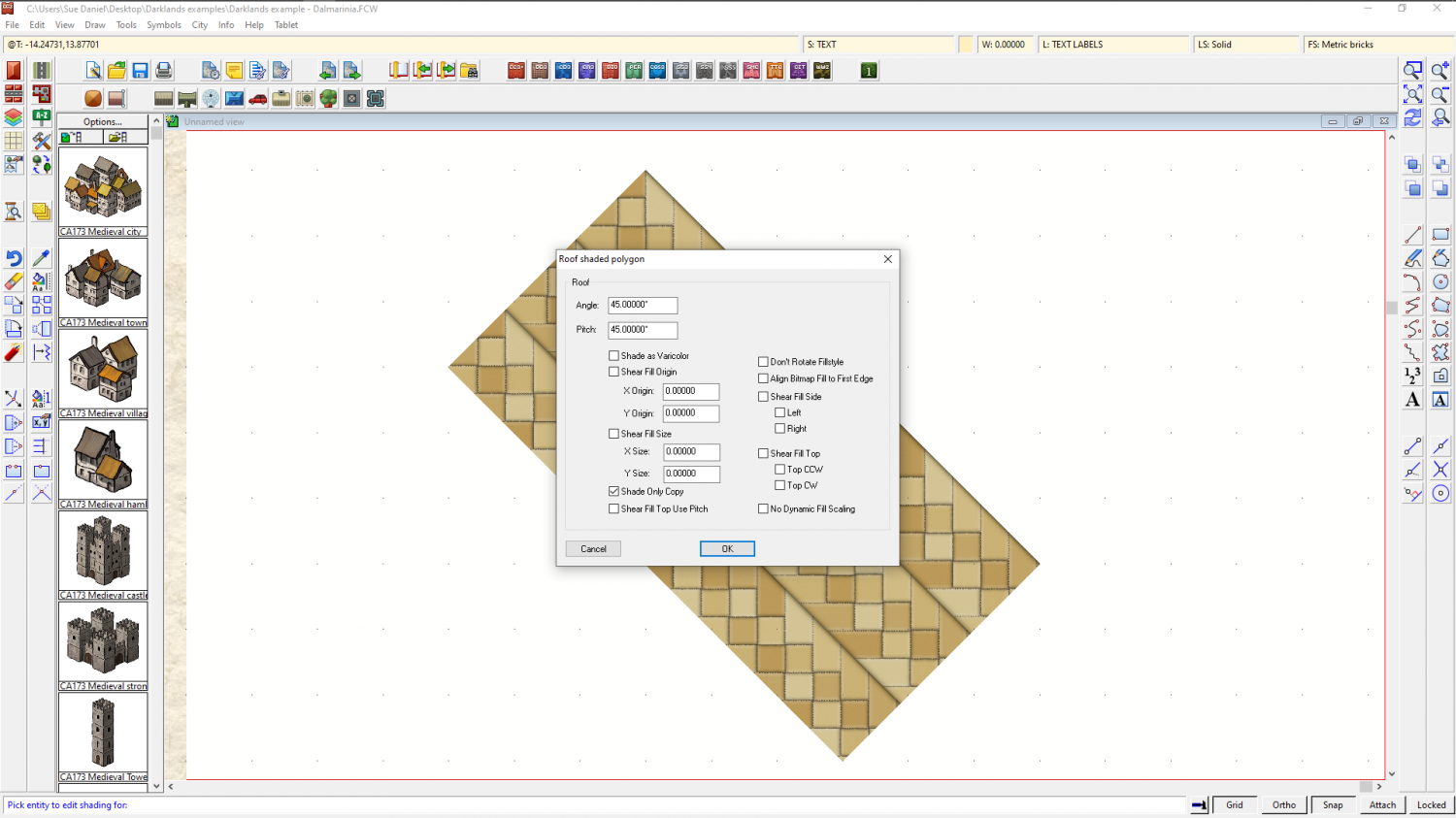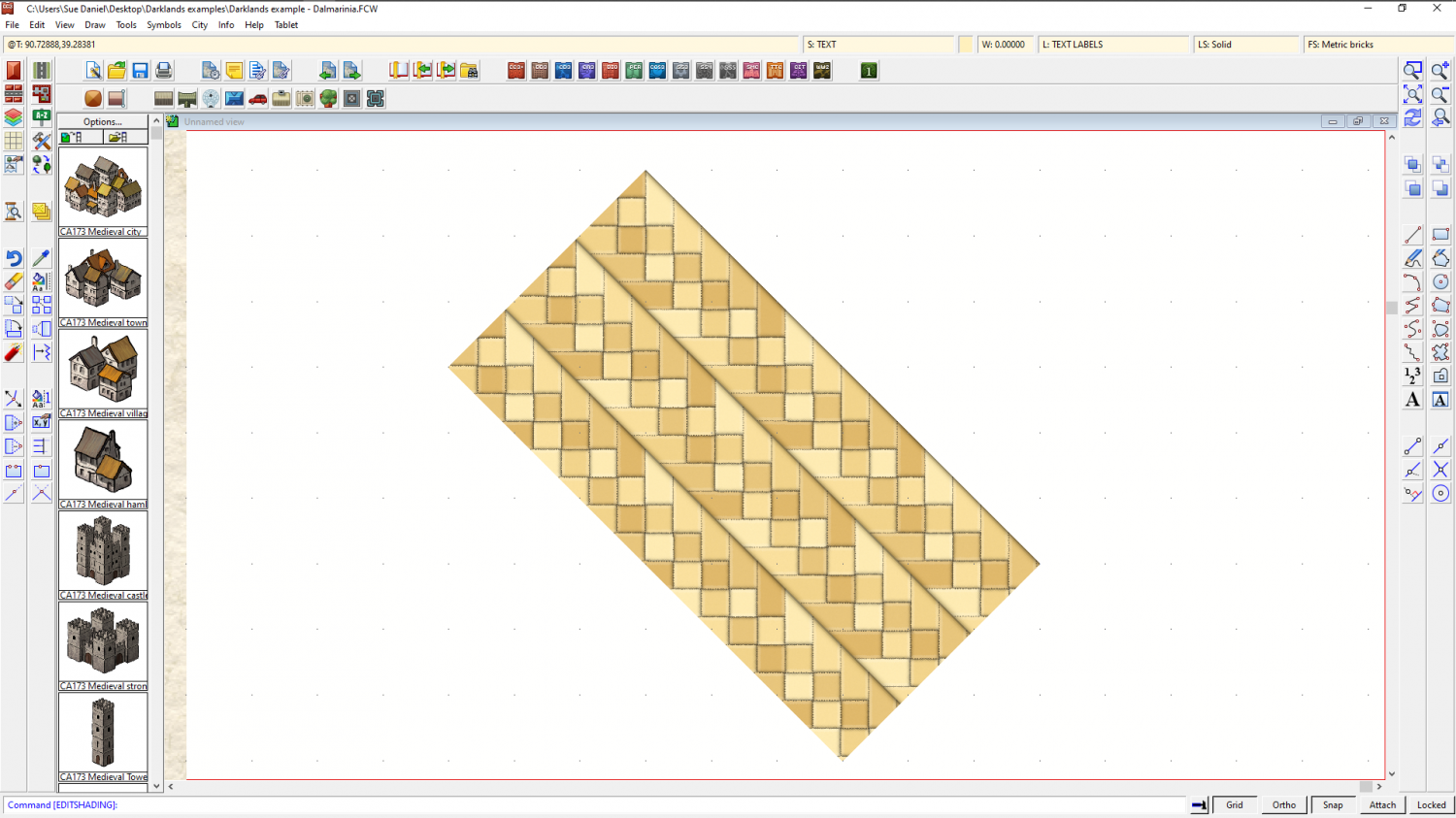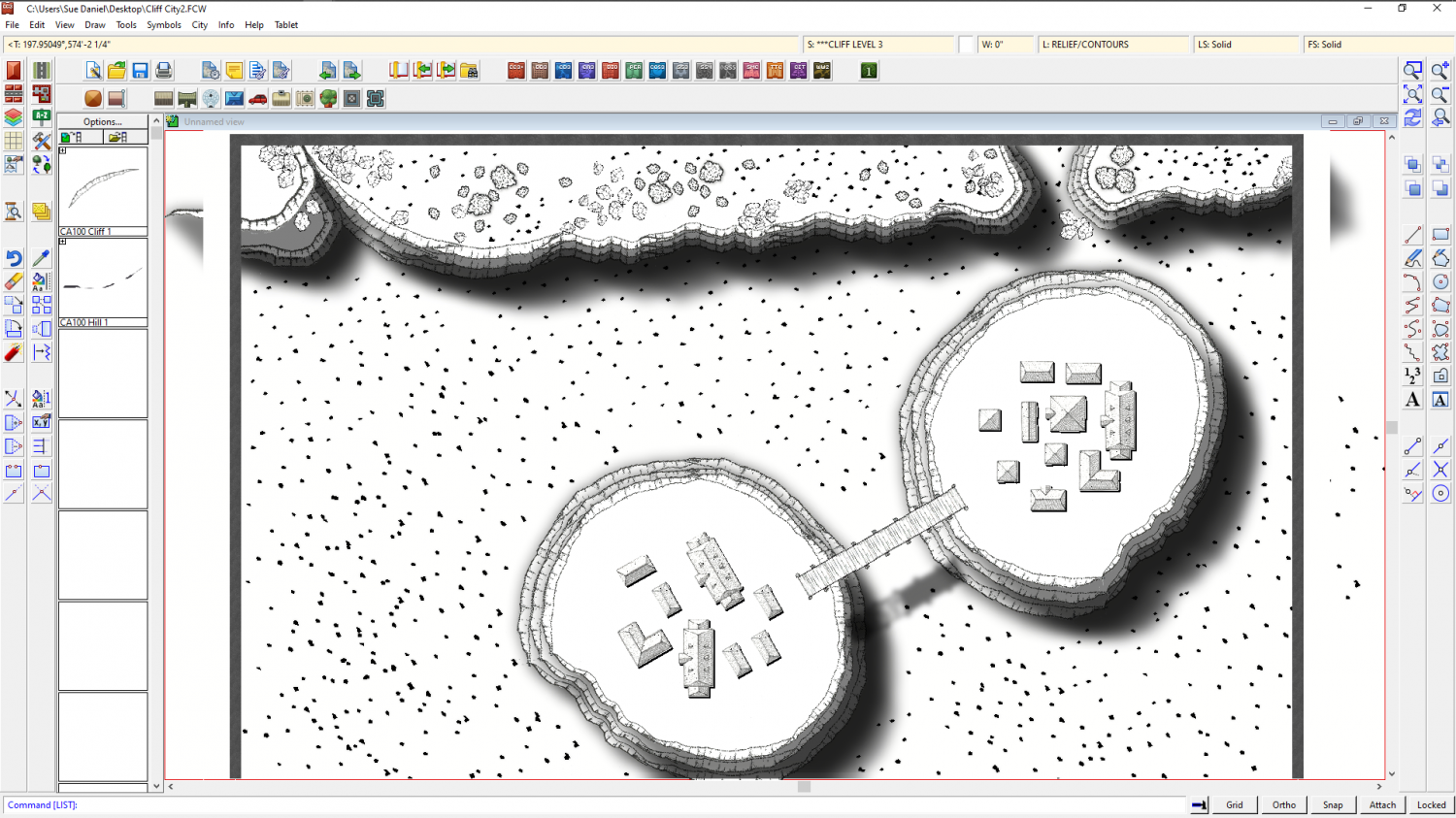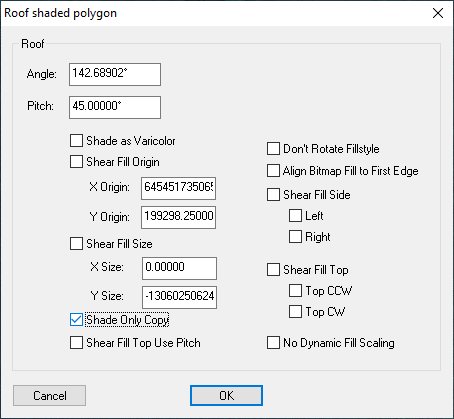Loopysue
Loopysue
About
- Username
- Loopysue
- Joined
- Visits
- 10,358
- Last Active
- Roles
- Member, ProFantasy
- Points
- 10,108
- Birthday
- June 29, 1966
- Location
- Dorset, England, UK
- Real Name
- Sue Daniel (aka 'Mouse')
- Rank
- Cartographer
- Badges
- 27
-
Community Atlas competition: Kristol Caverns
Thanks Wyvern! :)
I might just have gone and spoiled that very woodcut look by introducing surface sheets above each one with an edge fade inner to hide those sharp edges.
I think that even though I started without any backstory one is evolving in my mind. I'm thinking about why there would be an ice cave so close to the Yellowstone-like area of the Kristol Springs. I guess it would have to be magic, if that is ok?
-
Live Mapping: Erdan Worlds Style
-
Grimdark Fantasy (renamed "Darklands") - development thread
Thank you, Remy :)
I didn't want to limit them to only ever being used in dense forest, so I didn't draw any trees in the symbols. To start with I put them on the same sheet as the tree symbols, but found they were being obliterated a bit too much by the trees after using Sort symbols in Map. There is no reason why they can't be more carefully placed (the trees that is) so that they aren't as obscured, but I lifted them above the canopy so that you could see what they really looked like.
They might do, but I haven't been checking it against Spectrum, and I know for certain that I have used a slightly lower angle to do this set where I sometimes find Spectrum a little too steep. It might work. You will have to try it.
-
Community Atlas 500th Map Competition Results
-
Community Atlas 500th Map Competition Results
-
WIP: Manor house (problem with walls)
Looking good :)
Do you know that you can align the floorboard fills in those rooms that aren't perfectly aligned with the usual compass directions using Shaded Polygon (Angle by Edge) from the right click menu on the Polygon drawing tool on the right? (providing that floor isn't all one polygon). You get the tool and click the long side of the floor with it and the fill is instantly aligned to that edge.
The tool was originally intended as a roof shading tool, so each one of the floors now has a pitch like a roof. That is why they will have gone darker or lighter than they should be. Then when they are all aligned you type EDITSHADING, and pick them one by one and check the little box where it says "Shade only copy" and they will lie flat again.
-
[WIP] Cliff City B&W
Thanks :)
I had a look at all the sheets you made to get the effect right, and where I've jumped in at the end of it all I decided it was probably easier if I did a fresh setup for myself, but making use of the symbols you pasted. So this is your map as you drew it, but with adjusted sheets and effects settings.
I'm hoping this was the effect you were after?
What I did to it is summed up by saying that I moved all the cliff symbols for the base of all the cliffs onto one sheet called CLIFF LEVEL 1, and drew a white polygon to cap the top of that level and stop the shadows showing on the inside of the cliffs on the same sheet. I then moved all the cliff symbols from all the map that represented the second level of the cliffs to a new sheet called CLIFF LEVEL 2, and drew a white polygon cap for that level too. Same for all the level 3 cliff symbols.
I moved the 3 new sheets down to the bottom of the map so that everything else appears on top of them and adjusted the shadow effects so that they blended better with each other (more blur). There are a couple of tree symbols I guess you wanted to put on the cliff itself, but which now appear to be floating because they are no longer under the shadow of the cliff 'above' them, but you can make a new SYMBOLS LEVEL X sheet (where X is the level number of the cliff they are supposed to be sat on), and move them there if you prefer.
I hope this has helped. You were nearly there. Things will get easier with sheets and effects as you go on.
-
Treehouse ideas
You can align the fill.
It's a two stage process, but it doesn't take tat long, and only works on polygons, not lines.
- Right click the Polygon tool on the right hand toolbar and pick "Shaded Polygon (Angle by Edge)", and use it to click the edge of the fill you want your boards to align with. This will rotate the fill accordingly, but it will also give it a pitch as if it is a roof.
- Type EDITSHADING and press enter, then pick the newly rotated part and check the checkbox called "Shade only copy". Then OK.
-
WIP - Cahokia symbol collection
-
Did something happen to this week's Livestream?
The stream happened, but we had a few technical issues that were more serious than the usual things that happen in a live stream. We decided that it would be better to maybe redo the video at a later date if time permits.
Meanwhile, the links here and on FB have been removed so that people don't try to follow them to nowhere.