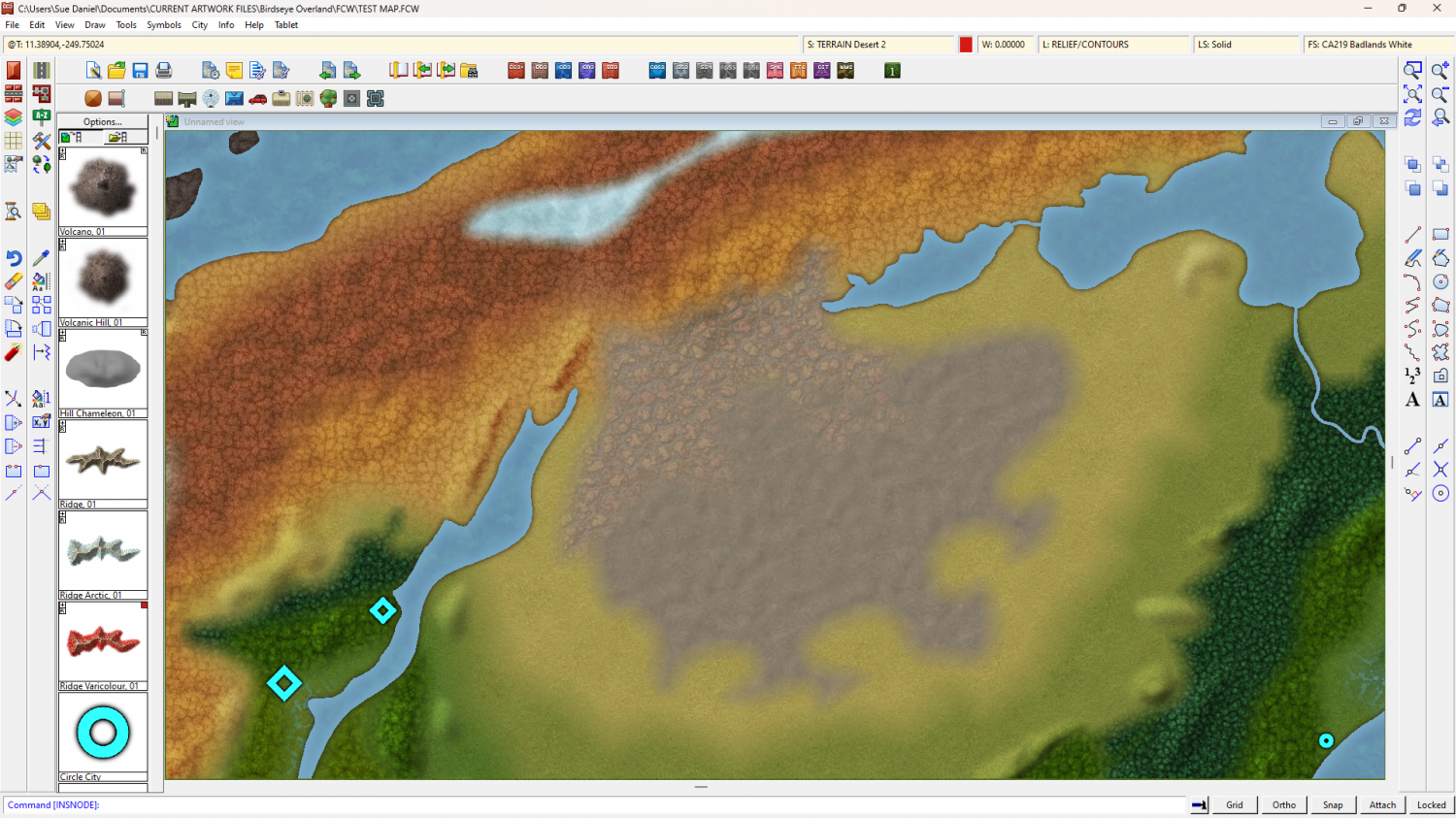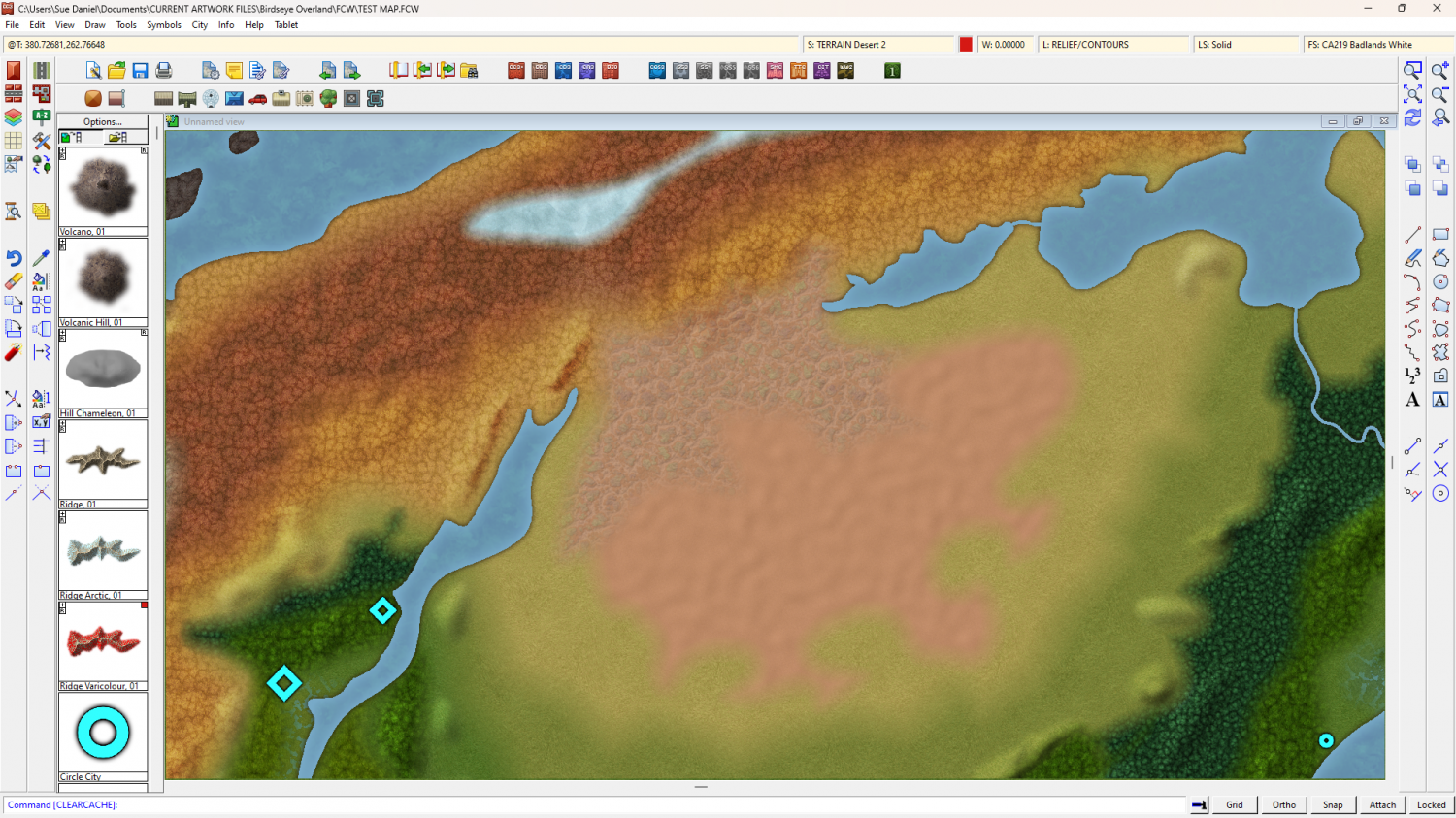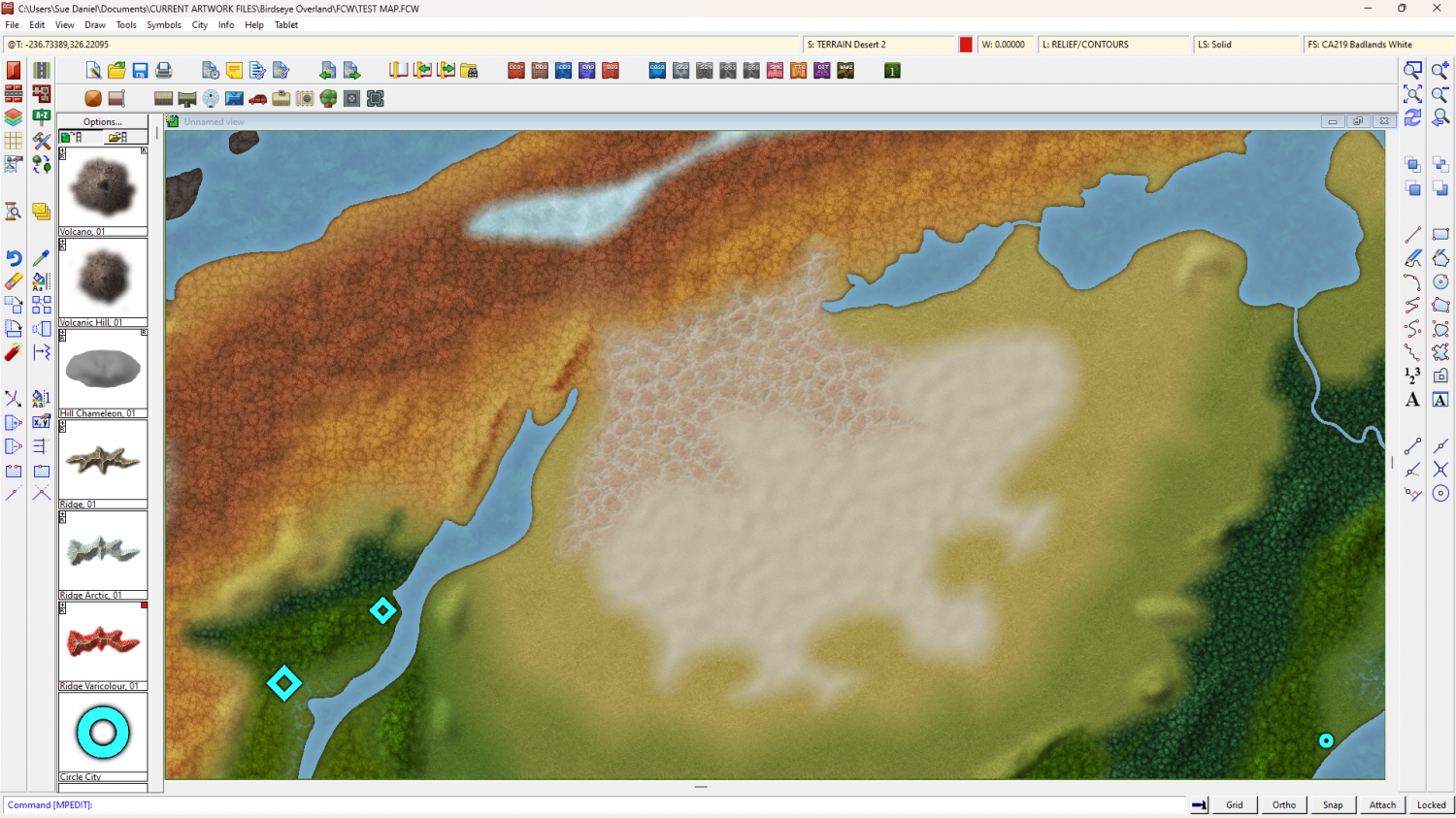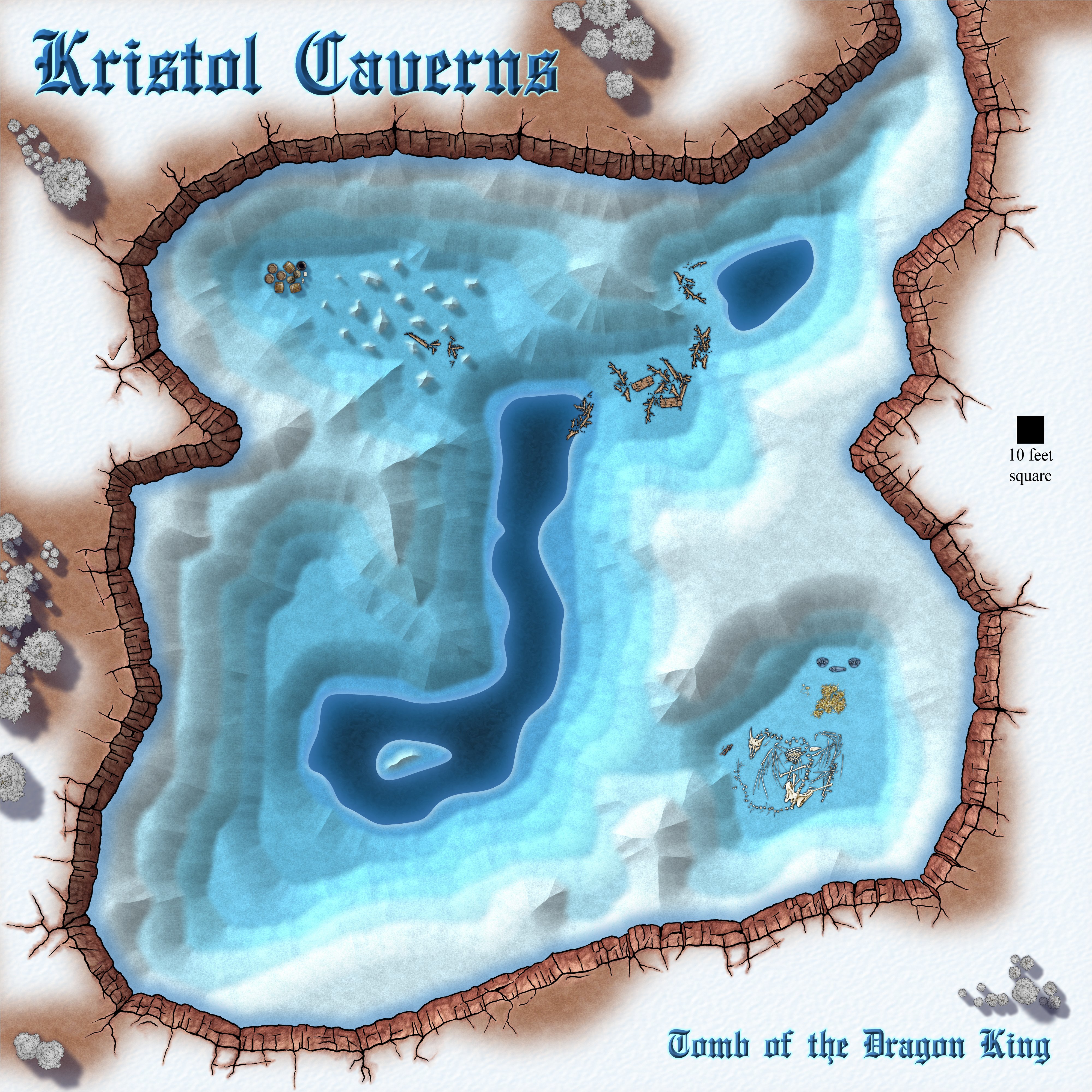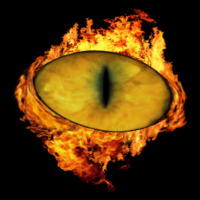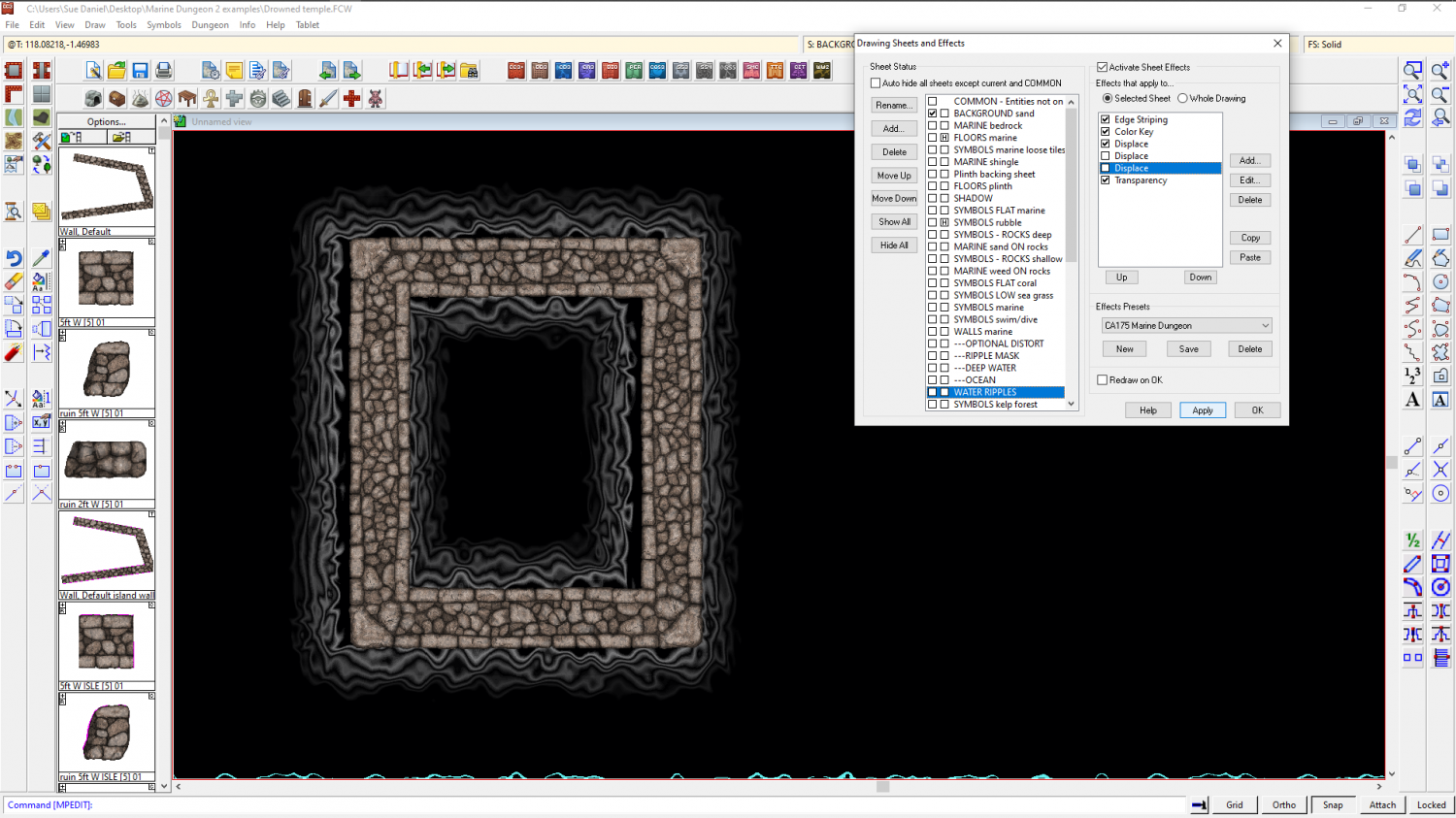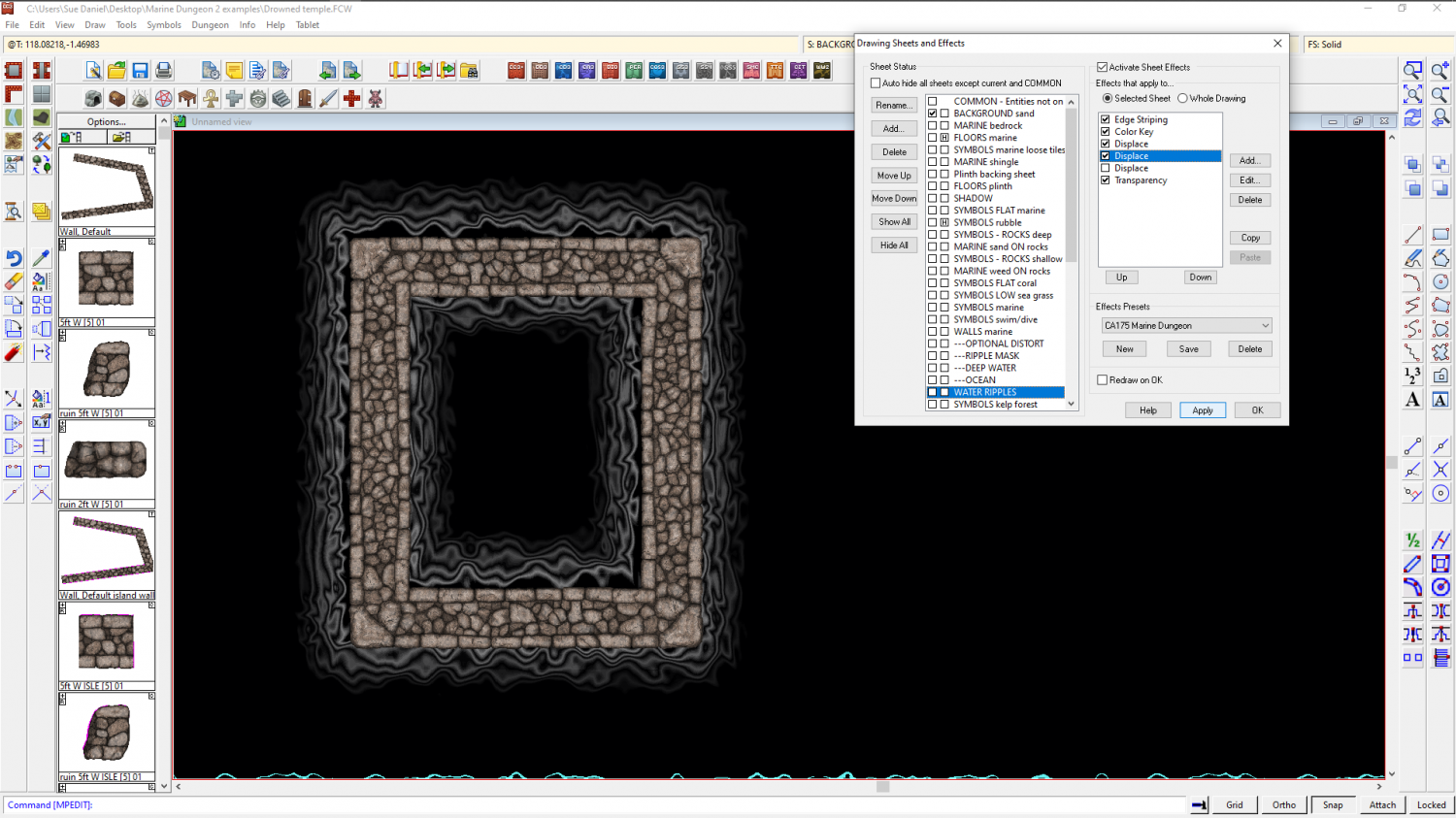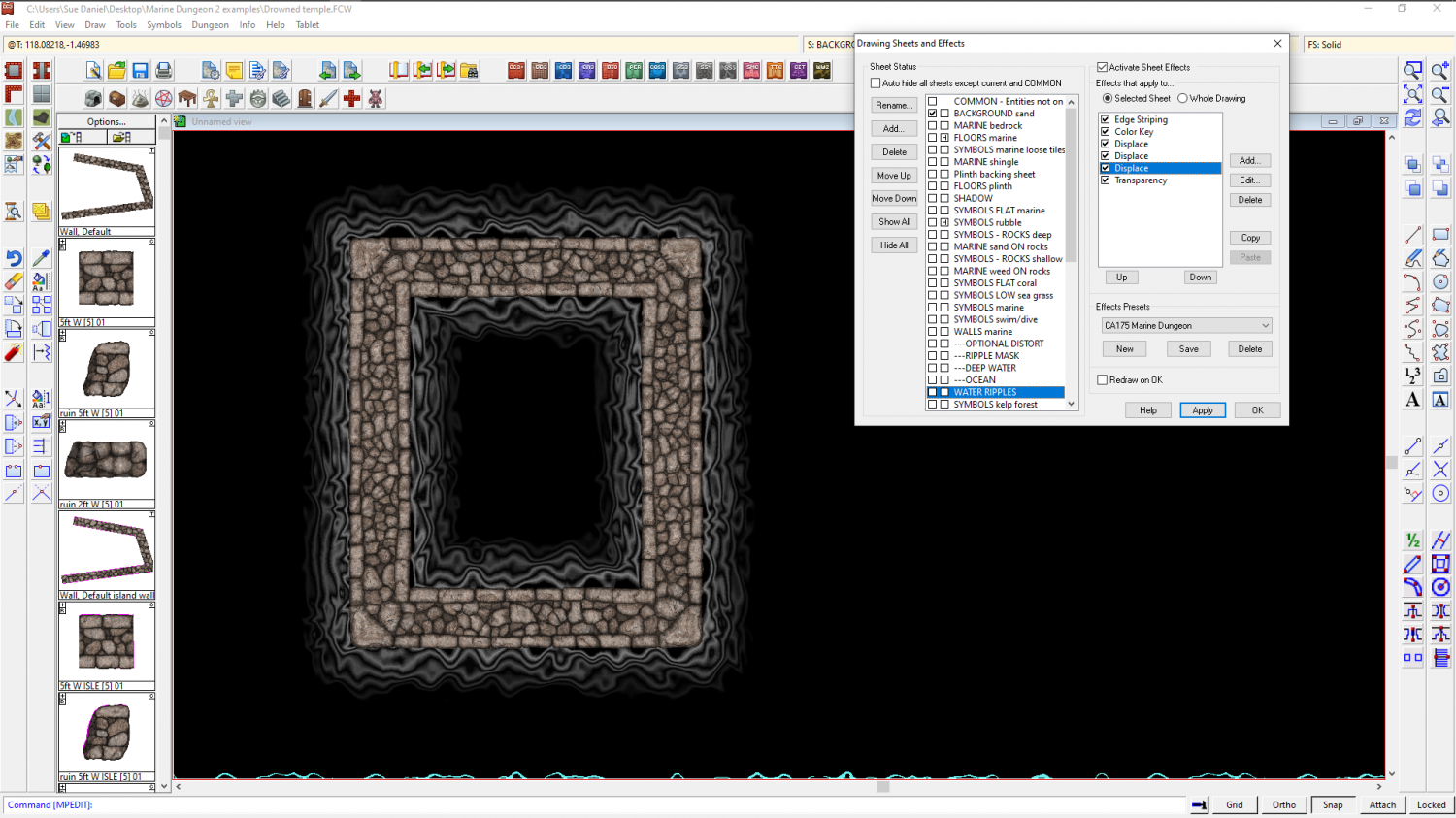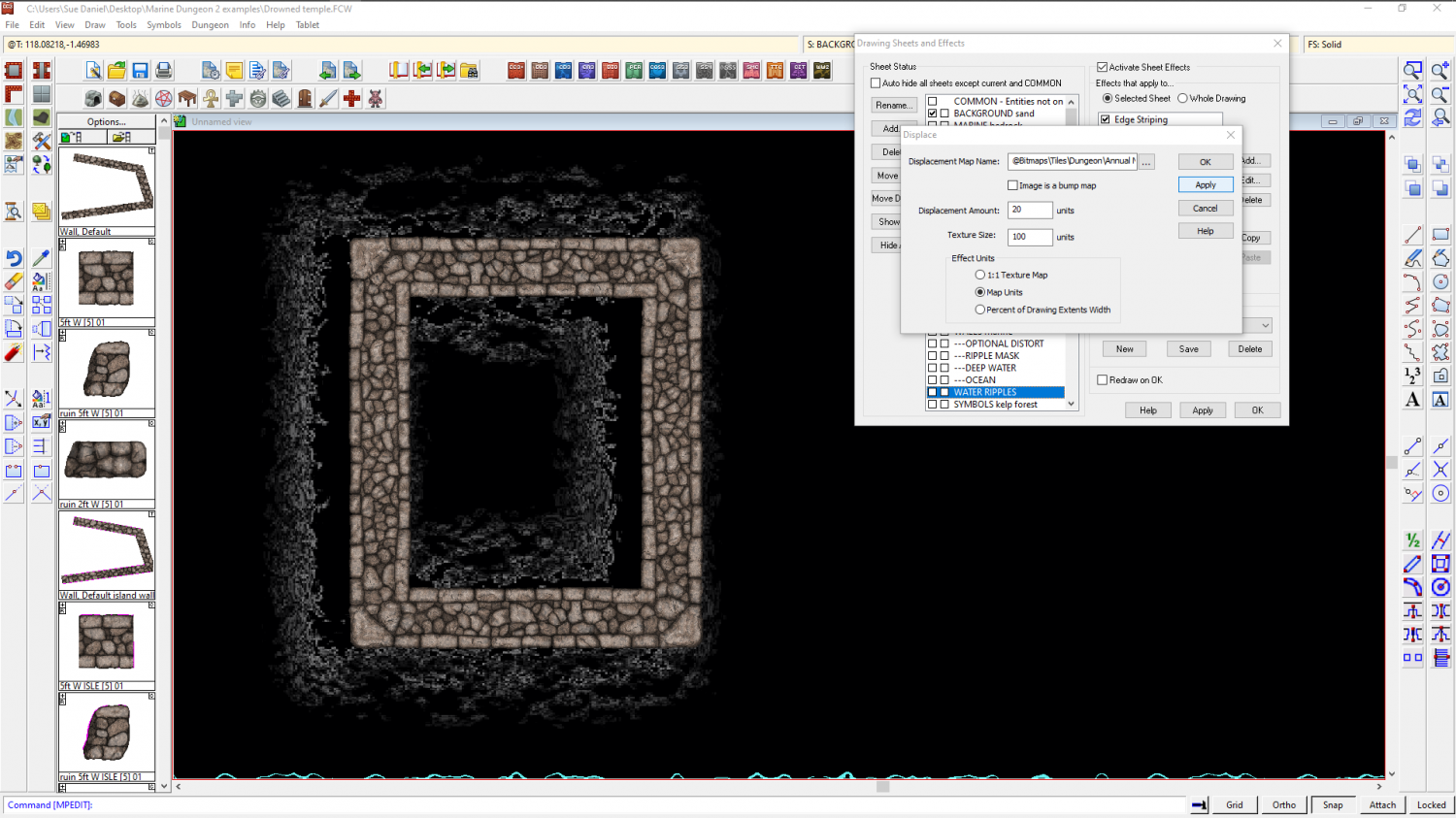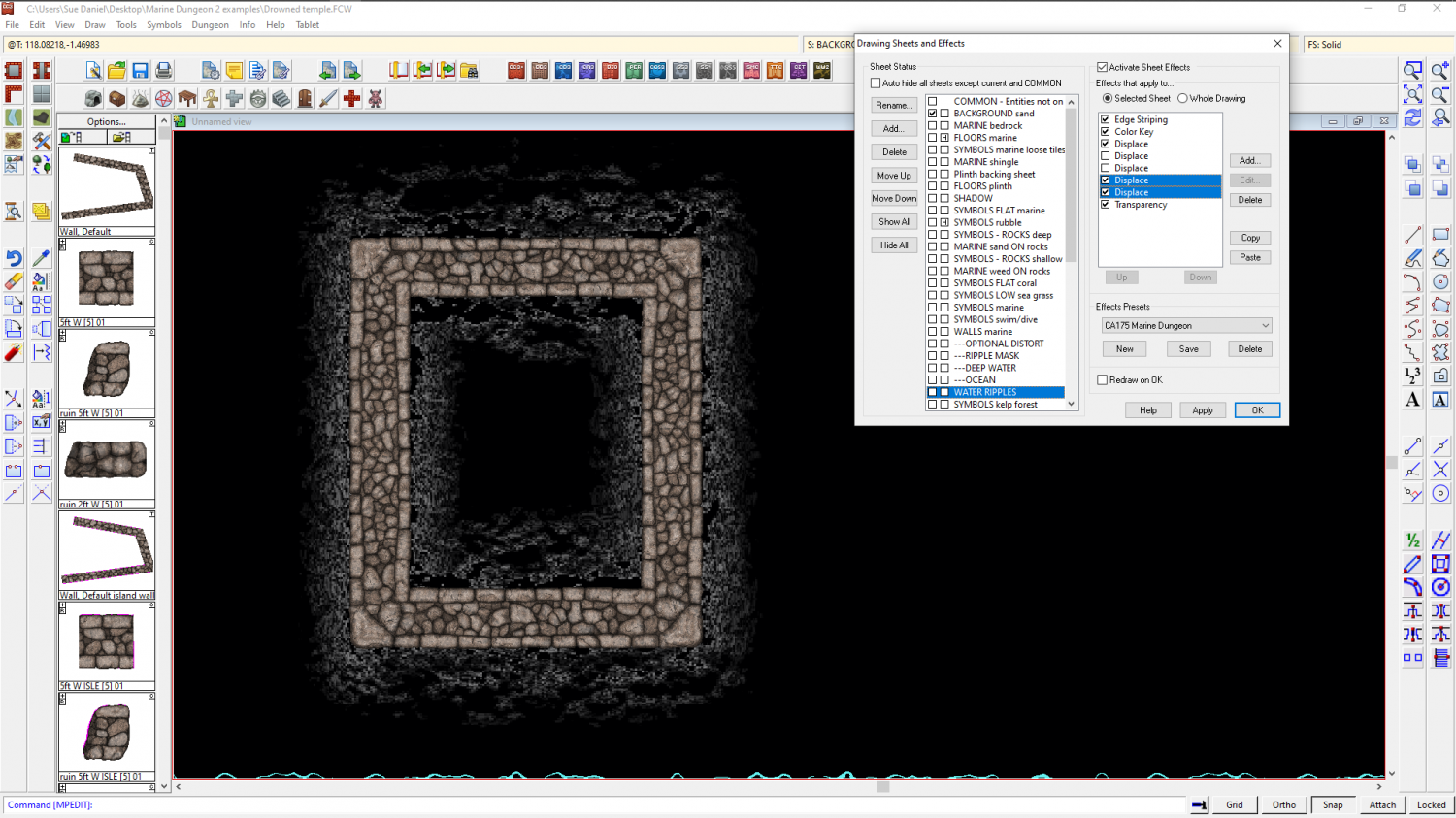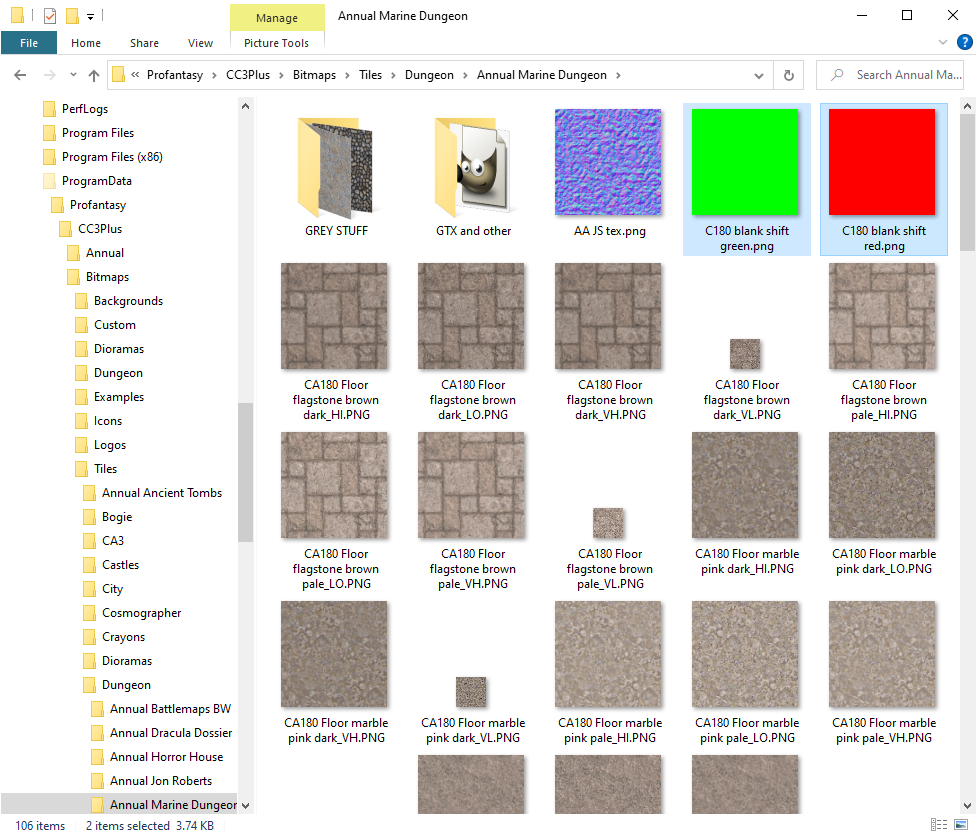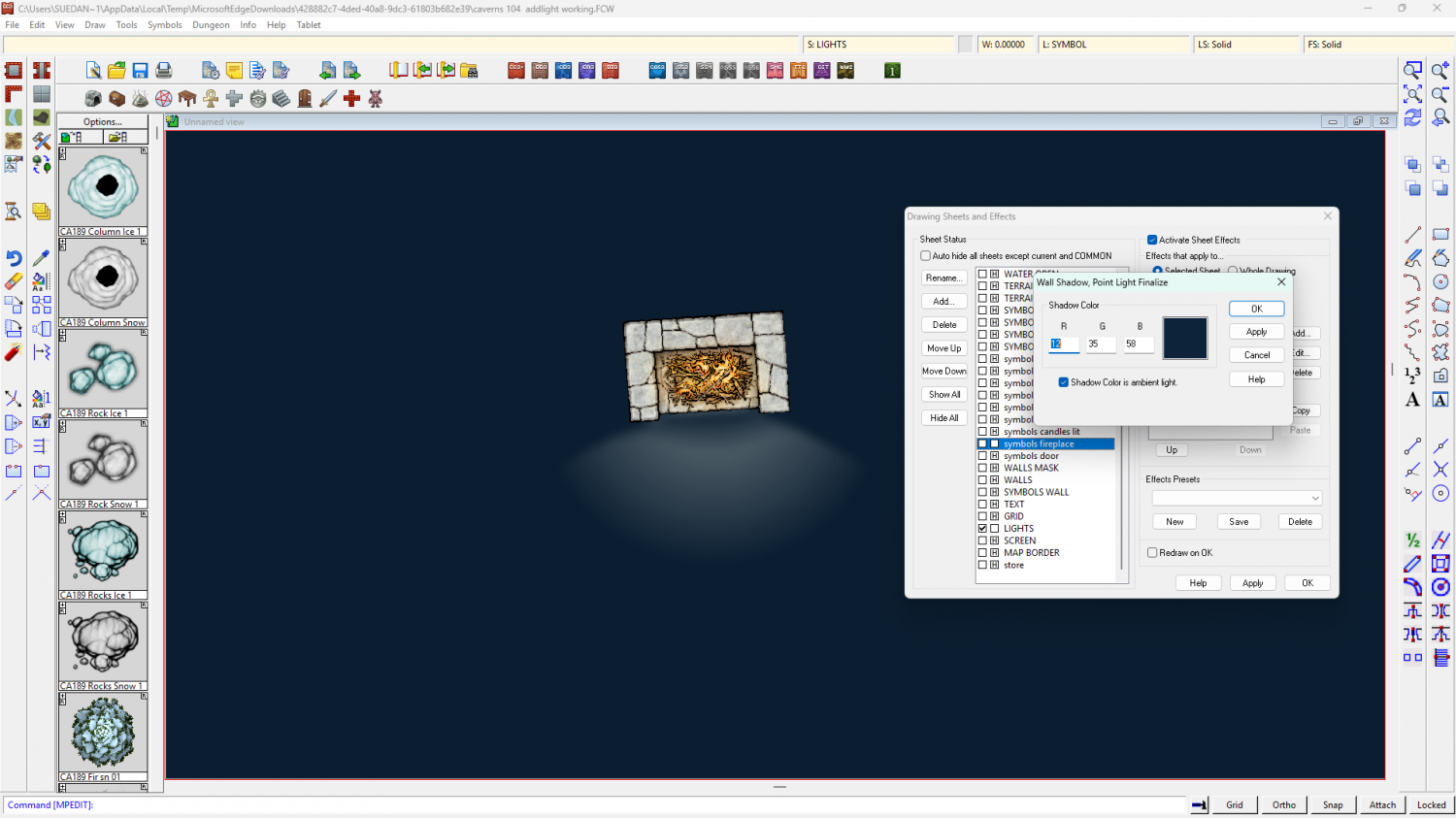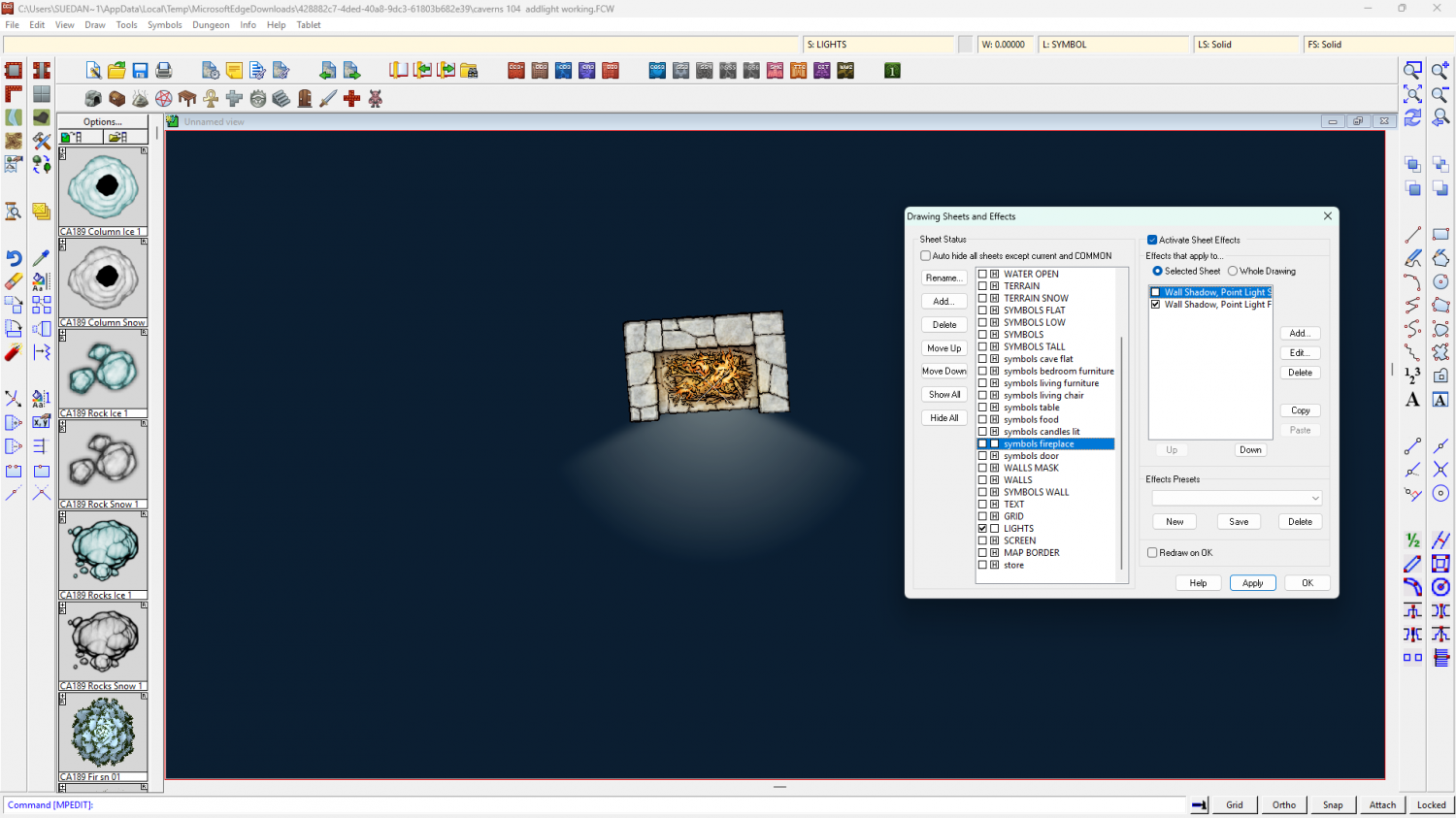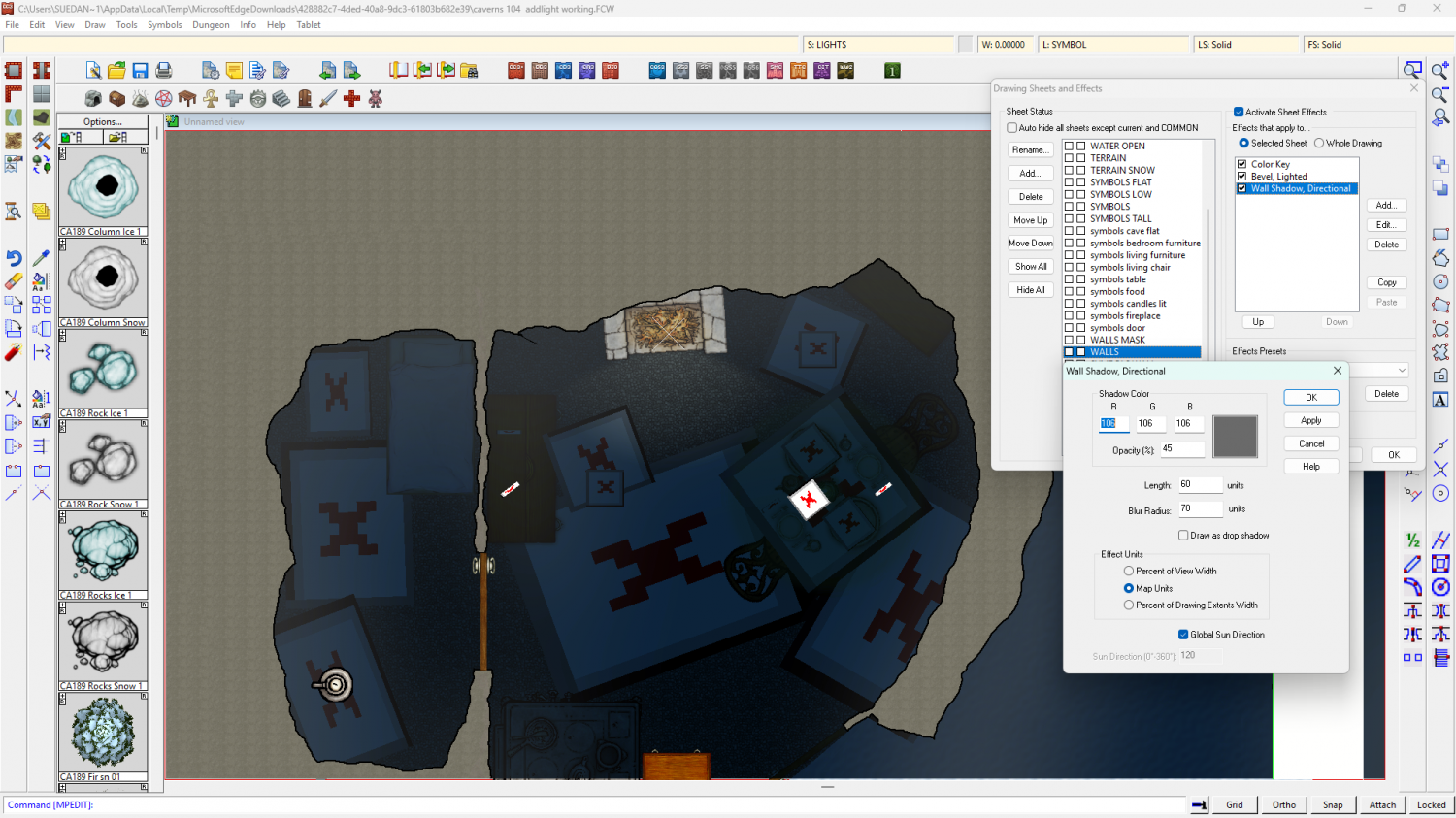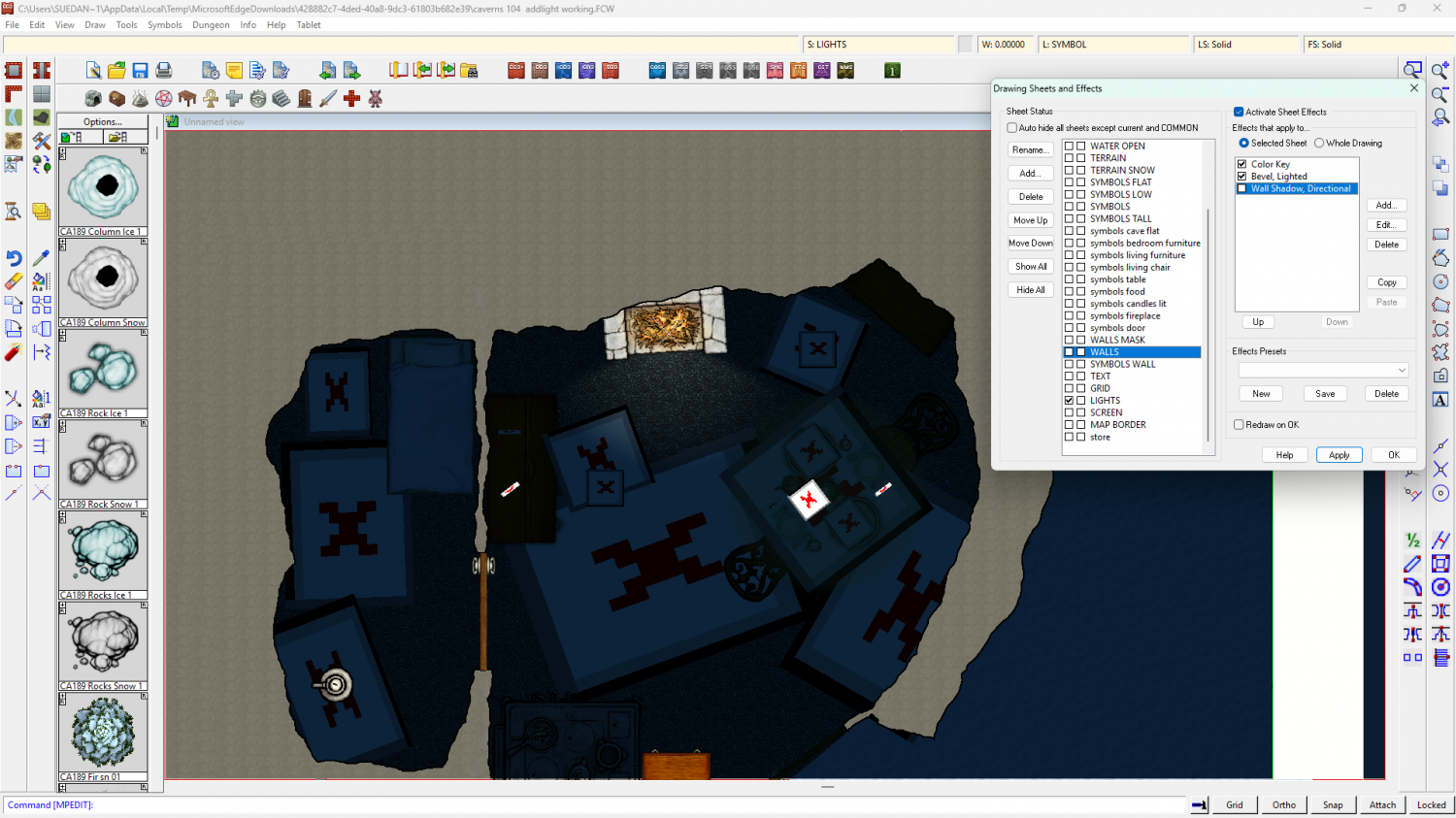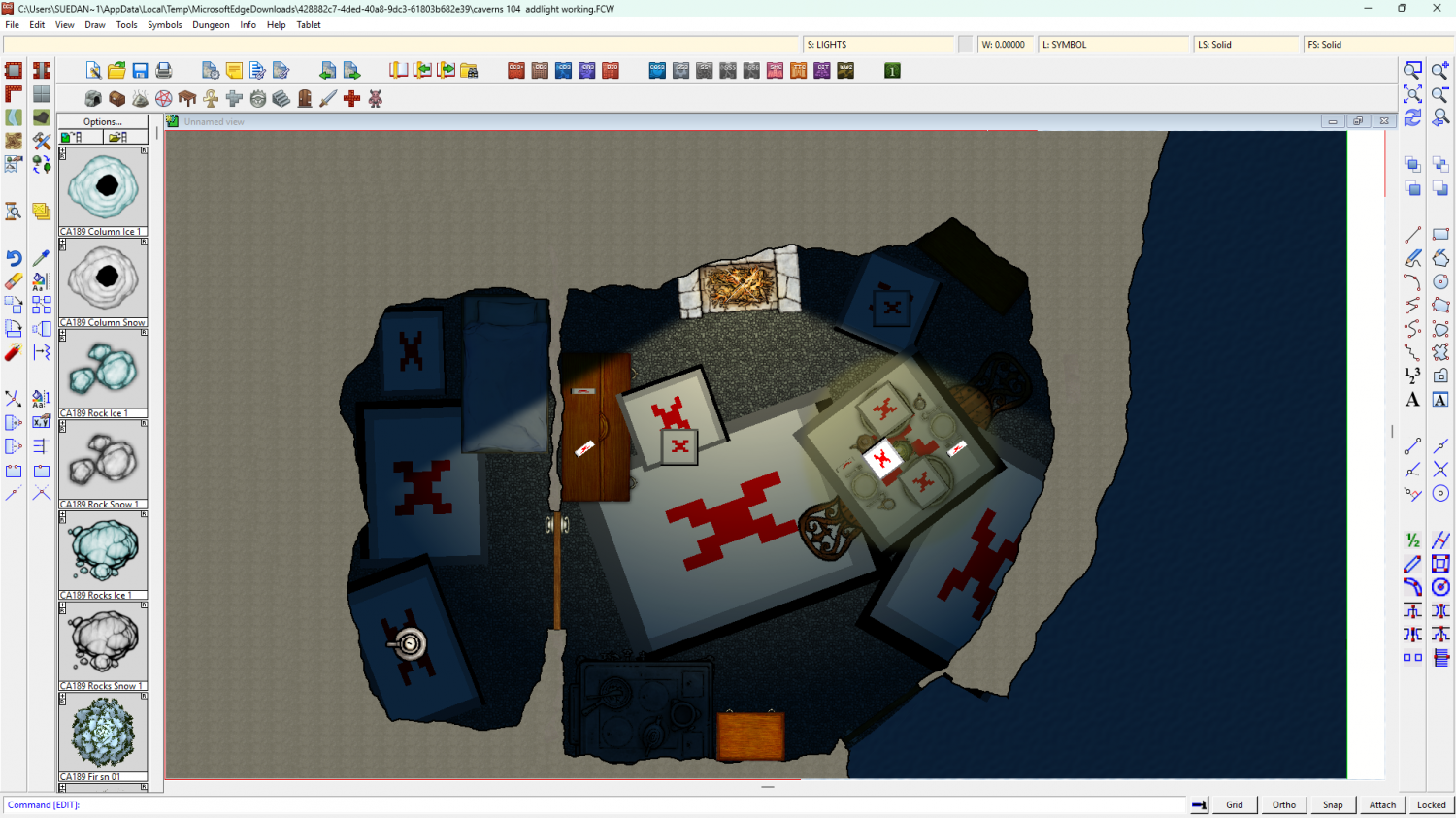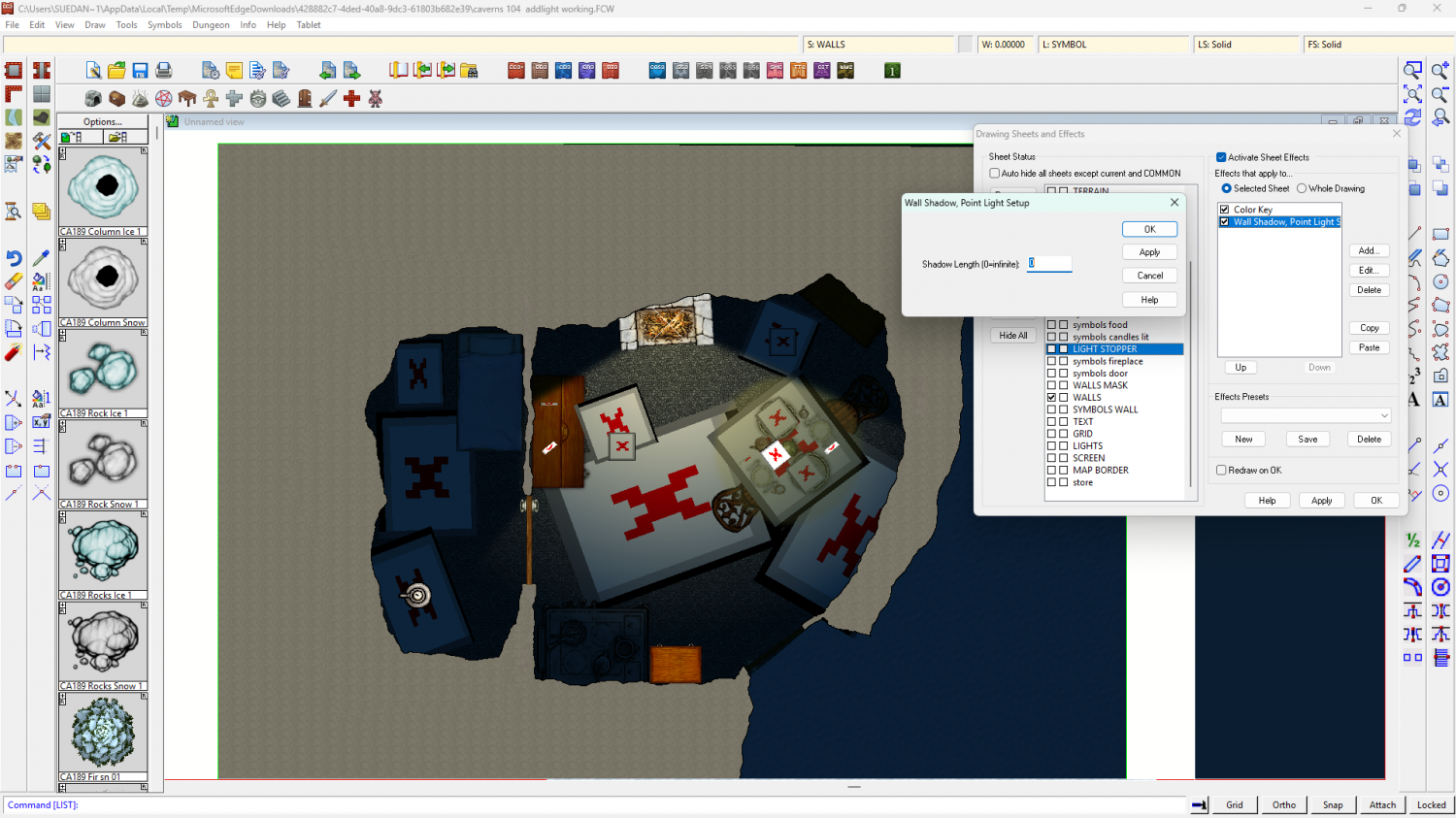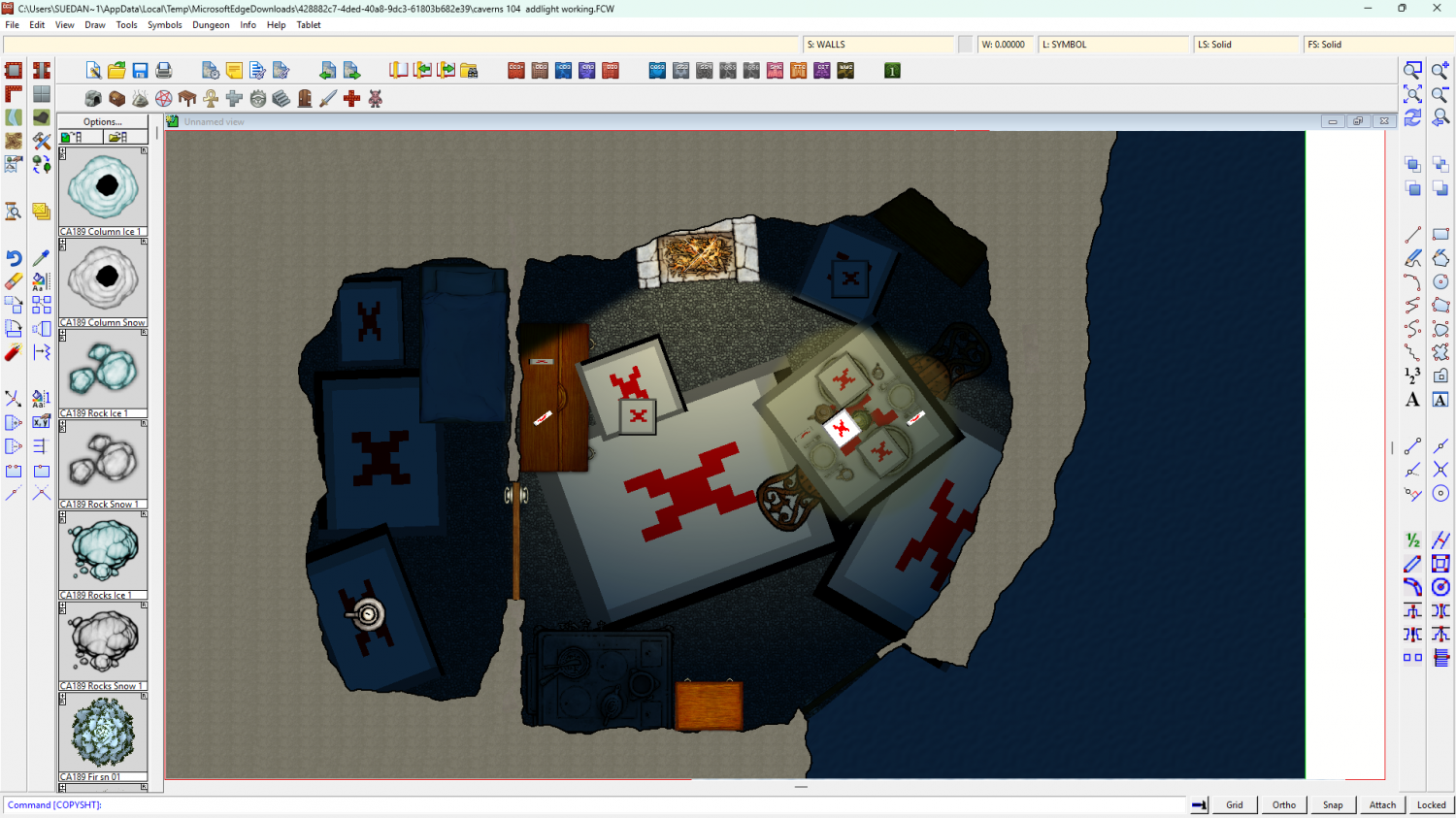Loopysue
Loopysue
About
- Username
- Loopysue
- Joined
- Visits
- 10,356
- Last Active
- Roles
- Member, ProFantasy
- Points
- 10,108
- Birthday
- June 29, 1966
- Location
- Dorset, England, UK
- Real Name
- Sue Daniel (aka 'Mouse')
- Rank
- Cartographer
- Badges
- 27
-
Birdseye Continental - style development thread
-
Community Atlas competition: Kristol Caverns
-
Printing a jpg image is giving me a white box of nothing
The problem with your original file was a corrupted sheet. I also got an out of memory warning the first time I tried it. Then I discovered there was a problem with the SYMBOLS sheet and created a new one. Once I copied everything across and deleted the original SYMBOLS sheet everything worked ok.
Your system has plenty of memory and should cope ok with 40 million PPP on export. How does it do with the repaired map?
-
Community Atlas 500th Map Voting Thread - Please vote
-
How to move stubborn symbols to the back?
Color key doesn't generally work on symbols because of the way symbols are drawn twice by the rendering engine.
The only exception to this rule are 'mapped' city symbols (building roofs that shade themselves according to the position of the global sun), which are only drawn once to preserve the roof shading.
You can copy the png file for the symbol and delete the parts you don't want in the new copy in a bitmap editor, then use your modified copies instead, but be careful to remember they are modified symbols and shouldn't be gifted to anyone else. Using them in your own maps for all the usual purposes, including commercial sale of the map, is fine.
There is really only one big drawback when making your own versions of the public set, and that is if you share your FCW file with others they will only see red X's where they don't have the necessary artwork.
-
Trace Command Issues With Fractal Entities
I never use fractal tracing tools. Straight line ones are faster and follow the fractal original just as well because a fractal line is just a straight line with a few displaced nodes it.
EDIT: I've learned there is no actual speed difference between a fractal drawing tool and a straight line drawing tool when tracing. They behave the same. So personal perception also plays a part in this.
-
How to export very large maps
What size are you trying to export?
The critical number in any export isn't the size you set in the px hieght and width but the work size, which is a pair of numbers at the bottom right of the Options box. If both are significantly over 10,000 px you may have to reduce antialiasing quite a bit to bring them under that number.
When it crashes what do you mean? Does CC3 crash to desktop, or does the process just stop and not finish?
Would you be willing to upload the FCW here so that we can have a go at exporting it?
-
Displace moving everything to the left
I will try that, Joe - Thanks very much for taking the time to create it.
I found a way around it by playing with a red png and a green png for adjustment.
This shot shows the shift happening with just the displace I was using before, a little exaggerated to make it clear.
This is with the plain red png distort
And this is with the plain green distort.
I am thinking that my normal map might be at fault somehow, so this is your normal map without the extra adjusting distorts
And then again with them (though I had to increase the Displacemet amount on the correction effects by a factor of 3 to make it go right for your normal map). It's a bit like using the Displace to move the whole thing back on x and y axis separately, but I guess that's quite an accurate description if the 'normal' maps I'm using are just two plates of solid colour.
Here are the adjustment pngs I was using - one green, and one red.
-
WIP: ESTONISCH CONTINENT BIRDSEYE
There is already a light blue glow set to inside on the WATER(ALL) sheet. You could make that wider? Be careful how wide and how pale, though, since that will be the colour of your rivers and smaller lakes.
I tried an Edge Stripe. It doesn't work as expected. To do what you want you would have to turn the style inside out (ie, Land on Water, rather than Water on Land) - have the land on top of the water and the edge stripe on the LAND sheet (which is currently the BACKGROUND).
However, that would mean you are back to having to trace the coastline with your terrain fills to keep the terrain on the land, and will probably have to greatly reduce the EFI on all the terrain sheets.
This is the one big disadvantage of creating a Water on Land style. Coastal effects are relatively limited.
Alternatively, if you are hell bent on having edge striping, maybe try duplicating all the land polygons from the WATER(All) sheet to a brand new sheet above the WATER(All) sheet, leave them pink and add first an edge stripe, then a colour key. I haven't done it myself yet, so it may not work.
-
shadows in a top-down cave
The first thing I did was hide everything except the sheet with the current Wall Shadow, Point Light Finalize, and the only Wall Shadow, Point Light Setup effects on it (I will call this effects Finalize and Setup from here respectively) - the symbols fireplace sheet. I also moved the light itself to a new sheet called LIGHTS
I saw that you had set the ambient light in the Finalize effect to a pale yellow, so the darkest shadow you could ever get was pale yellow - and so, your entire map was yellow.
Here I have turned the Shadow Color to the very darkest blue. Now you can see the light properly.
There's still a problem, though. A strange dark halo around the fireplace itself is being caused by the fact that you have a Setup sheet effect on that same sheet. You are (or were before I deactivated it) putting shadows on the same sheet the light was on.
I unhid the rest of the sheets, and discovered that sort of misty grey blurring all over the place was coming from the Wall Shadow, Directional on the WALLS sheet.
I deactivated that too.
As you can see, the current light in the fireplace area isnt' large enough to cross into the adjoining room, but if you make it large enough (I took the liberty of doing so using numeric edit) you can see there's nothing there to stop it.
What is needed now is something that is a perfect match for the walls moved further up the list of sheets to be above the Finalize effect on the symbols fireplace sheet, and for there to be a Setup effect on that sheet with the size set to 0 (zero means an infinite shadow that no light can pass).
You could just use the WALLS sheet, but that would cause the wall itself to become dark blue like the rest of the shaded parts of the map. I didn't think you wanted that, so instead I copied the walls to a new sheet I called LIGHT STOPPER, added the required Setup effect, and moved it into position just above the symbols fireplace sheet.
Then I copied the door between the two rooms (which is on the store sheet) to the LIGHT STOPPER sheet to prevent the light getting through underneath it.
I think this is what you wanted?
I recommend getting rid of the bitmap glow. They don't work well with the lighting.
If you want other sheets to cast shadows according to the light you will need to make sure they are above the symbol fireplace sheet in the sheet list and add a Setup sheet effect to each of them in turn. Deactivate any regular non-lighting shadow effects you happen to have on them. You can control the shadow length by making the Shadow Length variable in each Setup effect greater than the default zero.
If you want to change the colour of the shadow, edit the colour in the Finalize effect on the symbols fireplace sheet.
There's one major drawback here. If you edit the WALLS you will have to delete everything from the SHADOW STOPPER sheet and copy everything from the modified WALLS sheet back onto the SHADOW STOPPER sheet - all of it, including the majenta shapes.