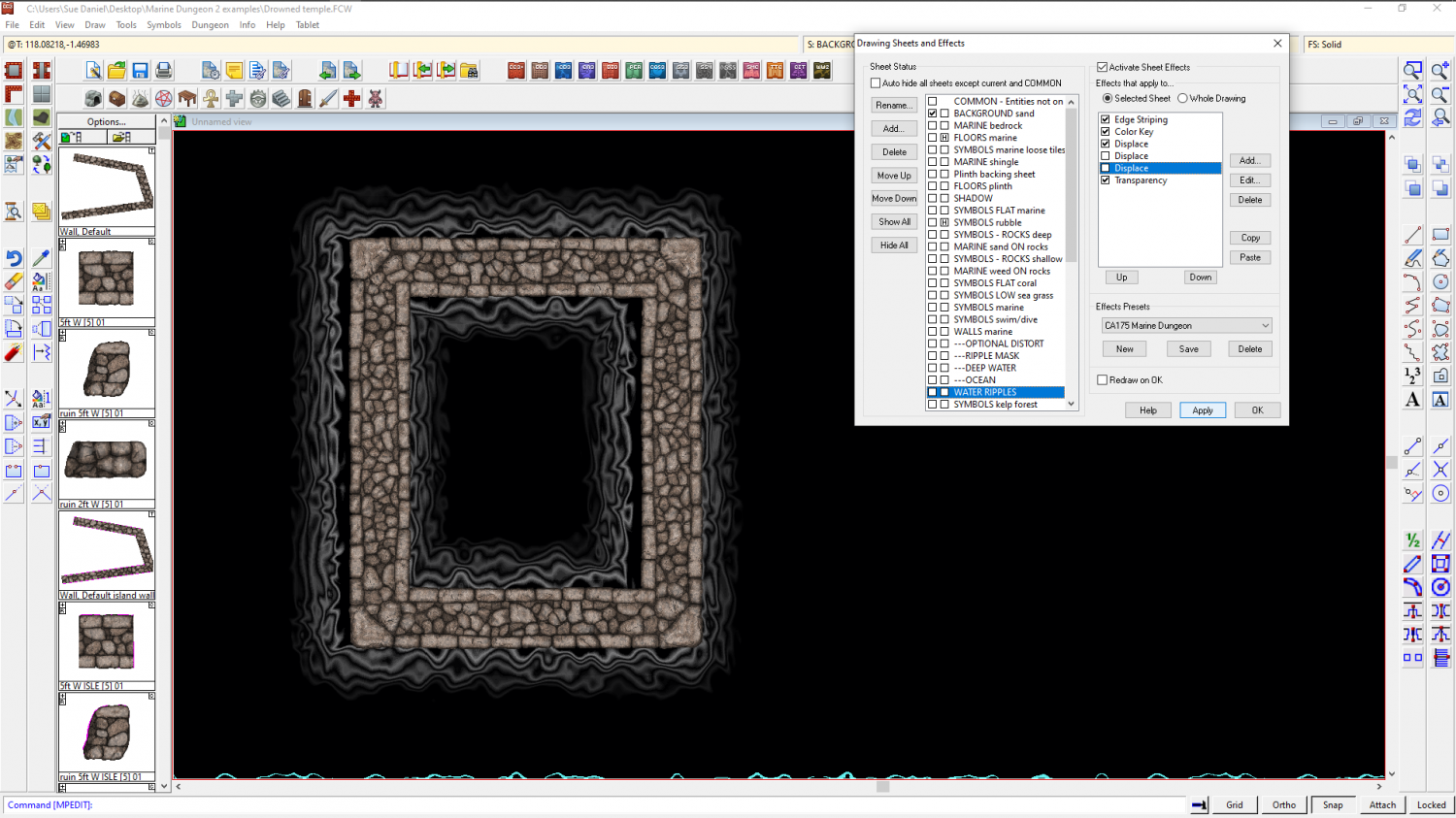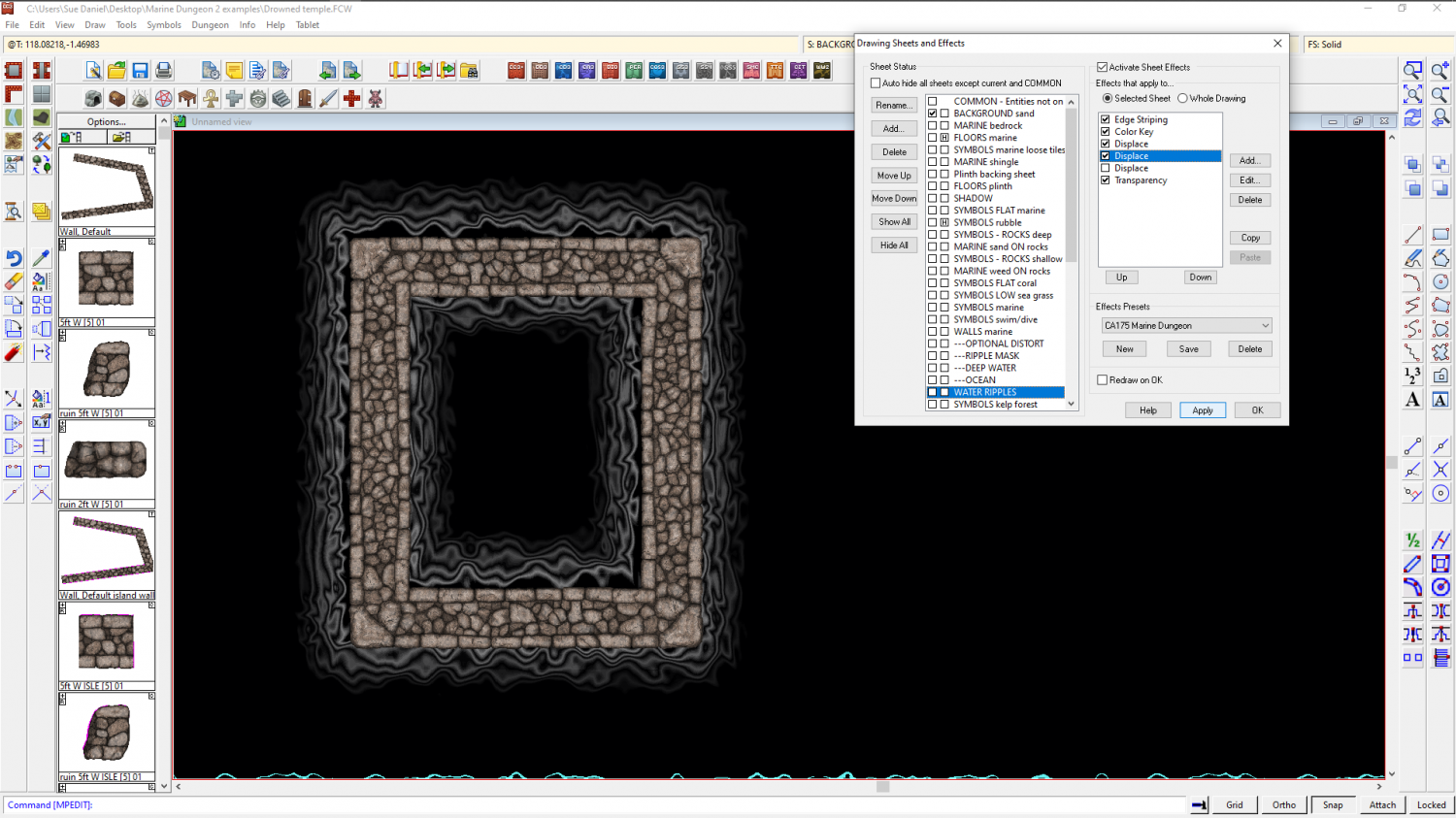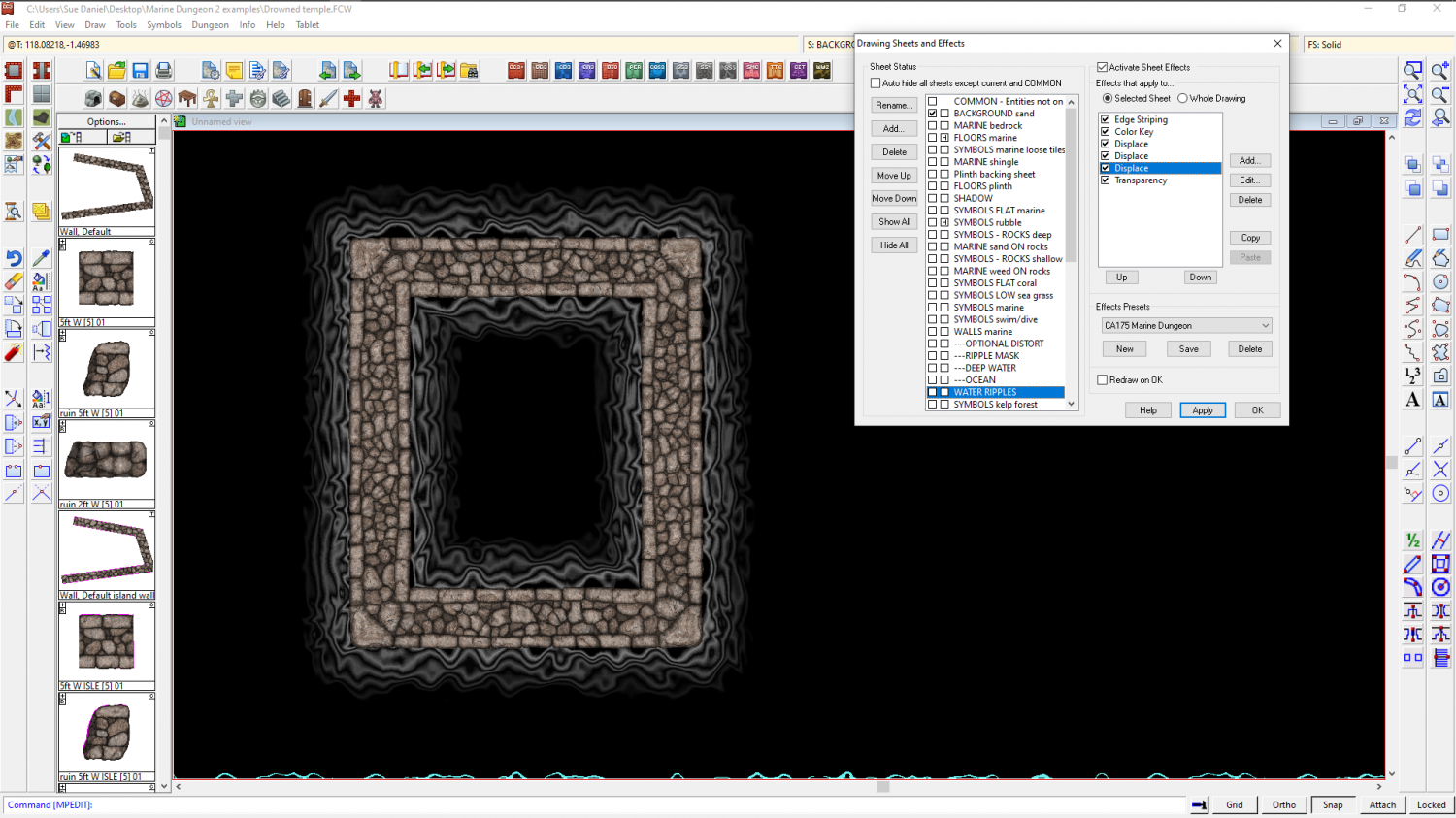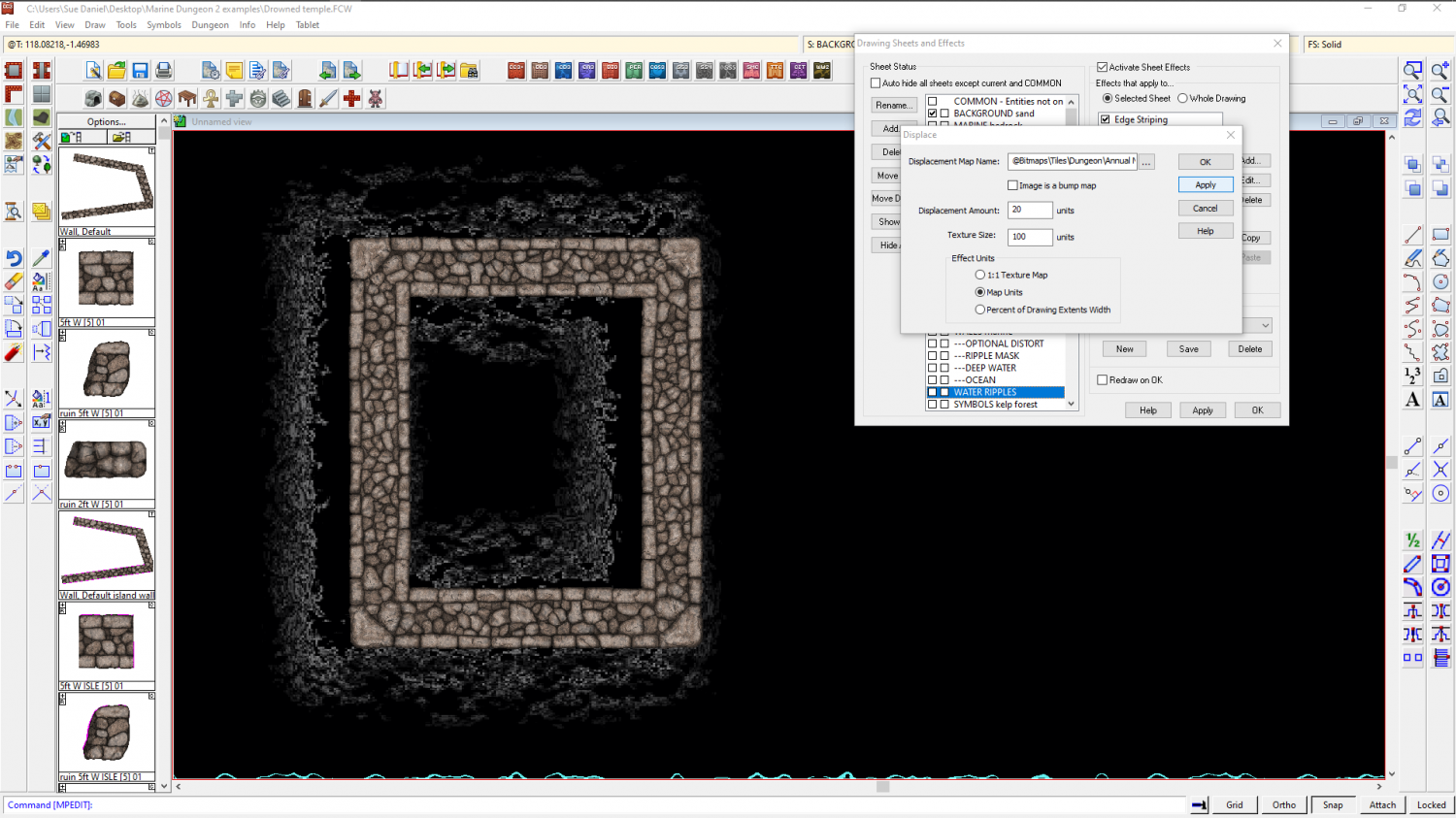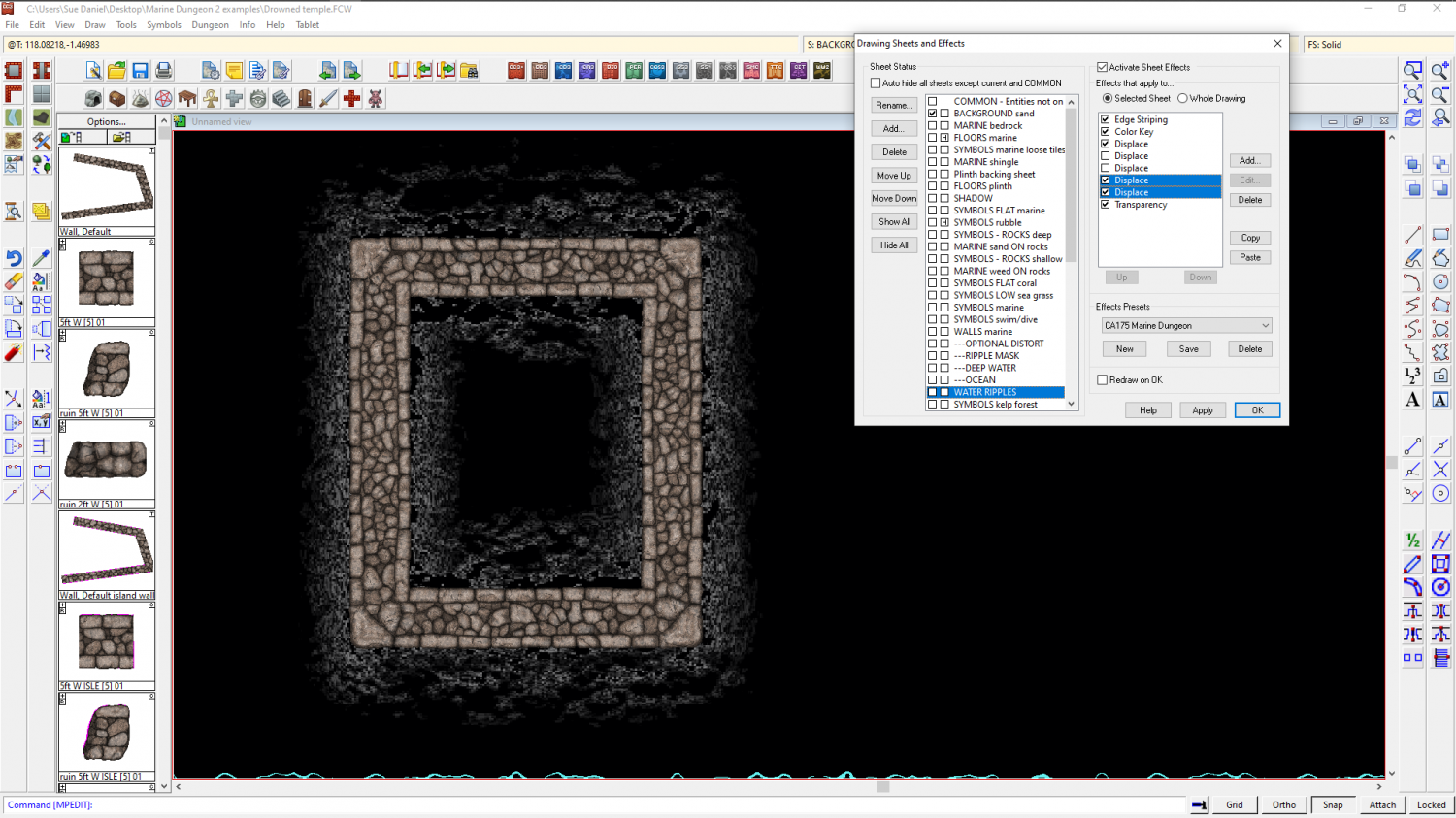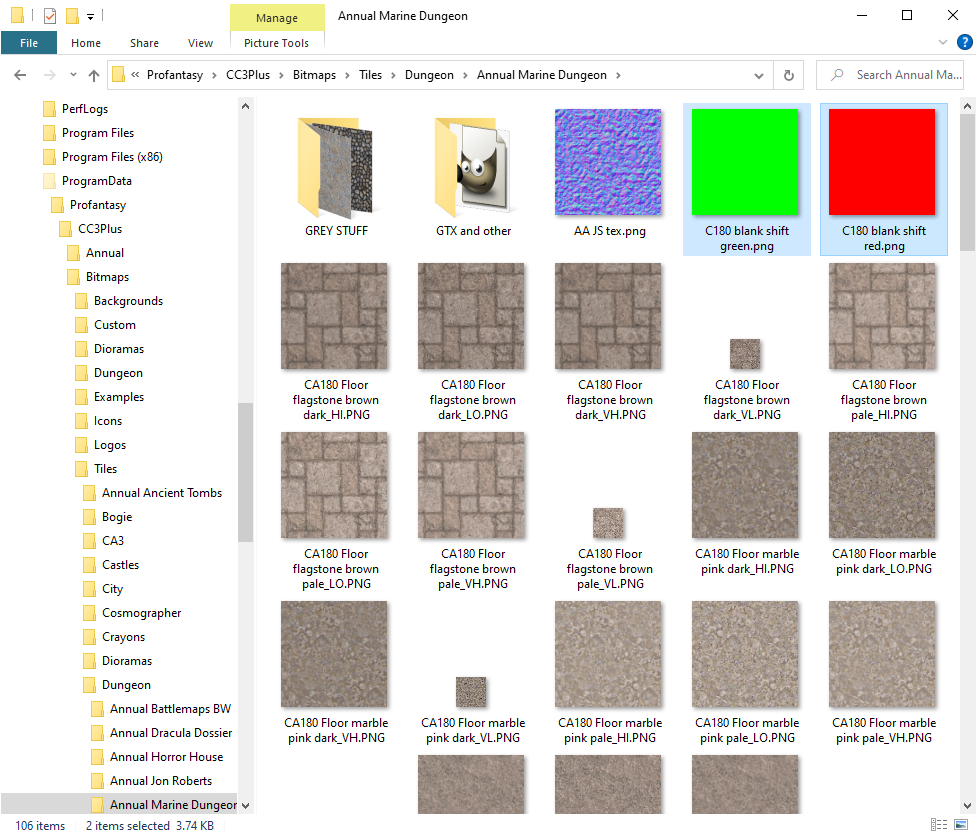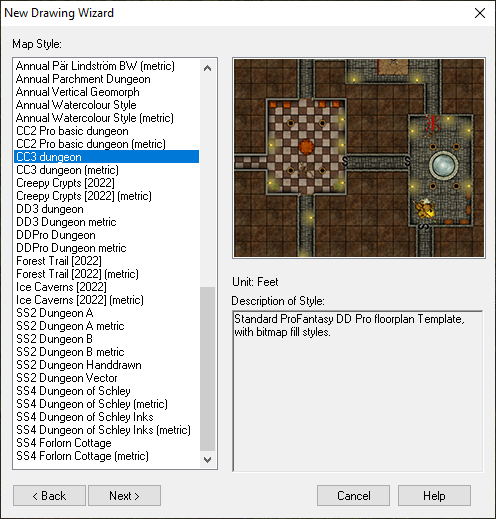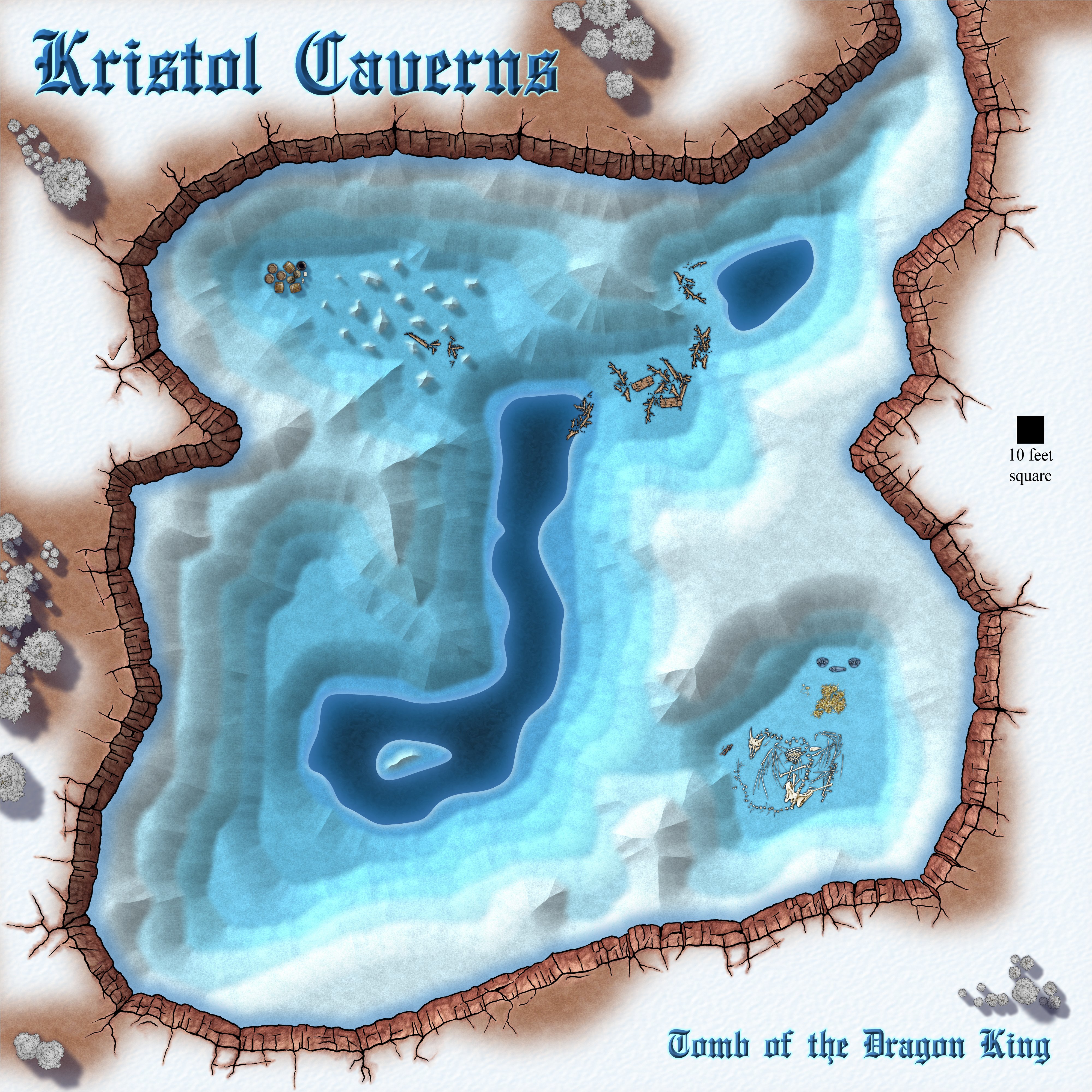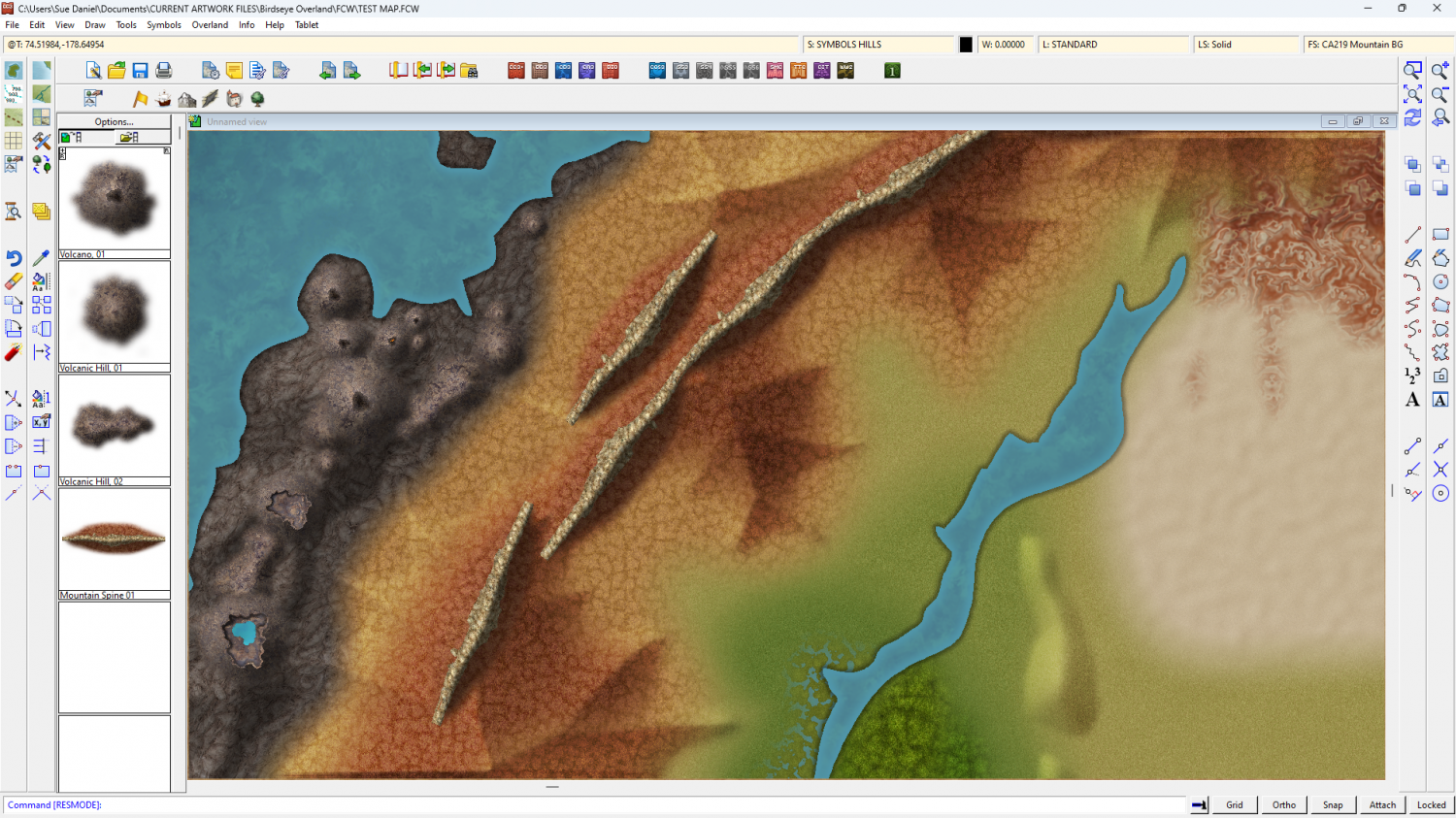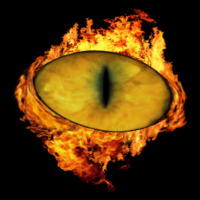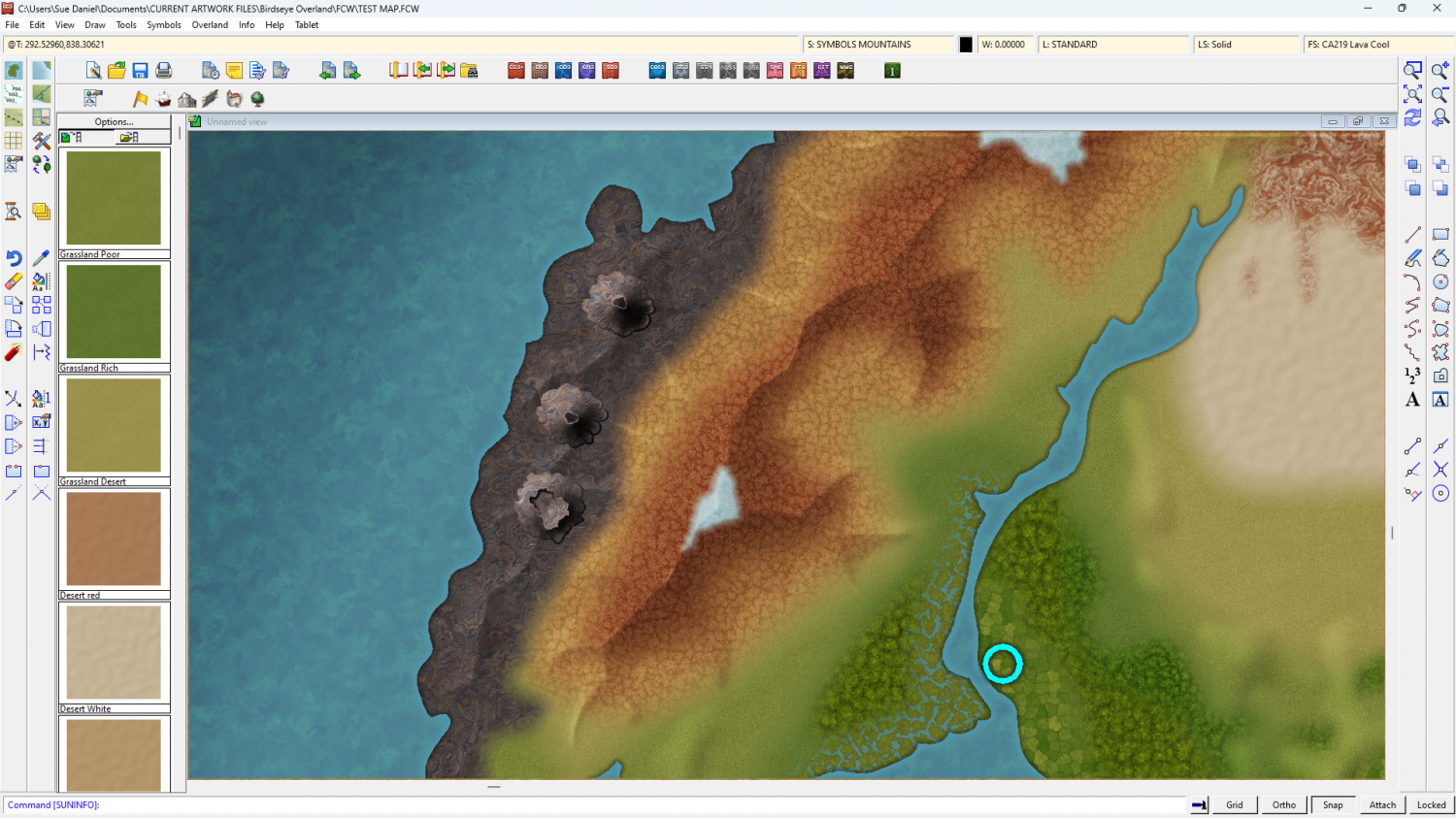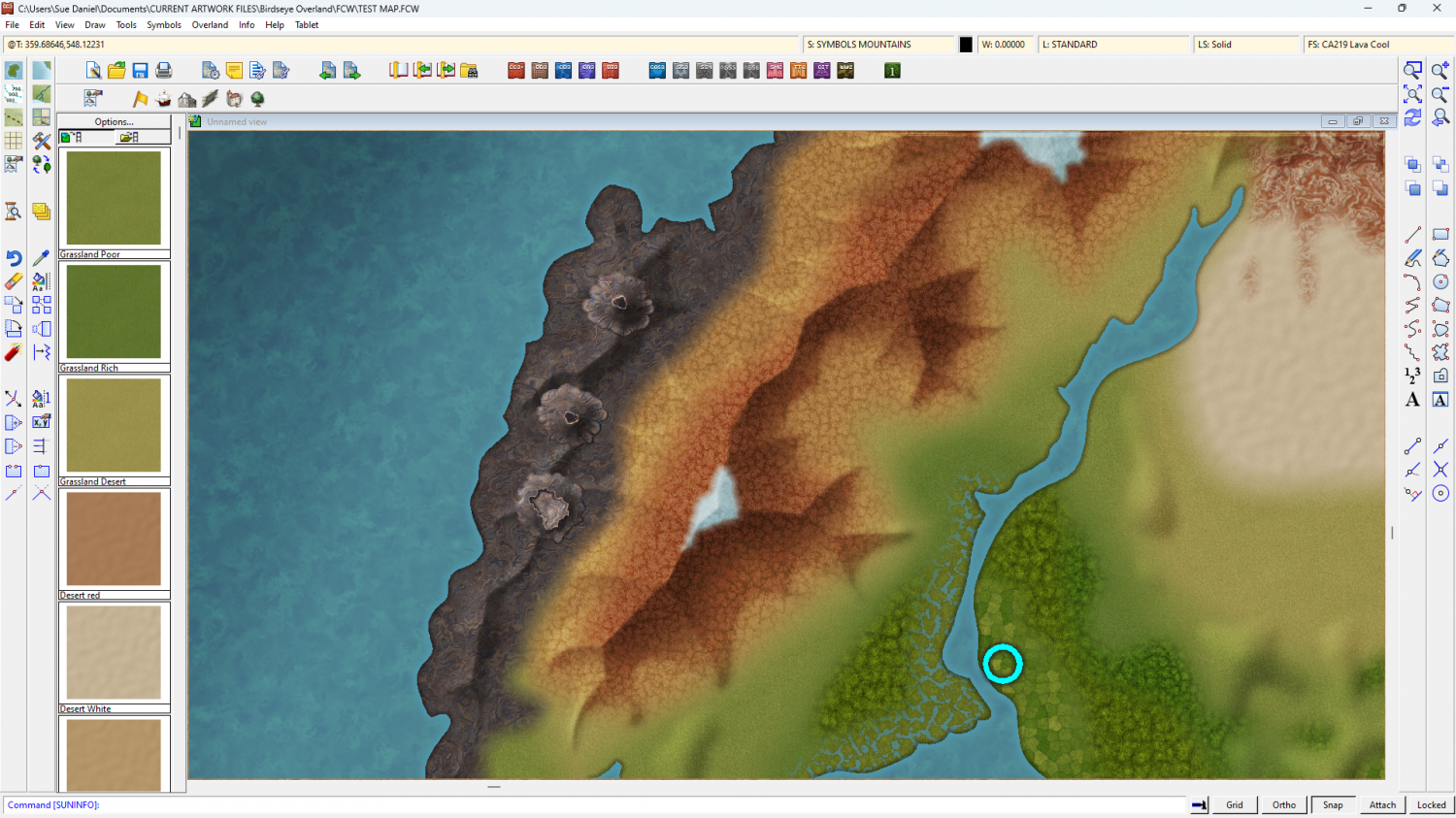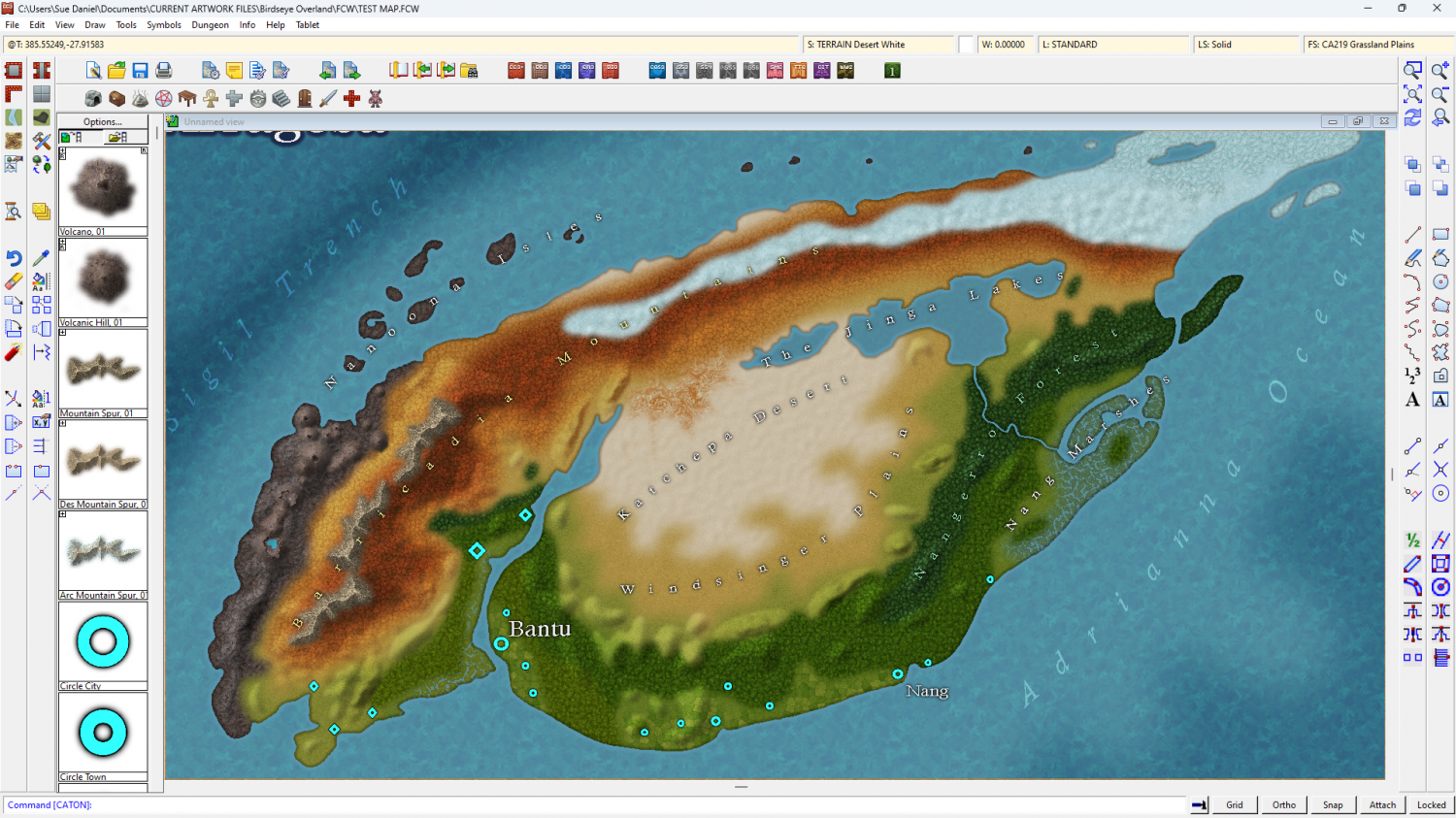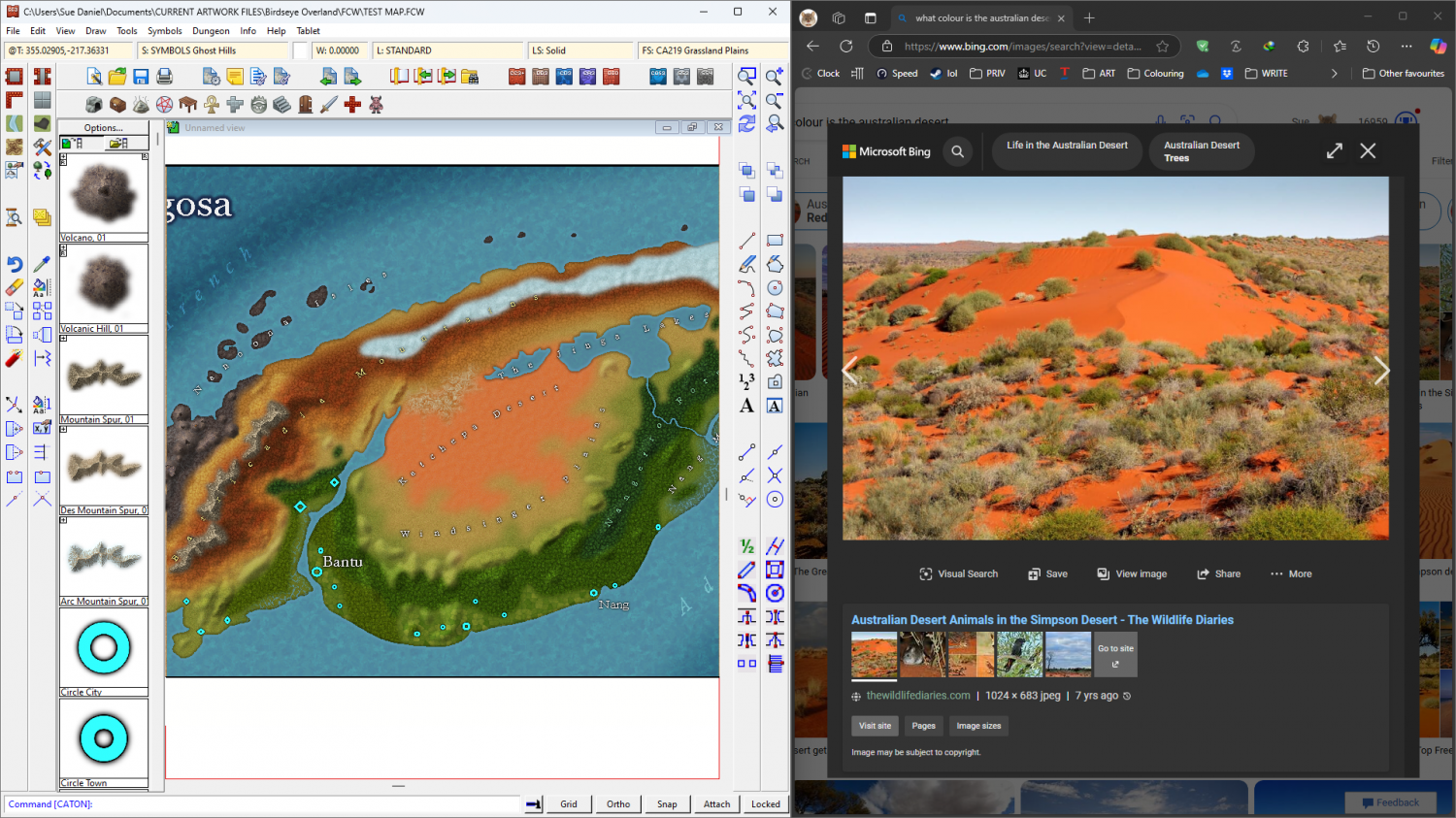Loopysue
Loopysue
About
- Username
- Loopysue
- Joined
- Visits
- 10,356
- Last Active
- Roles
- Member, ProFantasy
- Points
- 10,108
- Birthday
- June 29, 1966
- Location
- Dorset, England, UK
- Real Name
- Sue Daniel (aka 'Mouse')
- Rank
- Cartographer
- Badges
- 27
-
Displace moving everything to the left
I will try that, Joe - Thanks very much for taking the time to create it.
I found a way around it by playing with a red png and a green png for adjustment.
This shot shows the shift happening with just the displace I was using before, a little exaggerated to make it clear.
This is with the plain red png distort
And this is with the plain green distort.
I am thinking that my normal map might be at fault somehow, so this is your normal map without the extra adjusting distorts
And then again with them (though I had to increase the Displacemet amount on the correction effects by a factor of 3 to make it go right for your normal map). It's a bit like using the Displace to move the whole thing back on x and y axis separately, but I guess that's quite an accurate description if the 'normal' maps I'm using are just two plates of solid colour.
Here are the adjustment pngs I was using - one green, and one red.
-
Lost symbols in catalog?
It might be that you started a map using the CC3 dungeon template instead of the DD3 dungeon template. The CC3 one doesn't have as many symbols in it. But don't worry you can open the symbol catalogues from DD3 by clicking on the little folder button at the top of the symbols pane and navigating to them here: C:\ProgramData\Profantasy\CC3Plus\Symbols\Dungeons\DD3\DD3 Color
Easy mistake - I did it myself a couple of times.
I think it is unlikely that you need to reinstall anything.
-
Live Mapping: Custom City Map
-
Questions about converting into a png file
@Quenten You're welcome :)
It does relate to the thread more than you think, because it explains why AA shouldn't be used to export an image when you intend to remove the background in GIMP or PS. Using the colour picker to pick the background is complicated by the many different shades of variation around the edges as Remy pointed out above.
There is a way around it in GIMP, but it is a crude method and doesn't always work very well. I pick the background white with the selection colour picker, invert the selection, sharpen it, shrink it by 1 or maybe even 2 pixels, invert the selection again and then delete the background along with the fuzzy edge. It is much easier if the fuzzy edge created by AA doesn't exist in the first place.
-
Community Atlas competition: Kristol Caverns
-
Birdseye Continental - style development thread
First stage of refinement for the now-named "Mountain Spine 01" symbol.
I've been staring and staring at Google Earth images of the Himalayas for ages and decided the easiest way to do this in a CC3 map from above is to make a spine and stick side ridges on it here and there.
The old bevel mountains are still visible at the moment. I'm using them as a reference for the colour and shade required.
Once I've worked out how to do the ends, and whether this is possibly a connecting symbol or better placed by hand, I can do variations in wiggly-ness, curve and length.
-
Community Atlas 500th Map Voting Thread - Please vote
-
Birdseye Continental - style development thread
I did some test mapped volcanoes. The thing is, though, that you have to change the inclination of the global sun to get a more noticeable shading effect, which I think is affecting the Bevel, Lighted effect on the bevel mountains.
This is with the sun inclination at 30 degrees.
And this is with the sun inclination at 60 degrees (the default setting).
I'm a bit undecided about which of these is better for both.
(I know they are really a bit big, but there will be smaller ones.)
-
Birdseye Continental - style development thread
-
Cartographer's Annual - all the issues linked in one place