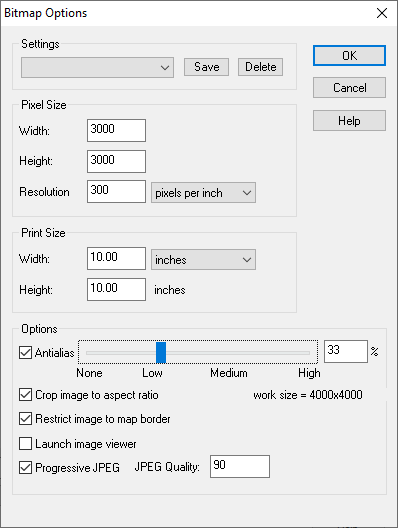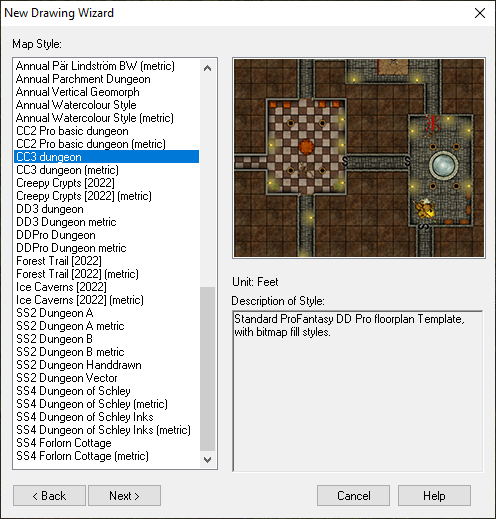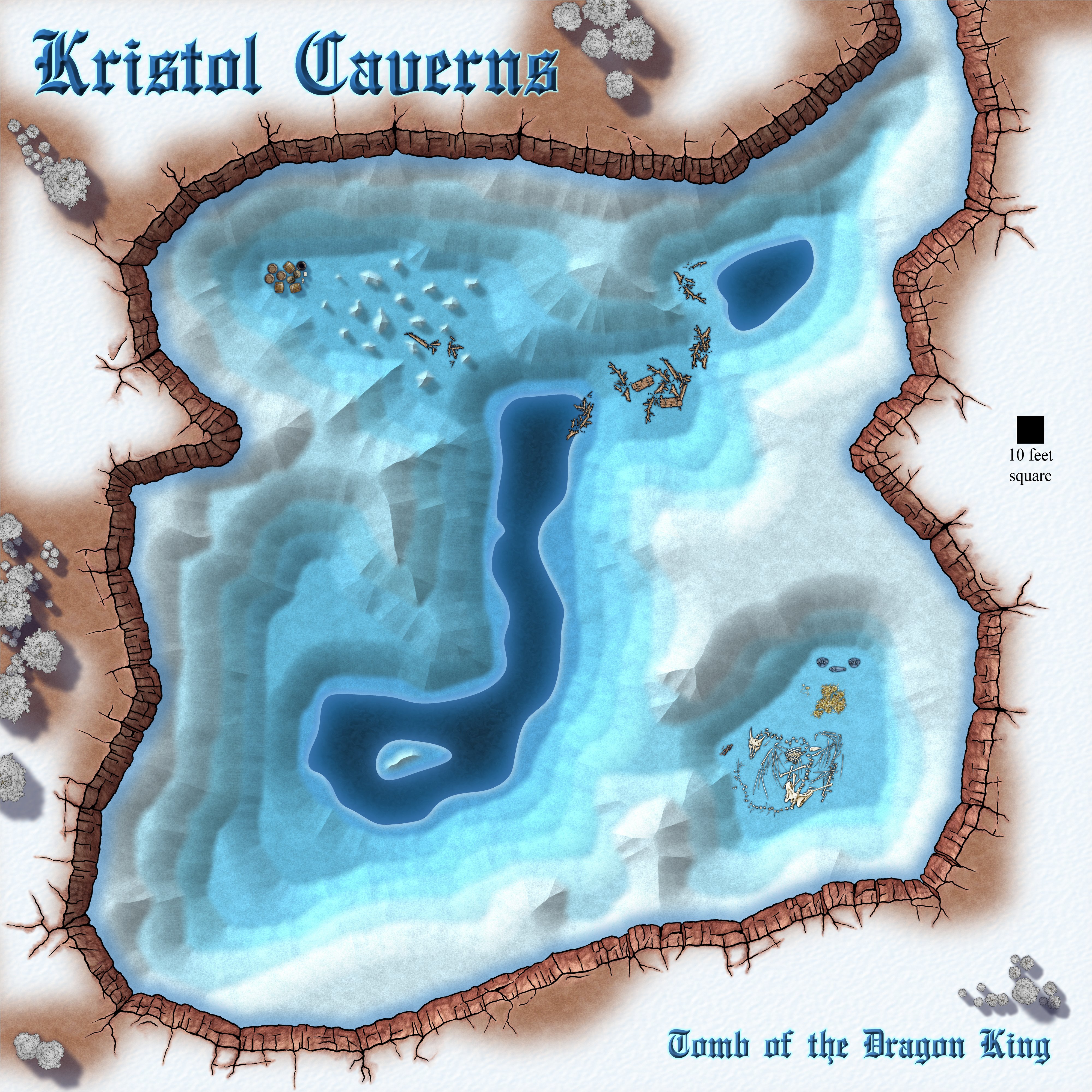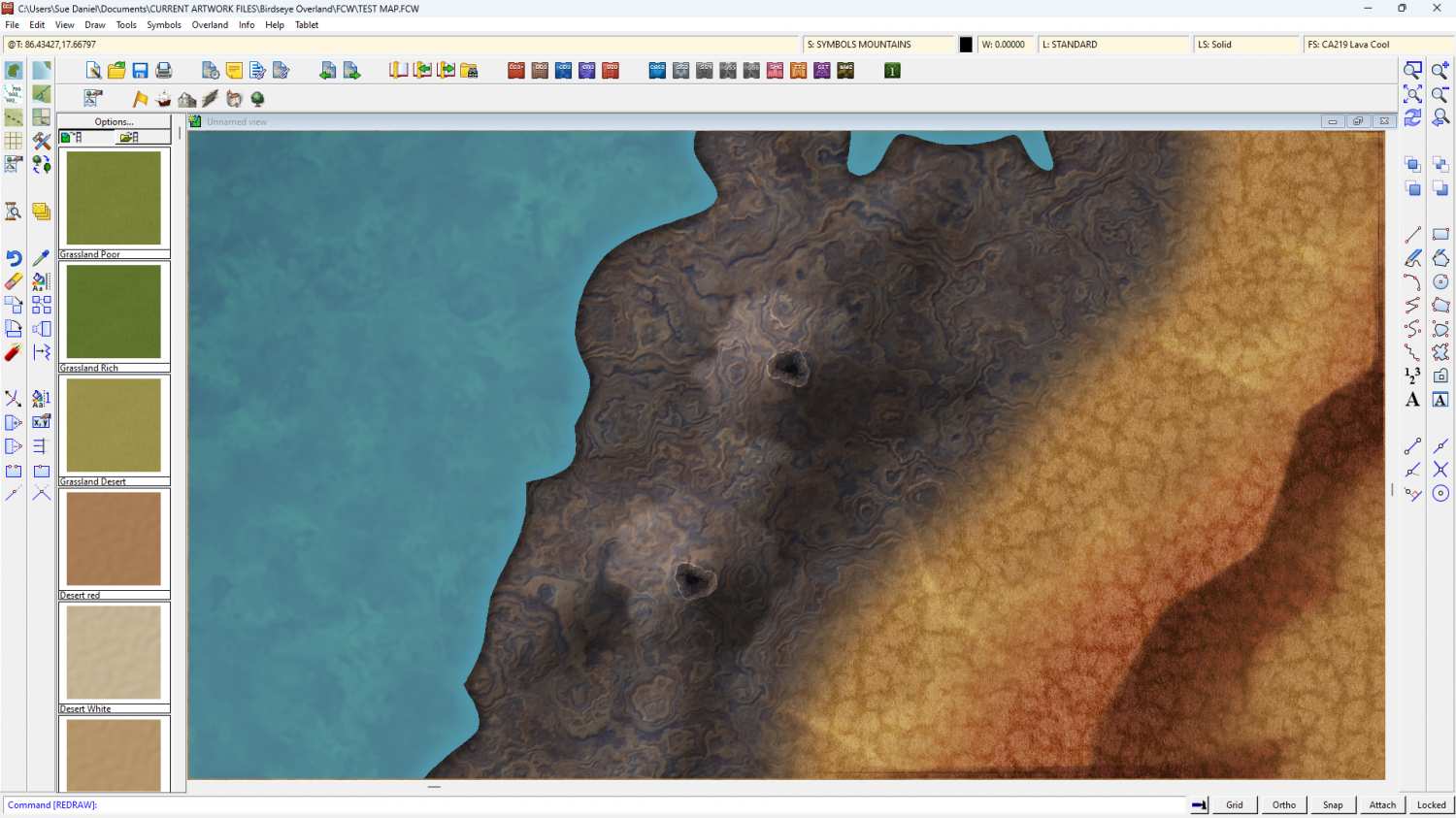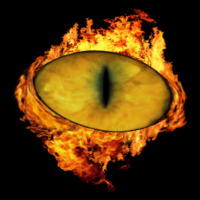Loopysue
Loopysue
About
- Username
- Loopysue
- Joined
- Visits
- 10,356
- Last Active
- Roles
- Member, ProFantasy
- Points
- 10,108
- Birthday
- June 29, 1966
- Location
- Dorset, England, UK
- Real Name
- Sue Daniel (aka 'Mouse')
- Rank
- Cartographer
- Badges
- 27
-
Cartographer's Annual - all the issues linked in one place
-
WIP Crofton - Darklands Cities and Shassar Tutorials
It is a lovely map :)
One thing, though - with all the focus on the embankment, I think the effects on the SYMBOLS sheets with the trees and the houses have managed to get themselves switched off. It would look even better with the trees and the houses casting shadows.
I particularly like the way the river turned out - all credit to yourself there, since it was allready done when we saw it the first time.
Any chance of a slightly higher resolution render?
These are the settings I use when exporting a jpeg (of the non-rectangular section type). It gives a nice result without being too huge, and it crops to the map border all around, which gets rid of the white edge.
-
Live Mapping: Selecting and Editing in CC3+
-
Live Mapping: Monthly Symbols Dungeon
Hi Everyone! :D
I think this week's announcement should have a 'seriously cute symbol' warning.
Ralf has decided it's time to take another look at the free monthly symbols and how to make use of them for a dungeon map.
You can watch it here:
Or you can catch us on YouTube live and join in the chat here:
-
Lost symbols in catalog?
It might be that you started a map using the CC3 dungeon template instead of the DD3 dungeon template. The CC3 one doesn't have as many symbols in it. But don't worry you can open the symbol catalogues from DD3 by clicking on the little folder button at the top of the symbols pane and navigating to them here: C:\ProgramData\Profantasy\CC3Plus\Symbols\Dungeons\DD3\DD3 Color
Easy mistake - I did it myself a couple of times.
I think it is unlikely that you need to reinstall anything.
-
Questions about converting into a png file
@Quenten You're welcome :)
It does relate to the thread more than you think, because it explains why AA shouldn't be used to export an image when you intend to remove the background in GIMP or PS. Using the colour picker to pick the background is complicated by the many different shades of variation around the edges as Remy pointed out above.
There is a way around it in GIMP, but it is a crude method and doesn't always work very well. I pick the background white with the selection colour picker, invert the selection, sharpen it, shrink it by 1 or maybe even 2 pixels, invert the selection again and then delete the background along with the fuzzy edge. It is much easier if the fuzzy edge created by AA doesn't exist in the first place.
-
Live Mapping: Custom City Map
In this week's livestream Ralf will be returning to the custom city style, and the Rhodenstein map - to finish it up and add final details.
Come watch live and join in the discussion on Youtube here: https://www.youtube.com/watch?v=cg28Y9XxPq0
Or if you prefer you can watch it here on the forum*
*There's no live chat on the forum, but you are welcome to discuss the session below.
-
Community Atlas competition: Kristol Caverns
-
Birdseye Continental - style development thread
-
Community Atlas 500th Map Voting Thread - Please vote