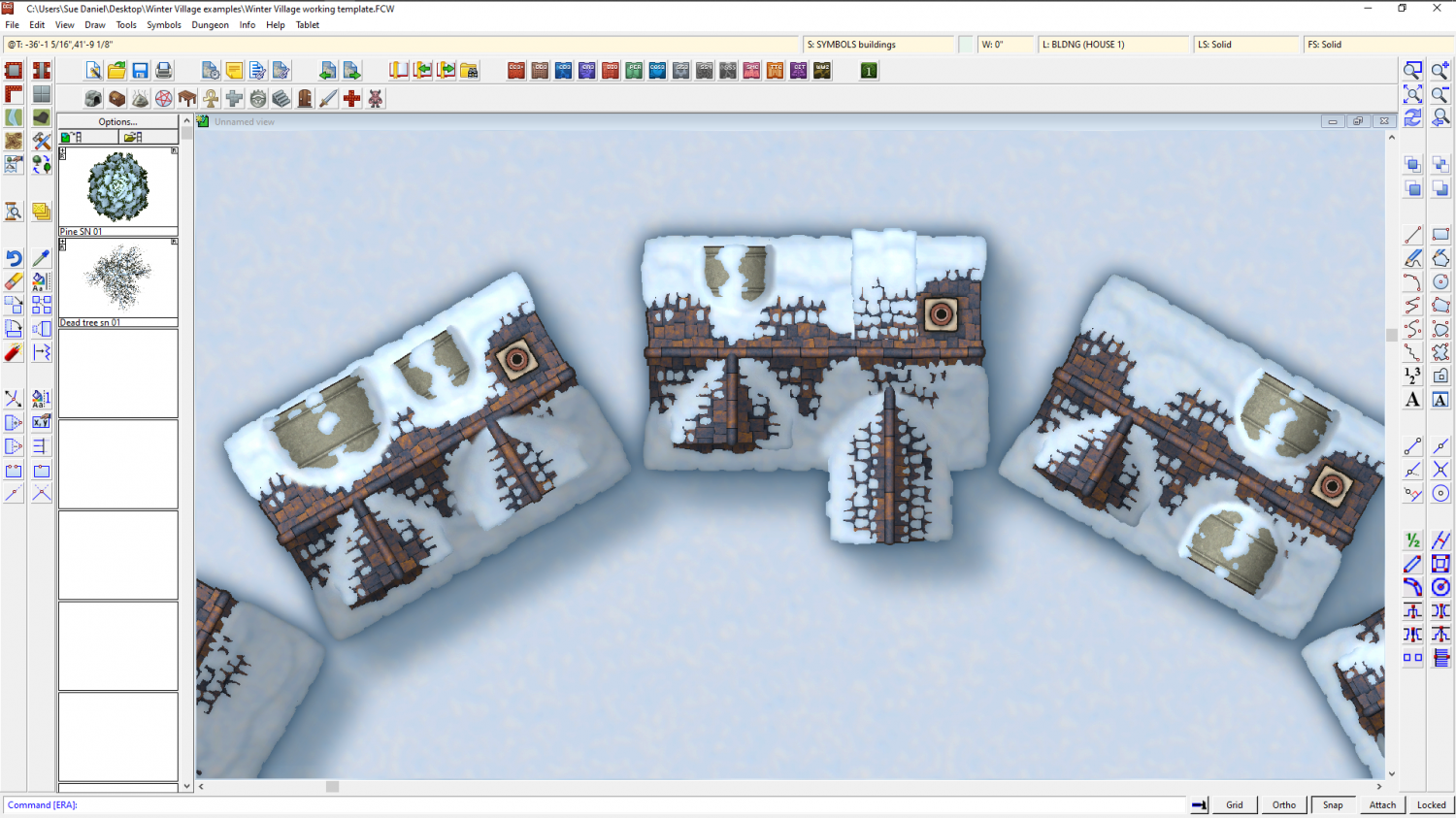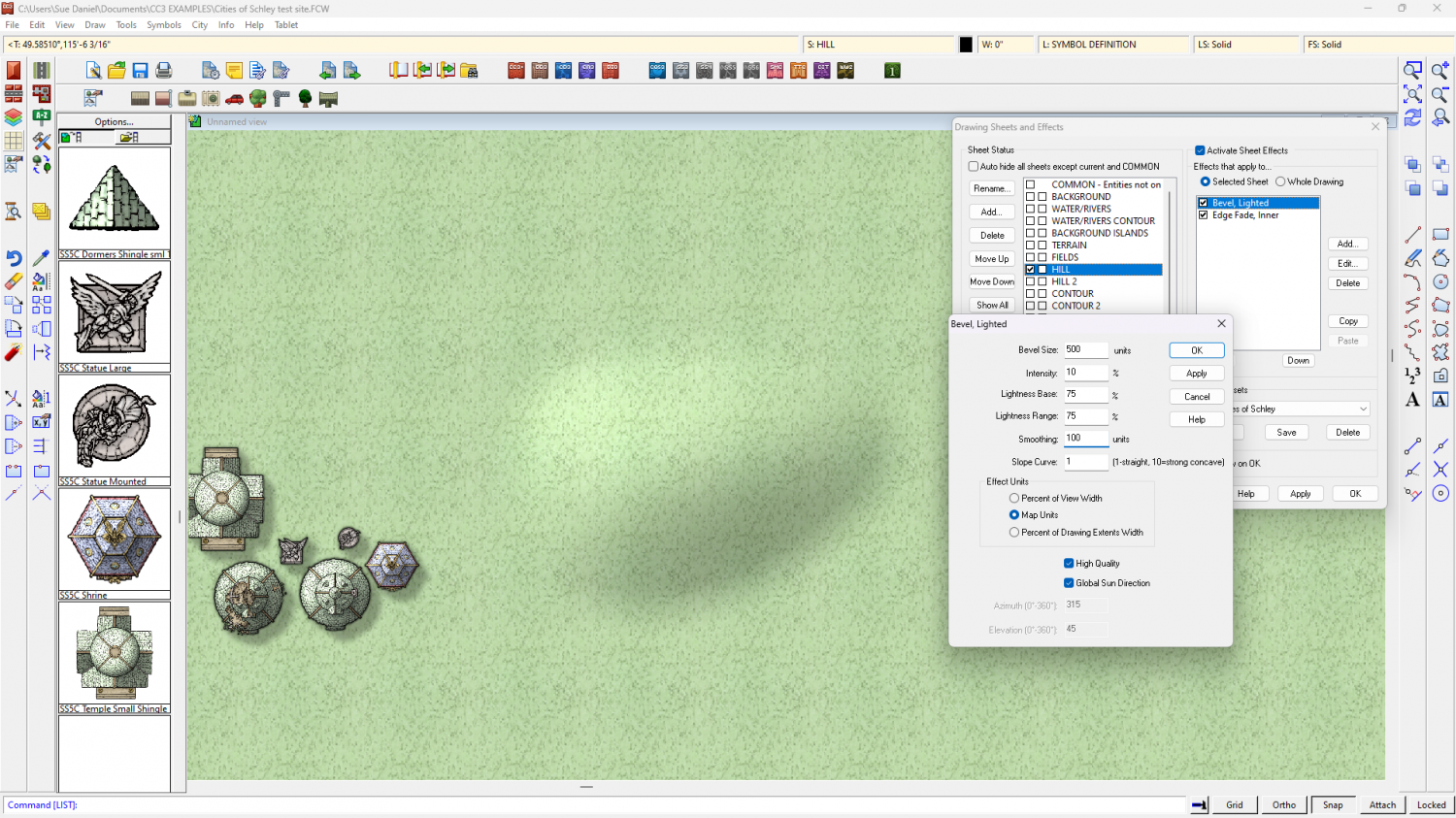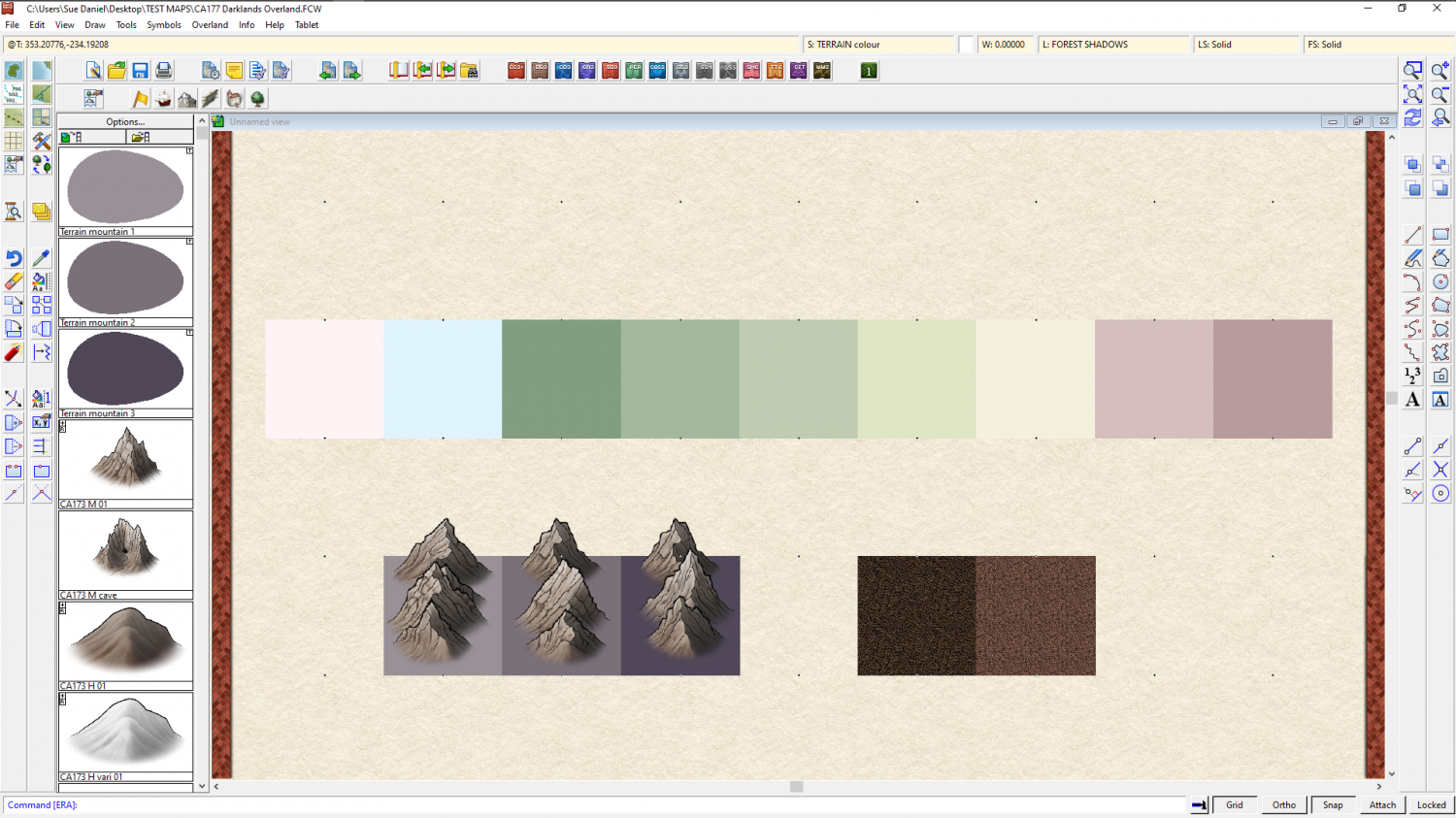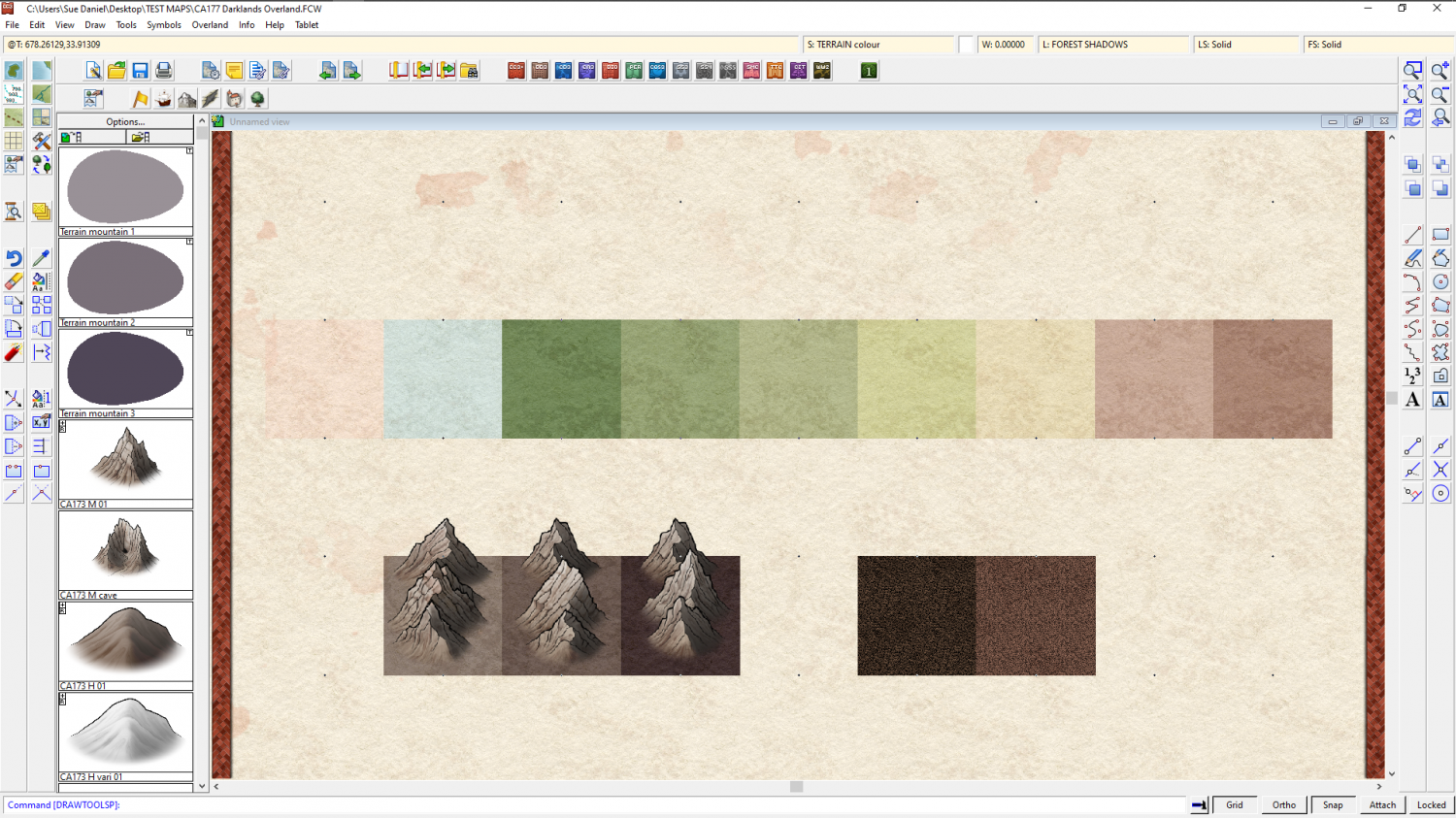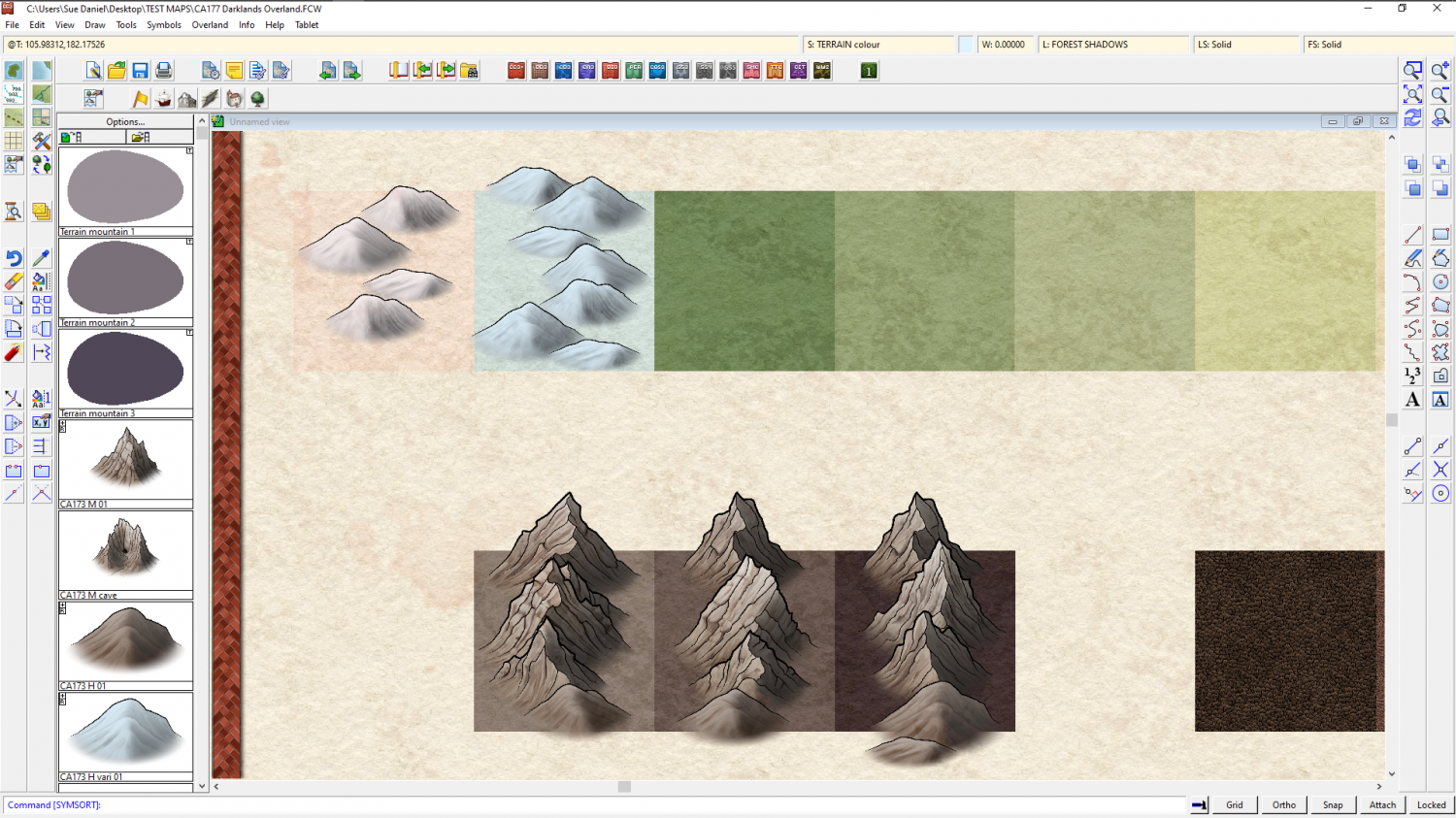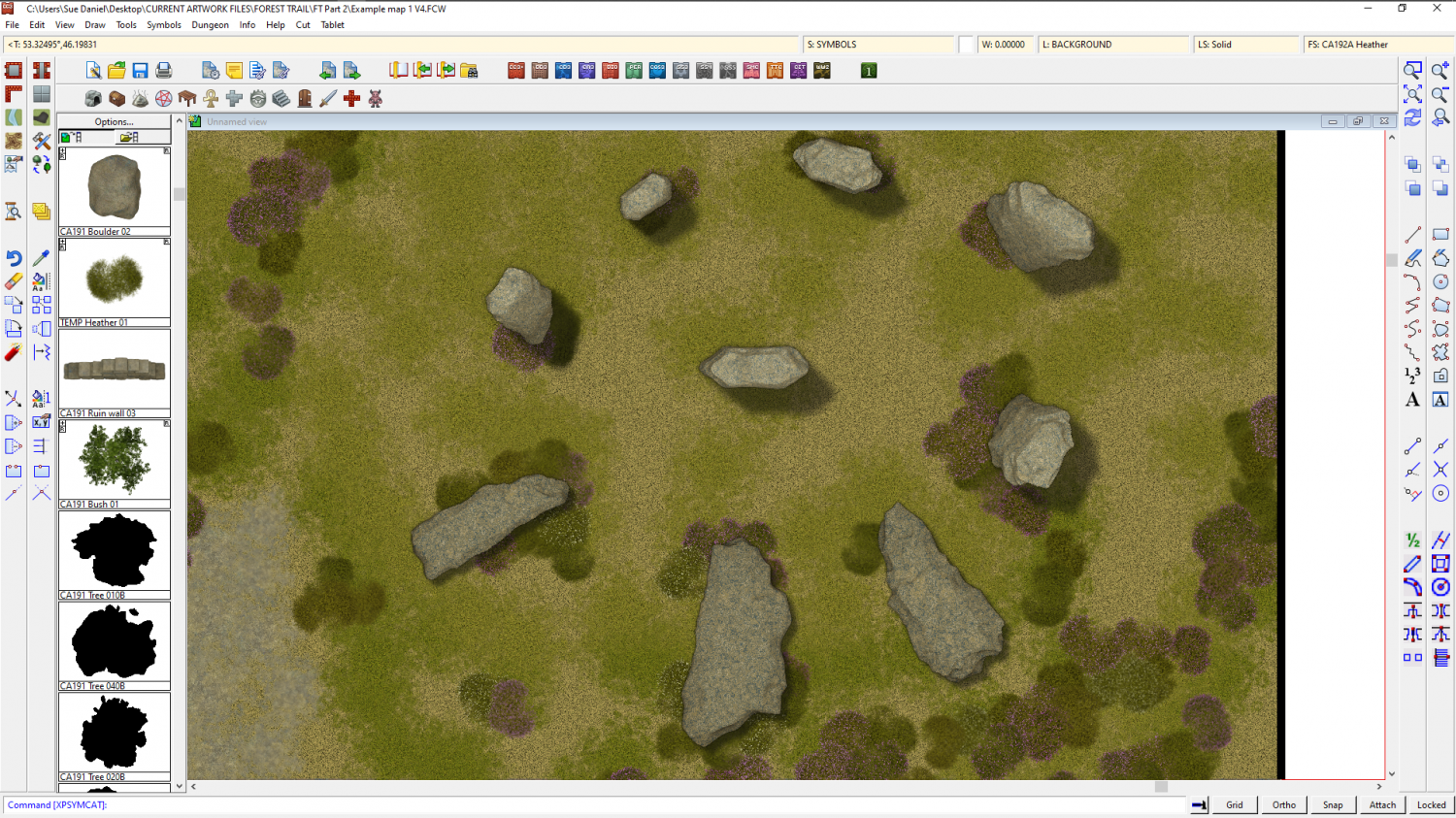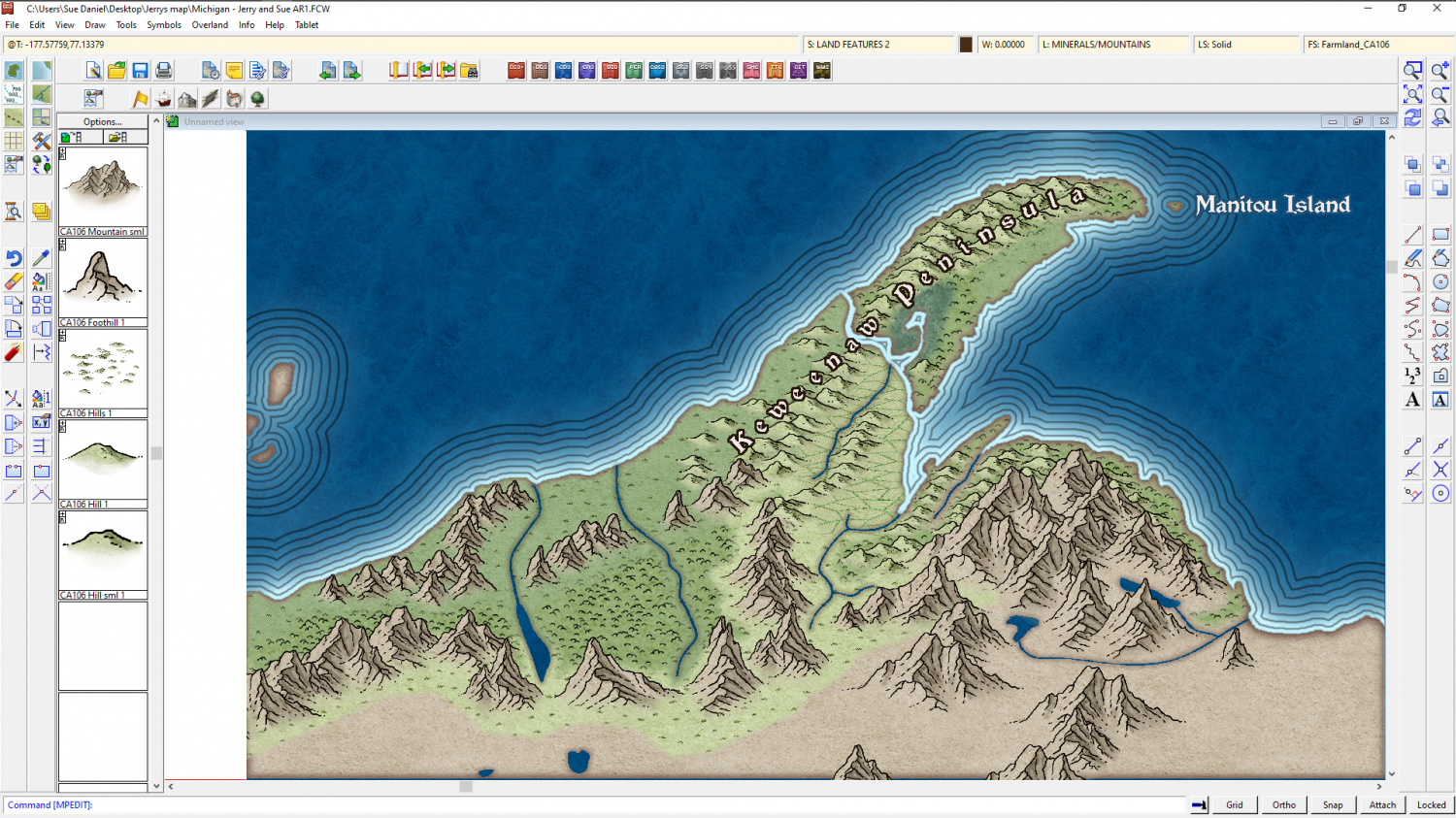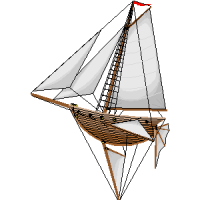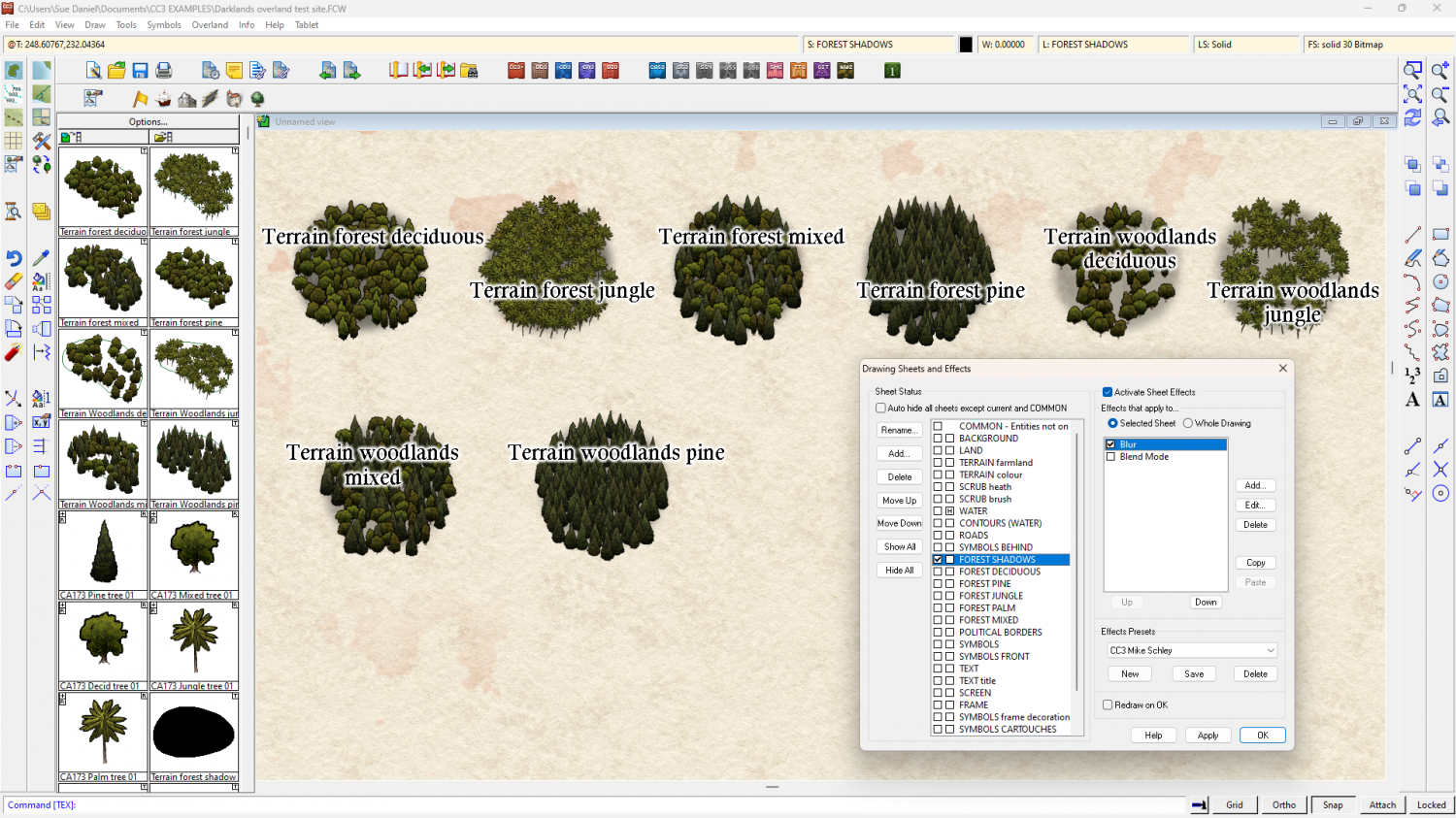Loopysue
Loopysue
About
- Username
- Loopysue
- Joined
- Visits
- 10,354
- Last Active
- Roles
- Member, ProFantasy
- Points
- 10,108
- Birthday
- June 29, 1966
- Location
- Dorset, England, UK
- Real Name
- Sue Daniel (aka 'Mouse')
- Rank
- Cartographer
- Badges
- 27
-
Live Mapping: Regional Zoom
Hi everyone! :D
This week, Ralf will be creating a zoomed-in regional map from an existing larger one.
Come watch the process live on Youtube here, where you can join in the chat and ask your own questions: https://www.youtube.com/watch?v=EXQYu2ayFTc
Or watch it here on the forum if you wish, though there's no live chat on the forum.
-
Winter Village style development (March 2022 CA issue)
-
Forest Trail project - part 1
Ok, so they're all just stones, and we are looking down on them, but how do they look?
I also adjusted the heather, since it was looking like colour patches rather than actual plants. The upshot of that is that they don't look like quite such a homogenous mass as is natural on a moorland, but I guess I prefer them this way to the way they were.
-
Watabou City REVISED (annual 157)
Ok. I think it's coming along pretty well. The main thing I would adjust if I was using it myself for a map is the hills. I would use effects and settings similar to those found in SS5, though I adjust those to make the bevel lighter again than it is in the template.
The HILL sheet uses polygons of "Solid 20", and my personal settings for the Bevel, Lighted sheet effect give the hill a highlight as well as a shadow. It's personal taste, of course, but I find the template setup makes the hills a little too dark for my liking.
These settings also use a lot more smoothing than you have in your template. It gets rid of the knife edge ridge which feels a bit unnatural for a relatively small hill - unless they are meant to be mountains.
Having sufficient edge fade on the hill after the bevel also helps to make the hill look like it's a rise in the ground, rather than something stuck down on top of it - a curve into the slope rather than a sharp line, or a line that hasn't been faded enough with a wide enough EFI. I increase mine from 10ft to 15ft, though it could be wider.
-
How do you make your own terrain fills?
Yes to all of those combined questions.
Most of the terrain fills in Darklands are plain coloured polygons, with the exception of 2 actual bitmap textures (scrub brush and scrub heath). You can see this if you turn off the sheet effects on the TERRAIN COLOURS sheet, as I have below.
In this image I have also hidden the DIRT sheets at the bottom of the list to make everything a bit easier to see.
Here they are again with everything showing and all the effects switched back on, but without the blur effects active.
You may notice that there are two terrain fills that have no drawing tools at the left hand end - the pale pink and blue. These are the colours I reserved in that row specifically for a snow terrain fill. However, I never got that far in the development of the style, so all you have is those two colours. Pure white, by the way, is generally speaking not a great idea, since it gives the impression that there is nothing there when you use it in a colour map. You will see this more clearly if you google snow from above, or seamless snow texture. Most of what you will get is varying shades of blue and blue-grey.
So, you actually have a choice of two colours you could use for snow, or a mixture of both. The real problem is that because I never got around to doing it there are no varicolour mountains that you can turn conveniently white, or part white. There are hills, but the mountains only come in one colour right now.
You can, of course, duplicate all the mountain symbols and make your own varicolour mountains. That is up to you, if you want to go that far, but then you also have to consider there are no snowy trees, and no varicolour trees either.
The instructions on how to make varicolour symbols, if you want to have a go at this, are contained in the Tome of Ultimate mapping. And/or, if you don't mind a pretty long WIP thread I could help you with them here on the forum.
-
Forest Trail project - part 1
-
The Lakes of Michigami (Jerry's Map) - WIP thread
-
Annual Darklands fill question
Thanks :)
I did a quick sampler of all the forest and woodland drawing tools with the tool names shown for identification.
The trees from Darklands are quite dark compared to other styles, so you won't get any lighter trees than the jungle ones.
I think you might have the blurred FOREST SHADOWS sheet above the FOREST* sheets (above in the map - below in the list). That would cause the blurring seen in your shot. Check to make sure the sheets are in the right order.
As for the drawing tools themselves, the forest ones all seem to be in order, but the last two woodlands drawing tools seem to have a higher than expected density. I don't know if this is intended or not.
-
Winter Village style development (March 2022 CA issue)
-
Strange Behavior with Marine Dungeons