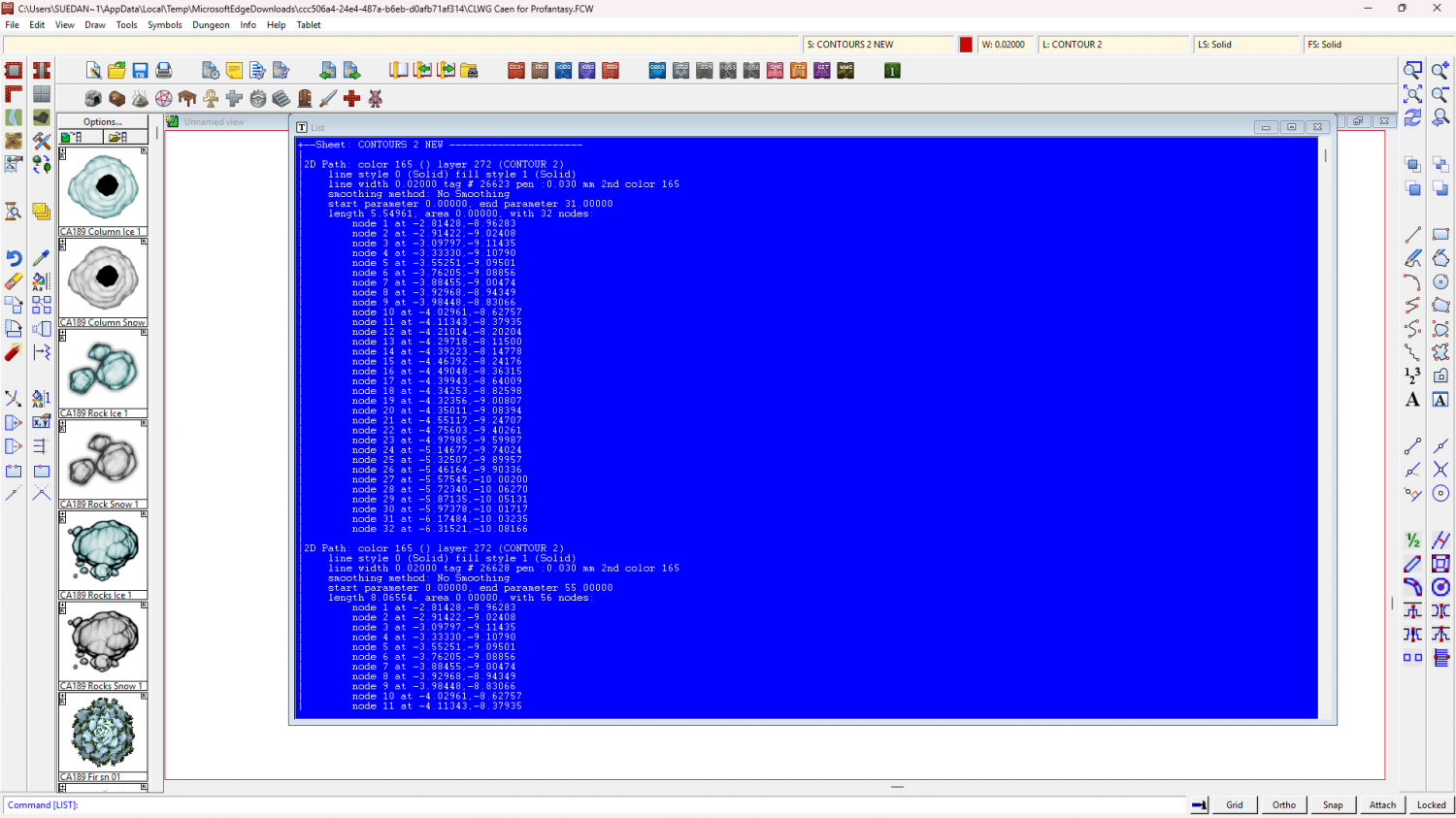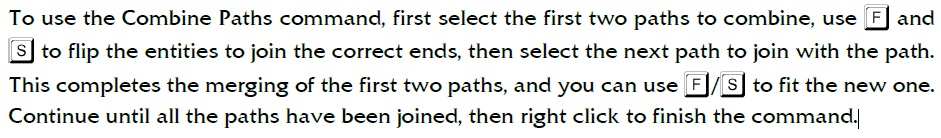Loopysue
Loopysue
About
- Username
- Loopysue
- Joined
- Visits
- 10,354
- Last Active
- Roles
- Member, ProFantasy
- Points
- 10,107
- Birthday
- June 29, 1966
- Location
- Dorset, England, UK
- Real Name
- Sue Daniel (aka 'Mouse')
- Rank
- Cartographer
- Badges
- 27
-
[WIP] Adnati - Birdseye Continental
-
How to install CC3+ on a different Drive
-
Missing Fill and Castles Failure
@Royal Scribe Yes. But use it when you are certain the map is finished.
-
shadows in a top-down cave
-
Combine Path causing crash
This may or may not have anything to do with the problem, but as I worked along that red line I discovered a piece that was duplicated. The only difference was the entity tag number, so I used that to delete the first and shorter one.
I will stop here because I can see that Don has commented before I really got going.
EDIT: I wasn't having any trouble all the way along that red line myself, until I got to that duplicated section.
EDIT2: One thing that strikes me is that you mention using D or return to finish the command. You don't need to do that with Combine Paths. Just right click once when you finish adding all the pieces together. The only extra thing you need to do is if you hit a line that's the wrong way around and have to switch it's direction using F or S.
EDIT3: I am now very curious to see if you can join thse lines together, knowing what you do now about the way to complete the command, and with the awkward duplicate part removed. If you still can't join things let me know.
-
Combine Path causing crash
-
Playing Card County Maps
-
shadows in a top-down cave
-
Live Mapping: Black and White Fantasy
-
Help with snapping symbols to hex grid