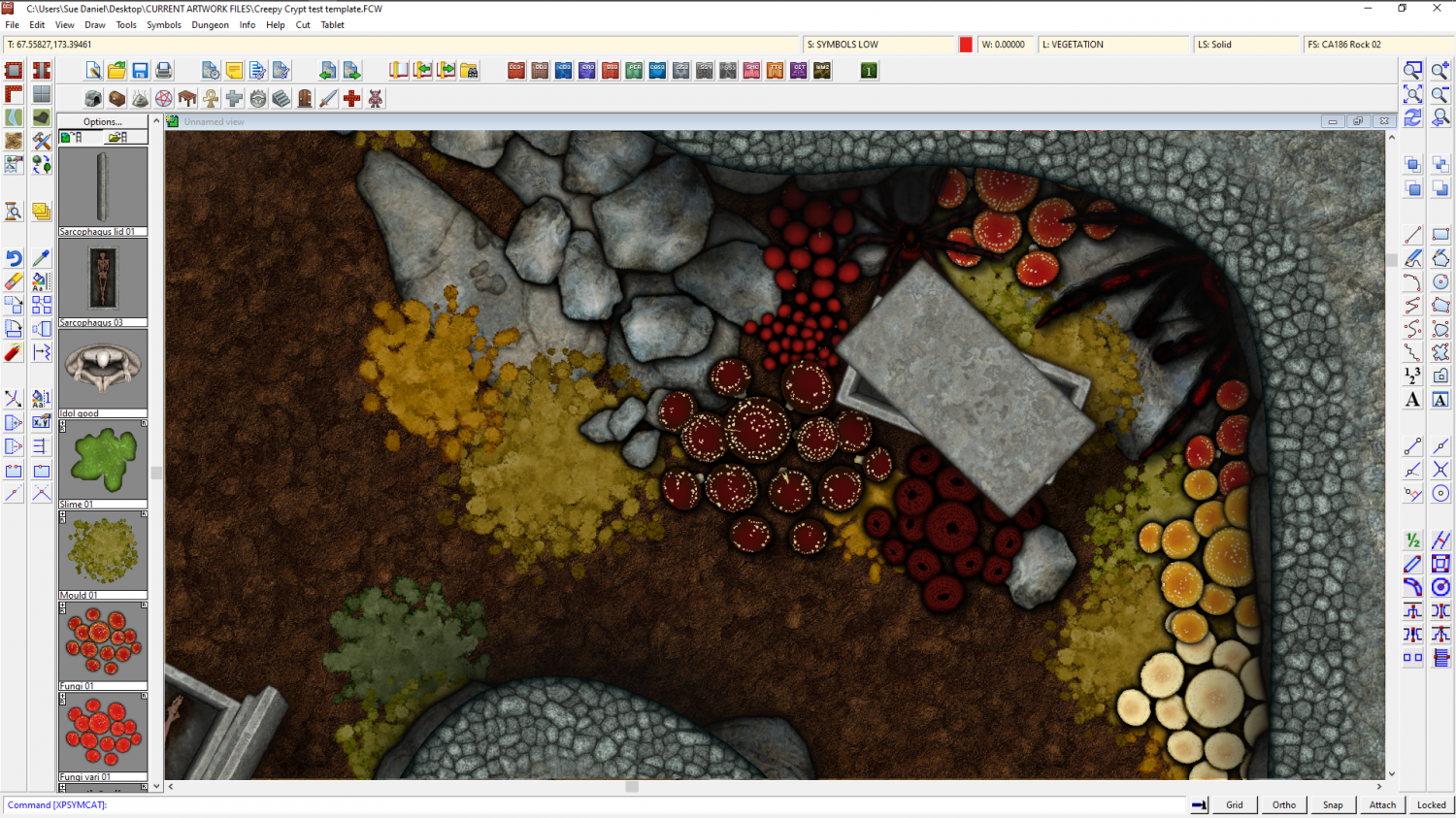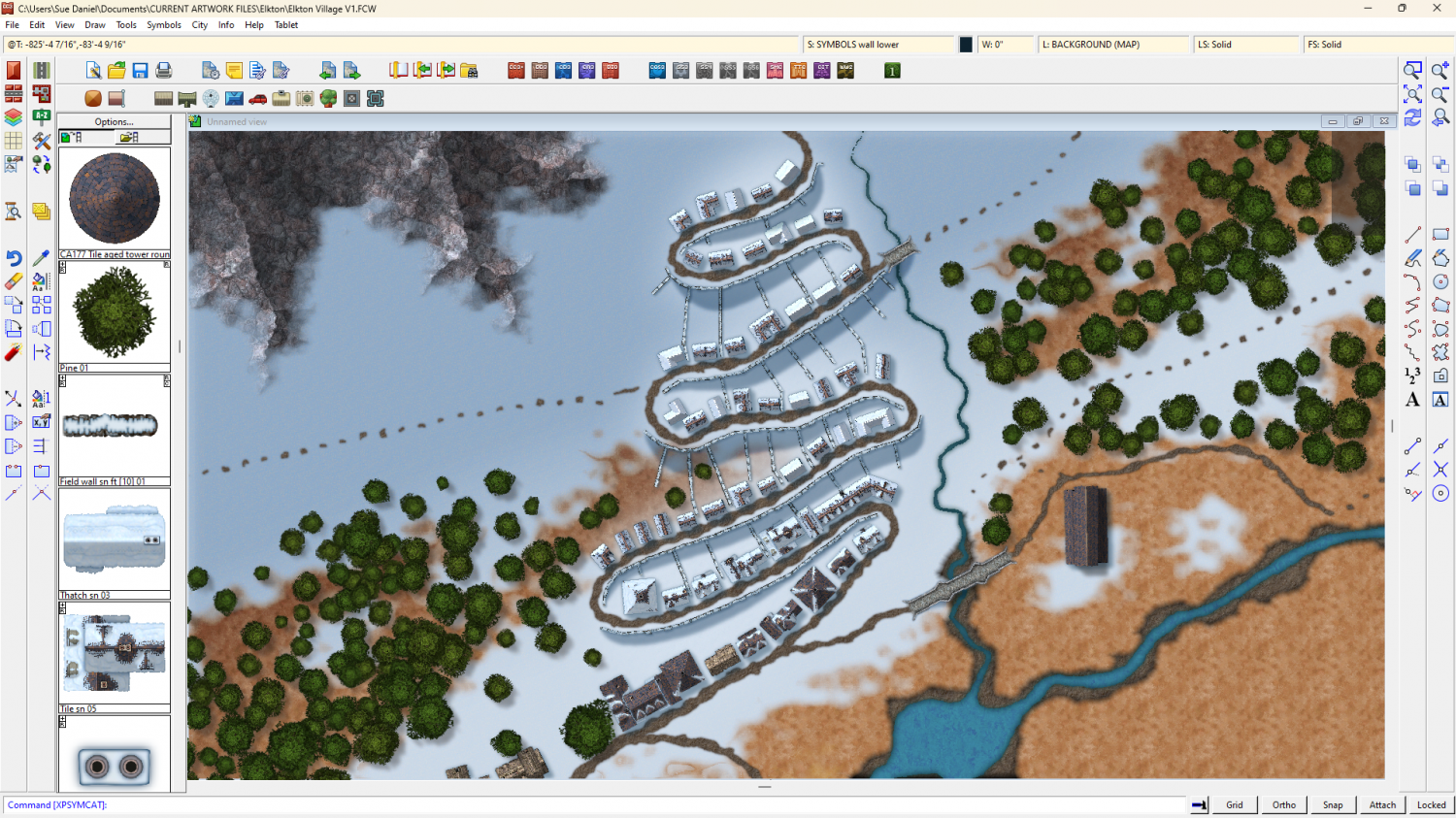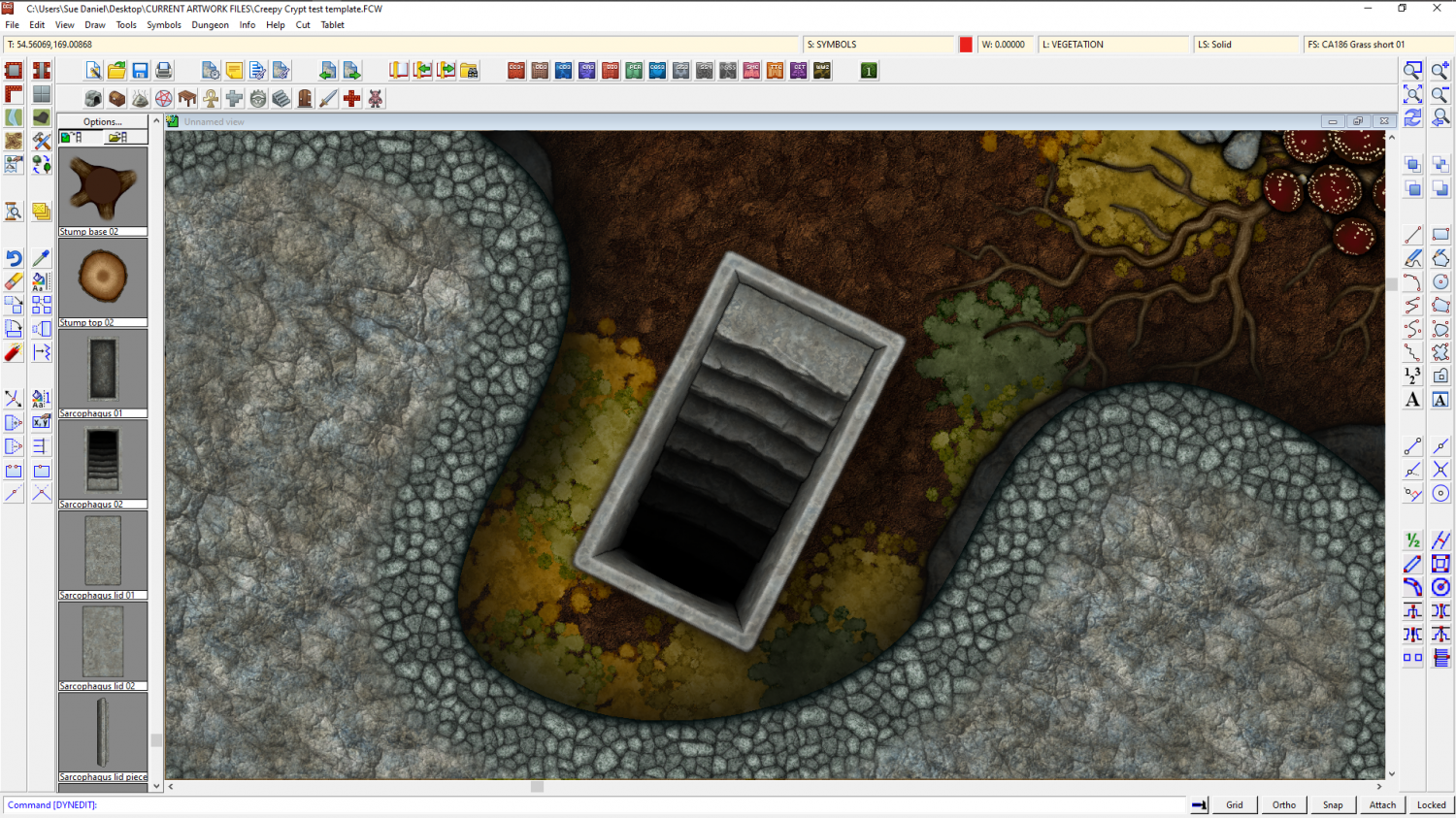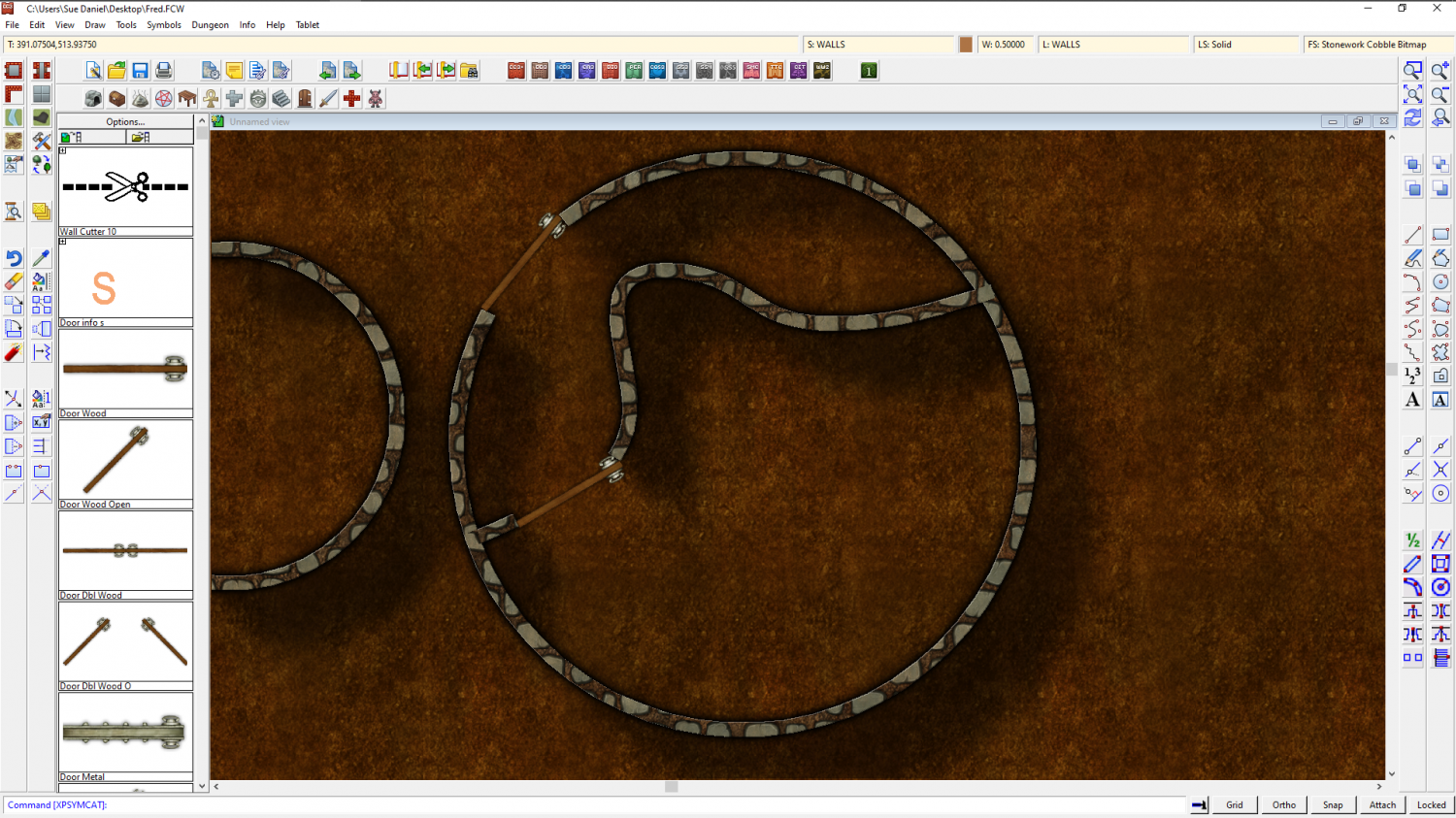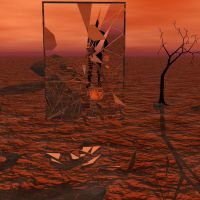Loopysue
Loopysue
About
- Username
- Loopysue
- Joined
- Visits
- 10,354
- Last Active
- Roles
- Member, ProFantasy
- Points
- 10,108
- Birthday
- June 29, 1966
- Location
- Dorset, England, UK
- Real Name
- Sue Daniel (aka 'Mouse')
- Rank
- Cartographer
- Badges
- 27
-
Live Mapping: Dungeon Lights
Hi Everyone! :D
In this week's Live Mapping session Ralf will be adding shadow and light effects to a dungeon map from the ground up, i.e. on a map that was not set up to do it before.
Come and join in the chat live on YouTube here: https://www.youtube.com/watch?v=jpQetrH8yb4
Or watch it right here on the forum if you prefer.
-
Community Atlas competition: Kristol Caverns
-
Winter Trail Project
Well, I finished the more simple map as one of the example maps, and I think it shows the style more clearly. One of the other examples is a conversion of Ranger's Hill from Forest Trail part 2. It should be reasonably easy to convert Forest Trail maps to Winter Trail maps.
Winter Trail is due out as the March issue this year.
Both of my example maps can be viewed at much higher resolution in my New Style Example Maps gallery.
-
The Creepy Crypt project
-
Hedge Tool
I've located the original work files for this set of hedges from about 3-4 years ago. Unfortunately the symbols themselves need to be regenerated and the source files look a bit of a mess. But is this the sort of thing you were looking for? If it is then I can do a free symbol pack here on the forum, but it may have to wait for more pressing projects to be completed first. That might be several weeks.
-
How to export very large maps
A number of hours?
Not really appropriate for this problem and right now, but for other maps to speed up the process type EXPORTSETMPPP and hit enter. Check your Maximum Pixels Per Pass in the command line. If its only 4 million type "40000000" (40 million) and hit enter.
Unfortunately, I don't have CSUAC so I can't do a proper actual test on the map, but maybe someone else can try?
How does it render if you drop the antialiasing to 15%, or whatever number you need to drop it to in order to reduce that work size to fractionally under 10,000px each way?
Other things you can do to help include clearing the cache before you export and exporting straight away before you pan or zoom at all. You get to the cache by clicking the Display Speed button|CC2RESMODE|. Just hit the Clear bitmap cache button. My map is only using 63 MB at the moment, but yours may be a lot closer to the limit.
Another option is to render it as JPG rather than PNG, and/or to render it in quarters using the Rectangular Section exports then stitch it together in GIMP or another bitmap editor. This export in parts idea is easier if you have a small overlap on each quarter of the map.
-
[WIP] 1000th Map Competition: Elkton, Alarius North Central
-
Colorize Whole vs Sheet
It's because the symbols on each sheet are redrawn after the sheet effects are applied. However, the whole map effects are applied right at the very end of the rendering process - after all the redrawing has been done.
If you want to cancel that redrawing use the keyboard command DELAYDRAWSYM and enter zero as the value instead of 1. This only lasts for the session and has to be repeated for each session.
While DELAYDRAWSYM = 0 may get you what you want with the symbols, it can cause issues with any semitransparent parts of the symbols. They disappear. So this is not a good thing to do to a style like Marine Dungeon (for example) which has many seaweed symbols that are partly translucent.
-
The Creepy Crypt project
@caveCrawler Do you mean like this?
-
Handling irregular shaped or "round" dungeons
I think you should be able to use the cutting doors and windows anyway, as long as you copied the properties of the sample wall and used them. It's all about which layer the walls are on.
I cut this circle I drew with a regular cutting door symbol after I converted it to a path using "Line to path" in the right click menu of the Fractalize button. Looking back I can see I forgot to mention the conversion.
If you treat the smooth walls the same way they should also cut.
And in fact I've just tried it and discovered that you don't even need to convert them. Both Circle and smooth line should cut, but they must be on the same sheet and layer as the walls drawn by the regular wall drawing tools.