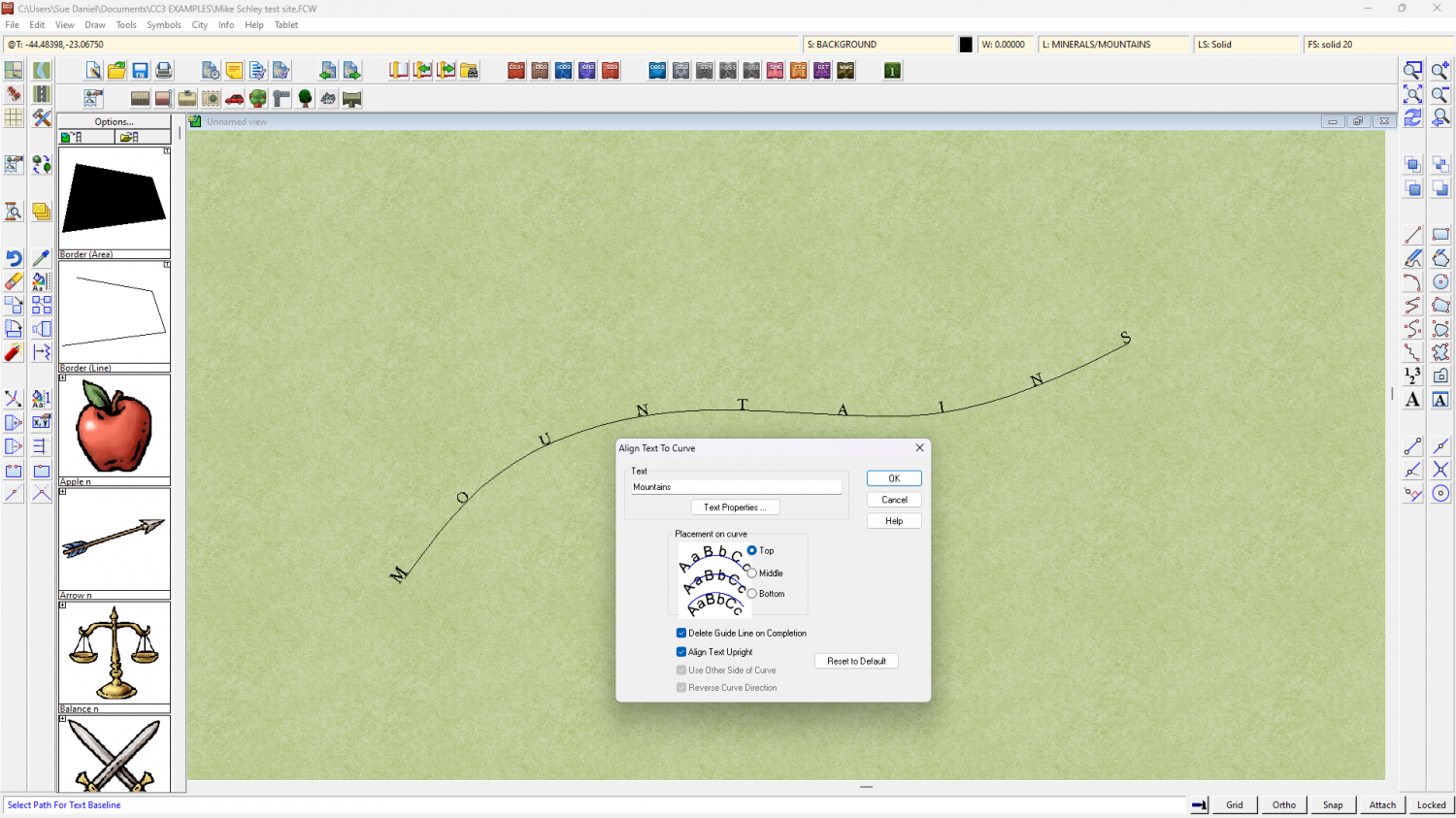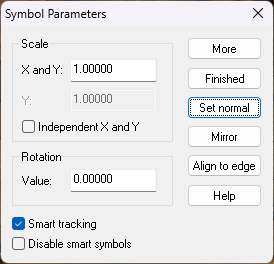Loopysue
Loopysue
About
- Username
- Loopysue
- Joined
- Visits
- 10,355
- Last Active
- Roles
- Member, ProFantasy
- Points
- 10,108
- Birthday
- June 29, 1966
- Location
- Dorset, England, UK
- Real Name
- Sue Daniel (aka 'Mouse')
- Rank
- Cartographer
- Badges
- 27
-
Upside down text on a curve
The default settings should work pretty straightforwardly as long as you have drawn the curve from left to right. These are the default settings in the dialog in case you have changed yours. I've run it twice here, the first time with the line left behind so you can see it as well as the text.
If your text is all squashed up the font size is too big for the words to fit on the curve. Unfortunately there are no settings to adjust the size of the font as it is placed on the curve, so if it is too big or too small when placed you will need to undo and adjust the font size using the Text Specs button on the right.
-
Modern Resources
We don't have much in the way of specific tower block symbols at the moment, but quite a lot of city styles are pretty much time neutral in the sense that a tiled roof can be a medieval tiled roof or a modern one. You can also use the House tool to create simple flat rooftops and add details to them to indicate more modern skyscrapers. Sometimes a simple rectangular polygon will do, with added details and appropriate shadow casting sheet effects to make it look like the top of something tall.
Another option is to find and import third party symbols available on sites that sell those kinds of assets. This is easy enough to do. We can guide you if you aren't sure how to do it, or the Tome has full instructions.
-
Scale issues
You mentioned Control earlier. I'm guessing you mean the CTRL key. On it's own the CTRL key scales symbols on the fly - larger or smaller depending on which way you move your mouse.
The SHIFT key on its own is used to rotate the symbol in 15 degree stops.
If you hold the SHIFT key down and then the CTRL key as well you can free rotate the symbol by moving the mouse.
Sometimes accidental scaling results when you press the CTRL key before the SHIFT key. That may have been the cause of this problem but it is only you who can say whether that is the case or not.
If you do end up with a strange scale at any point just right click while you have the symbol on your crosshairs and either click "Set normal" or manually set the scale to 1.
-
Live mapping - Pausing for the next two weeks
That's a really good idea, Jim.
If anyone else wants to do the same all the live mapping sessions are here:
-
Can you *elongate* polys once they are drawn?
The window is a box select of the nodes you want to move. Pick one corner of the imaginary box that contains all those nodes and no others, then pick the diagonally opposite corner of the box. That should select all the nodes. The next move is to click an origin point for the stretch, and then move the cursor to move the nodes you've selected to a new position. Then click to fix them there.
-
my Tunnels and Trolls world so far
-
Overland Template Suggestions - Continent Scale
@JimP - No worries :) I guessed as much.
-
conflict with explorer.exe during setup
As a note here that has nothing to do with CC3 or its installation I was recently suffering the same problem with Explorer nearly every time there was a Win 11 update. The update would go wrong and I would have to go through a series of convoluted steps to uninstall the update before I could get anywhere with the PC at all.
After several frustrating incidents of this kind I discovered the cause was a free third party app I had installed in order to have my Start Toolbar at the top of the screen where I have always prefered it. Win 11 removed that option. Once I uninstalled that app everything was fine again. Unfortunately, I now have to accept that the toolbar will be forever at the bottom of my screen where its a counfounded nuisance.
If you have installed any third party software to modify the way Win 11 works for you, it might be an idea to try uninstalling it just to see if it cures the problem.
-
conflict with explorer.exe during setup
I've not heard of that before reading your comment, but there are some things you can try.
- Turn off your AV while you are installing
- When you run the installer, do so by right clicking the installer and picking "Run as Administrator"
- Ok the question asking if you want this app to make changes to your system.
- After installing, turn your AV back on
Or, if you would rather not try that first off, please log into your Profantasy account on the main web page and contact Tech Support using the Support tab.
-
conflict with explorer.exe during setup