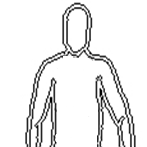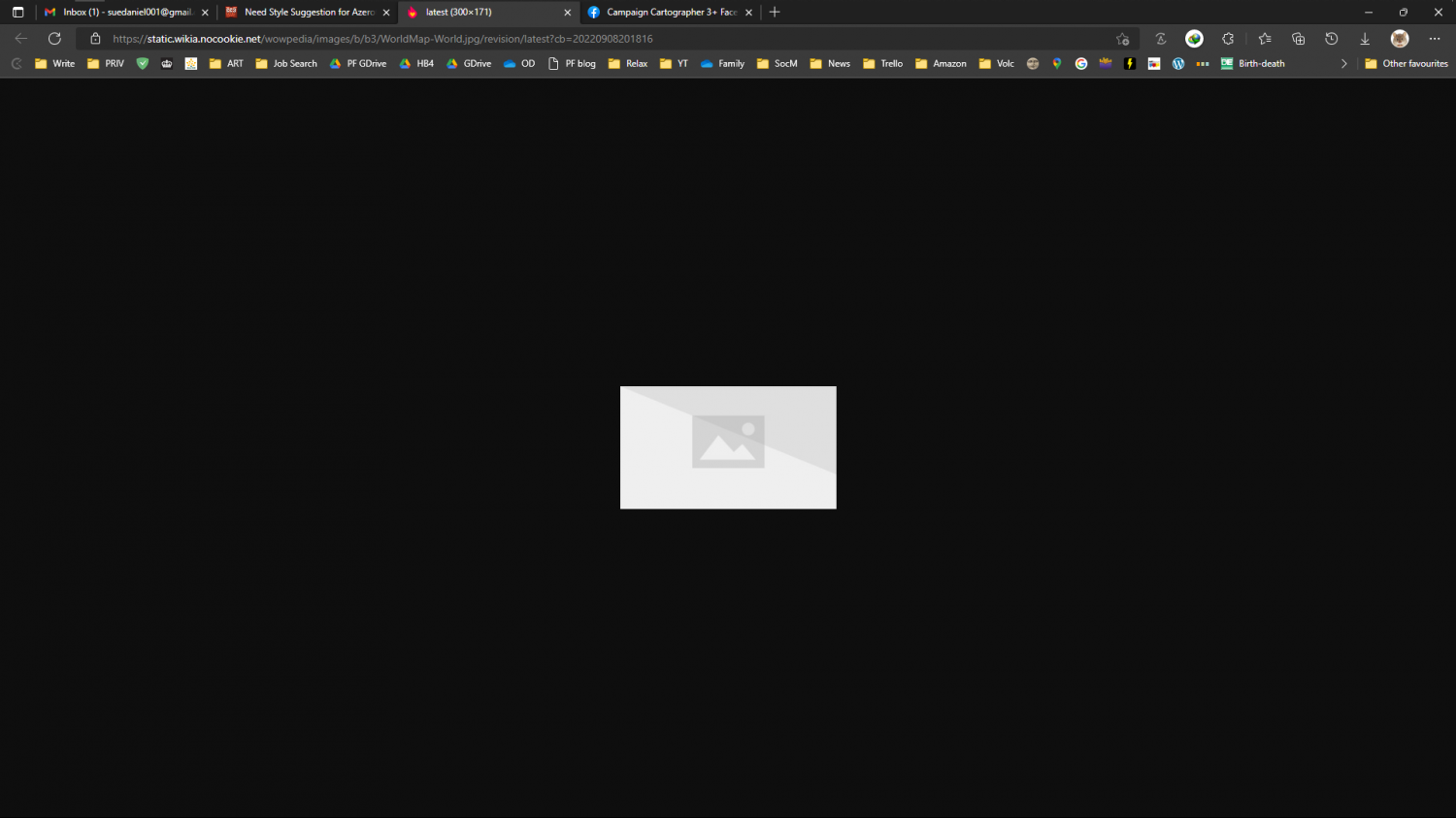Loopysue
Loopysue
About
- Username
- Loopysue
- Joined
- Visits
- 10,357
- Last Active
- Roles
- Member, ProFantasy
- Points
- 10,108
- Birthday
- June 29, 1966
- Location
- Dorset, England, UK
- Real Name
- Sue Daniel (aka 'Mouse')
- Rank
- Cartographer
- Badges
- 27
-
Remove Background Tears
Looking good :)
You still have a lot of nodes in that coastline and land shape. If the map starts to get a bit slow as you continue to add more stuff, you might find it easier to run SIMPLIFY again on both those things with a slightly larger value than before. You would be surprised just how much of that frilly detail isn't really necessary at continental scale.
-
CD3 Random street tool started acting weird
-
Live Mapping: Big City Project 5
Hi Everyone :)
IIn this week's Live Mapping session Ralf will be picking up his big city project to show us how to do detail work, including street labels and a location key for the map.
You can watch it right here on the forum:
Or you can watch it on YouTube: https://www.youtube.com/watch?v=oVzxVwNzOa8
Come along and join us live :)
The Big City Project series so far:
plist(PL7ObDF94M20g12CUzd9wNtNxurUziK1Dn)
-
SS6 - Isometric Cities
-
Parallel Lines close to Darklands City Roof Edges
-
Need Style Suggestion for Azeroth (World of Warcarft) Map
-
Need Style Suggestion for Azeroth (World of Warcarft) Map
Thanks :)
Ok, well, that's not an easy one. I would pick a style and use it as the style it is to avoid spending weeks trying to modify it well enough to become a facsimile to one of those maps. Using one of our styles out of the box may also make it clear that you aren't copying the original artworks in anything other than actual layout.
With that in mind I guess whatever styles you feel will give you the right mood. Remember that you can do a lot to change the colours of existing map styles by playing with sheet and whole map effects.
-
Cartographer's Annual - all the issues linked in one place
-
Live Mapping: Classic Fantasy
That drawing tool draws a solid polygon of magenta on the forest sheet. Because there is a Color Key sheet effect on that sheet set to magenta, the magenta polygon cuts a hole in the forest fill, leaving the parchment beneath it exposed.
Try it out - draw your polygon around the text where you want the hole in the forest behind it, and then refresh the view.
-
Live Mapping: Classic Fantasy