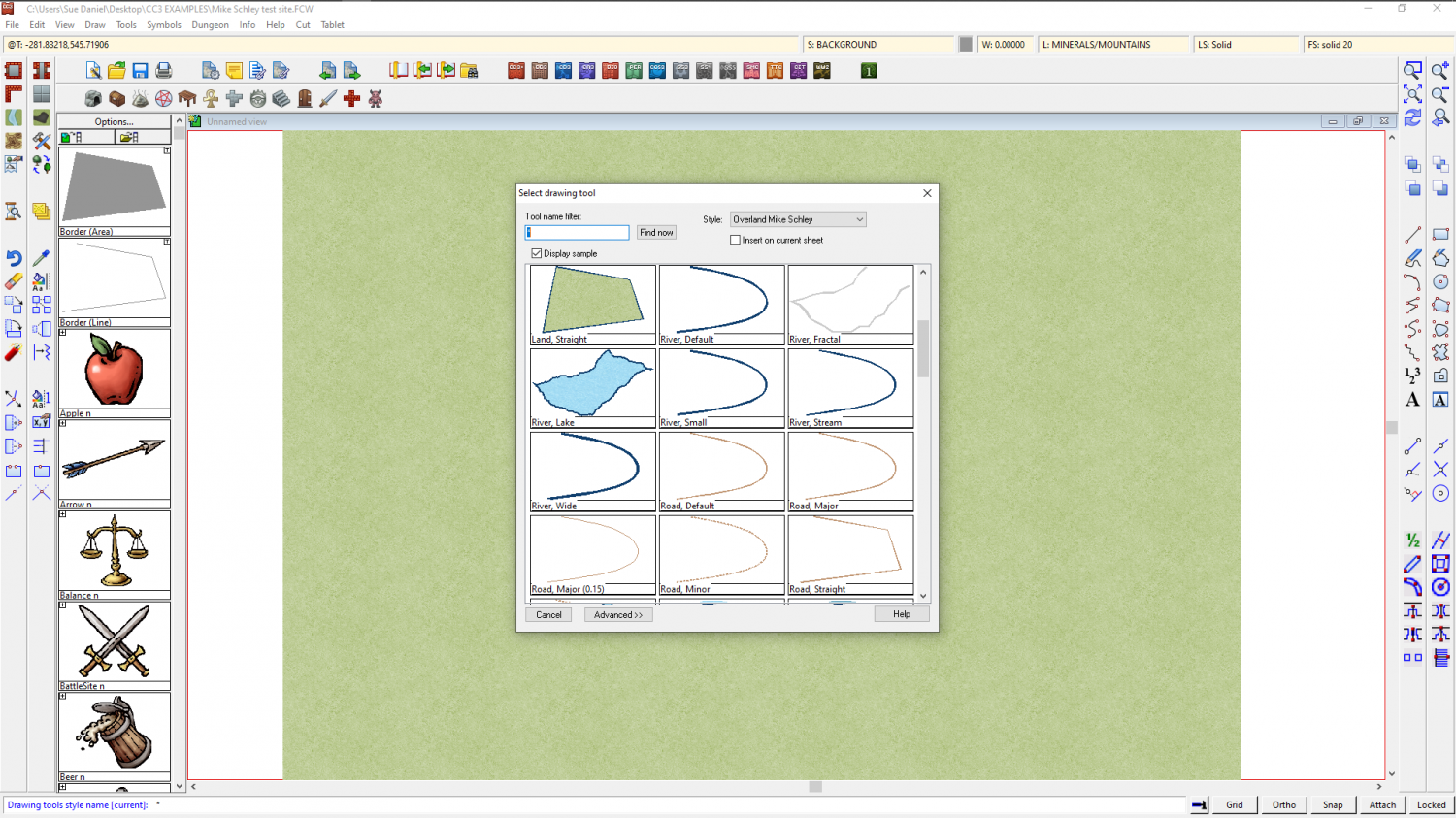Loopysue
Loopysue
About
- Username
- Loopysue
- Joined
- Visits
- 10,358
- Last Active
- Roles
- Member, ProFantasy
- Points
- 10,110
- Birthday
- June 29, 1966
- Location
- Dorset, England, UK
- Real Name
- Sue Daniel (aka 'Mouse')
- Rank
- Cartographer
- Badges
- 27
-
[WIP] August Mapping Competition -- Vertshusen Distillery
That looks better with the coal on the ground :)
I think you might need to change your Maximum Pixels Per Pass, looking at those bands you have there on the last render.
Type EXPORTSETMPPP and hit enter. Check the number shown in the command line. The default is 4000000 (4 million). Type 40000000 (40 million) and hit enter again. Next time you render that should get rid of those horizontal stripes.
-
Humble Bundle 2022 - Contents?
@Sheptagon Yes. You can use your maps commercially, no problem.
If you have any doubts you can always ask Profantasy for approval.
The EULA is right here: https://secure.profantasy.com/service/license.asp?fbclid=IwAR3BDvAi7myTkwwfJJCKdKYd0Lb-gZue1QT0mhBvrffyBVGjnuJRhvtT7K8
-
[WIP] August Mapping Competition -- Vertshusen Distillery
@Jeff B Oh yes - everything is looking great now :)
-
[WIP] August Mapping Competition -- The Blue Rose Tavern
-
[WIP] August Competition - The Southern Gatehouse
-
Antivirus is blocking some PF files
-
How to add a lake ?
-
Live Mapping: Big City Project 2
Hi Everyone :D
This week, Ralf will be continuing his city project now that he's back from Gen Con, focussing on how to do cliffs and other natural features.
You can watch it right here:
Or if you want to watch it on YouTube, you can do that here:
-
looking for the original, a starship
-
Awkward Self-Introduction Title