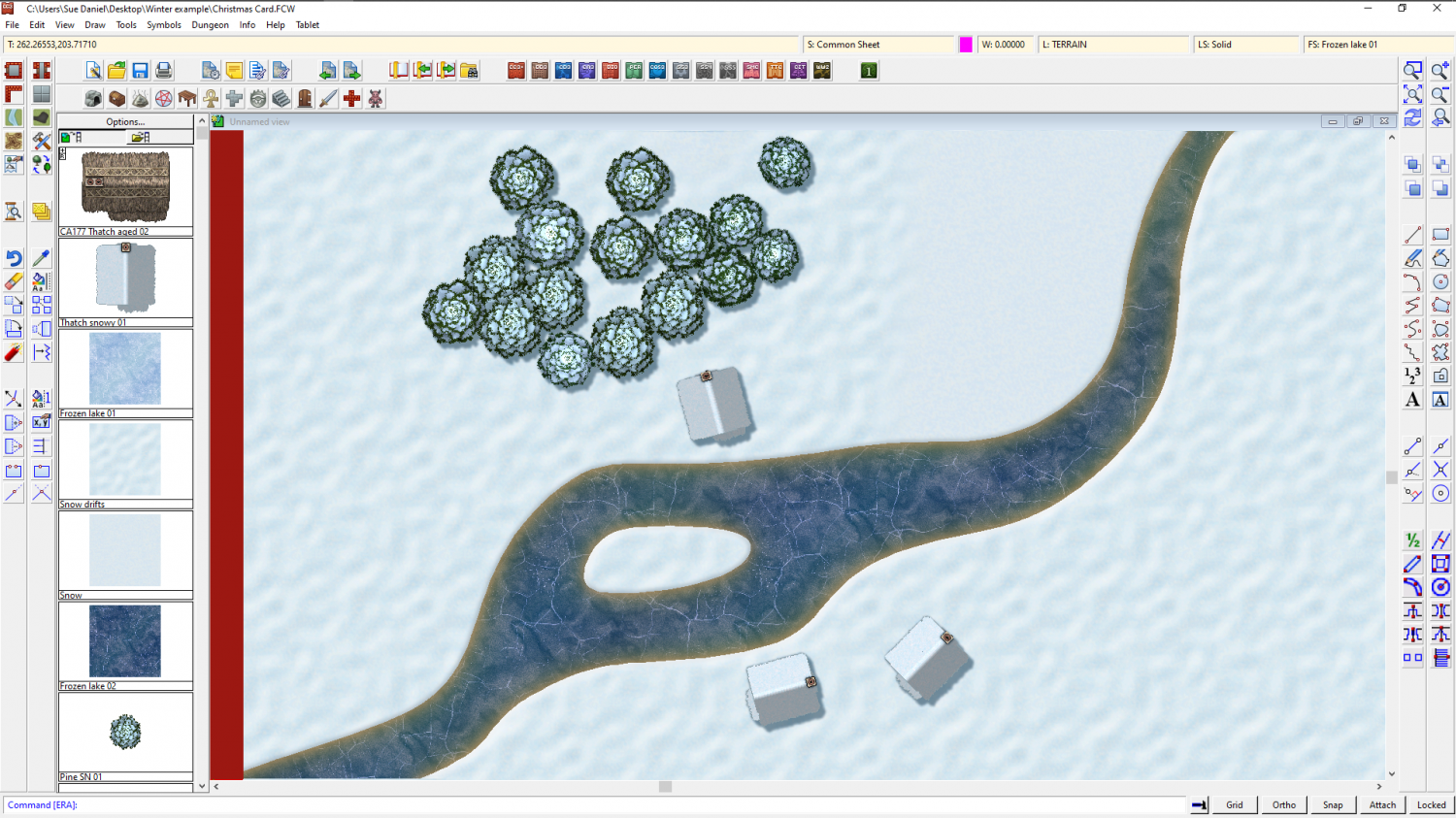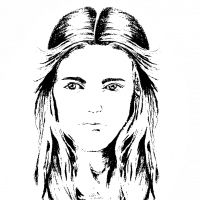Loopysue
Loopysue
About
- Username
- Loopysue
- Joined
- Visits
- 10,358
- Last Active
- Roles
- Member, ProFantasy
- Points
- 10,110
- Birthday
- June 29, 1966
- Location
- Dorset, England, UK
- Real Name
- Sue Daniel (aka 'Mouse')
- Rank
- Cartographer
- Badges
- 27
-
Blending
-
FT3+?
-
Is there a way to expand window size for reading?
The way the drawing tools are named attaches them automatically to various buttons. For example, terrain drawing tools are all named "Terrain default, [actual name of tool]" so that they all appear when you click the Terrain default button. So to make the names short enough you would have to use very short names indeed, like "Terrain default, mud", or "Terrain default, sand". Sometimes, though, this isn't possible if you have 32 textures that need uniquely named drawing tools.
-
Maps Bonanza Humble Bundle Questions
-
Festive Winter Card Challenge WIP: Ensamheten
-
Hey, I'm new!
-
FT3+?
-
Festive Winter Card Challenge WIP: Frosty Village
-
Quick Small Spectrum Map
There are.
I made them to cover large areas in dense forest. They only work well if you carefully spot single tree symbols all around the edges.
Part of the forest in the example map is done that way.
There are also drawing tools that do symbols in area. I think they were incorporated into the symbol catalogs
-
WIP - Eastern Continent Of Anarra