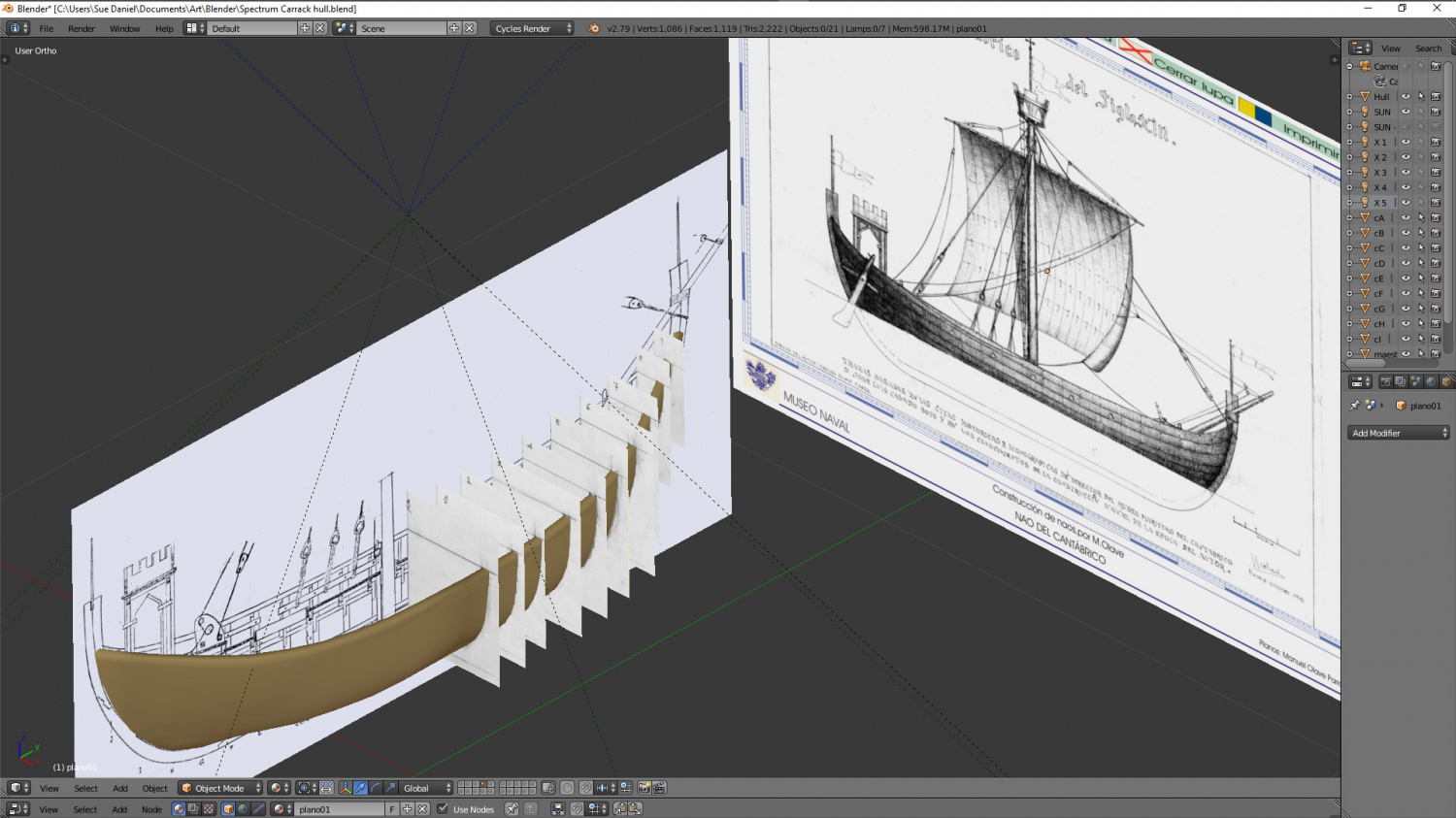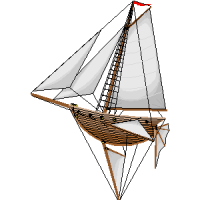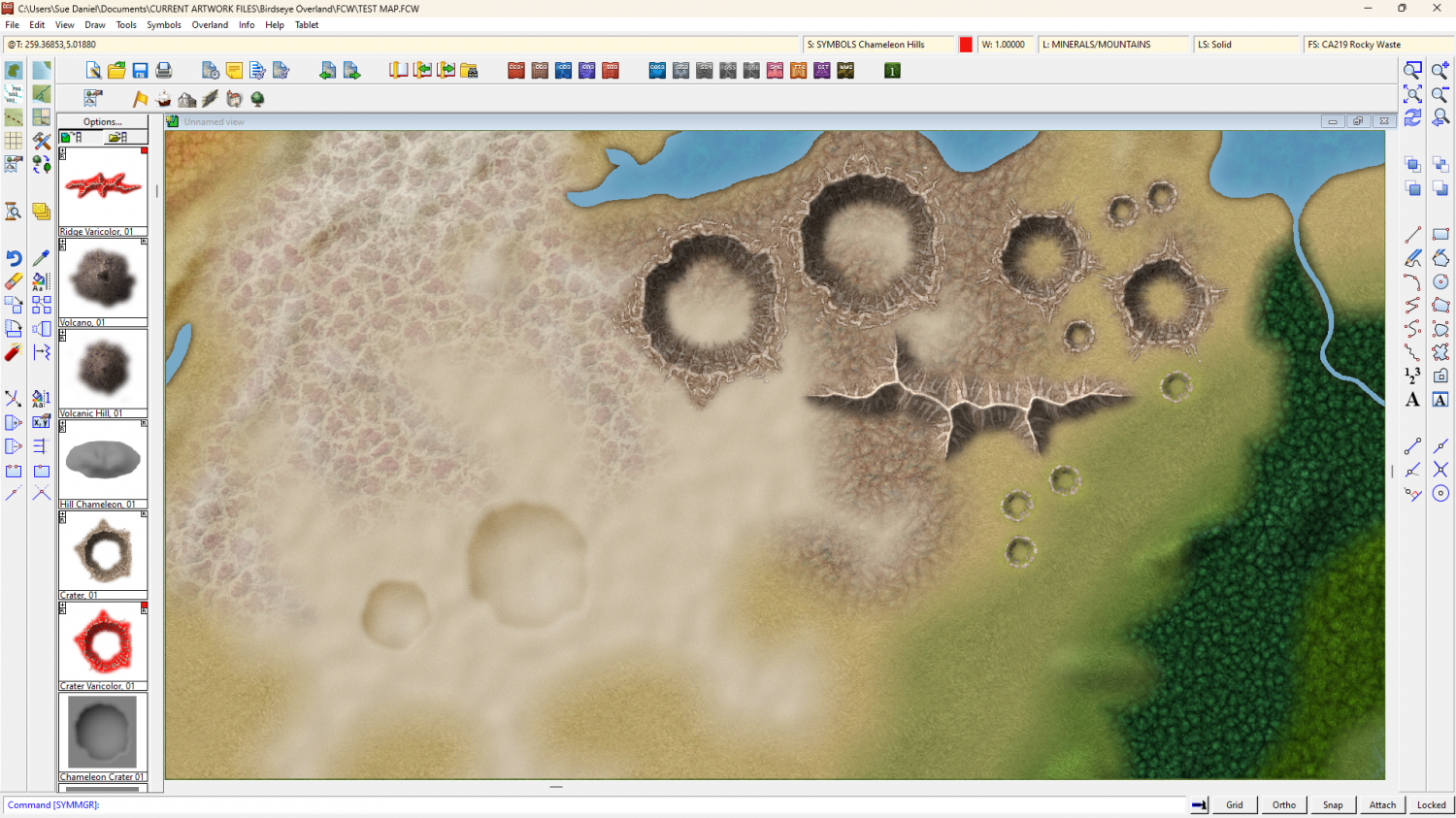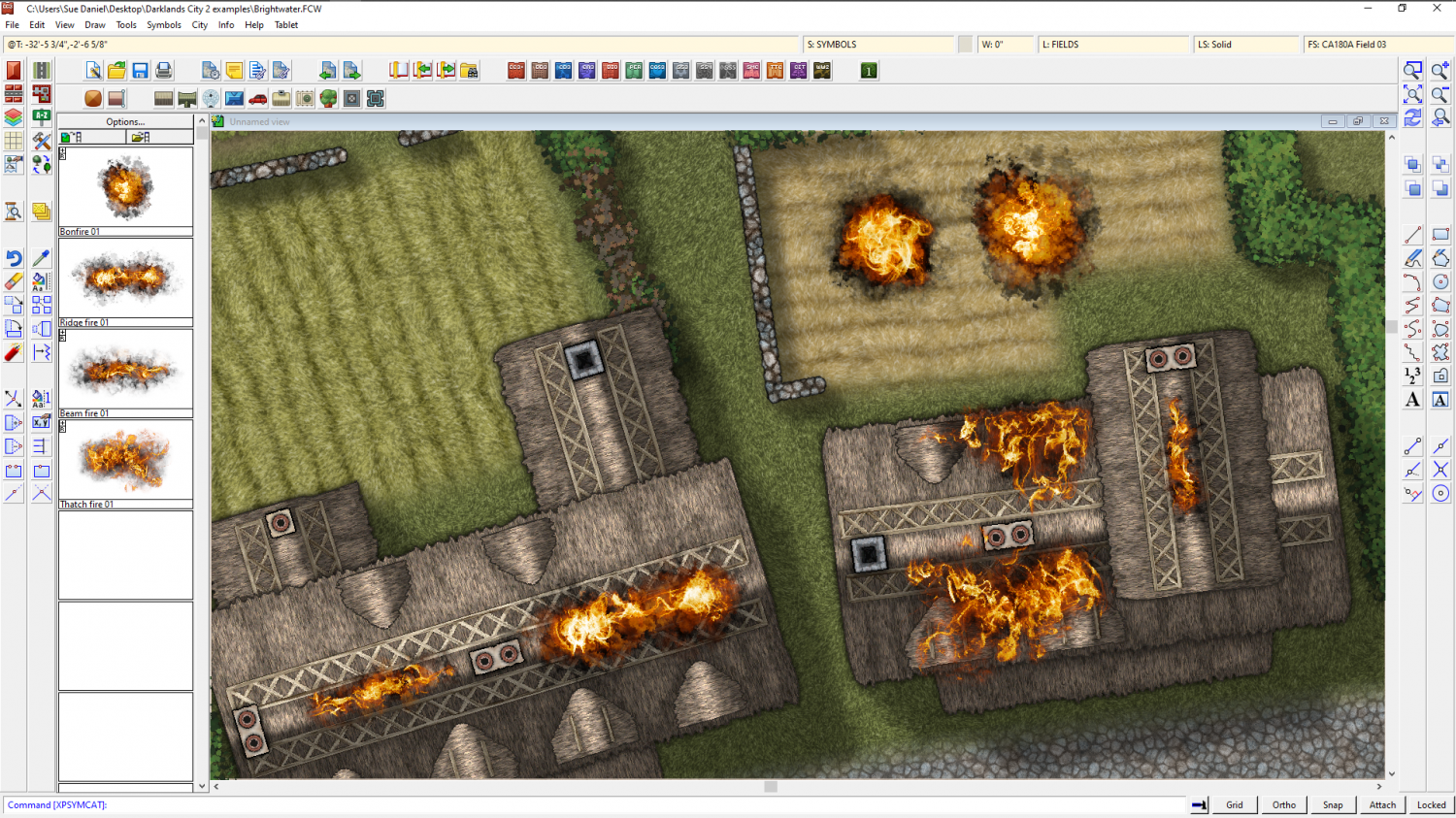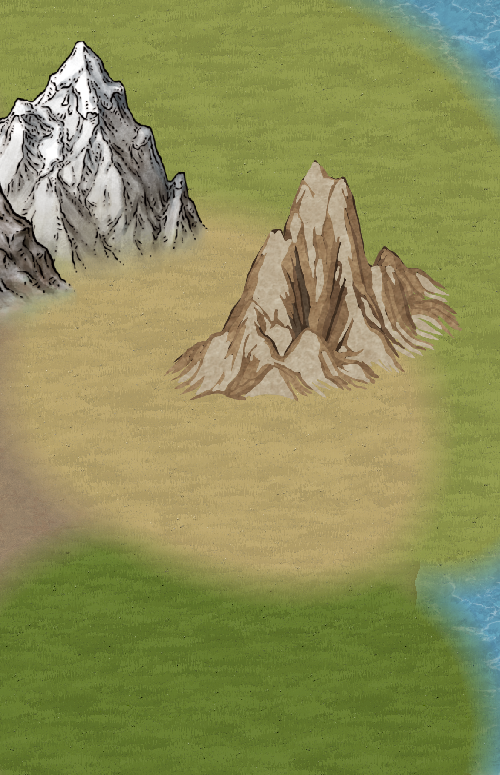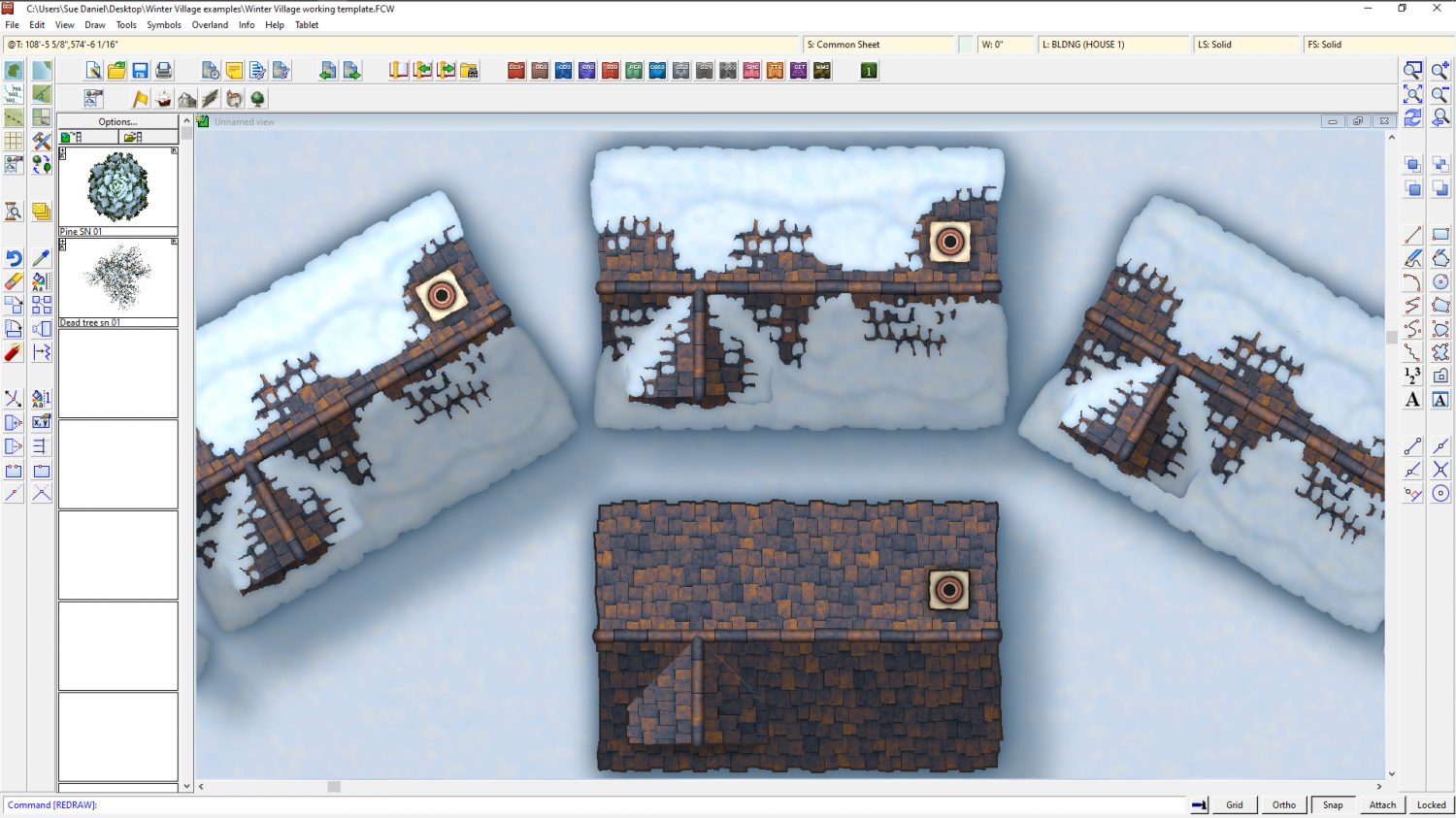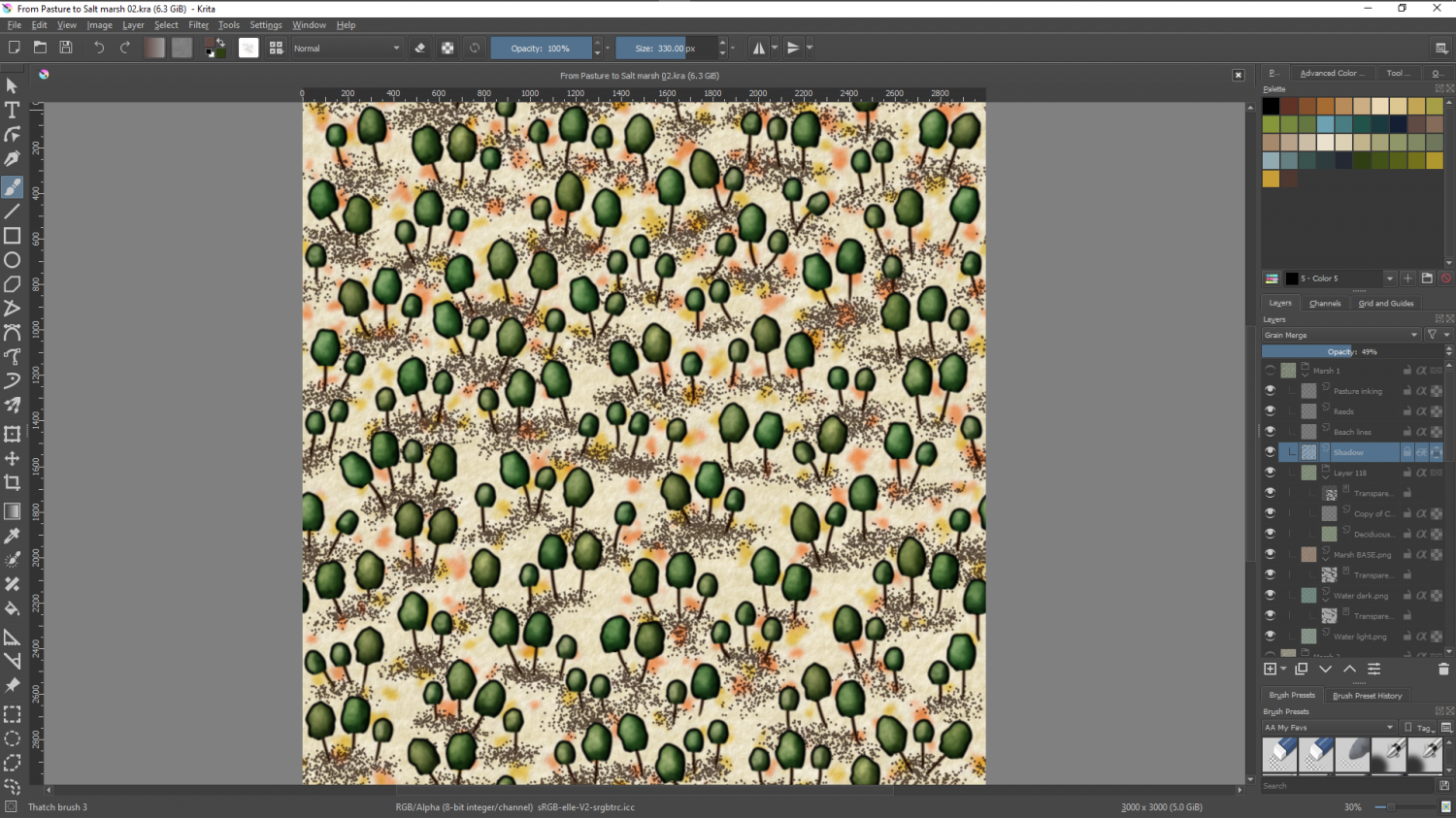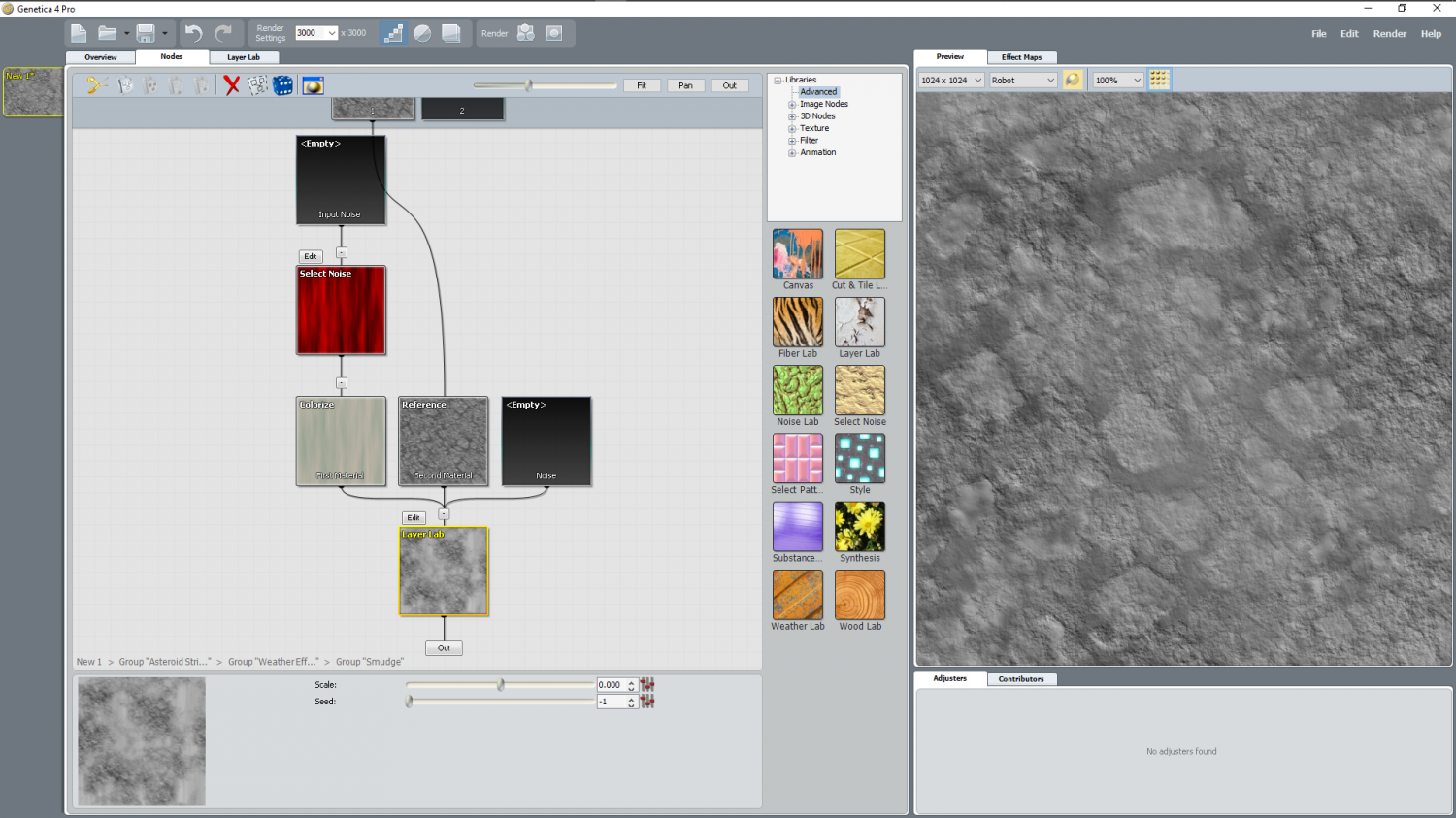Loopysue
Loopysue
About
- Username
- Loopysue
- Joined
- Visits
- 10,354
- Last Active
- Roles
- Member, ProFantasy
- Points
- 10,108
- Birthday
- June 29, 1966
- Location
- Dorset, England, UK
- Real Name
- Sue Daniel (aka 'Mouse')
- Rank
- Cartographer
- Badges
- 27
-
Project Spectrum - Part 2
Speaking of structures, I totally forgot the trade ship. I've lived all my life on the coast and even sailed across the Channel on a couple of occasions, but I haven't ever managed to get the curves of a boat right in a drawing. So here I am using original ship plans from this site http://www.shipmodell.com/index_files/0PLAN1A.html#5S (its just a bit tricky downloading them, which is why I haven't suggested it as a general resource) to construct the crude shape of a Portuguese carrack "Nau del Cantabrico XIII". It's a medieval trade ship with one square sail. Something nice and easy to start with. That was the thinking behind my choice anyway - that and the fact it has one simple squarish sail that will make it instantly identifiable as a ship, rather than an exotic squashed insect with white wings.
A bit much for just one vessel in an overland annual style? Maybe, but I can easily build up a set of these things now I've worked out how to do it and potentially make a whole fleet of them over the years.
And don't worry! I have no intention of making anything more than a simple outline with the deck and mast so that I can use it to guide a hand painted version. Much faster!
As for why I didn't just google "Isometric sailing ships" - I did. There wasn't a single one I could use.
-
Birdseye Continental - style development thread
Do you think this is enough craters?
I still have a few more things on the list. These are: mesas, cliffs, ravines, and ripples. A ripple is a more slender ridge that has no side spurs - a kind of rock topped hill.
Which of these would you prefer to see done first, given that the clock is ticking.
Or maybe something else is more important to you than these geographical features?
-
CA style development - "Darklands City" (issues for September and December 2021)
-
CC4 Overland Development Thread
Here's an idea I had the other day - to paint everything in Artrage. First I tried a grass texture, which unfortunately will have to be redone because the paint was too thick and left odd lumps.
I've added a couple of Mike Schley mountains for scale, and the previous unpainted and very draft mountain I did a couple of weeks ago. If I go down the oil painting route for the whole style, the resulting maps will look like detailed oil paintings.
Please ignore the funny lumps that look like I threw a bucket of dust at the canvas, and let me know what you think?
-
[WIP] Riddle me this
-
Misterious Land feature
You have Transparency Acne with the fills that are more or less identical to the Land texture bar some inking. That is where the render engine gets confused by pixels that are identical to the pixel on the underlying sheet and discounts it as being transparent. This creates a tiny 'hole' in the overlying polygon to which all the sheet effects are then applied the same way as they are to the outer edge. So from a percieved pinhole you get a very real edge-faded hole - acne.
There are a few different ways of dealing with it but the easiest one in this map is to use what I call a 'backing sheet', where you place a plain polygon underneath the top one by copying the problem polys and their sheet effects onto a new sheet between them both and changing the fill of the new polys to some solid colour that is sufficiently different to both textures that the render engine understands there are no holes in the topmost polygon.
I hope that makes sense.
I've created just such a backing sheet in this one for you:
-
Winter Forest Trails
-
Loopysue Hits 10,000 Posts!
-
Winter Village style development (March 2022 CA issue)
-
WIP - Cahokia symbol collection
There are all kinds of ways to do seamless texture editing. Many bitmap apps claim to be able to do it, but the results are highly variable. and depend very much on the size and detail of the initial image. A more or less evenly packed image of 50 or so daises scattered in a relatively large and even grassy patch, for instance might work a lot better than an image of a single object on a relatively plain background, which ends up looking like some kind of printed curtain pattern.
Krita (free) is an exception to the rule, and allows you to work on an infinite canvas where you draw your texture by hand and if you press the W key on your keyboard lets you draw (for example) a horizontal line that can roll off the right side and come back on the left side to meet itself. I used Krita to make most of the textures for the Ferraris Style in the February 2020 Cartographer's Annual issue here https://www.profantasy.com/annual/2020/2020-cartographers-annual.asp#February
Press W, and you get the infinite canvas.
It is a very handy and completely free piece of software.
Bitmap apps work mostly with photographs or hand drawn patterns for the most part. There are also some relatively expensive bits of software you can get that will allow you to generate them the same way that land is generated in FT3, using fractals. Most of these use nodes and can be a bit tricky to get used to. The one I use is almost certainly on its way out as abandonware. I can no longer access the image library that once existed and the forum is dead, though the app itself is still apparently for sale. I don't actually recommend you buy this one at all, but I can use a screen shot of it to show you what I mean about building a texture with fractal nodes. In this snapshot you can see the nodes on the left and the result of their particular combination on the right.
And that's about it. I think if I was just starting out all over again with seamless textures I might get hold of Krita first and have a play with it