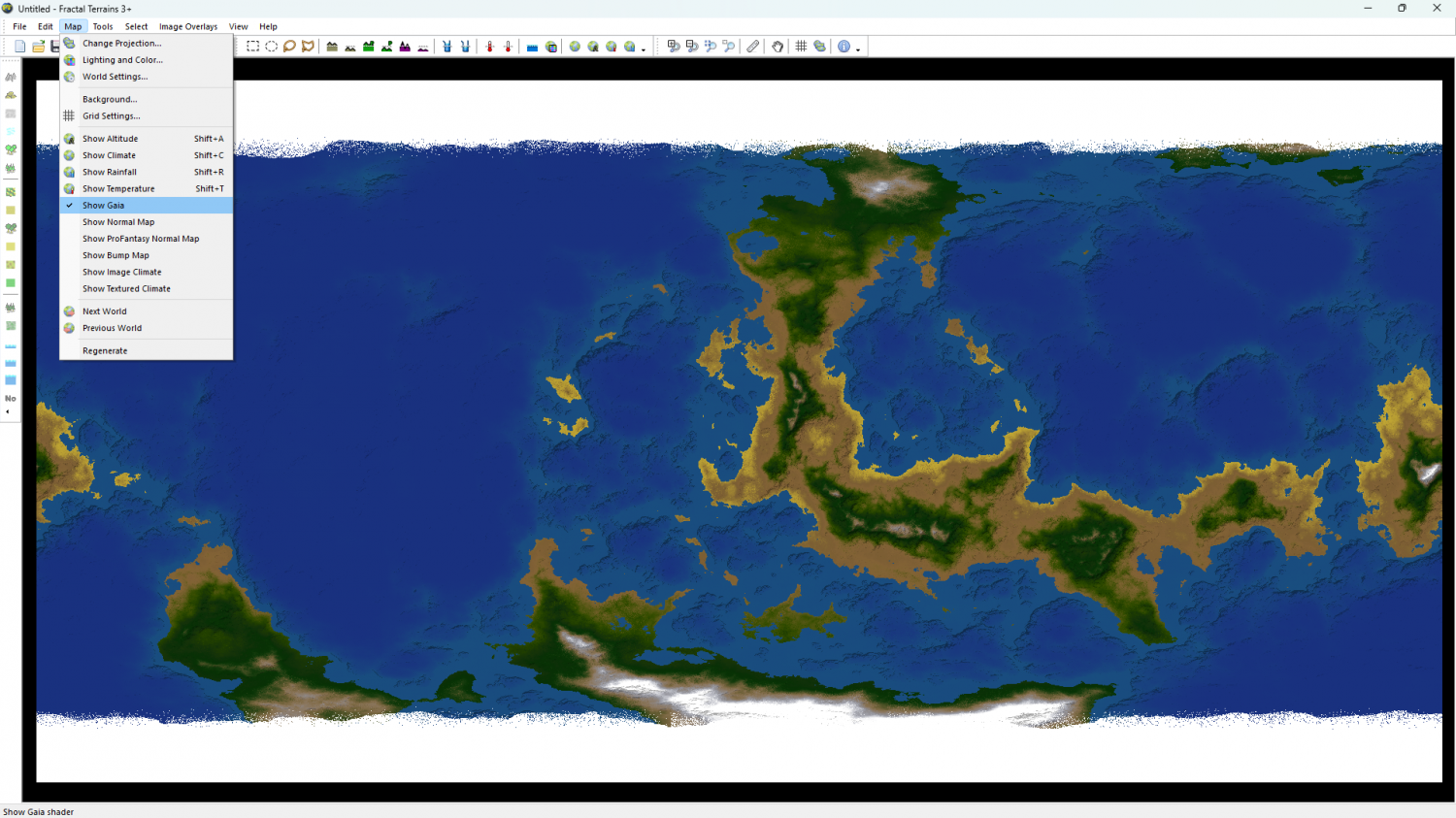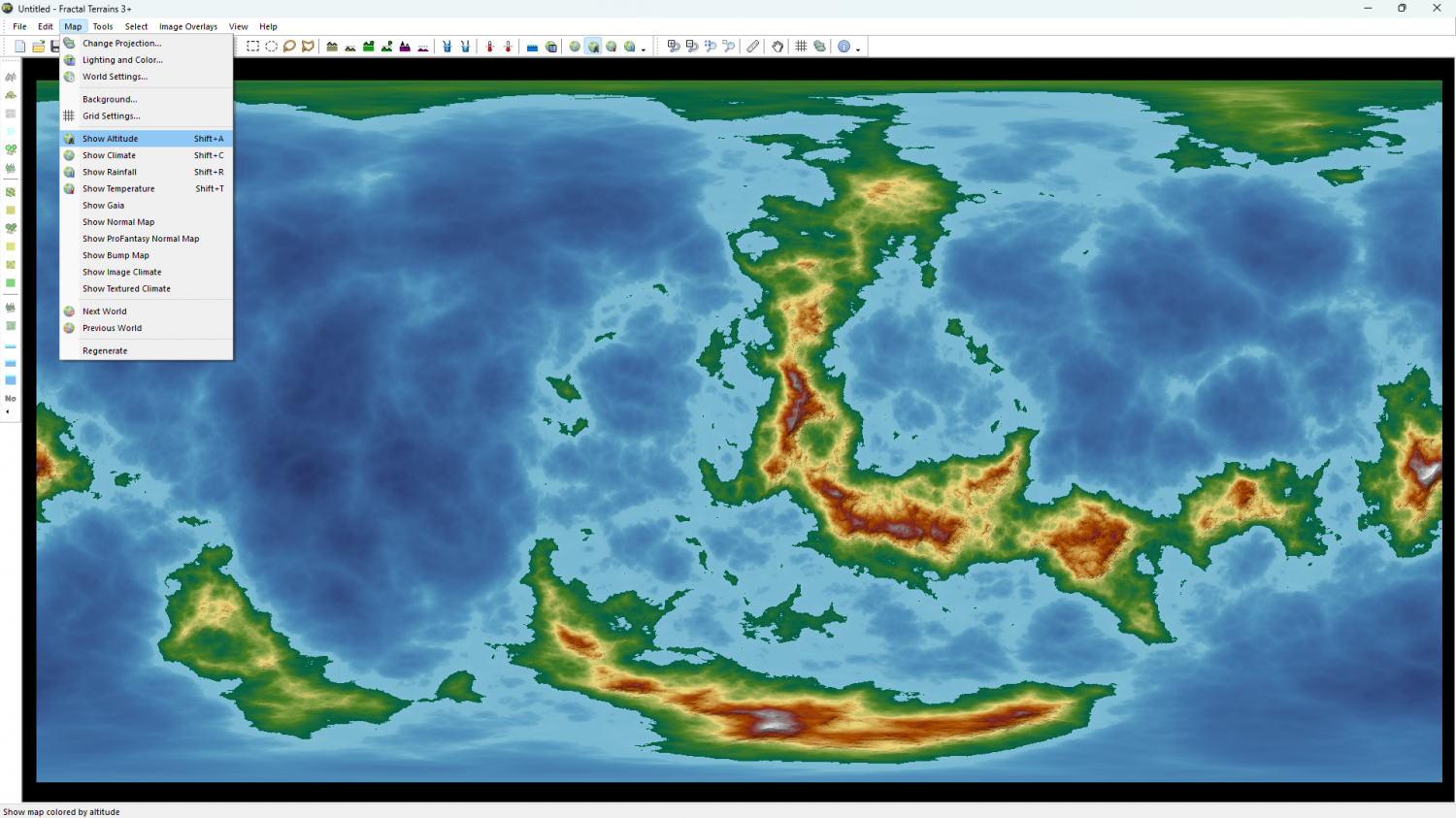Loopysue
Loopysue
About
- Username
- Loopysue
- Joined
- Visits
- 10,361
- Last Active
- Roles
- Member, ProFantasy
- Points
- 10,117
- Birthday
- June 29, 1966
- Location
- Dorset, England, UK
- Real Name
- Sue Daniel (aka 'Mouse')
- Rank
- Cartographer
- Badges
- 27
-
Issue with beach on Spectrum Overland
-
Issue with beach on Spectrum Overland
-
Flooring Maps
Sure you can :)
Start a new map of that style, but make it big enough to contain all the floors you have - so maybe twice the width and three times the hieght, or three times the width and twice the height (for all 6 levels to be together in that one large map).
Then copy and paste just the structure and labels (without the legend or hyperlinks, or any of the background and frame bits and pieces) from each of your existing maps into the new map. That way you still have all of your original single level maps as well as the new grand house plan of everything.
-
[WIP] Lumadair - Hand-Drawn Fantasy (CA221)
@Royal Scribe That is a lovely map. I forgot to say while I was absorbed by the mystery of the green stripes.
...
@Ralf It's a really beautiful style :D I don't think you will get much peace now everyone knows what you can do with good old pen and ink ;)
-
Live Mapping: Hand-drawn Fantasy
-
Community Atlas: Aenos Isle North, Demosthenes Swamp, Artemisia
-
Proportion and Distances
-
Shadows of a moonlit knight revamped
-
Corrupted Template
-
Clicking to open the "Image Overlays" window causes map to be obscured
You seem to be using FT3, while I am using FT3.5, so the appearance of the toolbars may be different.
At the moment your map is showing the Gaia view like this. You should find that is the option checked in the Map menu.
Pick the Show Altitude option instead to return to the altitude view.
The map views are persistent between sessions, so restarting is no good.