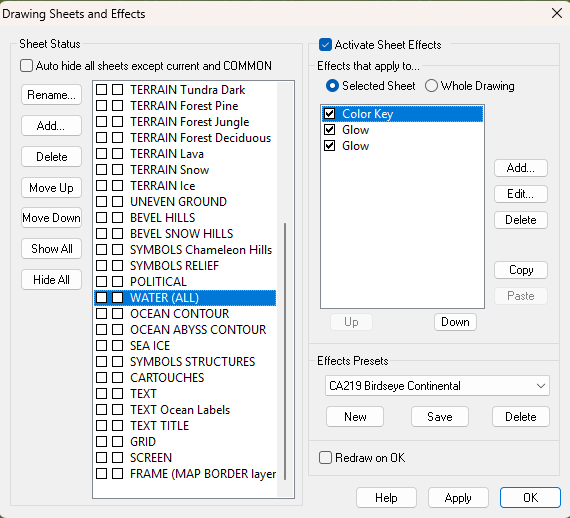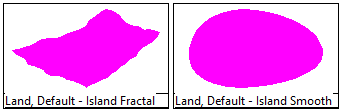Loopysue
Loopysue
About
- Username
- Loopysue
- Joined
- Visits
- 10,361
- Last Active
- Roles
- Member, ProFantasy
- Points
- 10,117
- Birthday
- June 29, 1966
- Location
- Dorset, England, UK
- Real Name
- Sue Daniel (aka 'Mouse')
- Rank
- Cartographer
- Badges
- 27
-
Compass Roses
-
I've made my symbol tray too large
-
The Cartographer's Vault Humble Bundle
@camilodiezr The Cartographer's Vault bundle contained some lovely maps drawn by a range of fantasy artists (including Alyssa Fadden), either in other apps or by traditional means. Those maps are not included in the current bundle.
@ZigZaw The help files are sadly not in good condition, but the User Manual has all the basic information in it. You also have the Tome of Ultimate Mapping in that bundle which contains nearly everything there is to know. I recommend using that only as a reference manual, though, since I don't believe anyone has ever managed to 'work through' it's 750+ pages.
-
Have any of you ever printed your maps?
-
Live Mapping: Fun with Hotspots
This week in live mapping, Ralf will be teaching us how to hide easter eggs on a map and how to set them up for the hunt (using the hotspot and macro functions of CC3+).
Come and join the hunt live on Youtube here:
https://www.youtube.com/watch?v=wRX2UwzSW1M
Or if you prefer you can watch it here on the forum*
*This thread isn't monitored during the show, but you are welcome to discuss it below.
-
Birdseye cut-out problems
Remember that the land is the background, so you want to be cutting through the water to reveal it as the island. That's where the Color Key is to enable cutting.
If you use one of these two drawing tools you should be able to draw your island without any trouble, as long as you haven't significantly modified the way the sheets and effects are ordered and set up.
-
You can get all Profantasy Products for $30
Yes. It's easier if you haven't already registered the product yourself, but if you have all is not lost - you can contact Profantasy from this page to get the registration transferred to the recipient. Remember, though, that a licence for an annual cannot be split into the different issues.
-
Floor Question
You're correct - this style doesn't appear to have doors. You either leave or cut holes in the walls and that's your door.
I'm not sure how you ended up with the Dracula Dossier symbol catalogues there, but save, close and reopen your map. The Toggle Style button changes styles for the current session only. The map should reopen with the correct catalogue showing - the only catalogue for this style.
-
Atlas Submission: Doriant - Gold Coast - Tyr Alomere
-
Map Size - ReSize
Ah, I see what the problem is. There's a white polygon on the SCREEN sheet and layer. It goes all the way around the map to hide bits of mountains and things that are only half inside the map. It's called (rather unsurprisingly) the screen.
Resize Drawing Area usually works without a hitch. Sometimes, however, if the difference between the original size and the new size is very great, it doesn't scale the Screen properly, and that is what's covering your background on the right side.
You can get rid of the damaged screen either by deleting it now that your SCREEN layer is unfrozen, or by using the command COLLARDEL, which you type on your keyboard and then hit Enter.
To make a new one just type the command COLLARAUTO and hit enter again. That should automatically draw a new screen on the correct sheet and layer. Once done, it would be worth re-freezing the SCREEN layer so you don't keep accidentally picking it while you are working on your map.
If you are having problems printing the map because of it's size you could try exporting a jpeg instead of going straight to print. Printing an image is easier to control in a lot of ways - mostly because it's a commonly done thing.