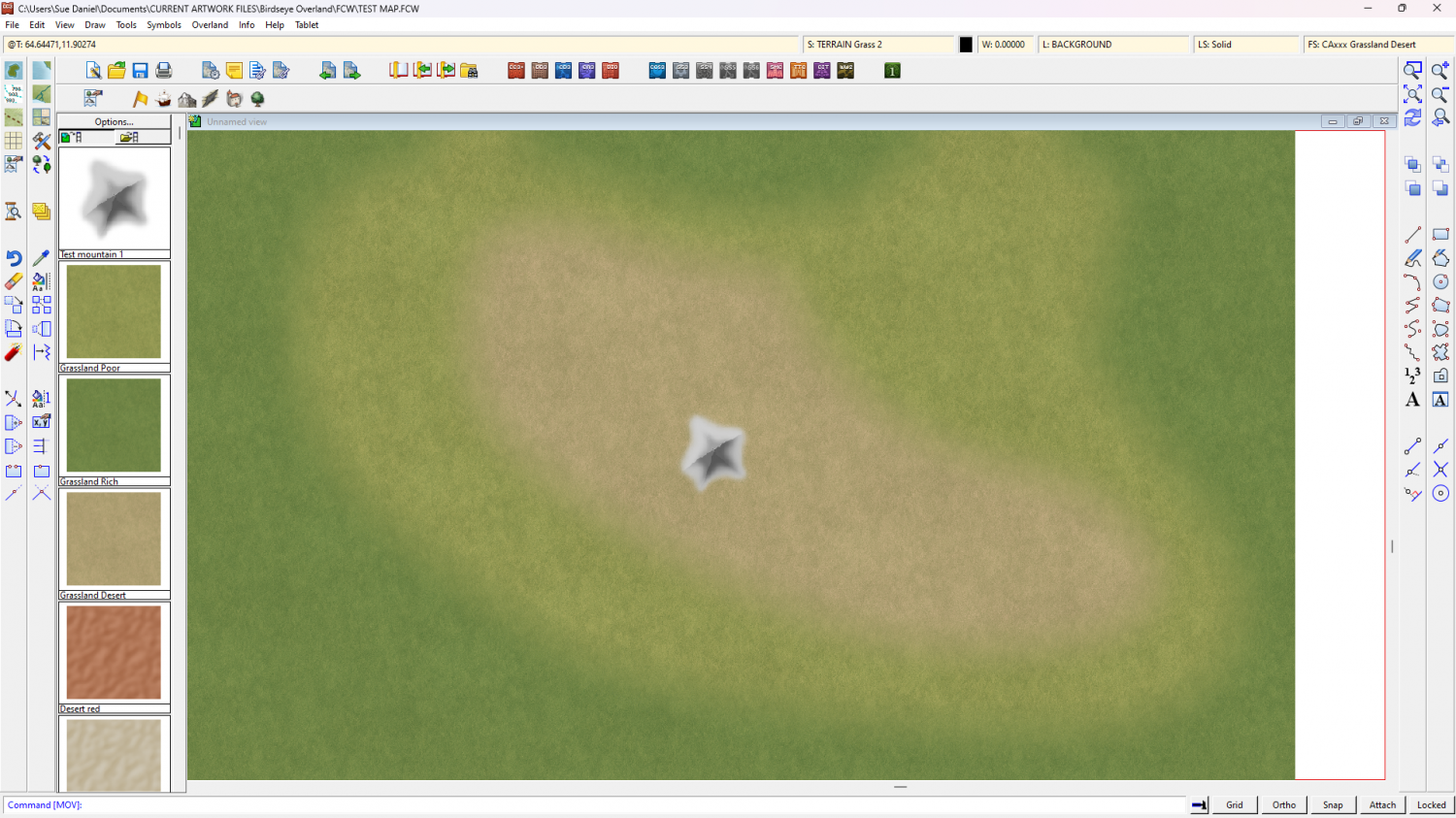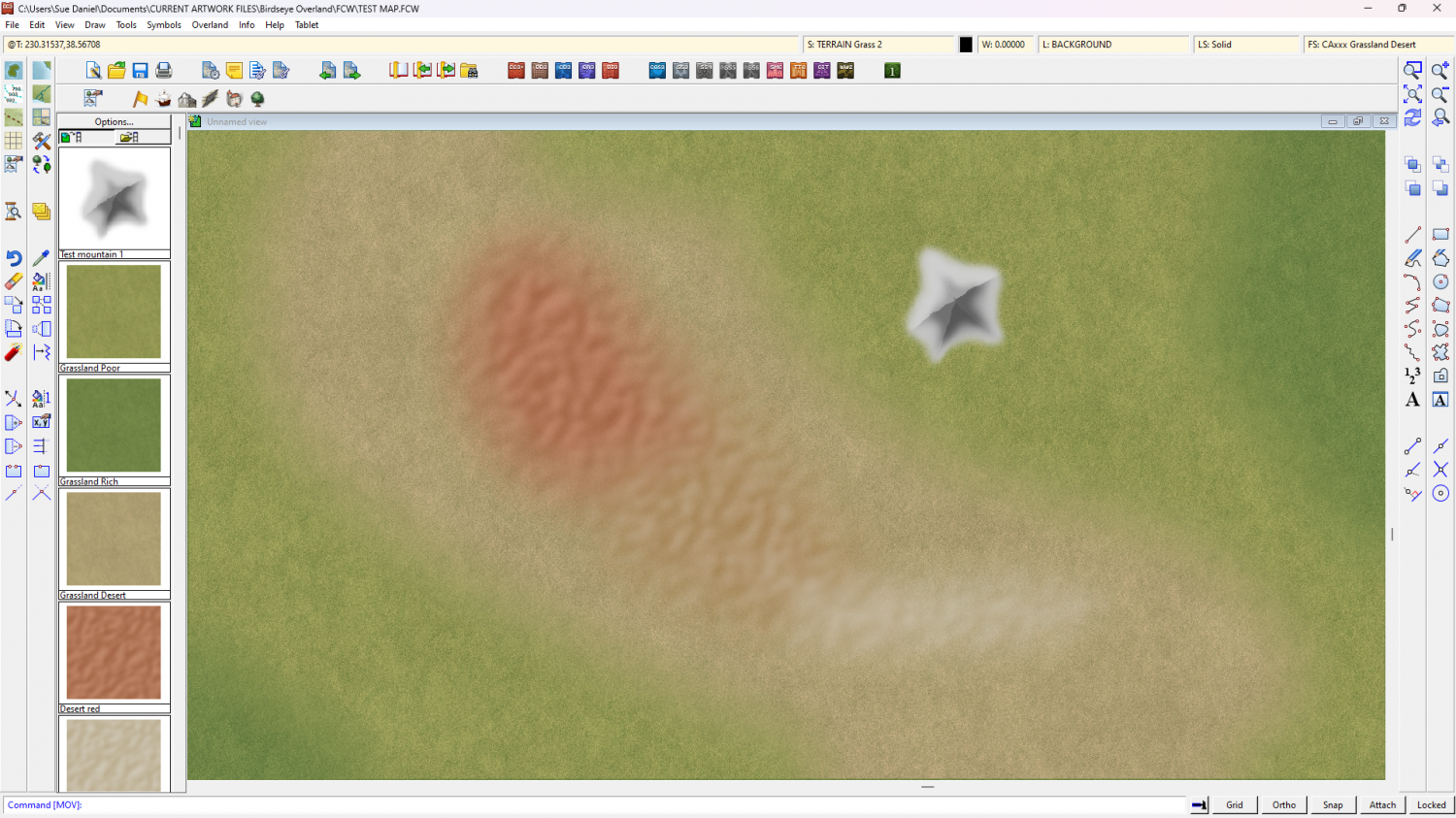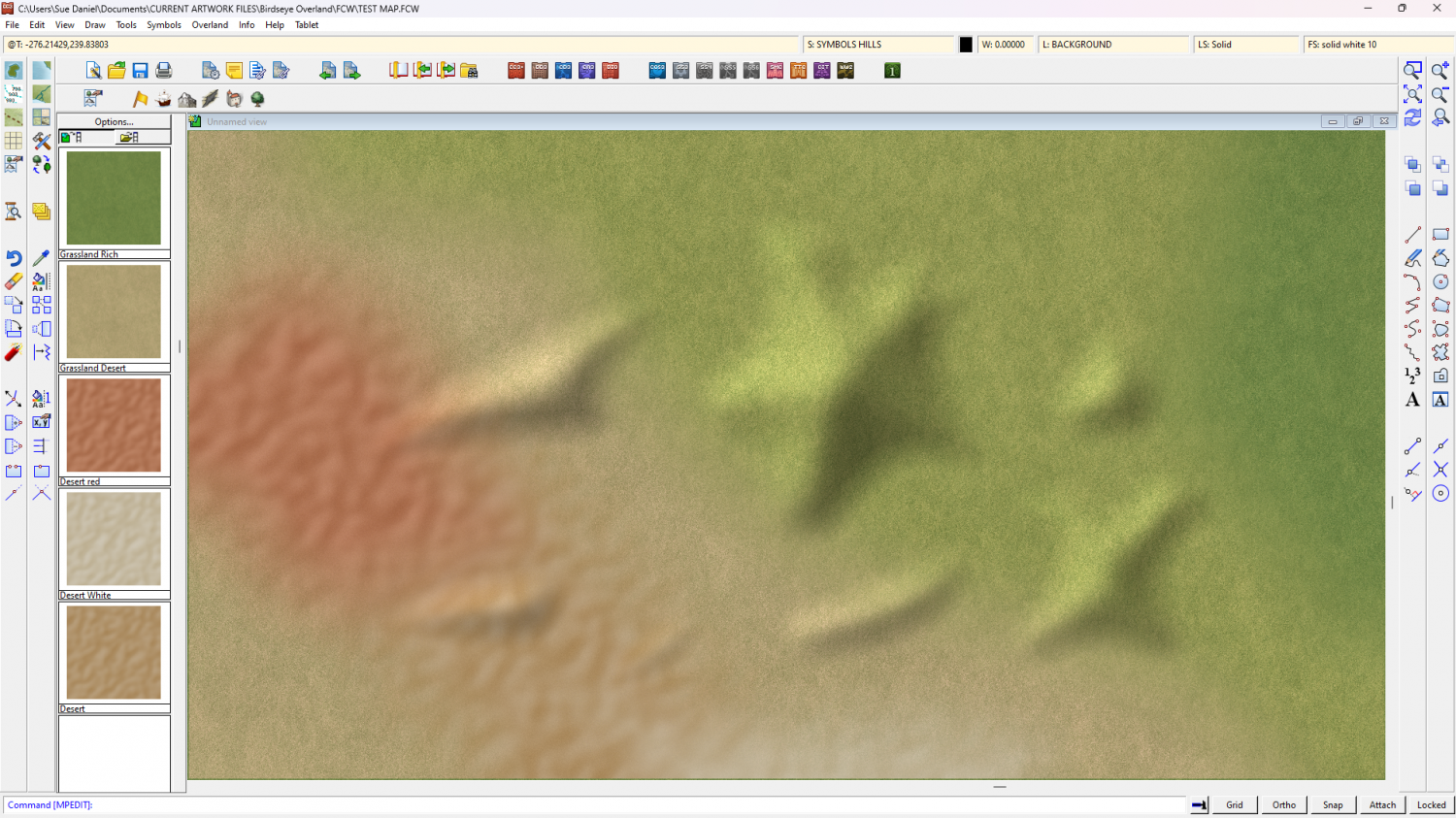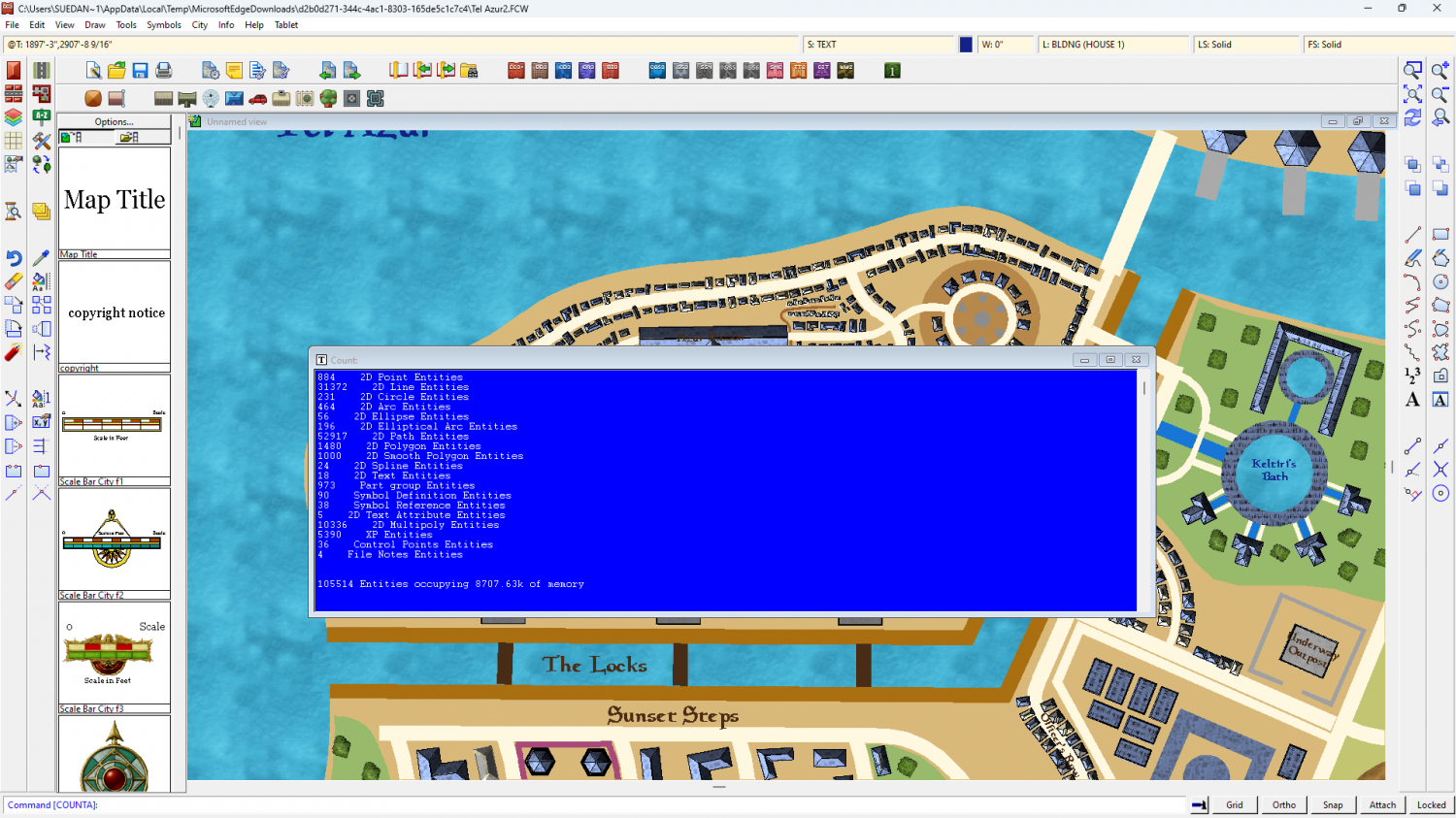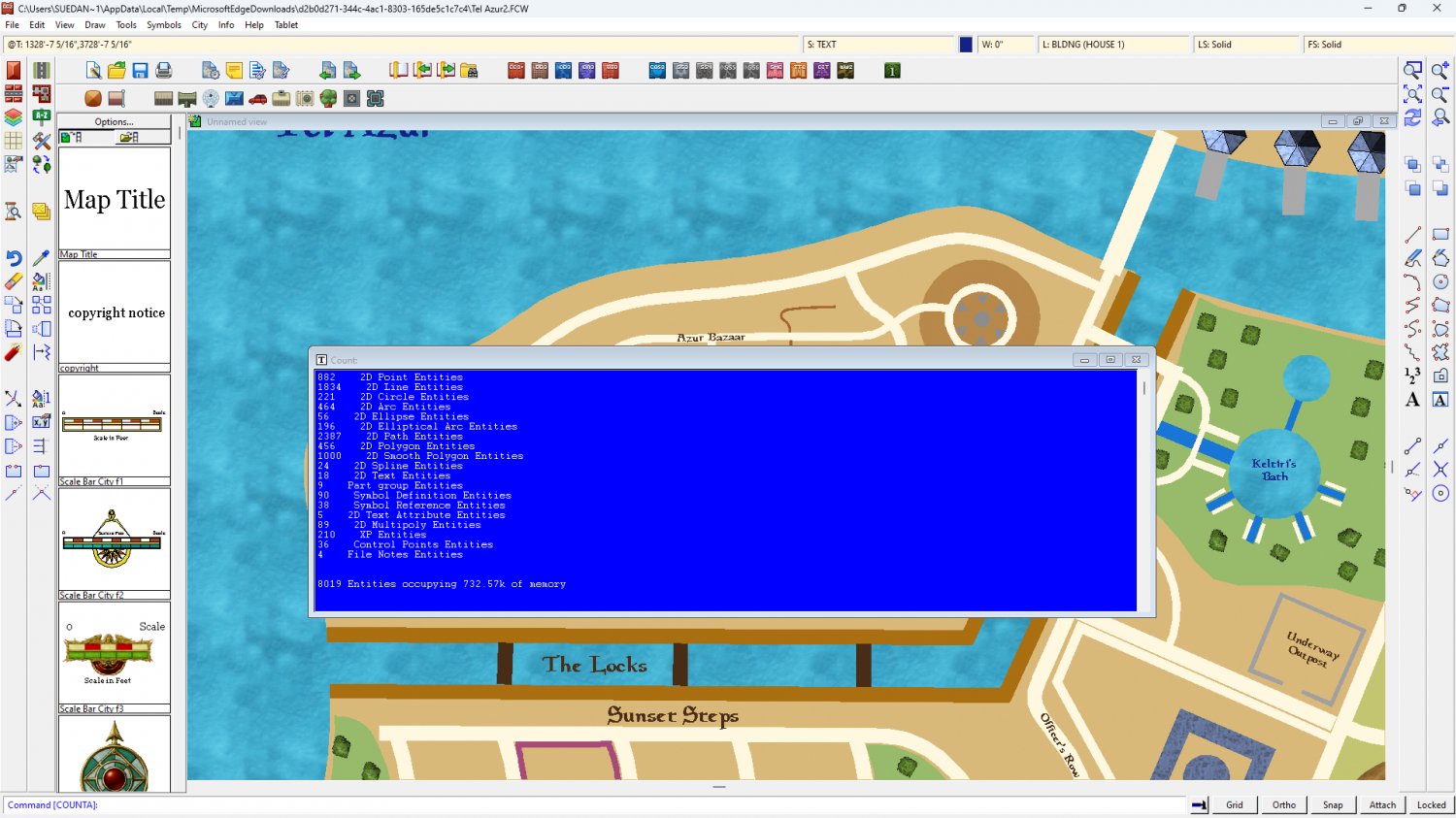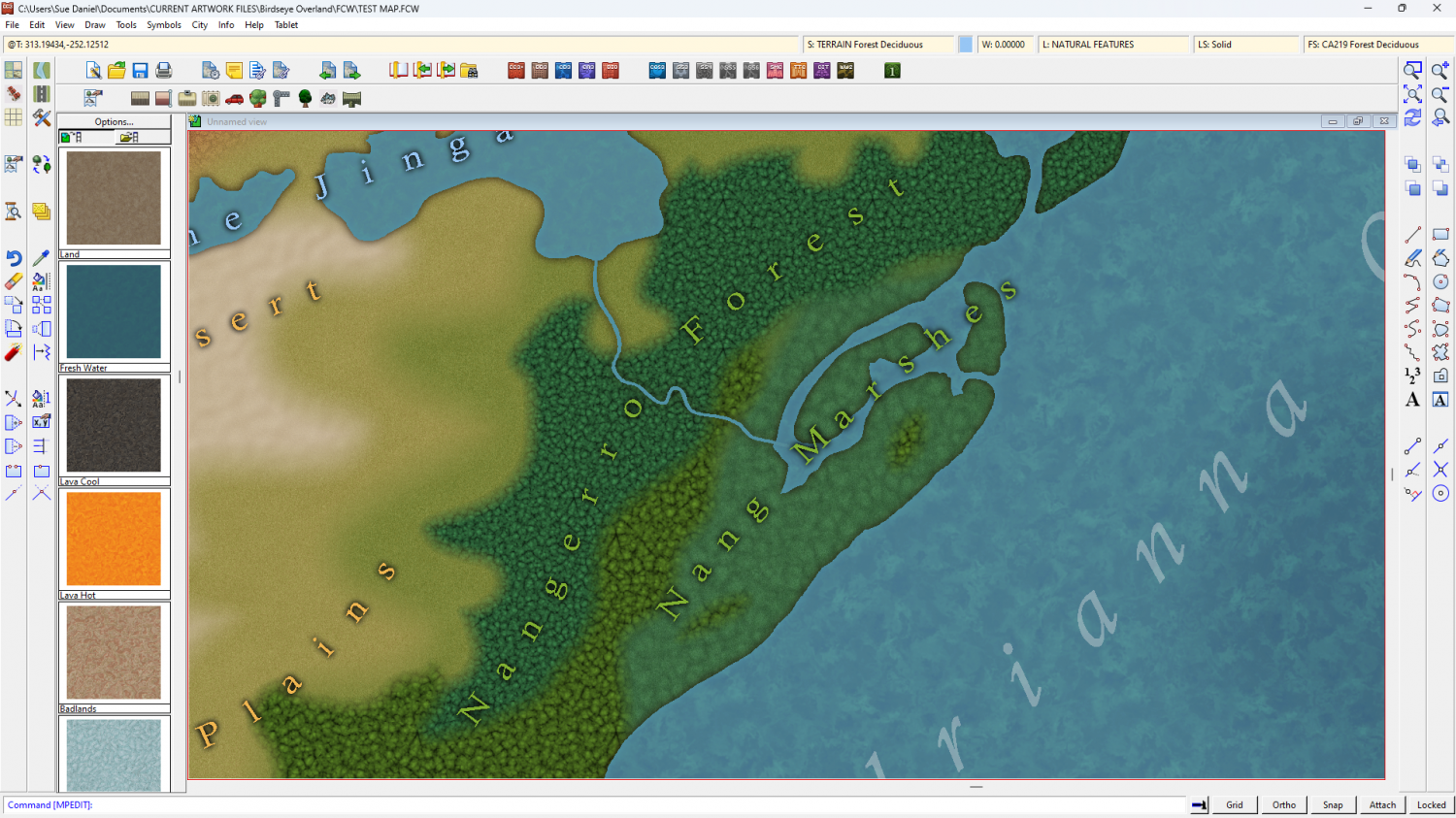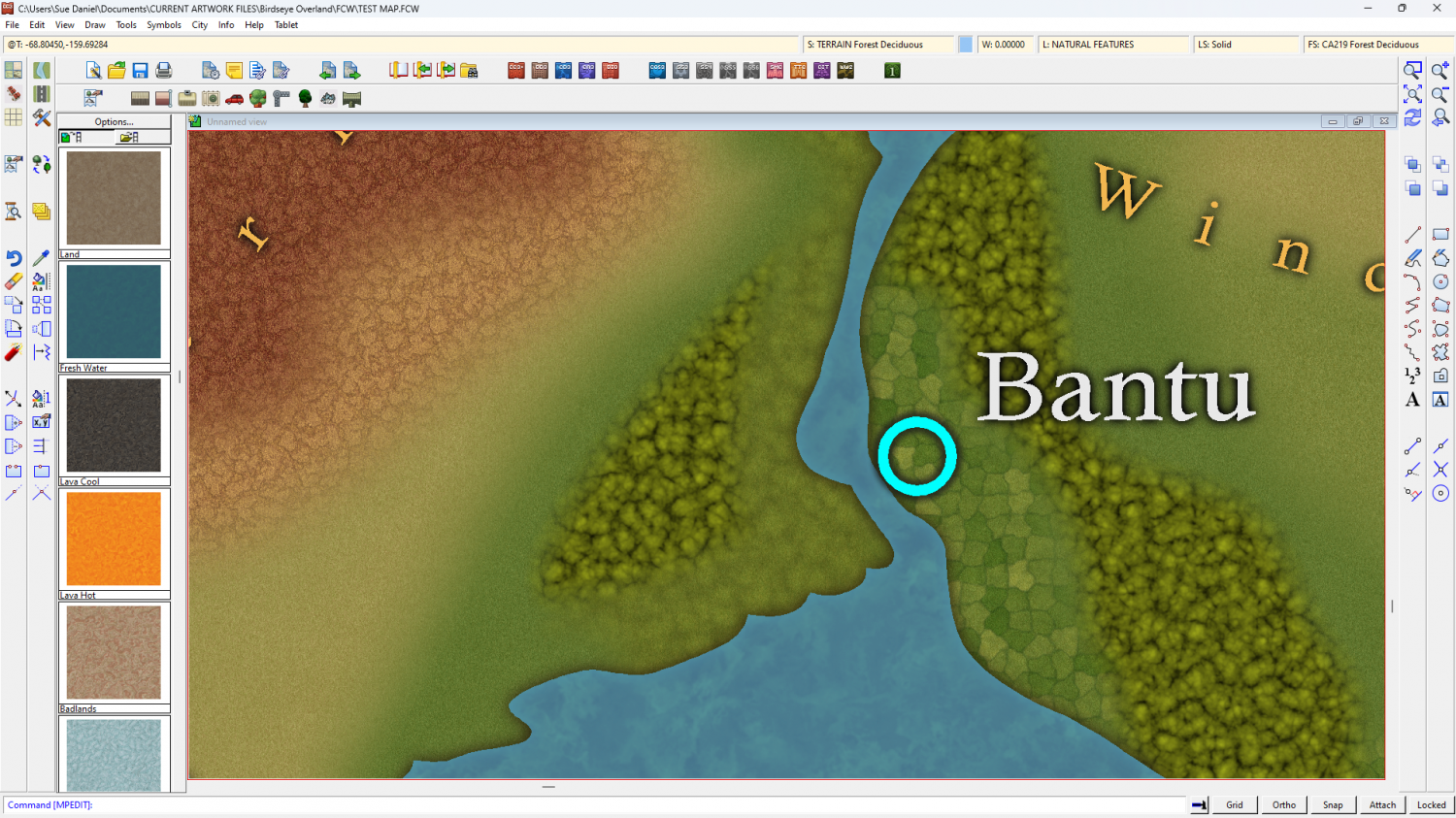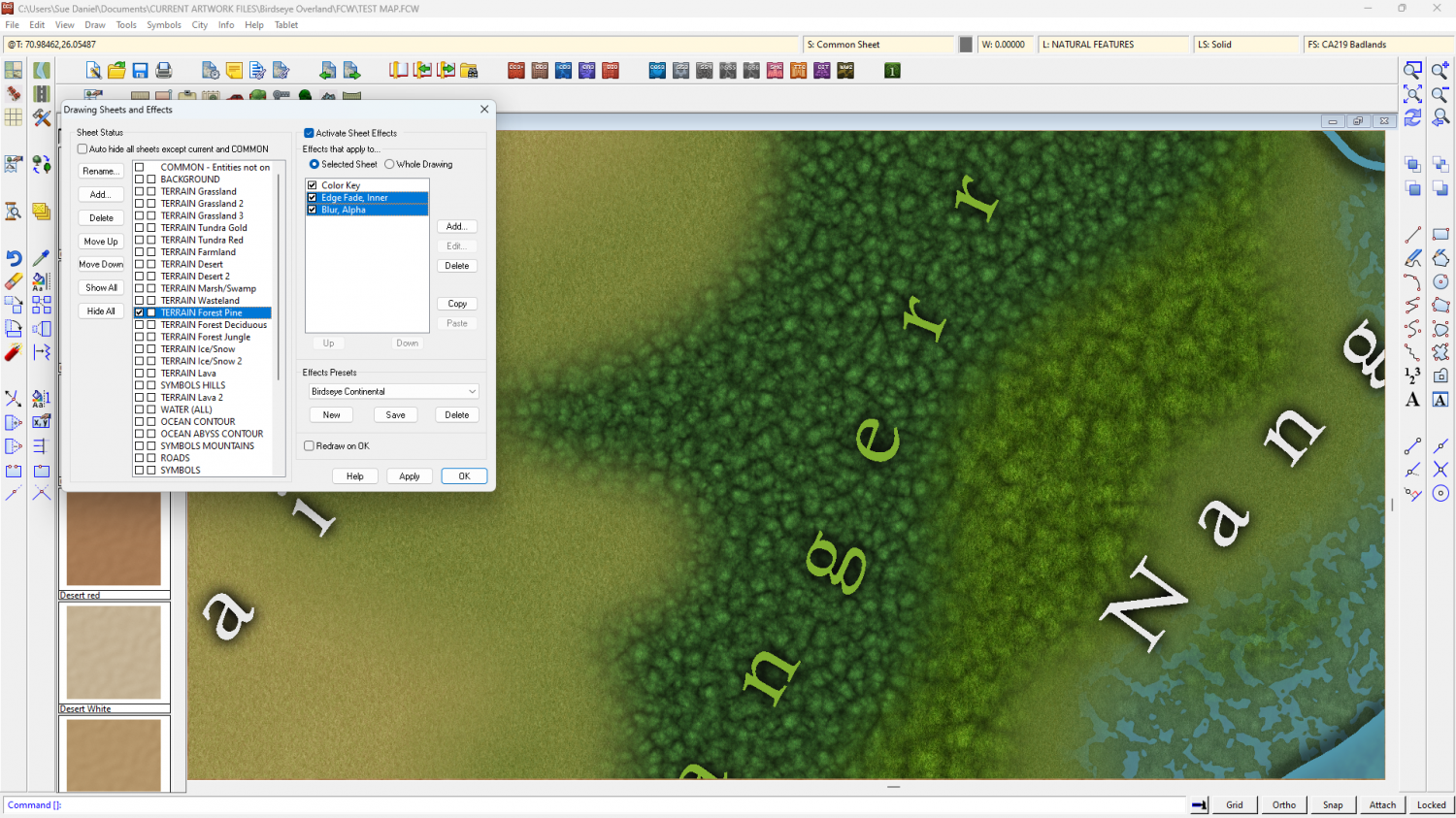Loopysue
Loopysue
About
- Username
- Loopysue
- Joined
- Visits
- 10,361
- Last Active
- Roles
- Member, ProFantasy
- Points
- 10,117
- Birthday
- June 29, 1966
- Location
- Dorset, England, UK
- Real Name
- Sue Daniel (aka 'Mouse')
- Rank
- Cartographer
- Badges
- 27
-
Birdseye Continental - style development thread
Calibre - you might be able to use the 3 shades of grassland as contours.
In the meantime I've realised there's no escaping the necessity of doing all the textures first. Only that way can I draw the mountains and hills to fit the colour scheme. So here are 3 desert textures.
I'll put a SYMBOLS HILLS sheet in the style for the foothills that uses a bevel to generate them from hand drawn patches of Solid 20 bitmap. But I may also do regular hill symbols.
-
Birdseye Continental - style development thread
-
Creating large cities without crashing
Using Count All in the Info menu, you can see there are over 100,000 entities in this drawing. That is because most of the buildings are House entities laid down in Streets. That's fine, but you can expect things to be a little slow.
If you hide the buildings there are only just over 8,000 entities - less than 1/10 of the total. The map also zooms and pans much faster.
So putting different districts on different layers as described in detail by Quenten above, you should find it a lot more maneagable.
I didn't have any trouble with CC crashing. Did you mean crashing to desktop, or just giving you a green screen within the map window? The green screen shows when CC uses all the available memory to calculate the new display, rather than trying to show you all the stages between then and now, and is quite normal on maps with this may entities.
-
Almost all Entities have disappeared
-
Birdseye Continental - style development thread
-
Birdseye Continental - style development thread
-
Birdseye Continental - style development thread
The wetlands are already there. I've labelled the marsh, but not the swamp.
The swamp fill may need a bit more definition, across the inlet from Bantu
The forest fills are mere placeholders for now. All the same texture coloured differently by Colorize sheet effects. They will look a lot less like lumpy porridge by the time I'm done ;)
All the fills will be refined before publication.
I've got one river drawing tool. I think I will call it "River, default Amazonian", as it's 3 miles wide.
-
Birdseye Continental - style development thread
@Calibre We ninjad each other.
You could use just the hills as they are, or you can add the mountain tops I mean to create.
-
Cosmographer resolution problems
-
Birdseye Continental - style development thread