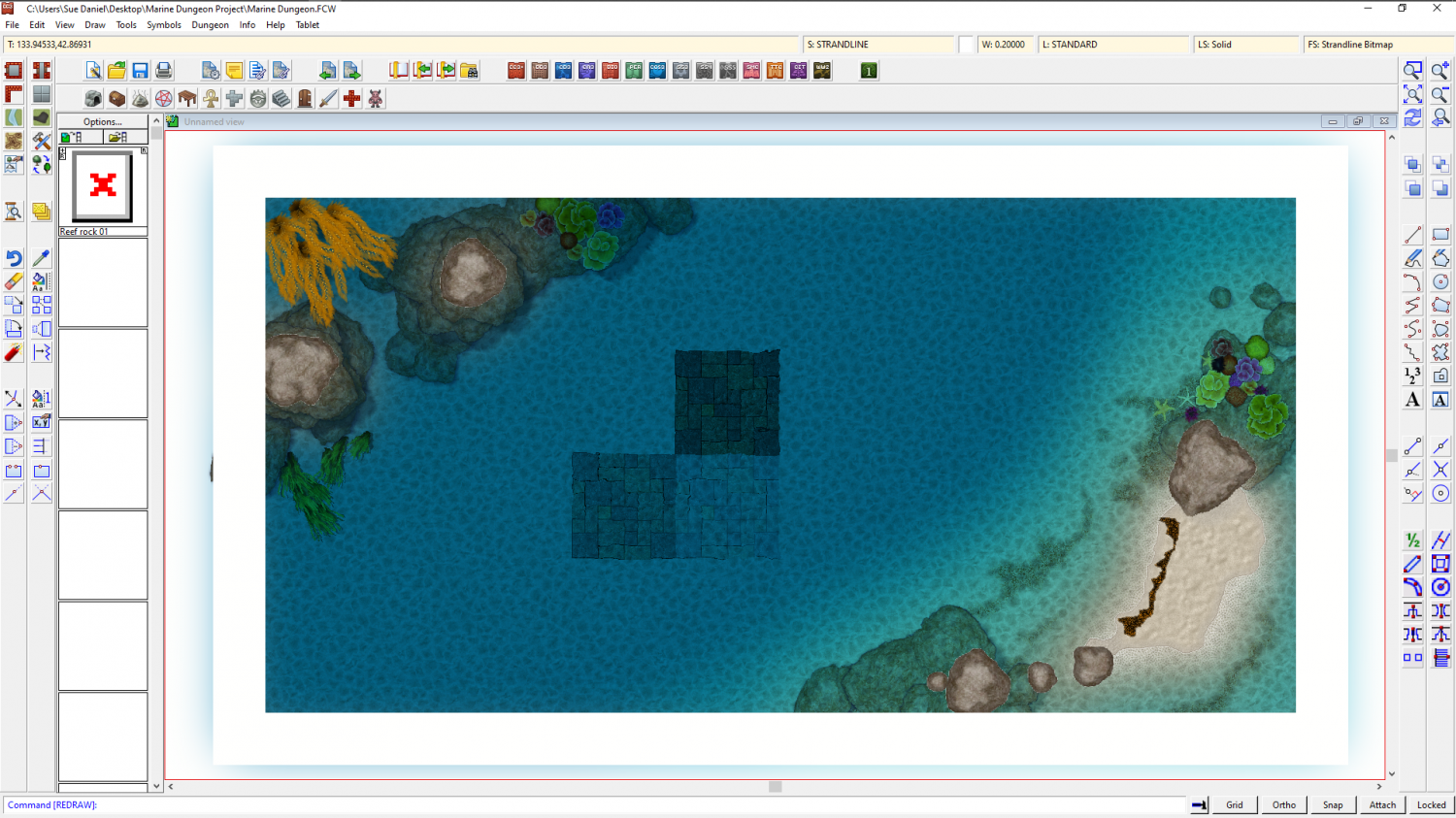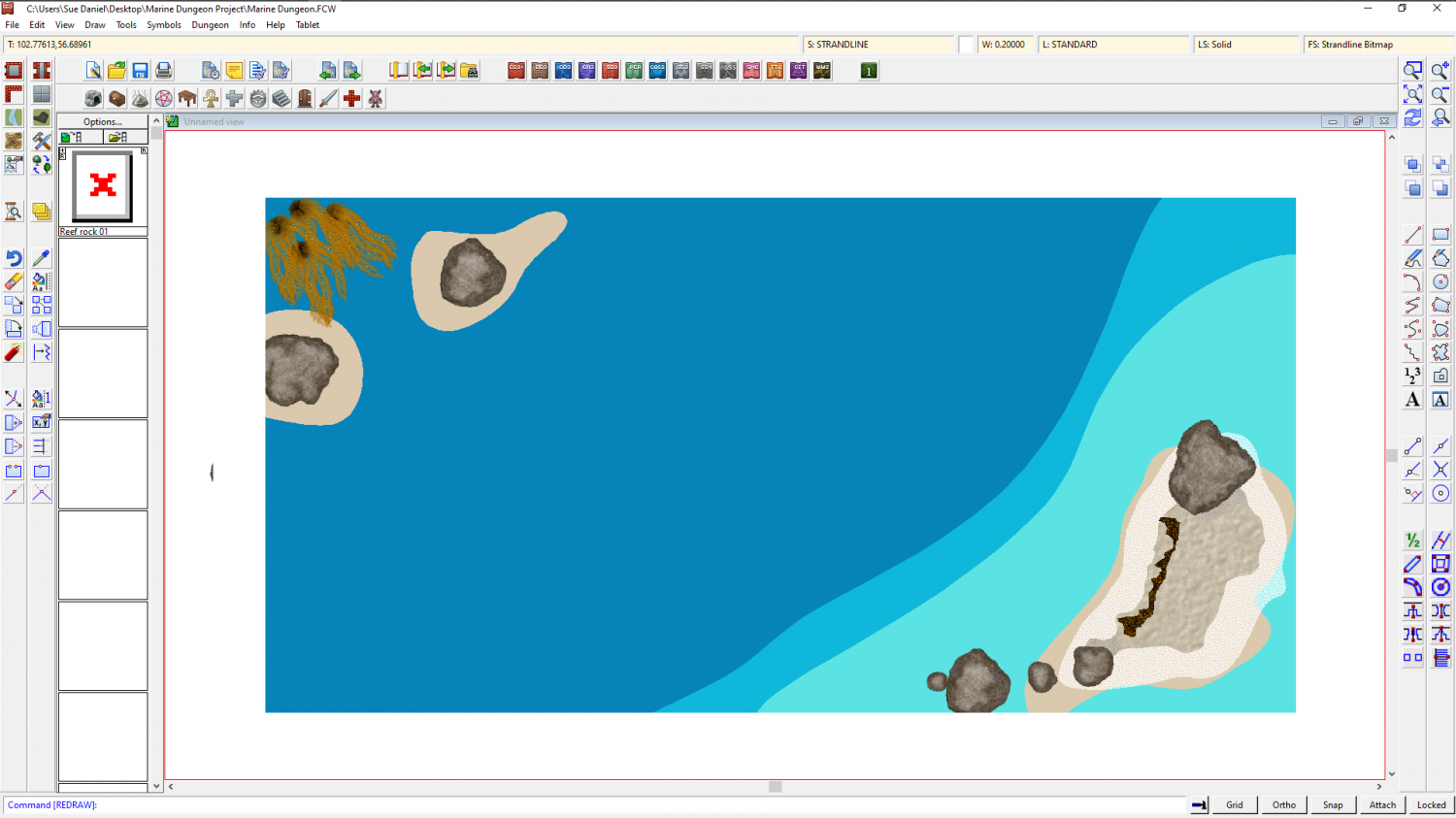Loopysue
Loopysue
About
- Username
- Loopysue
- Joined
- Visits
- 10,359
- Last Active
- Roles
- Member, ProFantasy
- Points
- 10,112
- Birthday
- June 29, 1966
- Location
- Dorset, England, UK
- Real Name
- Sue Daniel (aka 'Mouse')
- Rank
- Cartographer
- Badges
- 27
-
Live Mapping: Darklands Annual
-
Too early for a CC4 wishlist thread, or is it timely?
I hate shortcut keys other than CTRL+Z, CTRL+C, CTRL+V and CTRL+S
Those stay the same in any app. Everything else is different between apps, and it's a complete nightmare having to remember them for all the apps I use. Worse, I get the apps confused because they are all black and charcoal these days, so I can waste a lot of time by using using the right shortcut key but in the wrong app.
Give me buttons and menu commands any day.
-
WIP: Cartographer Guild May Challenge
-
Hot Water Recirculation shenanigans
-
Seven Kingdoms map updated
A very tidy map
Quenten is right about the rivers into the lakes. It's just the one coming out of it and heading for the sea (or the next lake in a string of lakes) that should only be just the one.
I only have one suggestion, and even that is only a matter of personal preference. Please ignore it if you like your maps really tidy, but sometimes forests look a little more natural if they thin out towards the edges. With the effects you have on that sheet, however, creating the thinning out by adding small patches around the larger ones might be a little tricky and could make the map look spotty if you go too far, so it is only a suggestion. -
Marine Dungeon - a Cartographer's Annual development thread
@amerigoV - Thank you. I will have a look at that when I get back to the map. Stand alone shadows can be drawn as polygons, or cast by the drop shadow sheet effect.
@George - Thank you very much. In truth all I did was adjust the colour palette and a few of the sheet effects. You would be shocked if you saw this map with effects turned off.
-
Strange artifacting with wall sheet
Hi kalnaren :)
This may be being caused by nodes in that very detailed line being too close together - close enough as to be nearly right on top of one another. Try using the Keyboard command SIMPLIFY on that wall. Since this is a dungeon map I would set the factor to about 0.2 or so - that being a fifth of a foot, or if the map is metric it will be equivalent to 20 cm. SIMPLIFY removes nodes that are closer together than that. Using SIMPLIFY will also speed up your map just a bit by reducing the overall node count.
I can see that you have a floor texture there as well. So before you start with anything hide all the sheets but the WALLS sheet.
You may need to do the same to the floor as you did to the wall, but you might get away with just leaving it as it is if there aren't any obvious mismatches.
-
River Artifacts
-
Representing Cliffs and Ridgelines
You're welcome, Mike :)
It's really easy to make your own set if nothing else fits. Just draw them as little triangular polygons and shrink them to the right kind of size with Scale, and use Define Symbol in the Symbols menu.
As a tip, I created mine with the fat end at the top and the tail at the bottom. By chance that just seemed to be the right orientation to work with CC3 and Symbols Along without any issues.
-
Trimming polygons
As long as the two entities are on a different sheet, or a different layer from each other you should be able to isolate one set from the other.
I would work on one set at a time - for example the outlines only, or the polygons only, and hide the other set by hiding its sheet or layer.
For the filled polygons use extract properties before you start breaking them, and use it each time you start a new one. This will set the active properties to the particular properties of that particular polygon, including colour, so they will automatically return to the right colour once you close each one to a polygon again at the end of the operation.
Also, if you want to halve the time it will take you can delete the outlines and then recreate them by copying the filled polygons onto their sheet after the trimming job. Then use the Change Properties tool to set them back to outlined polygons rather than filled ones.