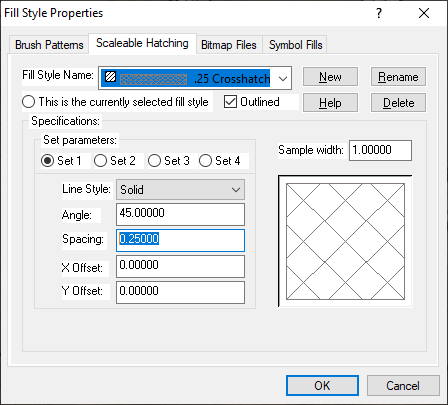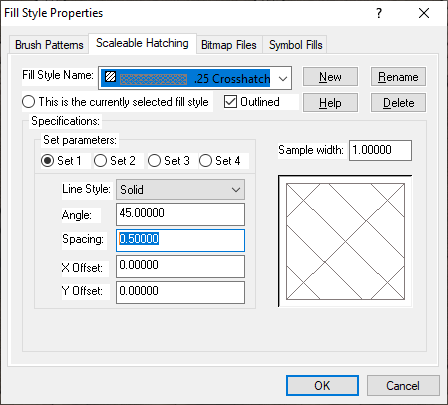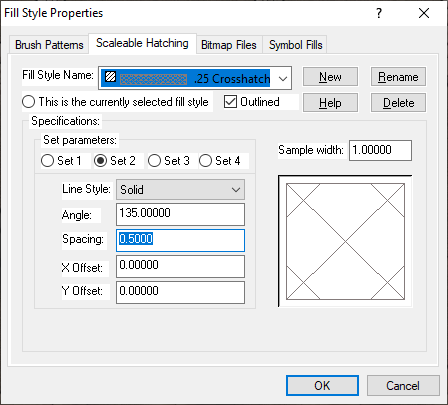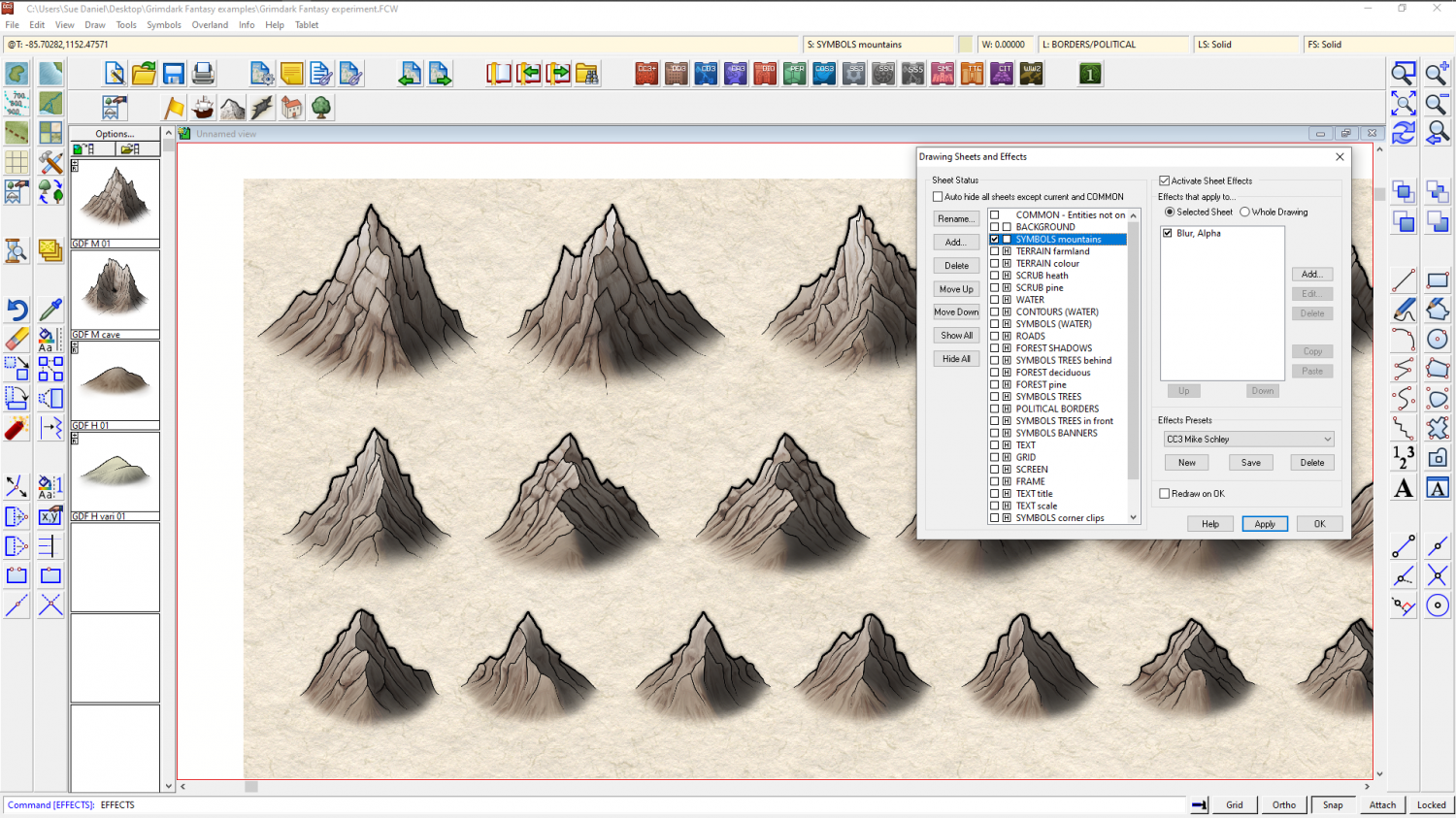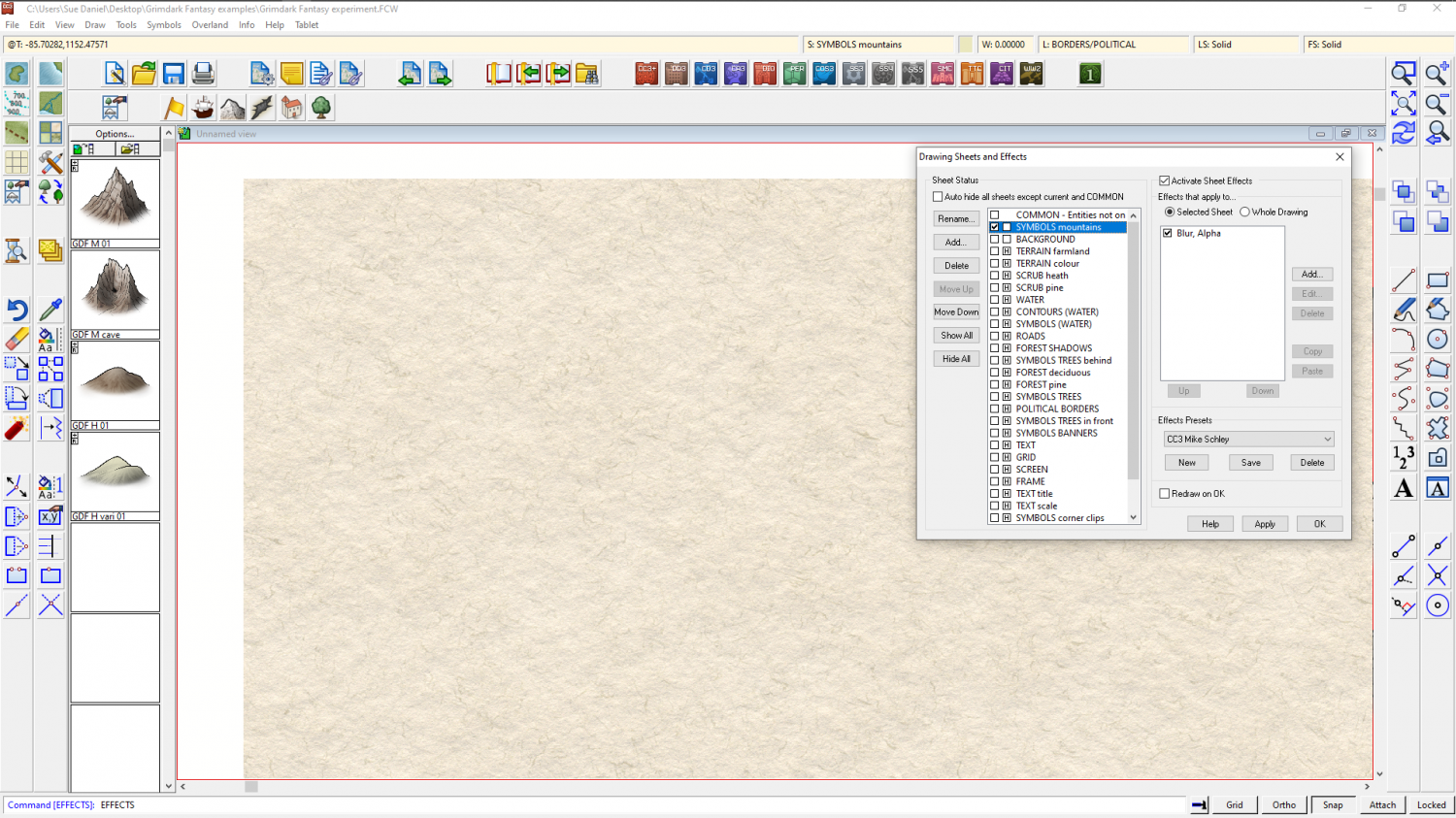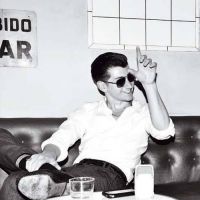Loopysue
Loopysue
About
- Username
- Loopysue
- Joined
- Visits
- 10,359
- Last Active
- Roles
- Member, ProFantasy
- Points
- 10,110
- Birthday
- June 29, 1966
- Location
- Dorset, England, UK
- Real Name
- Sue Daniel (aka 'Mouse')
- Rank
- Cartographer
- Badges
- 27
-
world map made using trace technique
-
Help with Snow/Ice Terrain CC3+
If you choose to make your own drawing tool, Ookakiba, this is the easiest way to do it.
First, with your Mike Schley map open, click the crossed hammer and pencil button ringed in red on the left. It will open the 'Select drawing tool' dialog, which shows all the drawing tools available for this style.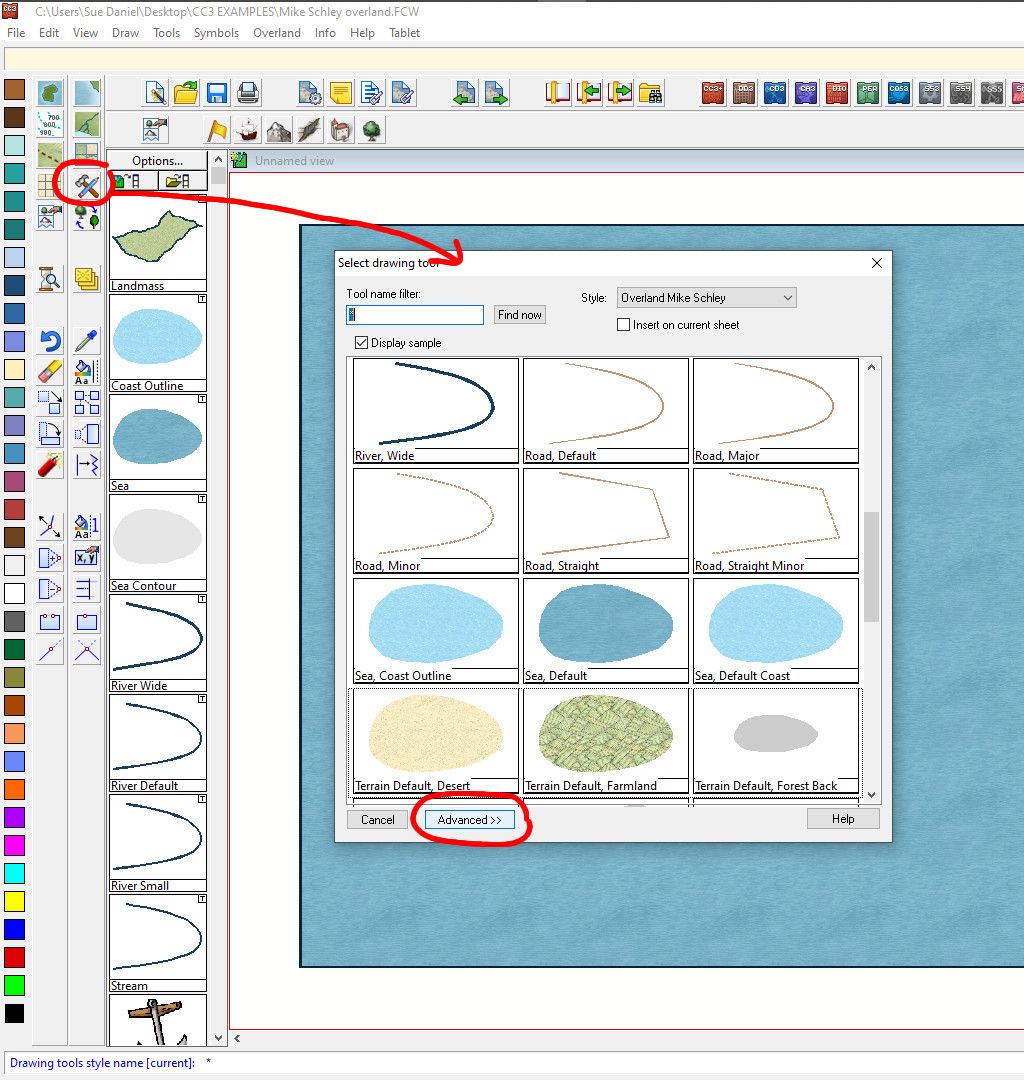
Click the Advanced button at the bottom, and from the list of tools in the left panel select a tool that is closest in behaviour to what you want from your new Ice tool. Here I have picked the 'Terrain Default, Desert' tool. Then click New.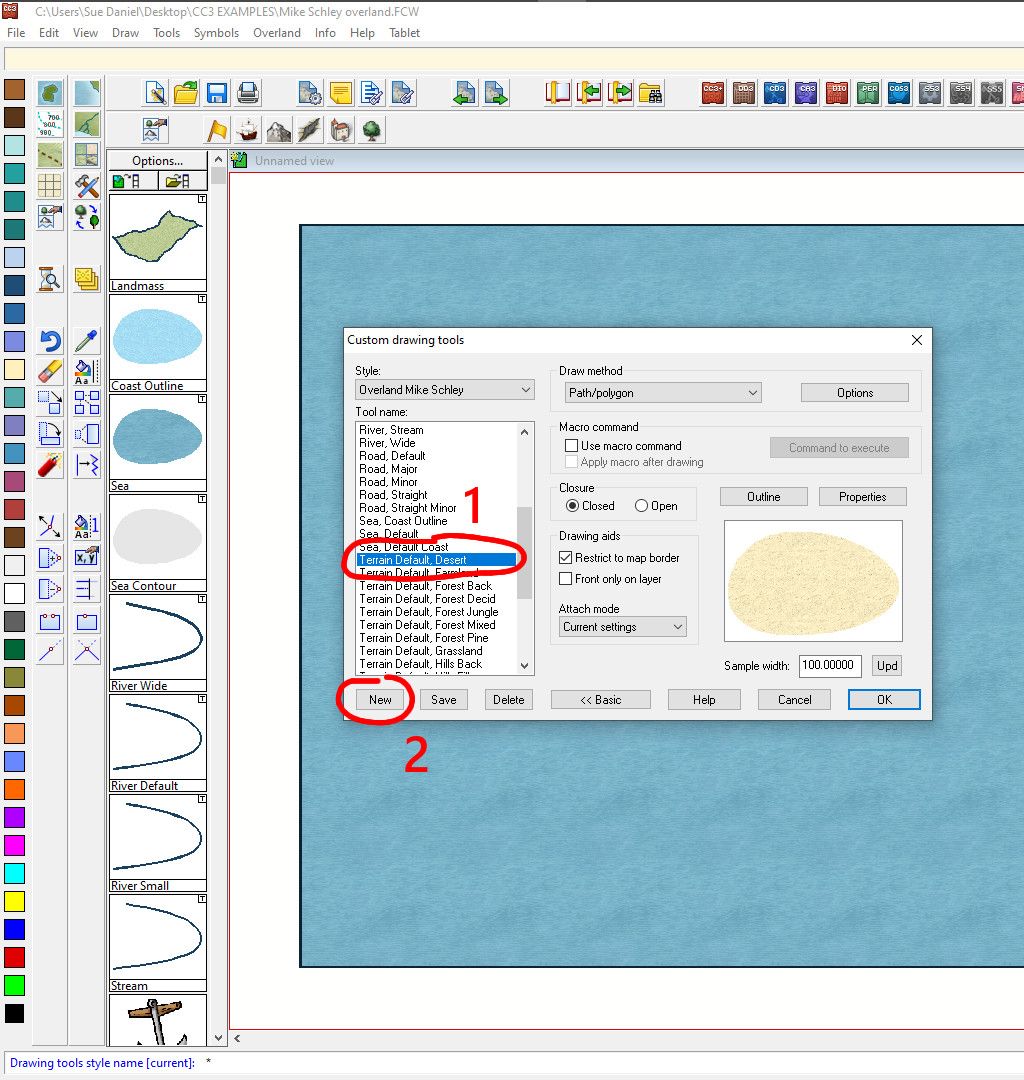
A smaller dialog will open allowing you to name your new tool. I generally stick with the defaults and just change the name at the end (as shown) so that the new tool will appear in the same place as the rest of the terrain tools. Click OK.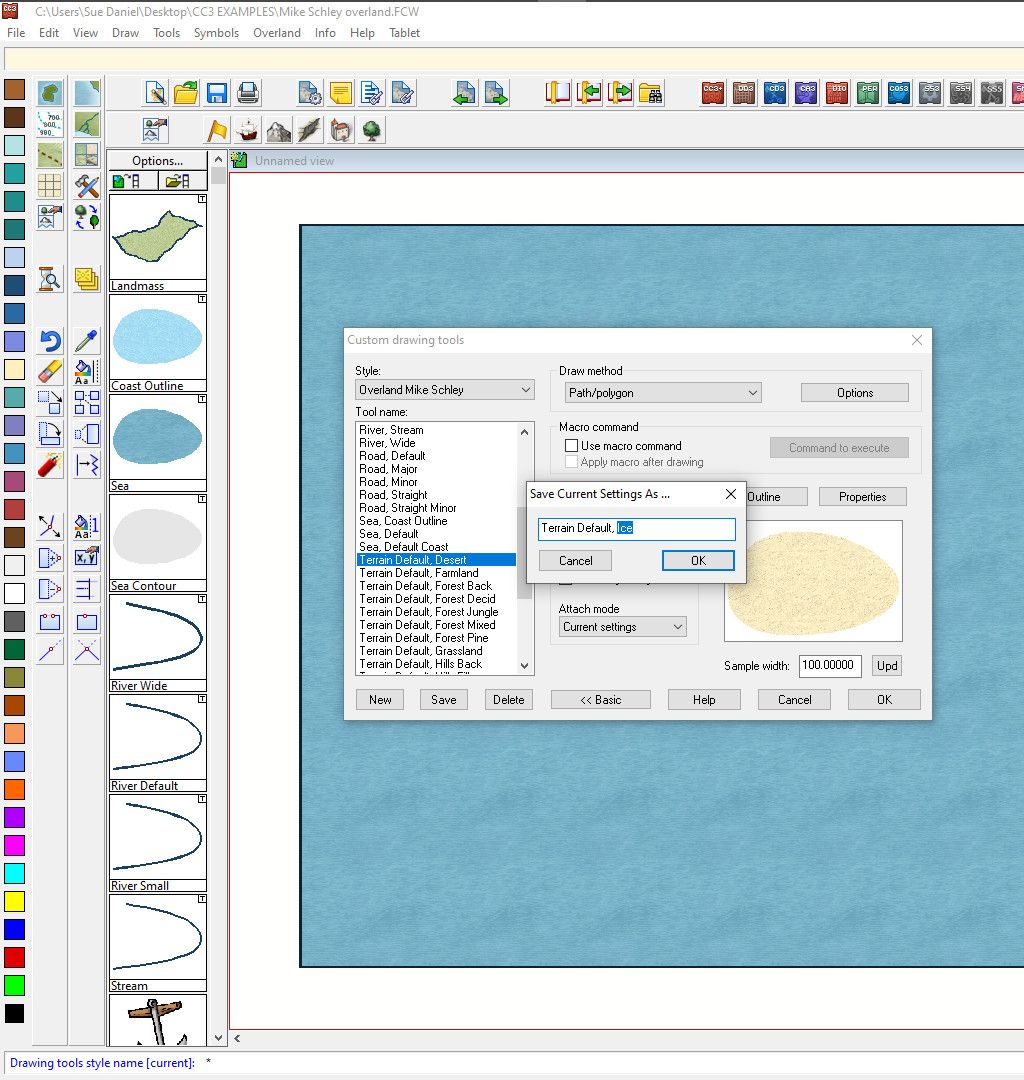
So you have a new drawing tool for your Ice, but it's still showing desert fill (or the fill of the tool you chose to use as a pattern for the new one). Click Properties on the right above the image (1), and change the fill to be used to Ice_MS (2). Then OK the properties dialog (3) and Save your new tool with its changed properties (4)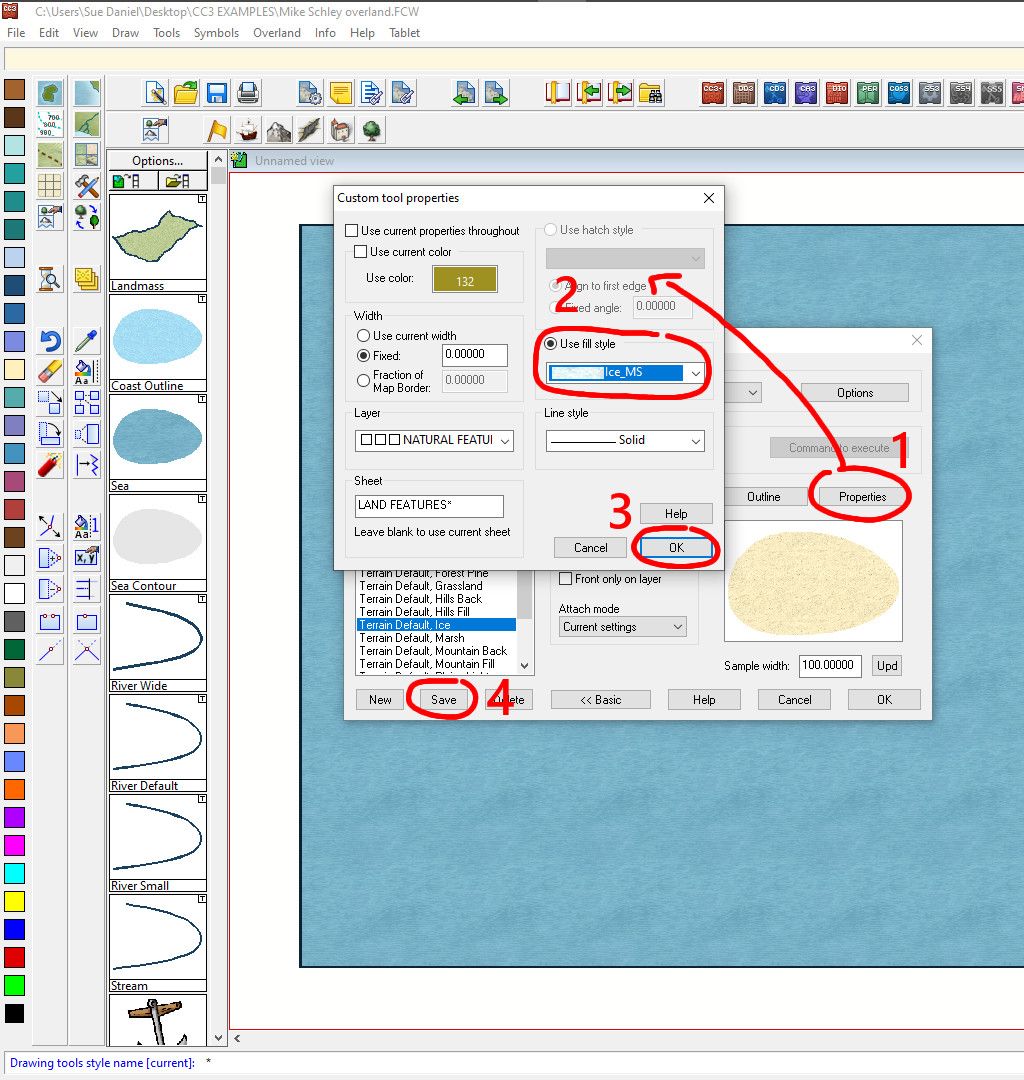
Then you should be able to use your new Ice drawing tool just like you use any other drawing tool, though you will have to locate it each time by clicking the Hammer and pencil button.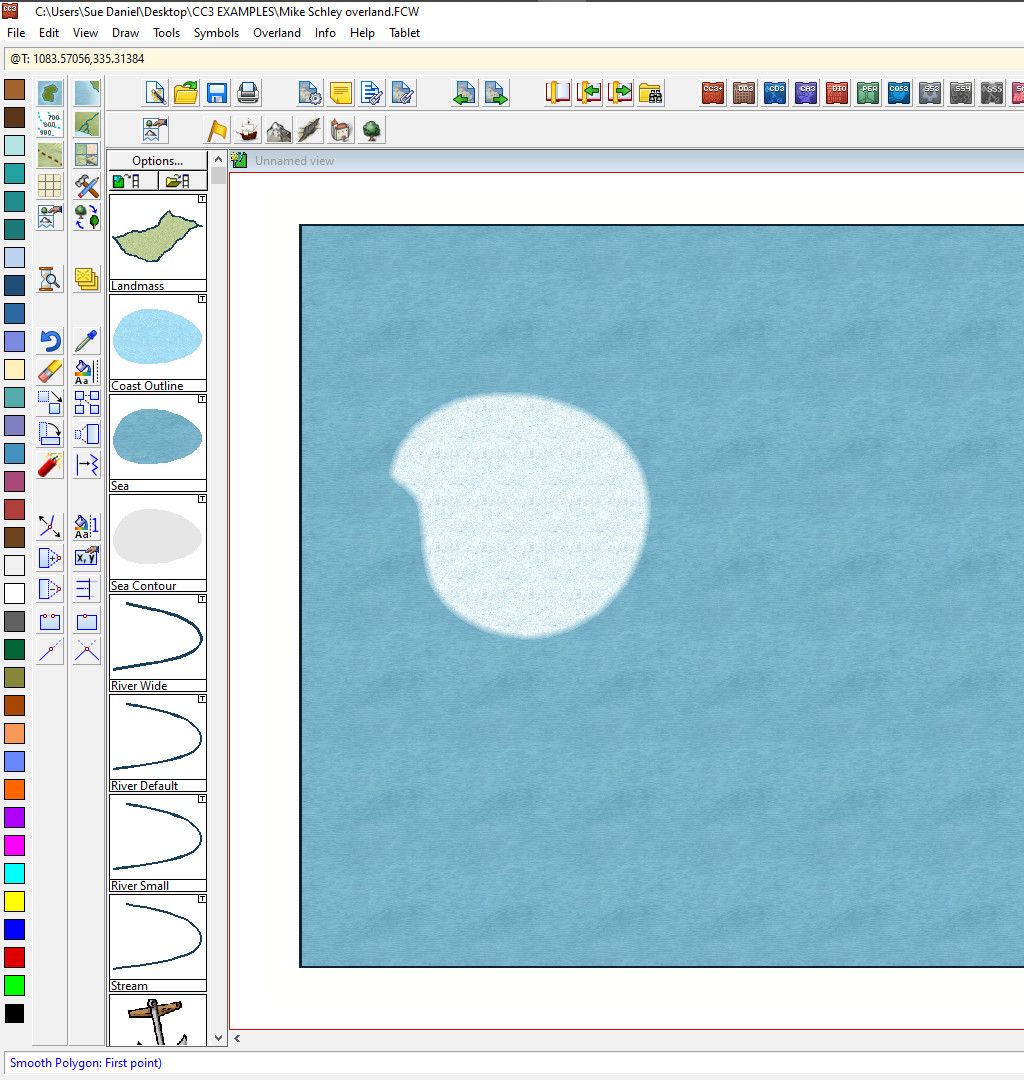
-
Fantastic castle illustrations for reference
-
Is there a way to scale hatch fills?
If you open the Fill Style Properties dialog and pick the Scaleable Hatching tab, then the rice terrain, you can scale the parts of the fill one at a time using the 'Spacing:' box on the sets. As an example this .25 crosshatch has 2 parts, or two sets of lines that make up the pattern.
Here I have rescaled Set 1 to be .5 instead of .25, and you can see that one set of lines has been rescaled.
Pick Set 2 and do the same to that one, and you have a rescaled crosshatch fill.
I haven't used hatch fills in any of my maps, so I couldn't tell you if these changes affect the template, but maybe it would be wiser to hit the New button and create a .5 Crosshatch, instead of modifying the existing .25 Crosshatch.
-
My mountains are dissapearing
Hello Anthonys :)
You are probably right. It is quite likely that the sheet order is to blame for your vanishing mountains.
Most symbols are set to paste themselves onto named sheets. You will see these sheets listed if you click the Sheets and Effects button |CC2SHEETS|. Your mountains are probably on a sheet called SYMBOLS MOUNTAINS, or one of the other SYMBOLS sheets, depending on the style you are using. The order of the sheets is upside down as it is shown in the list. In other words the BACKGROUND sheet is right at the bottom of the stack of sheets as they are rendered. Here is a quick example.
This screen shot shows the SYMBOLS MOUNTAINS sheet just below the BACKGROUND sheet, where the parchment background is visible.
(I have hidden all the other sheets to keep this simple)
In this shot I have moved the SYMBOLS MOUNTAINS sheet above the BACKGROUND sheet, and the mountains are now hidden behind the background parchment.
If you are unsure which of the SYMBOLS sheets your mountains are on, use the List option in the Info menu to find out.
-
About the bundles - any recommendation?
Hello Primo, and welcome to the forum :)
Rather than jumping in with more than is necessary before you know very much about Campaign Cartographer, the core app (CC3+ on it's own) would be sufficient to learn all the main tools, and get a good idea of the quality of the artwork assets too.
There are the main add-ons, like Dungeon Designer 3, City Designer 3, Perspectives and Dioramas, and the Symbol Sets, 1 through 5, other add ons like the Castles and Temples, and the biggest collection of all - the 15 year's worth of Cartographer's Annuals. These are all displayed on the Profantasy webpage so you can get an idea of what each of them can do and decide what to get. There are also free samples of the annuals available to try out, and a lot of other free stuff you can get here:
Meanwhile, if you decide the core app isn't for you, then it's not so much trouble to claim your refund within the first 14 days if you wish.
Enjoy your mapping :)
-
Grimdark Fantasy (renamed "Darklands") - development thread
@Fersus The whole point of an annual is to have a wide variety of styles and tools available in each one - something new and different each month. What you are talking about is more akin to a Symbol Set, which might have all three scales in a similar style, or a very much larger collection of symbols and fills for just one. However, a Symbol Set is not something an artist just decides to make. It is something that PF may from time to time decide to invite an artist to create, because it takes a whole lot more time and money and the investment is a much greater risk. For this reason they are normally done by artists who have already proven themselves to be immensely popular, like Mike Schley. Meanwhile, whichever artist gets the job of doing a Symbol Set probably won't have much time left to do anything else - such as another 3-4 issues of this year's Cartographer's Annual - as I am already booked to do.
@Quenten I am glad you like Spectrum so much. Unfortunately there is not enough left over to make it worth another annual issue for a part 3.
...
Here's another compass alternative, though I'm being told they aren't good enough (not gory enough) over on the FB Group page.
-
Grimdark Fantasy (renamed "Darklands") - development thread
Funnily enough I was discussing Steampunk with someone else on this thread just a few days ago - not here, but in private.
And what is Cyberpunk Red? From a mapping point of view, I mean. I did a brief image search on those words and all I came up with was a whole load of video game graphics, not maps.
EDIT: I added the word "map" to the search phrase and came up with a whole load of dungeon and city maps that look remarkably just like Symbol Set 3 with solid black walls and a bit more tech added in.
-
Too many Nodes
-
Grimdark Fantasy (renamed "Darklands") - development thread