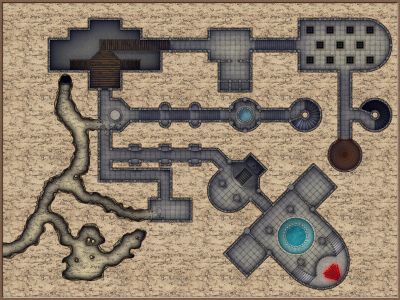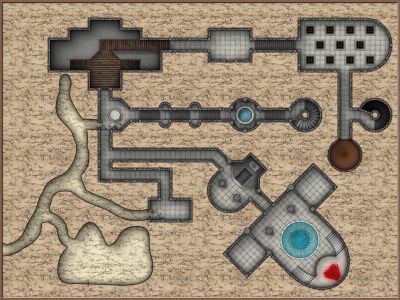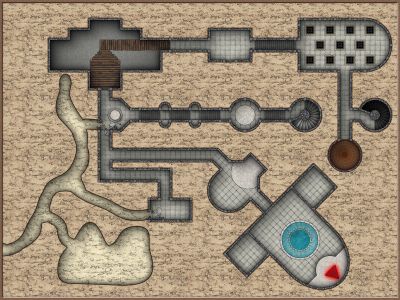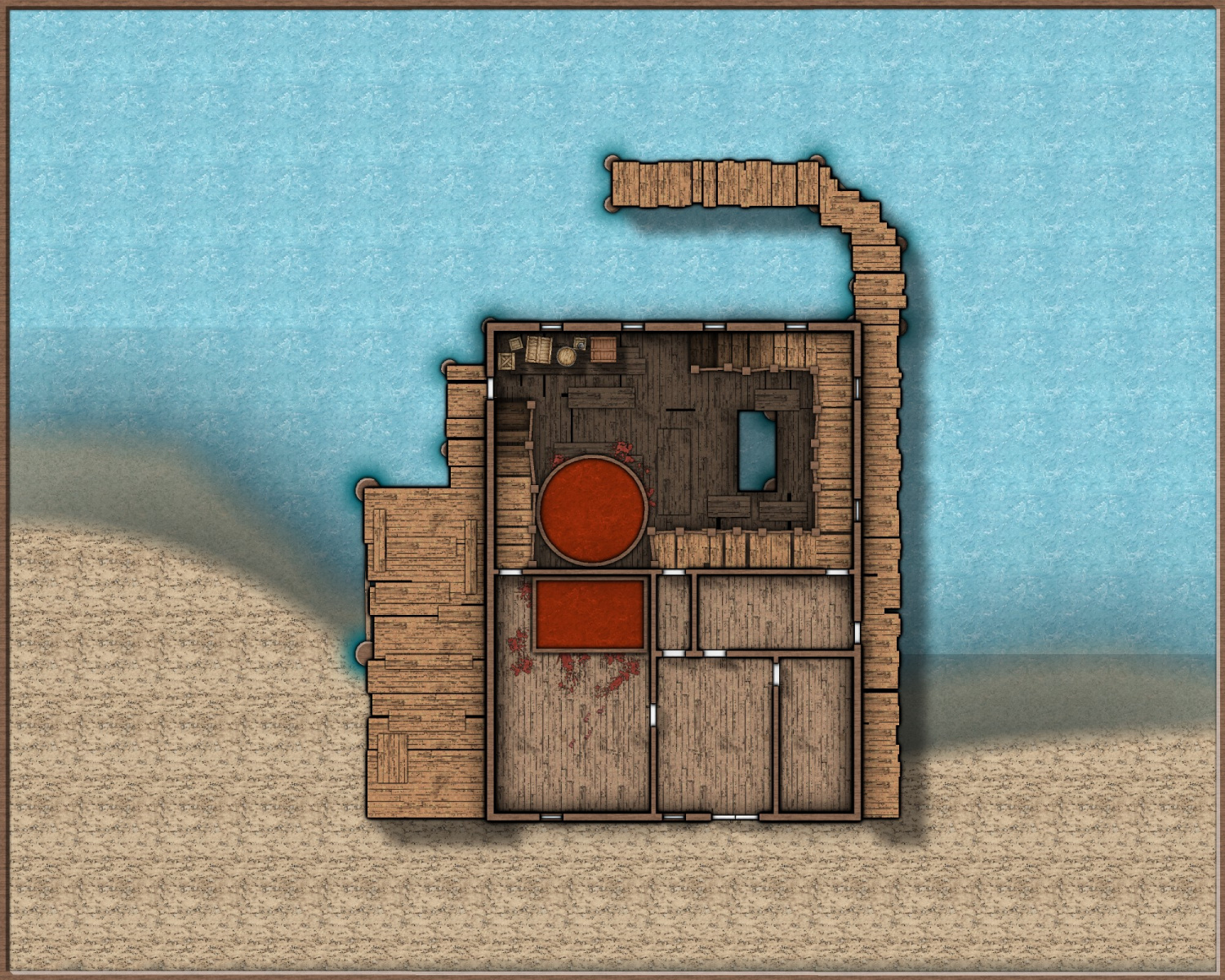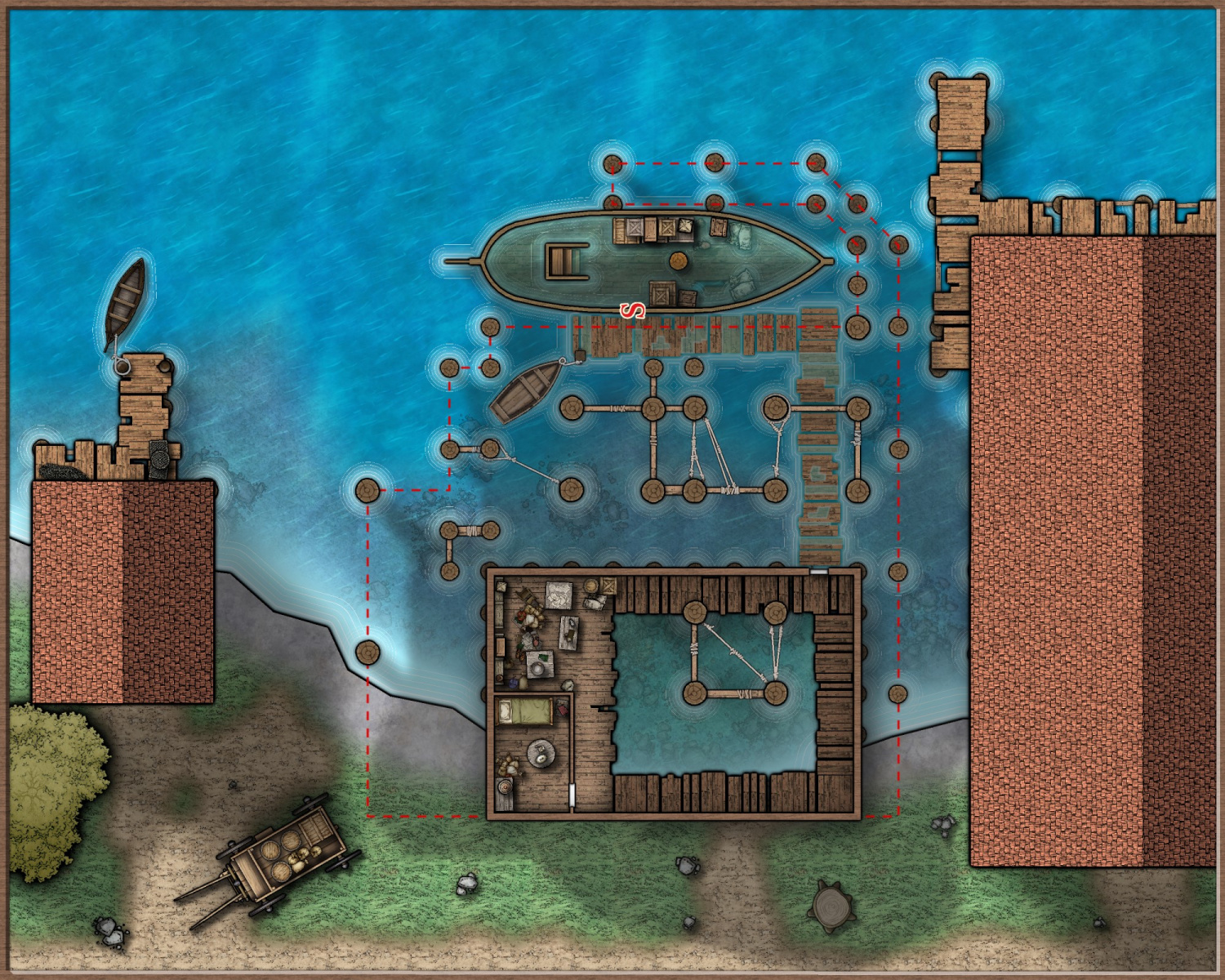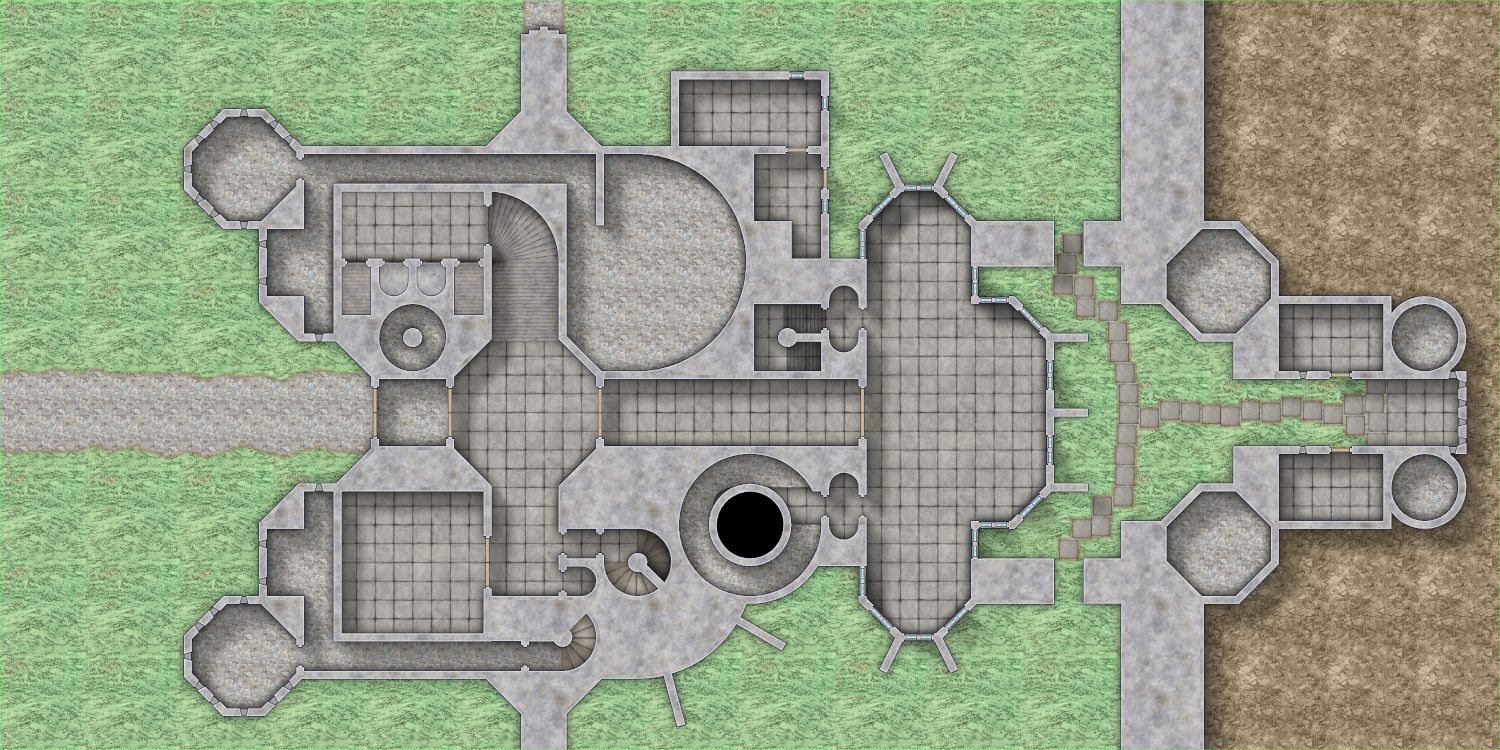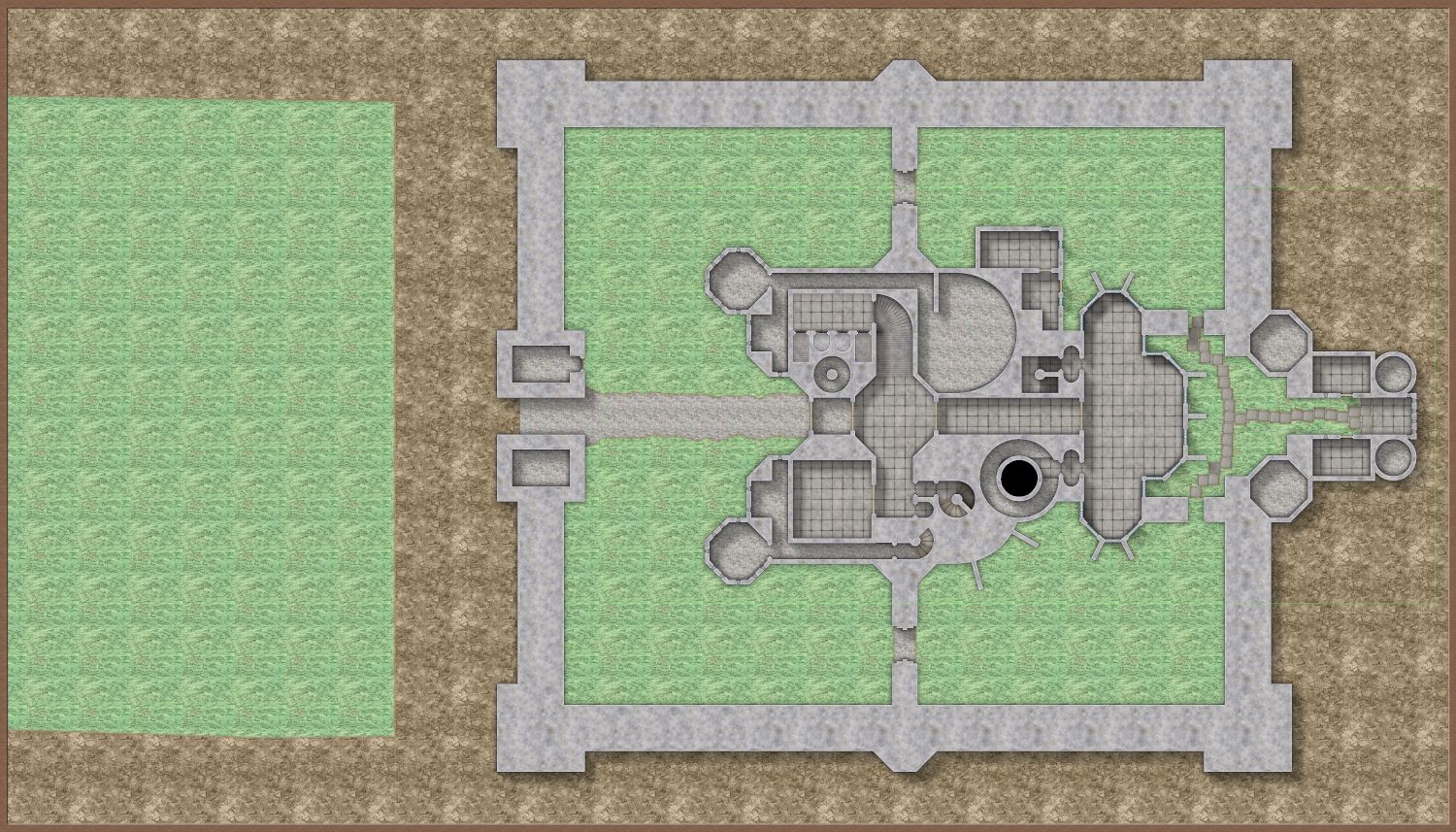Raiko
Raiko
About
- Username
- Raiko
- Joined
- Visits
- 2,173
- Last Active
- Roles
- Member
- Points
- 535
- Birthday
- April 20, 1971
- Location
- Lancashire, UK
- Real Name
- Gary
- Rank
- Surveyor
- Badges
- 5
Reactions
-
[WIP] Castle Ravenloft.
I've partially mapped 3 more levels, WIP shots posts below.
A couple of levels further up there is a bridge that connects the towers, and a potentially epic battle encounter mid-way up the northern tower, with its open staircase.
I'd like to make the map for this level, as spectacular as possible, and so I've gone all JdR and I'm planning a perspective view down the centre of that tower. I've also decided to take advantage of modern D&D's 5ft grid to narrow the staircases in the two tall towers and thicken the walls to more realistic thicknesses. The WIP levels maps later in this post haven't been tweaked to these new wall dimensions yet.
Here is my cutaway sketch to plan the staircase, the north tower narrows as it rises (and in my tweak the walls get less thick as well), so the staircase has to narrow as it rises - which will make the perspective view trickier.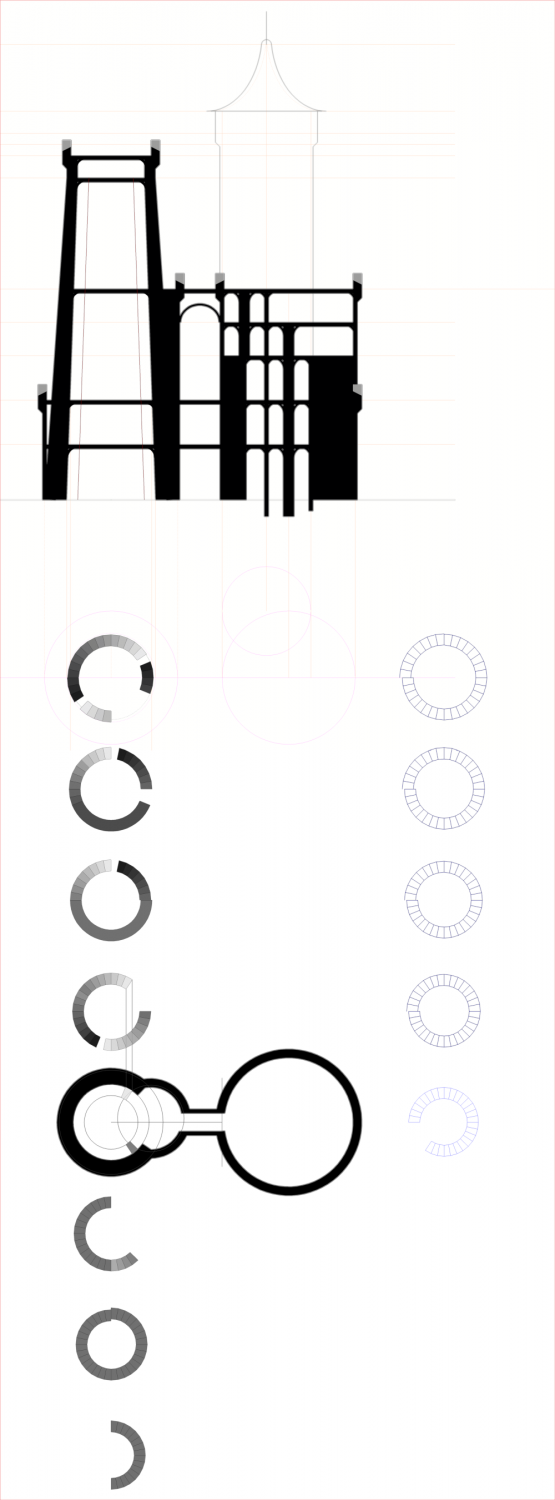
For those who have various versions of the Ravenloft adventure, I'm using the smaller heights from the AD&D 2nd Edition House of Strahd version. This makes the tallest tower almost exactly the same dimensions as Galata Tower in Istanbul, which is as far as I know the tallest Medieval military structure in the world. In the 1st Edition & 5e versions of the map everything in the castle is considerably taller, bugs me a bit.
Here are the WIP level maps for levels 2-4:
Green areas are to show me what needs working on; plain blue areas will be roofs, which I'll detail when I've finished the layout.
[WIP] Castle Ravenloft Level 2 - Court of the Count: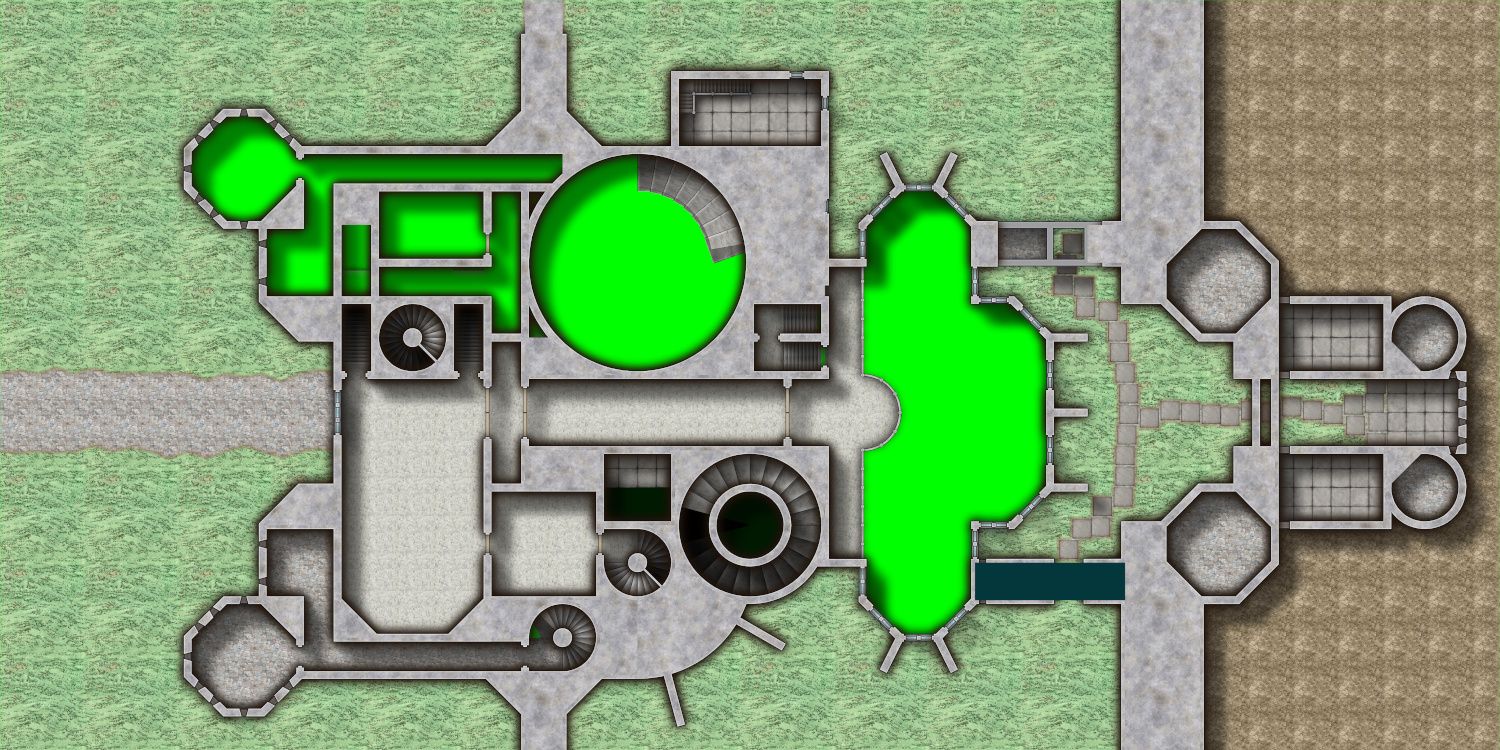
[WIP] Castle Ravenloft Level 3 - Rooms of Weeping: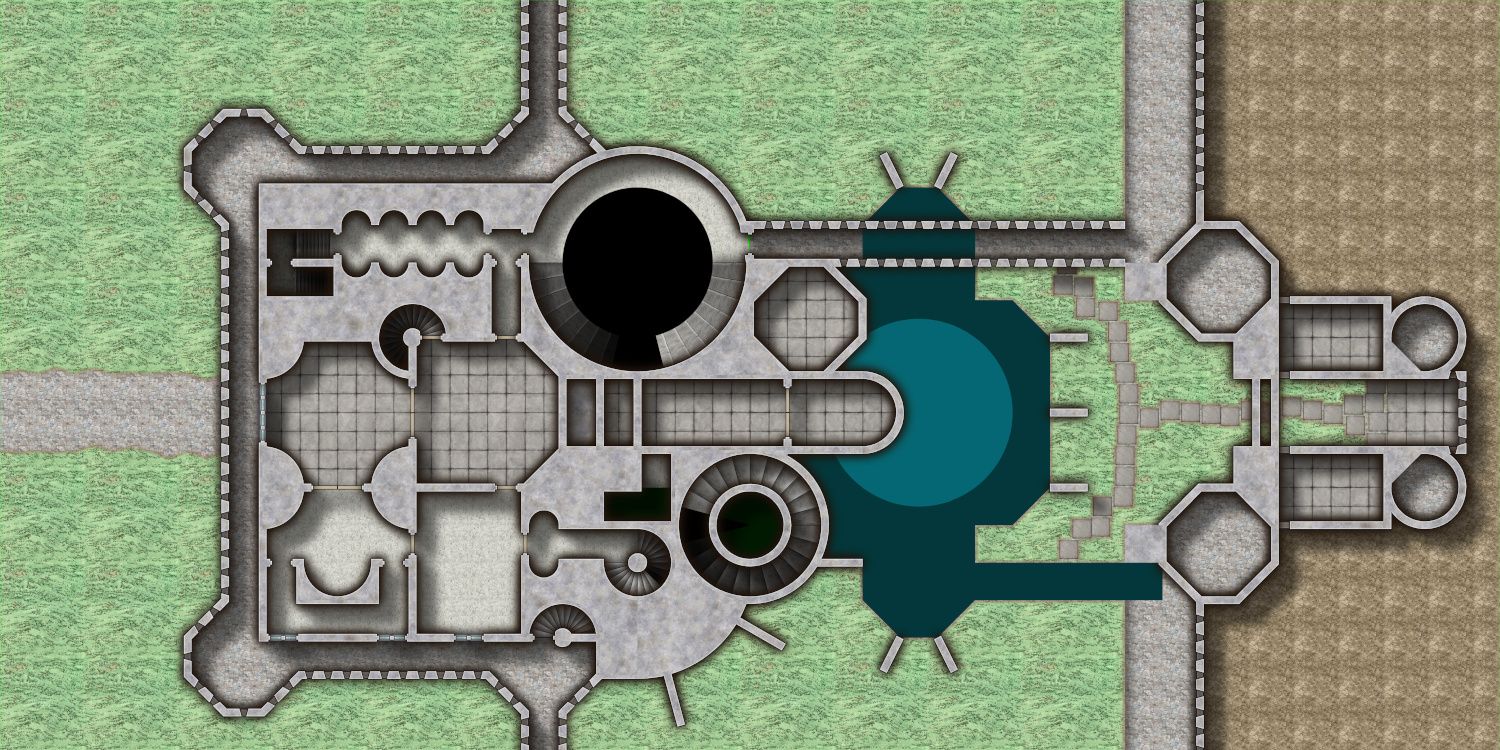
[WIP] Castle Ravenloft Level 4 - Gables of Ravenloft: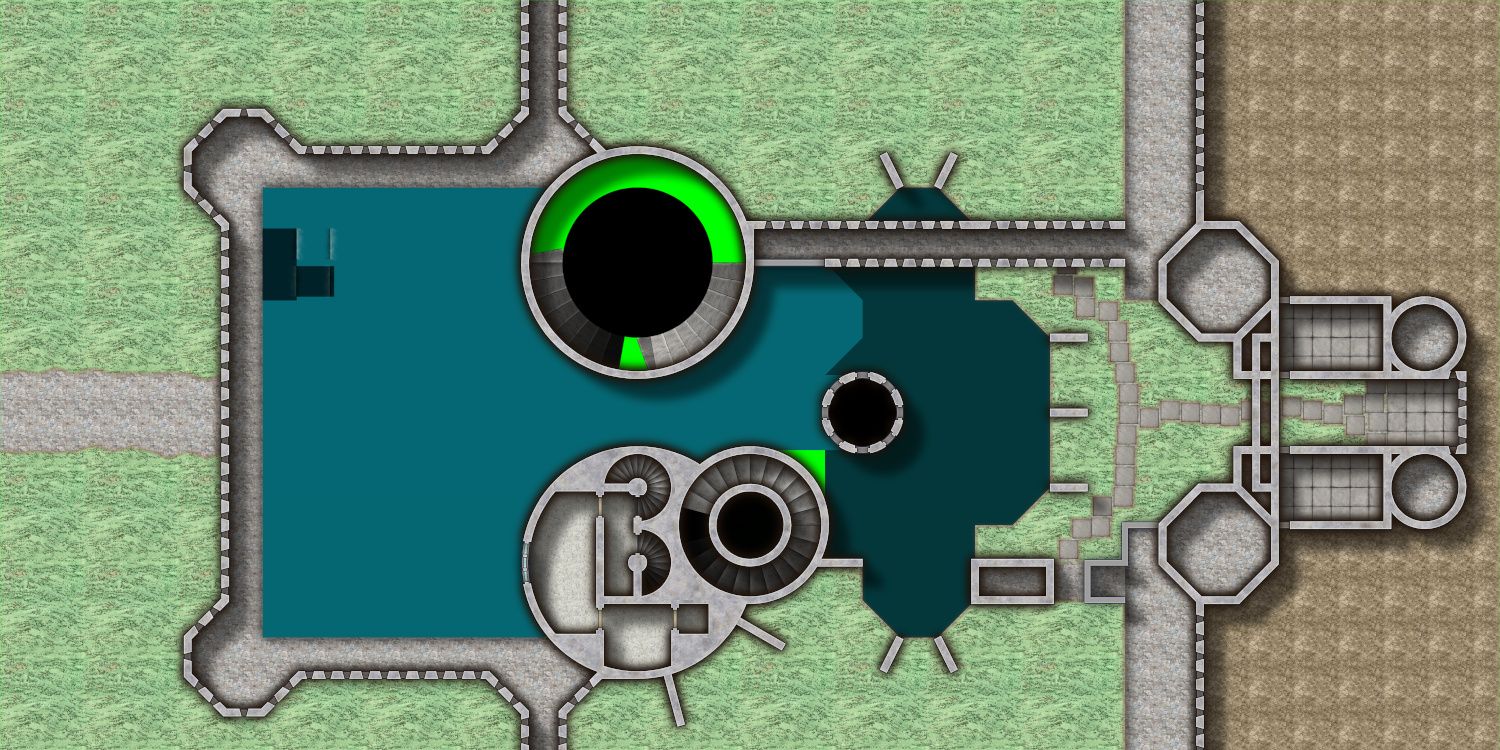
Ignore the staircases that should have been deleted in the top left corner.
The wall parapets look weird because they are currently on my floor sheet, which is below the outside sheet. So they currently appear to be below the grass (and the chapel roof!!!), that will be sorted when I work on the exterior areas. I've also not worked on the overlook to the right of the map, so Ignore anything weird looking there.
-
Curse of the Crimson Crown (Pathfinder Adventure Path)
I'm about to start running Paizo's adventure path "Curse of the Crimson Crown" converted to Pathfinder 2nd Edition.
I prefer redrawing the published maps, to have a consistent style and resolution when loaded into a virtual tabletop (VTT). So I'm redrawing them using CC3/DD3.
Here is my work in progress of map for the first encounter area "The Old Fishery."
I'm planning to post my mapping progress in this thread as we play through the Adventure Path.
Some parts look a but weird at the moment - particularly the steps down from the walkways and the wall shadows. These will be tidied up later, I've been experimenting to see what looks good and whats stopping things looking good.
The river and the shore are placeholders.
-
Curse of the Crimson Crown (Pathfinder Adventure Path)
I've pretty much completed the hideout underneath the old fishery now. Here is the latest WIP.
I'll copy the tweaks back into the main level, finish that and then post completed Roof, Ground Floor and Hideout maps together.
Again, a higher resolution copy is posted in my gallery.
-
The Cult of Life and Death - Simple Dungeon Map
Quenten said:Any chance of putting that dungeon somewhere in the Atlas? I'm sure Monsen and I could find a place
Certainly @Quenten.
I'm making an effort to stick to Profantasy assets only when I make maps just to learn new things, as that they're usable in the Atlas.
I've not forgotten that I owe you a huanted house for the Atlas as well. Loopysue said:
Loopysue said:@Raiko Lovely map. Well done

If I use lots of colour keys I sometimes put all the colour key pieces on a separate layer and lock the layer so they can't be selected by accident. I haven't done it with all the maps I've used colour keys in, but those that I have are much easier to edit. It also strikes me that hiding and showing different layers with different sets of colour keys on them could be an easy way of hiding and showing whole rooms or sections of the dungeon during play.
Thanks Sue.
I've replaced the FCW file in the original post with a new version where I've moved everything to the correct layers. It has COLOR KEY(LOWER), COLOR KEY(UPPER) and COLOR KEY(SECRET) layers.
The upper and lower layers are because the colour keys are stacked to avoid needing any complex shapes for the walls.
e.g. On the WALLS sheet there is a rectangle that fills the whole map on the WALLS BACKGROUND layer, then a set of room & corridor sized colour keys on the COLOR KEY (LOWER) layer, then the walls with doors in them are 4ft wide paths on the WALLS layer, and finally a second colour key to make the hole for the door on the COLOR KEY (UPPER).
The secret door symbol is on the SECRET layer.
Hiding the SECRET and COLOR KEY(SECRET) layers now removes the secret room entirely - the other symbols are all concealed beneath the walls and the wall mask. A copy of the "secrets hidden map" is shown below.Quenten said:How long from export to final map did it take you, do you think?
I'm not sure, I did it all during the afternoon yesterday, but I messed around a lot as usual with sheet effects, and also lost quite a lot of work because I kept clicking "later" for autosave and then CC3 crashed.
Twice.
I'm really not sure why I never learn my lesson with that one.
The bits that I remade after crashes didn't take very long at all, so I think that using this file as a template, I could make a similar map in an hour or so. And much quicker if I wasn't bothering about finding the right symbol.
Now that it all looks good and everything is on the correct layer, I'm planning to have a go at making tools for the rooms, corridors, extra walls and doors. That should speed things up a lot, and I can create some additional tools to quickly add the more complex wall designs.
The Cult of Life and Death Dungeon, with Secret Area Hidden.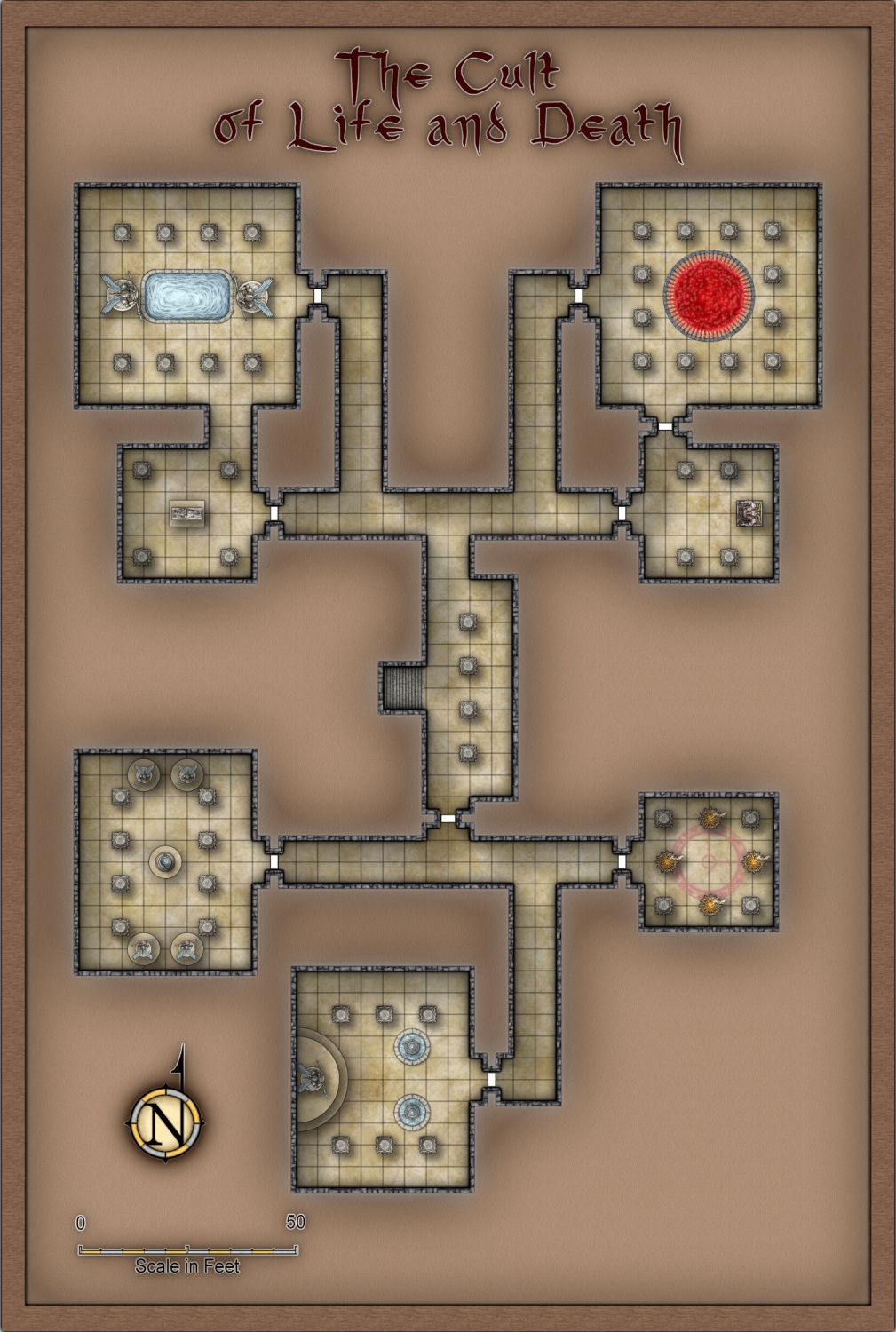
-
Curse of the Crimson Crown (Pathfinder Adventure Path)
Thanks, I've forgotten quite a lot of CC3 tricks as I've not done many maps at all for a couple of years.
I've been reading lots of the blog articles to remember what's what, and to learn new things - some of the functions that you and Sue use, e.g. the RGB matrix, I've never really dabbled with before.
The water around the posts is from butchering one of Sue's edge-stripe patterns, downloaded from the blog. I just quickly scribbled some white lines over the existing black lines and then renamed it. I was going to experiment later, seeing what difference it makes if I do a neater pattern. ?
-
CC3+ in Windows 11
My laptop that I use for mapping has been on Windows 11 for quite a while, as I was on a pre-beta Microsoft insider path (I can't remember what they call it).
It switched to Windows 11 without letting me know at first, as I'd not followed their dev blog! Lol
I've switched down to beta now, because they said a few weeks ago that there'd be some high-risk releases.
Anyway, I've not had any problems running CC3 on Windows 11 as far as I know, I've had occasional crashes, nearly always when doing something with colour key. I don't think that it would have been any more stable in Windows 10. -
WIP - Rise of the Runelords: Catacombs of Wrath.
I've finally gotten around to carrying on with this dungeon map, still a great deal to add - including an entire room that I forgot to add (you can see the entry to it from the top-middle room!
(you can see the entry to it from the top-middle room!
I think I've finished tweaking the style now though - going for a cartoony style - so I think I'll be happy once I've got all the detail added. I'll be tweaking the wall textures to include 45 degree rotations in the areas where it's needed.
I'm hoping to mostly finish this weekend, so it's ready for next weekend, if the kids reach that stage of the adventure. So I'll hopefully have a less barren version of this dungeon posted tonight or tomorrow.

Click for the high-res version in my gallery.
The handful of symbols so far are all from forgotten adventures I think, but I'll be adding many symbols from SS4 and Tom Cartos before I've finished. -
The Misgivings (Rise of the Runelords spoilers!)
Well it's been more than a day or two, and I'm still not finished, but I had chance to update this tonight - every room now has content, so it's certainly usable to run the adventure now. I'll probably work on the others floors, starting with the attic map, before spending any more time on this one.
There's also the place that the unearthed old stairs lead down to...
The Misgivings - Basement (WIP - 90% done):
As usual, this is reduced to 75px, per 5ft - I'll upload the 100px, per 5ft version to my gallery. ?
Clicking the map will open the 100px per 5ft version from my imgur page (the latest version of which will always be in my gallery).
Many of the symbols used in this map are from either The Forgotten Adventures free mapping assets, or from Tom Cartos' Patreon page.
-
[WIP] Castle Ravenloft.
-
How would you create a fantasy port/harbour rpg battlemap?
That's more or less exactly what I did. I've got black circles placed on a lower sheet beneath each piling.nxsnexus said:I want to put some lines around the pilling (in the water only) as seen on the gorgeous "The Old Fishery" map made by @Raiko. I'm not quite sure how to do that but here is my idea:
I will first dupplicate my pilings and put it on another sheet that is drawn underneath both the decks and existing pilings (on Symbol sheet) and will call it "water effect". On water effect sheet, I'll add a glow first, then add an Edge stripping on it. I'll tweak the colors for both to have something properly blend in the water. Am I right to do it like that?
That sheet has an edge stripe effect applied. I used a stripe pattern that Sue used for a map in a blog post, and literally scribbled white lines over the black lines using MS paint - I hadn't installed GIMP onto my new laptop at that time, so I just butchered Sue's stripe pattern to see how it worked.
I originally had a glow around the pilings as well, but it was too much in my opinion. If you look at the earlier versions of my "hideout" level of that map the water gets very white from all the glows interacting. It looked much better when I switched the glow off for the later versions.
The edge stripe along the shoreline is the same pattern, but larger (and that does have a glow). It looks a little rubbish where the two stripe effects overlap, but it's hard to spot so I didn't bother looking for a compromise size where I could have a single edge stripe sheet.
Here is my butchered white stripe version of Sue's edge stripe (I'd planned to tidy it up, but it worked better than I expected):