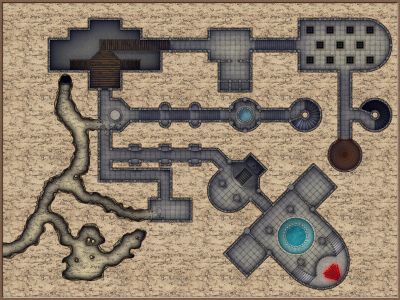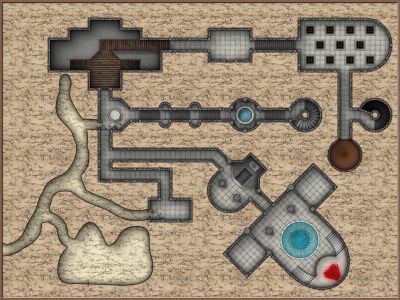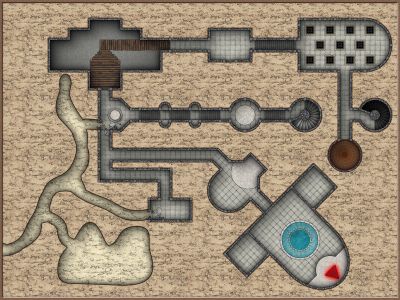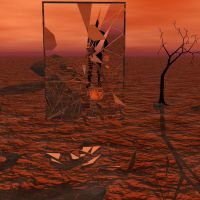Raiko
Raiko
About
- Username
- Raiko
- Joined
- Visits
- 2,173
- Last Active
- Roles
- Member
- Points
- 535
- Birthday
- April 20, 1971
- Location
- Lancashire, UK
- Real Name
- Gary
- Rank
- Surveyor
- Badges
- 5
Reactions
-
Deselecting
If you do use the "combine" method, then typing the N key (don't hold it down) is a shortcut for "right click > combine > not"
I tend to use the combine method out of habit, because I've been using "combine>not" "combine>and(both)" and "combine/or" since CC-DOS. With shortcuts N, B, O (default selection is OR). -
Renaissance Maps
@MalkShack, the part that you are missing is where @Loopysue mentions a Blend (Multiply) effect.
Either that, or you have the multiply on the wrong sheet -
Background Texture for Martian Base
I'd probably try to draw the "wall" shadow manually for a dome, if the dome is the main feature of the map.
I think a regular parallelogram wall shadow would look a bit weird for a dome. Although I guess, if the sun is quite high in the sky, then a dome would cast a short shadow anyway as the peak wouldn't the really affect the length of the shadow.
If you're going for a lower sun and longer shadows though, you should probably do a manually drawn elliptical arc shadow.
Just do a projection sketch with a semi-circle on a flat plane and a single line for for you sun angle to see how high the ellipse peak needs to be.
I think you'll understand what I mean, but I'll do a step-by-step if you don't.
-
Refreshing an old map with new textures
Yes, if you select one of those red-cross symbols in the symbol manager and then click the list button, you will get details that include the full filename & path of where CC3 expects to find the file. Red crosses like that in CC3 mean that the file isn't where it's supposed to be.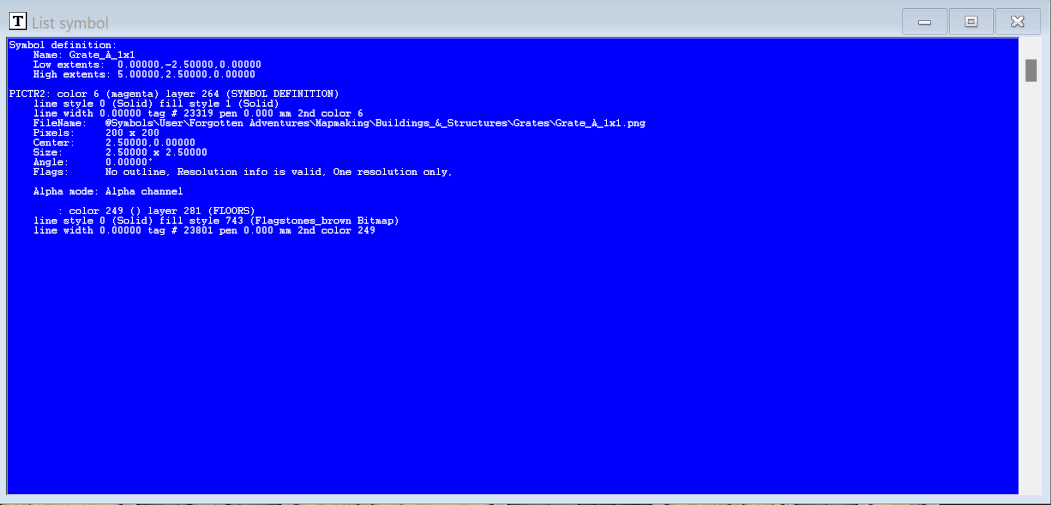
If you can get the file and place it in that location, then the problem will be fixed - or delete the red cross symbols, put an alternative symbol in their places in the map, and then purge unused symbols from the symbol manager.
You can also click info>list and click the symbol / red cross on the map, but that just gives you the filename, not the path&filename - eg just Grate_A_1x1.png for the symbol listed above. -
Handling irregular shaped or "round" dungeons
Are your walls on the WALLS layer?
Although I don't think that the cutting symbols will cut arcs, I think that the smart tracking might work.
I'm not 100% sure, but I think that smart tracking Wall Object symbols lock onto entities that are on the WALLS layer. So if they're ignoring your curved walls, it might be that they're on your WALLS sheet, but not the WALLS layer.
Layers in CC3 are CAD layers, so they identify what something is, rather than affecting the drawing order like sheets do, sheets being like PS / Gimp layers.
EDIT: I've only just noticed that Sue had beaten me to it.