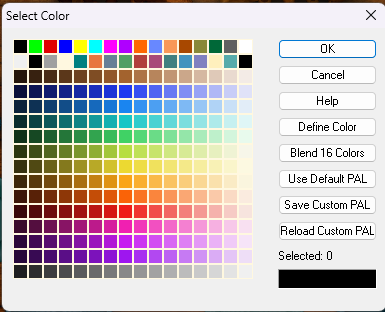Loopysue
Loopysue
About
- Username
- Loopysue
- Joined
- Visits
- 10,359
- Last Active
- Roles
- Member, ProFantasy
- Points
- 10,110
- Birthday
- June 29, 1966
- Location
- Dorset, England, UK
- Real Name
- Sue Daniel (aka 'Mouse')
- Rank
- Cartographer
- Badges
- 27
-
[WIP] Trying to design a barrel roof
You're welcome :)
Here's an idea to solve the problem of the textures. Have you thought of turning them all a uniform solid grey colour and then using a Blend Mode to Soft Light them all onto a new underlying sheet with the actual roof textures on it in two nice and simple aligned slabs of tiles or whatever you prefer?
-
[WIP] Trying to design a barrel roof
You are almost there in your thinking towards the end.
Instead of drawing just two slabs how about drawing many strips along the length of the roof, using Shaded Polygon on all of them and then editing the pitch of the resulting strips. It's not as easy as I've just made it sound, but it's achievable. I made an onion dome out of shaded polygons once. You might pick up a few tips on how to do this barrel roof from the blog I wrote about it.
-
Expanding a Map
In the File menu you will find "Resize Drawing Area". This command will open a small dialog in which you can enter the new desired size of your map. When you hit OK the background, screen and map border should all stretch out to the new size, leaving your original map content anchored in the bottom left corner. If you want it placed centrally you will then have to carefully box select the contents of your map and move them to the new centre.
This command is very successful with newer styles, but since it is a new command it doesn't necessarily work that well with older styles, so it is as well to save a copy of your file before you try it.
If you have a resize error just shout again and we can guide you through the process of adding the relevant map note and making sure the screen, background and map border are all on the correct layers.
-
Knock Dungeon - An Experiment
When you open the palette there are two rows at the top that can't be edited. The rest of the palette can be edited just by picking one of them and clicking Define Color.
If you set one of the editable colours as your knockout colour and then edit that colour in the palette at a later date the polygons of that colour will become the new shade, but the colour in the Color Key will remain the same. That means the knockout will no longer work.
That's why the default knockout colour for the Color Key effect is colour number 6 - the magenta in the top row of the palette.
-
Live Mapping: SciFi Bases
Hi everyone :D
In Ralf's words: It's been a while since we've done anything science fiction related, so let's take a look at the SciFi Bases style in tomorrow's live mapping session.
Come along and join in the live chat on Youtube here:
https://www.youtube.com/watch?v=4_4XkB0jdOw
Or you can watch it here if you prefer, though there is no live chat on the forum.
We look forward to seeing you there :D