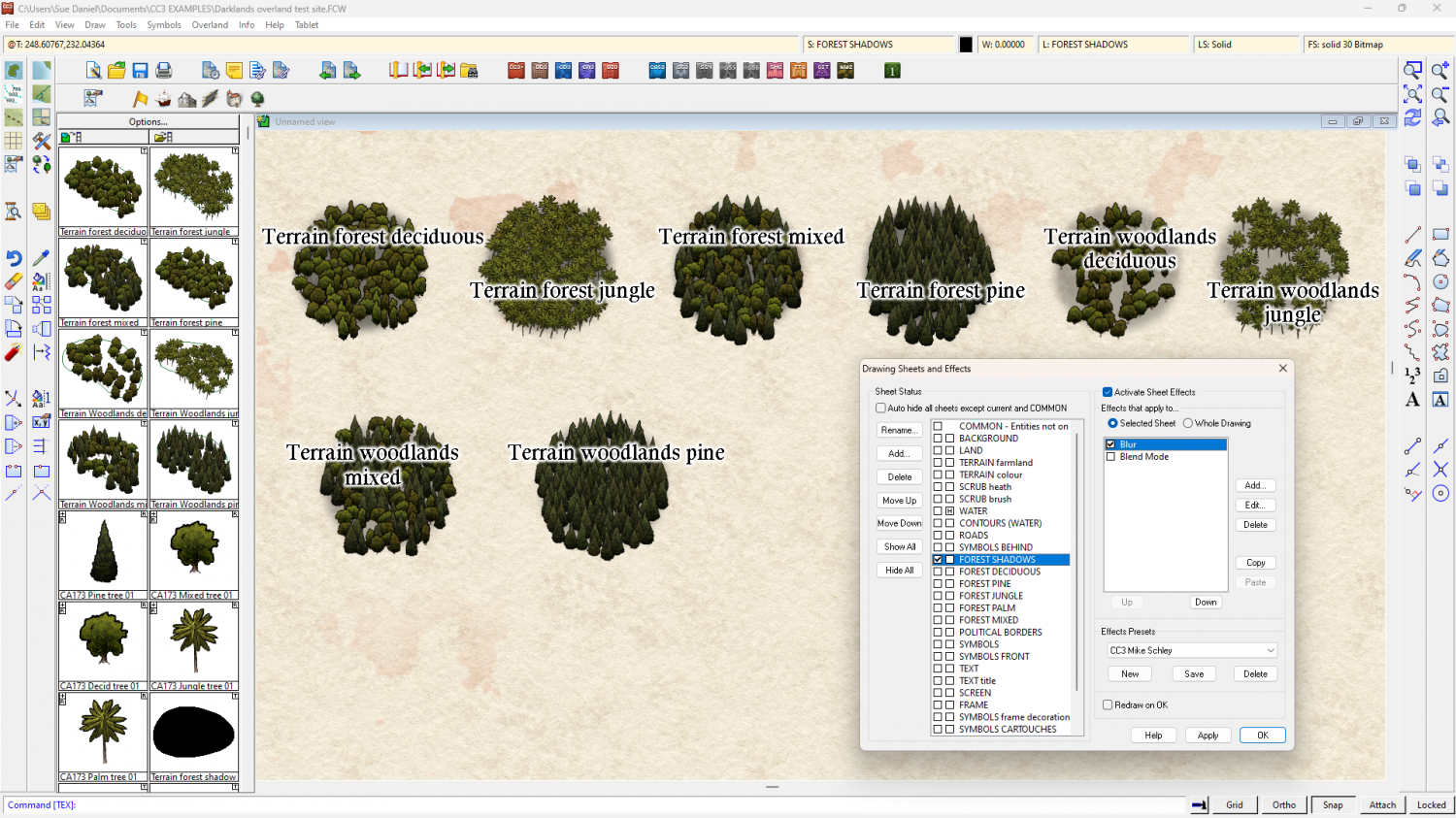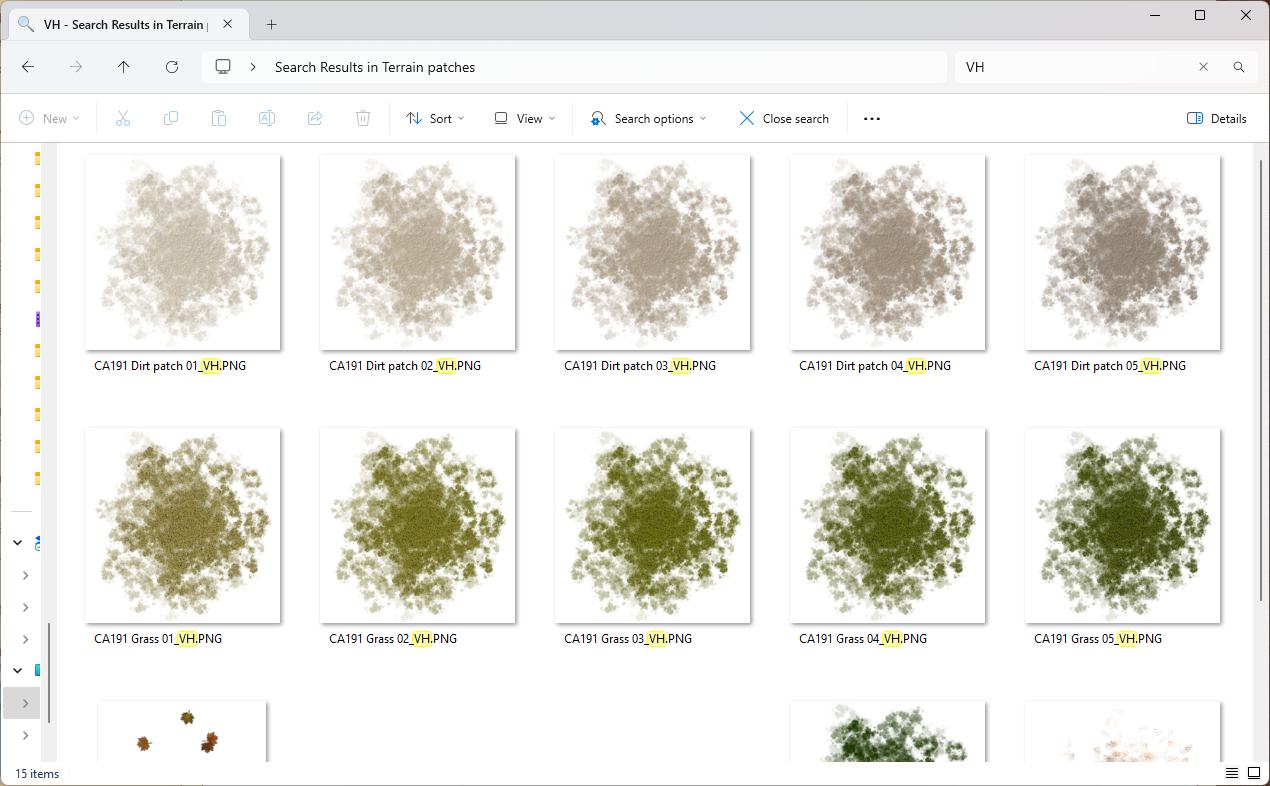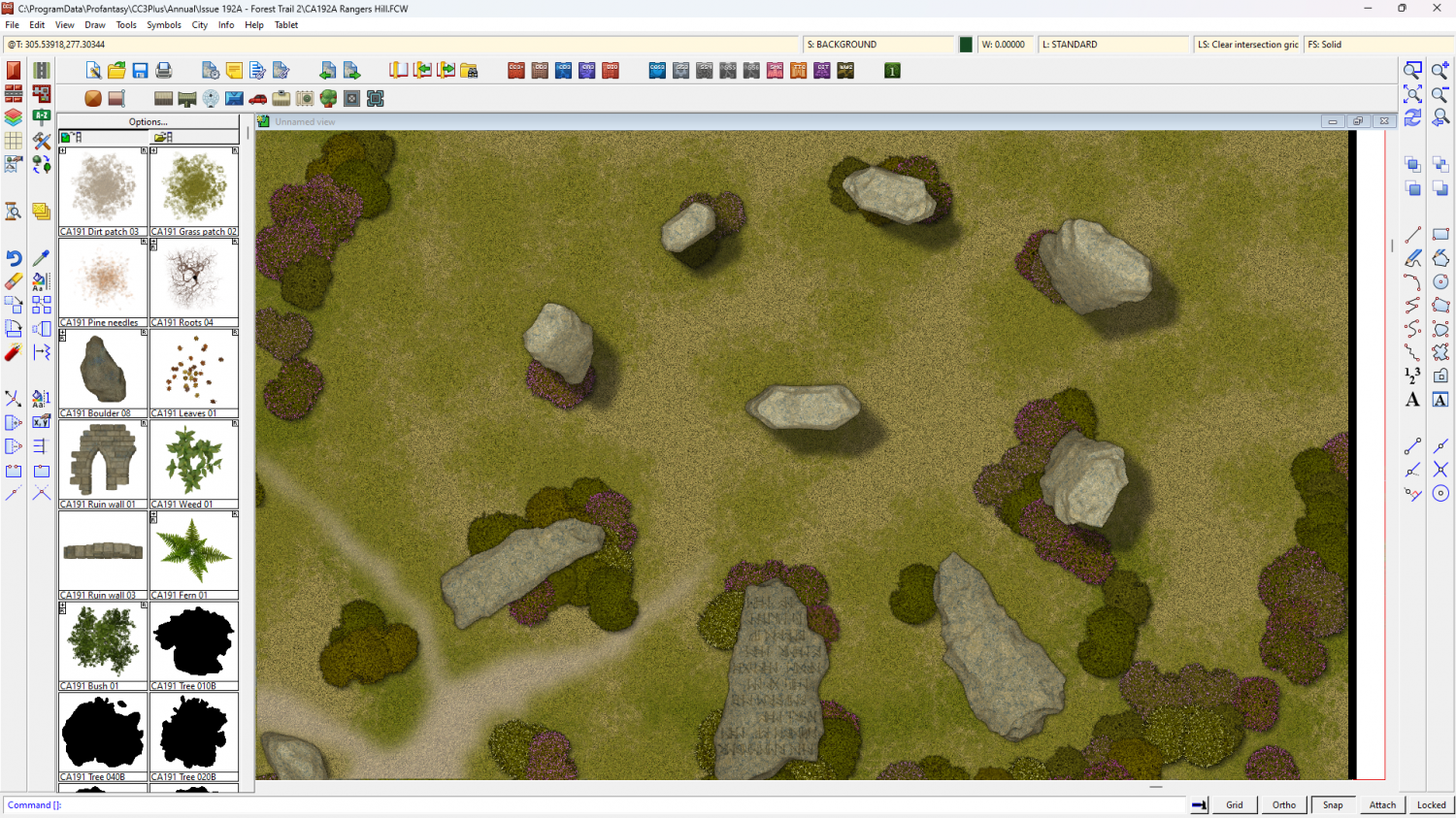Loopysue
Loopysue
About
- Username
- Loopysue
- Joined
- Visits
- 10,358
- Last Active
- Roles
- Member, ProFantasy
- Points
- 10,110
- Birthday
- June 29, 1966
- Location
- Dorset, England, UK
- Real Name
- Sue Daniel (aka 'Mouse')
- Rank
- Cartographer
- Badges
- 27
-
Annual Darklands fill question
Thanks :)
I did a quick sampler of all the forest and woodland drawing tools with the tool names shown for identification.
The trees from Darklands are quite dark compared to other styles, so you won't get any lighter trees than the jungle ones.
I think you might have the blurred FOREST SHADOWS sheet above the FOREST* sheets (above in the map - below in the list). That would cause the blurring seen in your shot. Check to make sure the sheets are in the right order.
As for the drawing tools themselves, the forest ones all seem to be in order, but the last two woodlands drawing tools seem to have a higher than expected density. I don't know if this is intended or not.
-
Live Mapping: A Not-So-Peaceful Village 2
Hi Everyone :)
In this week's live mapping session Ralf will continue working on his village map for the Community Atlas Project and its 1000-maps celebration.
Come and join in the chat with the live session on YouTube here:
https://www.youtube.com/watch?v=PBzOFXIk1Wk
Or you can watch it here later if you wish:
Date and time shown in the side bar of the forum, or on YouTube if you follow the link.
-
Photo Hex Map W.I.P
-
[WIP] Per-Nezahd
-
Apply opacity map?
You could make a small symbol set of pacthes of the terrain you want to blend over in a bitmap editor, import them in the symbol manager and make a random collection of them. These are terran patches for Forest Trail.
No part of these symbols are fully opaque, as that still causes hard lines between the two shades.
Here is the result in the Ranger's Hill example map.