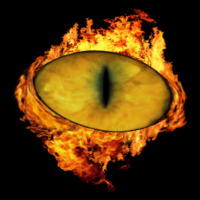Loopysue
Loopysue
About
- Username
- Loopysue
- Joined
- Visits
- 10,358
- Last Active
- Roles
- Member, ProFantasy
- Points
- 10,110
- Birthday
- June 29, 1966
- Location
- Dorset, England, UK
- Real Name
- Sue Daniel (aka 'Mouse')
- Rank
- Cartographer
- Badges
- 27
-
Grimdark Fantasy (renamed "Darklands") - development thread
-
Grimdark Fantasy (renamed "Darklands") - development thread
Thank you, Remy :)
I didn't want to limit them to only ever being used in dense forest, so I didn't draw any trees in the symbols. To start with I put them on the same sheet as the tree symbols, but found they were being obliterated a bit too much by the trees after using Sort symbols in Map. There is no reason why they can't be more carefully placed (the trees that is) so that they aren't as obscured, but I lifted them above the canopy so that you could see what they really looked like.
They might do, but I haven't been checking it against Spectrum, and I know for certain that I have used a slightly lower angle to do this set where I sometimes find Spectrum a little too steep. It might work. You will have to try it.
-
Grimdark Fantasy (renamed "Darklands") - development thread
-
Live Mapping: Erdan Worlds Style
-
FINISHED: Morwara (Erdan Worlds of Wonder style)