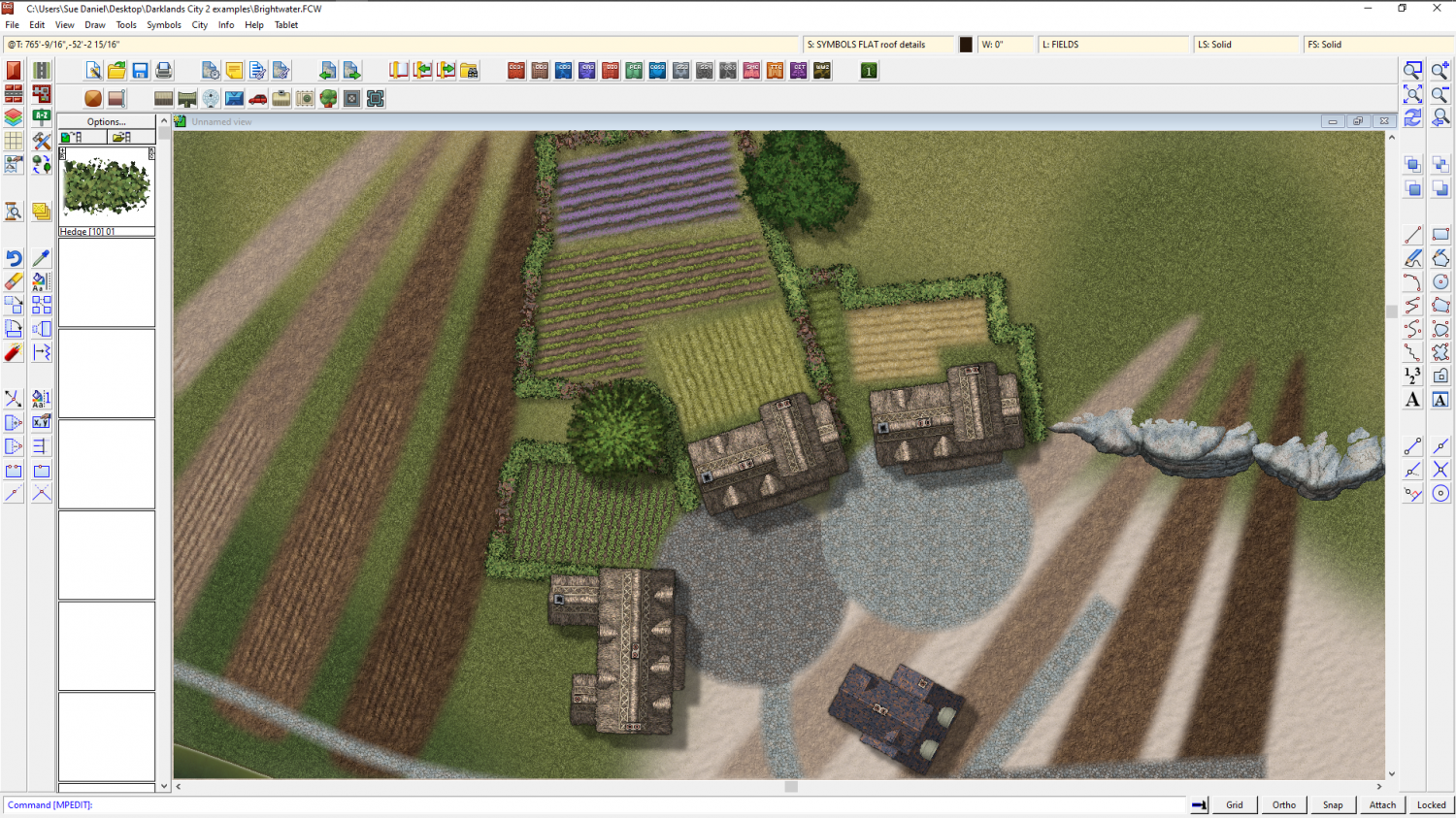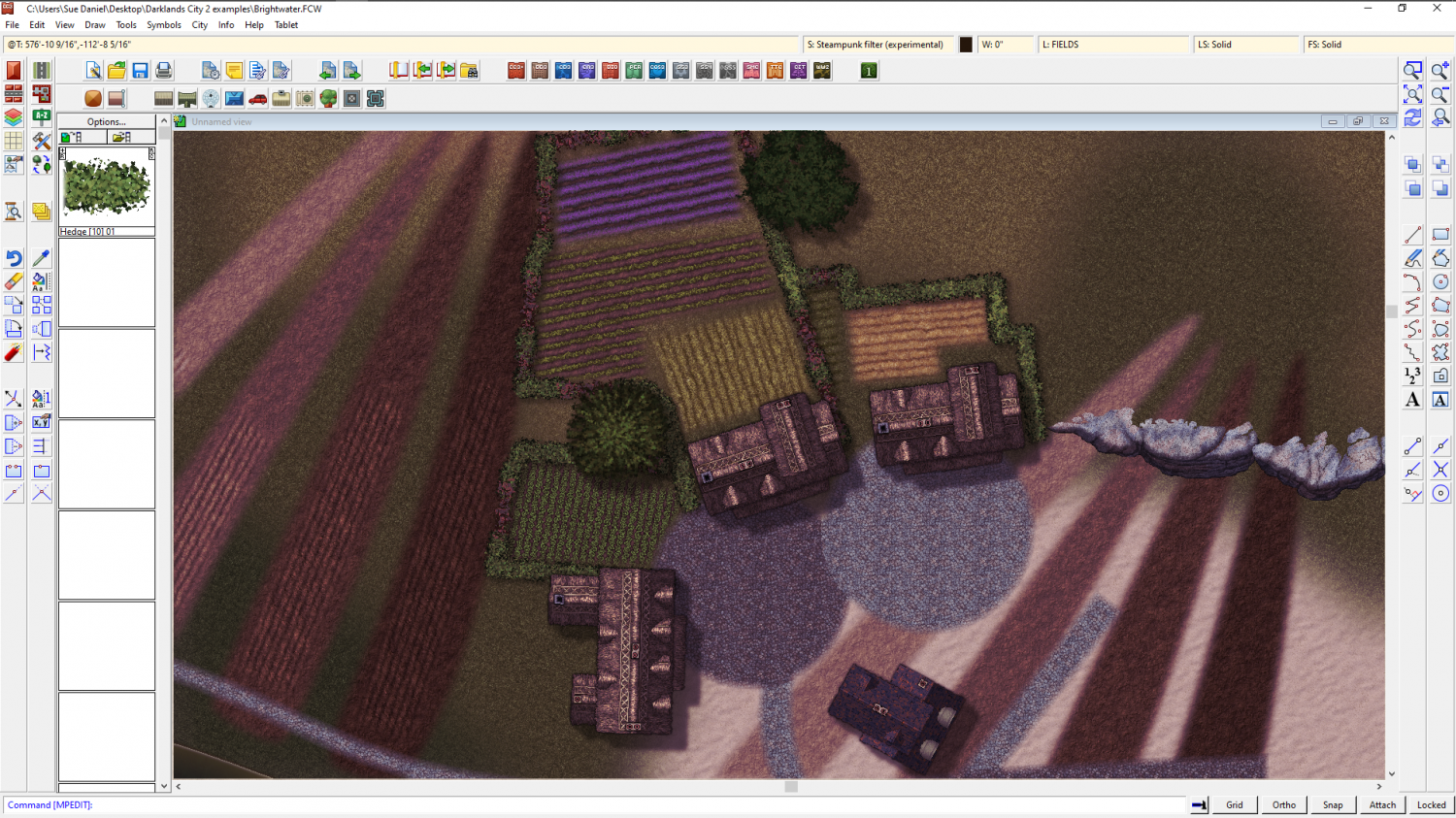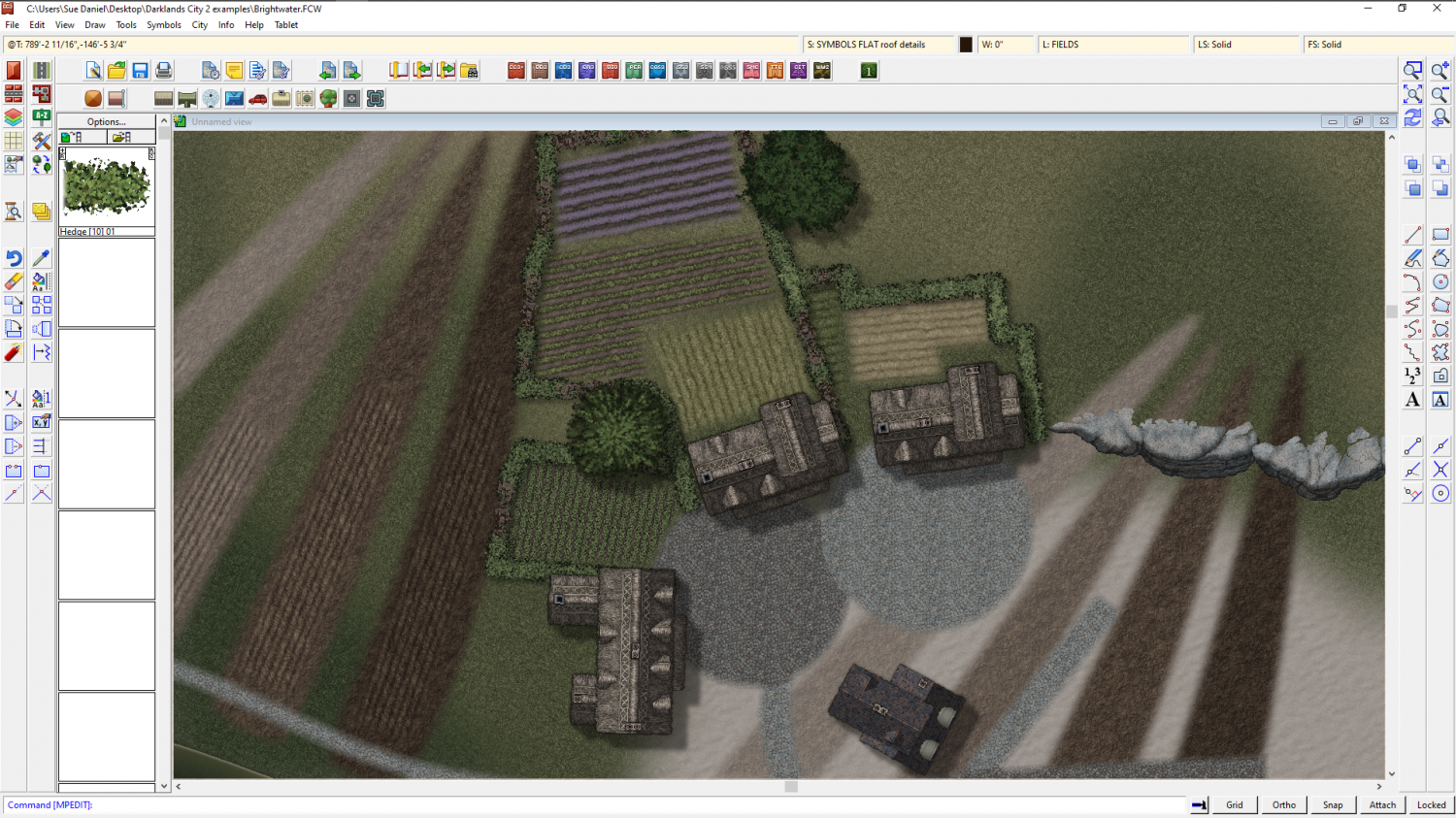Loopysue
Loopysue
About
- Username
- Loopysue
- Joined
- Visits
- 10,361
- Last Active
- Roles
- Member, ProFantasy
- Points
- 10,117
- Birthday
- June 29, 1966
- Location
- Dorset, England, UK
- Real Name
- Sue Daniel (aka 'Mouse')
- Rank
- Cartographer
- Badges
- 27
-
What is Steampunk...
Thanks Remy :)
Going back to what I said earlier about basing something on Darklands, here are two shots illustrating the situation as I see it, which may or may not be right. The first is a shot 'as it is' from the Darklands City part 2 I'm currently working on. The second is a shot with a filter I've placed over the whole map to give it the sort of dour and desparate feeling that lies in the background of most of the large scale Steampunk maps I've seen so far.
Imagine the second image with additional steampunk buildings and contraptions.
Have I got the right idea, or is it something more like this with added pipes and cogs and strange inexplicable contraptions?
-
What is Steampunk...
Thank you all very much! :)
@JulianDracos I think the distinction between Steampunk and not Steampunk at the world and regional scale is probably not so great and more to do with concept and description than actual style. I wouldn't have known those regional maps were Steampunk if you hadn't told me, or I hadn't read the text. Which means it would be a more definite thing to work on a Profantasy city scale style, where the individual buildings can be seen. I've tried isometric styles before with Isometric City, which I think was limited by the number of angles you could have buildings at before it became too confusing to use as a style. So I would probably stick to city scale and top view if I went ahead and did this.
@Wyvern I think you are right about the railway stuff. I will have to consider that carefully, since a locomotive is a pretty difficult thing to draw, even without any fanciful design alterations. I could take the Showman traction engines I saw as a child at the Great Dorset Steamfair as a starting point, but without the canopies.
I might have to go with electricity for some of the lighting if I do this style, or the maps will be too dark to print.
@pvernon I think city scale is a good starting point, and you are right - it looks like the basics are already there in most city styles. I might think about doing an adaptation of Darklands City as a Steampunk City.
-
What are the annuals?
-
The Rusty Dragon Inn (Pathfinder RPG)
-
What are the annuals?
The annuals are produced at the rate of 12-13 issues per year like a monthly magazine. You can buy any year, including the current one as a single annual, though you will get a new issue each month if you have the current year's annual until the year is over.
If you want to know what is in each one I made a wall of issue links right here: https://forum.profantasy.com/discussion/10366/cartographers-annual-all-the-issues-linked-in-one-place
Each link takes you to the little bit of Profantasy webpage that announces each new issue.
Most of the current bundle consists of grouped selections of annual issues from different years. There are lots of them in there - about a third of them.