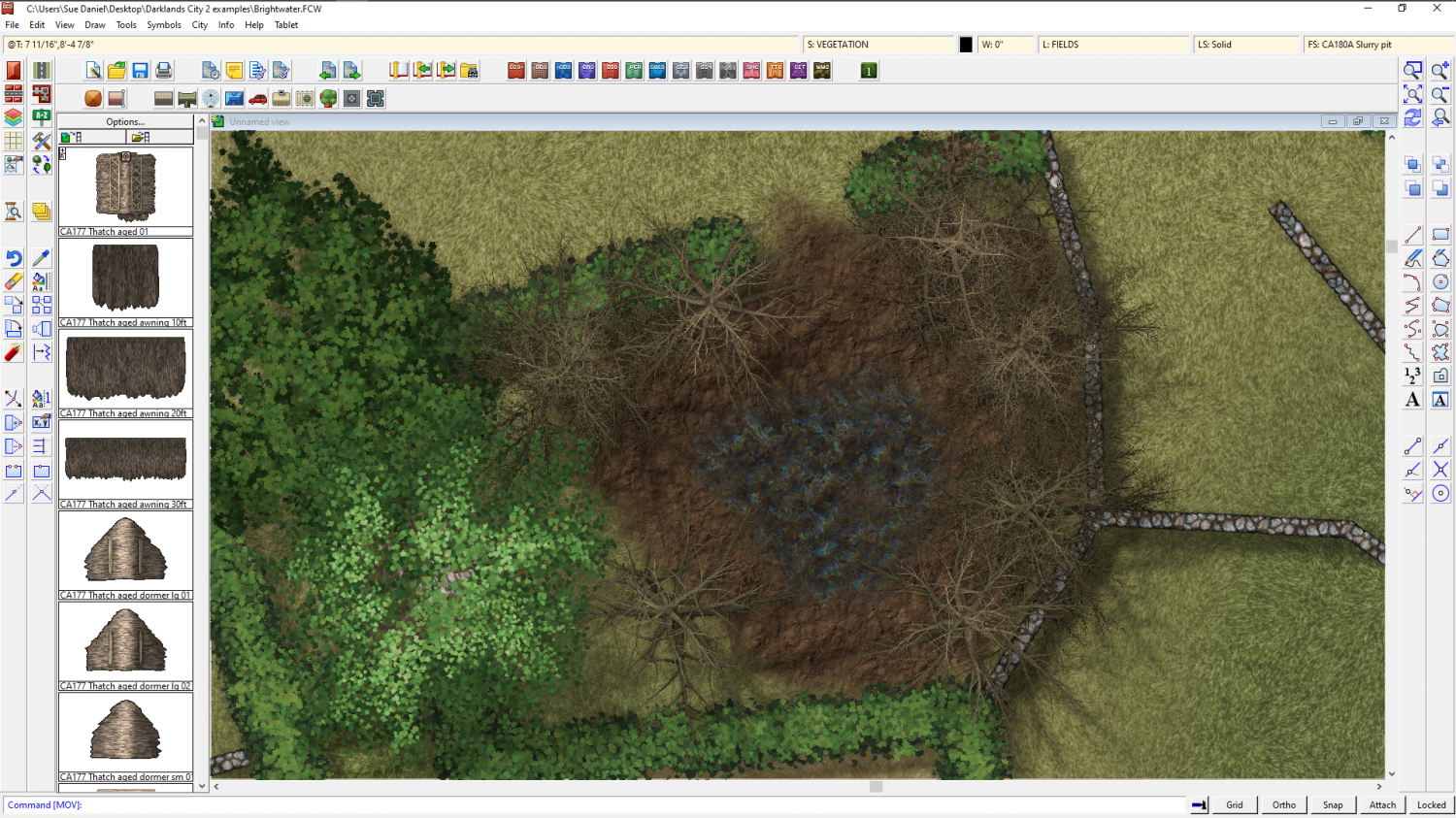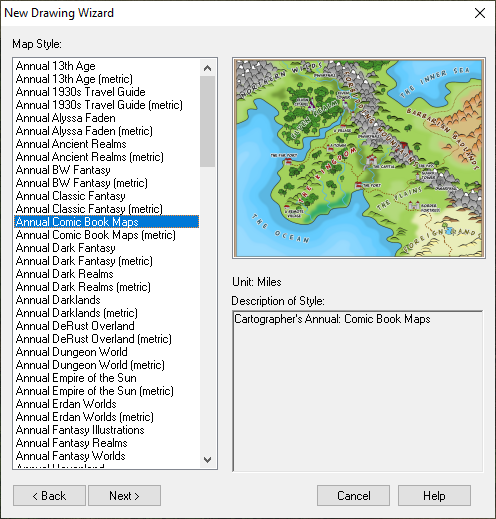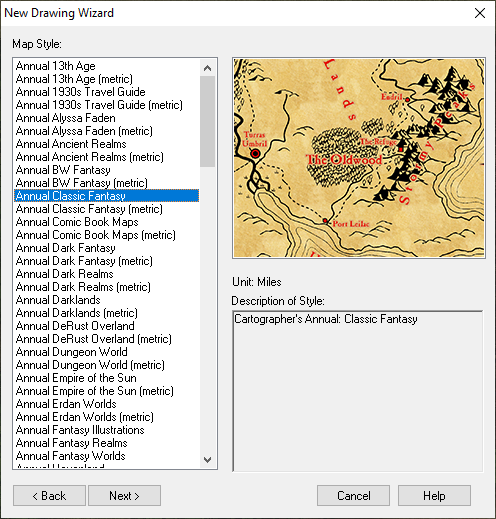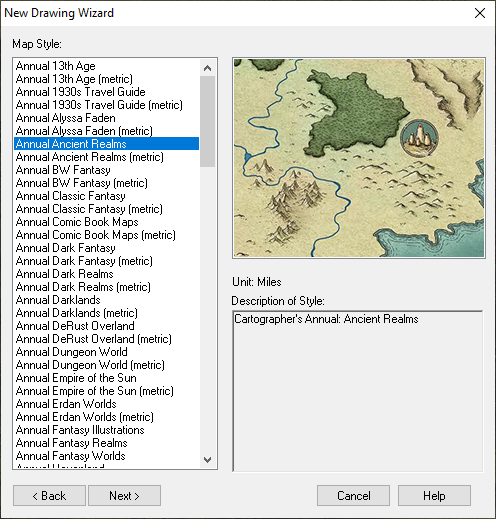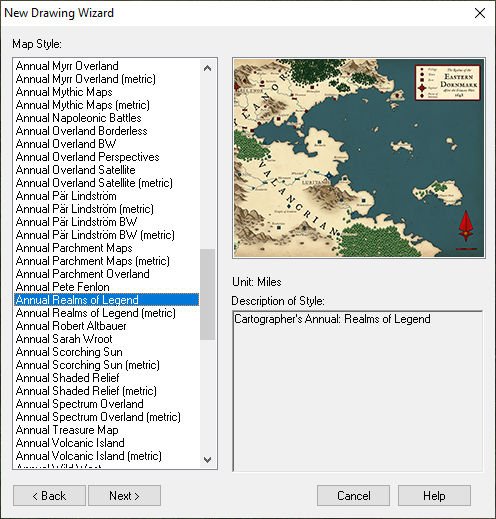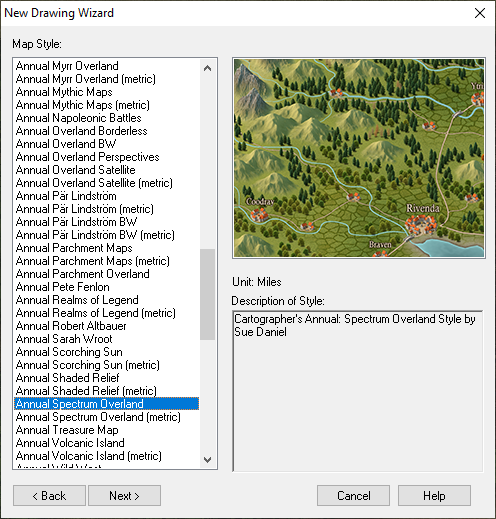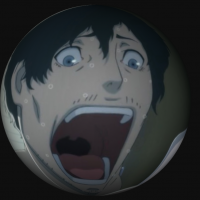Loopysue
Loopysue
About
- Username
- Loopysue
- Joined
- Visits
- 10,361
- Last Active
- Roles
- Member, ProFantasy
- Points
- 10,117
- Birthday
- June 29, 1966
- Location
- Dorset, England, UK
- Real Name
- Sue Daniel (aka 'Mouse')
- Rank
- Cartographer
- Badges
- 27
-
CA style development - "Darklands City" (issues for September and December 2021)
-
Cartographer´s Collection 2 - installed?
Hi hirudisu :)
The Fantasy World Mapper collection contains the following Cartographer's Annual issues:
- Comic Books Maps
- Classic Fantasy
- Ancient Realms
- Ancient Realms 2
- Realms of Legend
- Spectrum Overland
- Spectrum Overland 2
These should be installed on your drive in the ProgramData folder, which (if I remember rightly) is a hidden system folder by default, so unless you have set your file browser to reveal hidden folders you won't see them.
When you create a new map the templates for these styles can be found in the New Drawing Wizard in imperial and metric formats here.
Opening a map in any of those styles will give you access to all the associated bitmap fills and symbols that go with the style you have chosen. If you find you have any red crosses when you make a map, either appearing in the map or in the symbol catalogue panel on the left - that is when you know you are missing a png file that should be there.
If you come across any red crosses please inform Tech Support through your Profantasy Account page and let them know? They will then be able to rectify the problem for you, and for anyone else with this package if there is a fault with the download and installer.
I hope that helps :)
-
First map (World of Ur)
-
How do you include CC3 button icons in forum posts?
-
WIP - Rise of the Runelords: The Rusty Dragon.