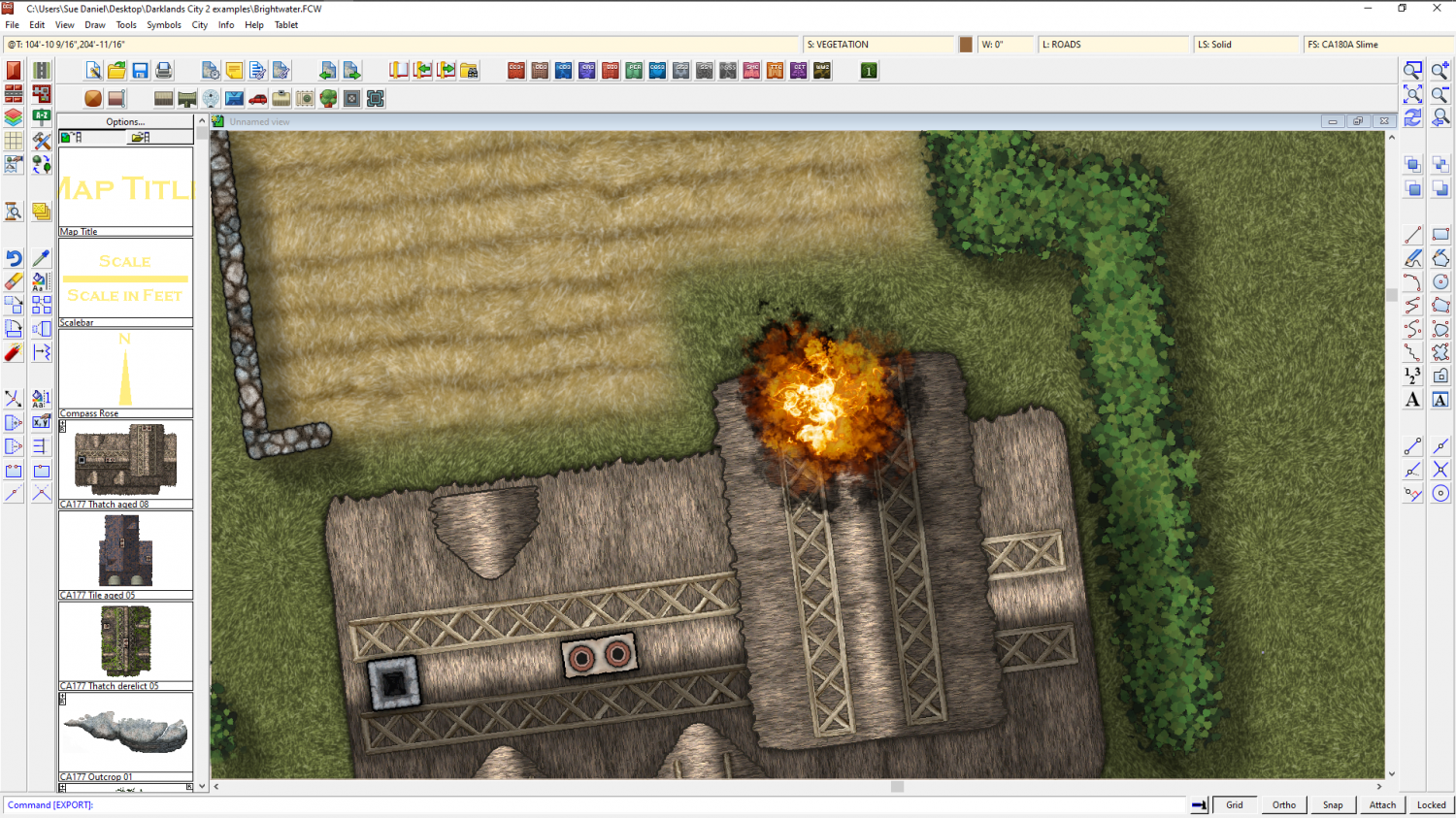Loopysue
Loopysue
About
- Username
- Loopysue
- Joined
- Visits
- 10,361
- Last Active
- Roles
- Member, ProFantasy
- Points
- 10,117
- Birthday
- June 29, 1966
- Location
- Dorset, England, UK
- Real Name
- Sue Daniel (aka 'Mouse')
- Rank
- Cartographer
- Badges
- 27
-
WIP - Bone Pit Practice
Remy did a live mapping session that showed how to make a hole in the floor here:
-
Imported PNGs to Existing Symbol Catalog in New Style - Can't see them
-
Imported PNGs to Existing Symbol Catalog in New Style - Can't see them
-
CA style development - "Darklands City" (issues for September and December 2021)
-
Imported PNGs to Existing Symbol Catalog in New Style - Can't see them
When you say they don't show, do you mean they don't show up in the Symbol Manager, or something else?
If you have symbols from different folders that have the same name (eg Tree 01, Tree 02, etc.) you will need to rename one or the other of the duplicate-named symbols in the symbol manager (not the originals folder).