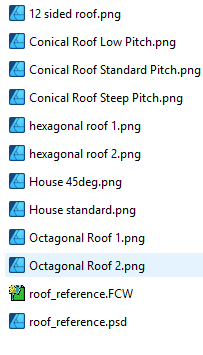Loopysue
Loopysue
About
- Username
- Loopysue
- Joined
- Visits
- 10,354
- Last Active
- Roles
- Member, ProFantasy
- Points
- 10,108
- Birthday
- June 29, 1966
- Location
- Dorset, England, UK
- Real Name
- Sue Daniel (aka 'Mouse')
- Rank
- Cartographer
- Badges
- 27
-
Live Mapping: OSR Dungeons
-
Live Mapping: OSR Dungeons
-
Live Mapping: OSR Dungeons
Hi everyone! :)
I haven't been able to post the video link in this thread the usual way this time, but the live mapping session will still happen tomorrow. The unexpected upshot of this glitch is that I don't have to repeat Ralf's words:
Come along and join the show to ask your questions and make suggestions, or you can continue the discussion after the event in this thread.
-
Live Mapping: Roof Shading
You're welcome :)
There are a couple of other tips you might want to bear in mind that I don't think were mentioned in the live stream.
The biggest one is about the tone of the colours in the image part of the symbol. If you look at the PF assets you will see that the majority of roofs have mid tone colours. These work best with map files since the shading and highlighting will never take the colour past 0,0,0 (black), or 255, 255, 255 (white). Where there are black lines, such as the ink lines in the SS5 roof images, it's best to erase the map file to prevent strange side effects in the finished symbol. Ralf demonstrated how to do this using a selection mask in the video. The point of mentioning it again here is to say that very dark or very light roof images won't necessarily look as fabulous as you thought they would.
Another reasonably important tip is to try and give the image reasonably sharp edges if you can at the resolution you create them. This will reduce the likelihood of any ghosting around the edges in your maps.
-
Live Mapping: Roof Shading
They're in the zip. This is a list of the files included:
In addition to this supply if you want a shape that already exists in the PF asset collection you might copy the VH map file for that shape to use as a source for your own new symbol.
Just to clarify things a bit before everyone starts making a ton of house symbols - you can share symbols you draw yourself, even if you have cannibalised parts of existing ProFantasy map files to create the map file part of your otherwise brand new symbol, but it is not ok to share symbols that are modified versions of ProFantasy assets. If you want a dome that is the same as an existing one, but just slightly different, you can do that and use it in your own maps (including commercially), but you can't share the modified symbol itself.
If you are in doubt about a particular symbol you want to share, it's best to ask first.