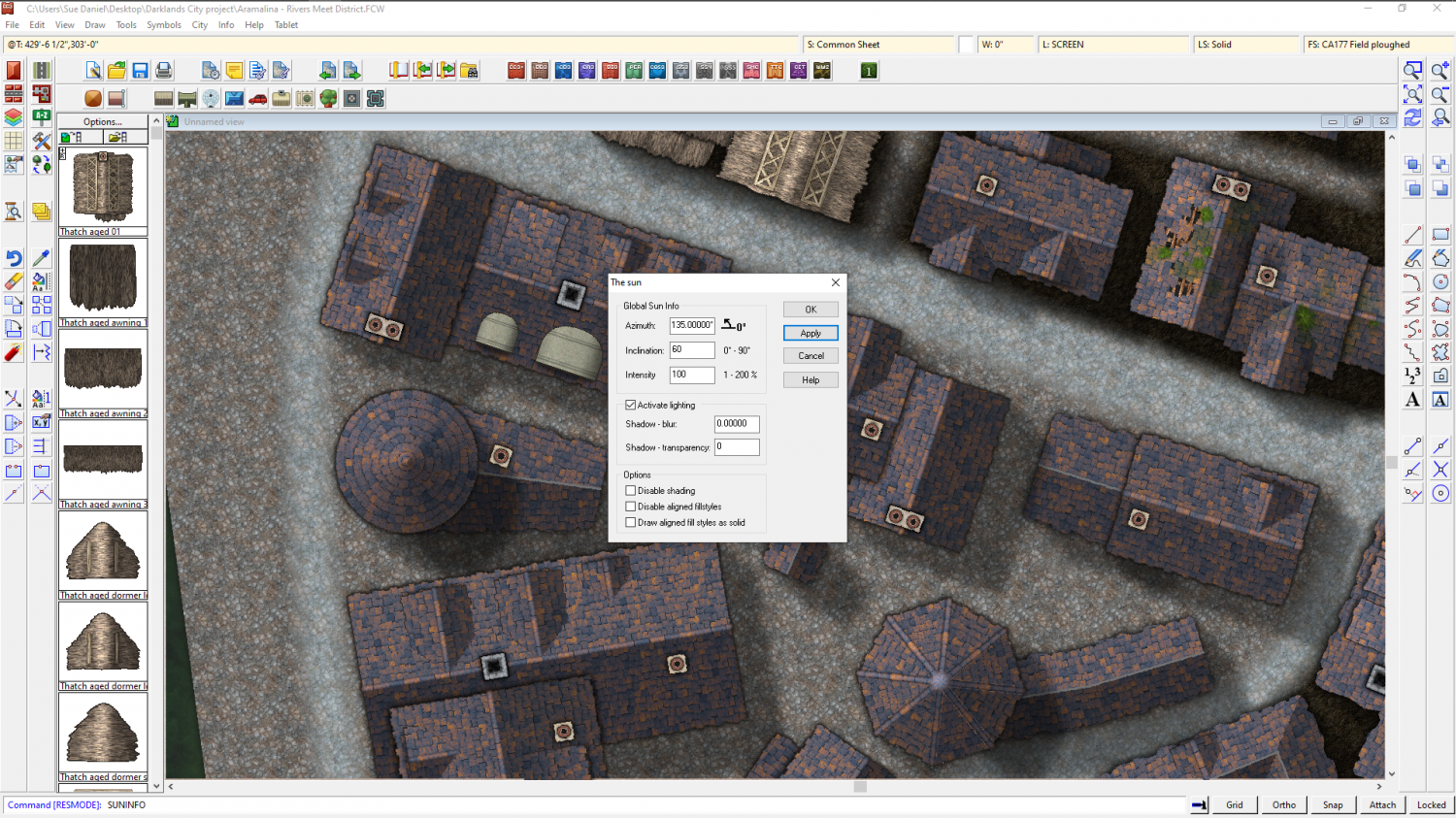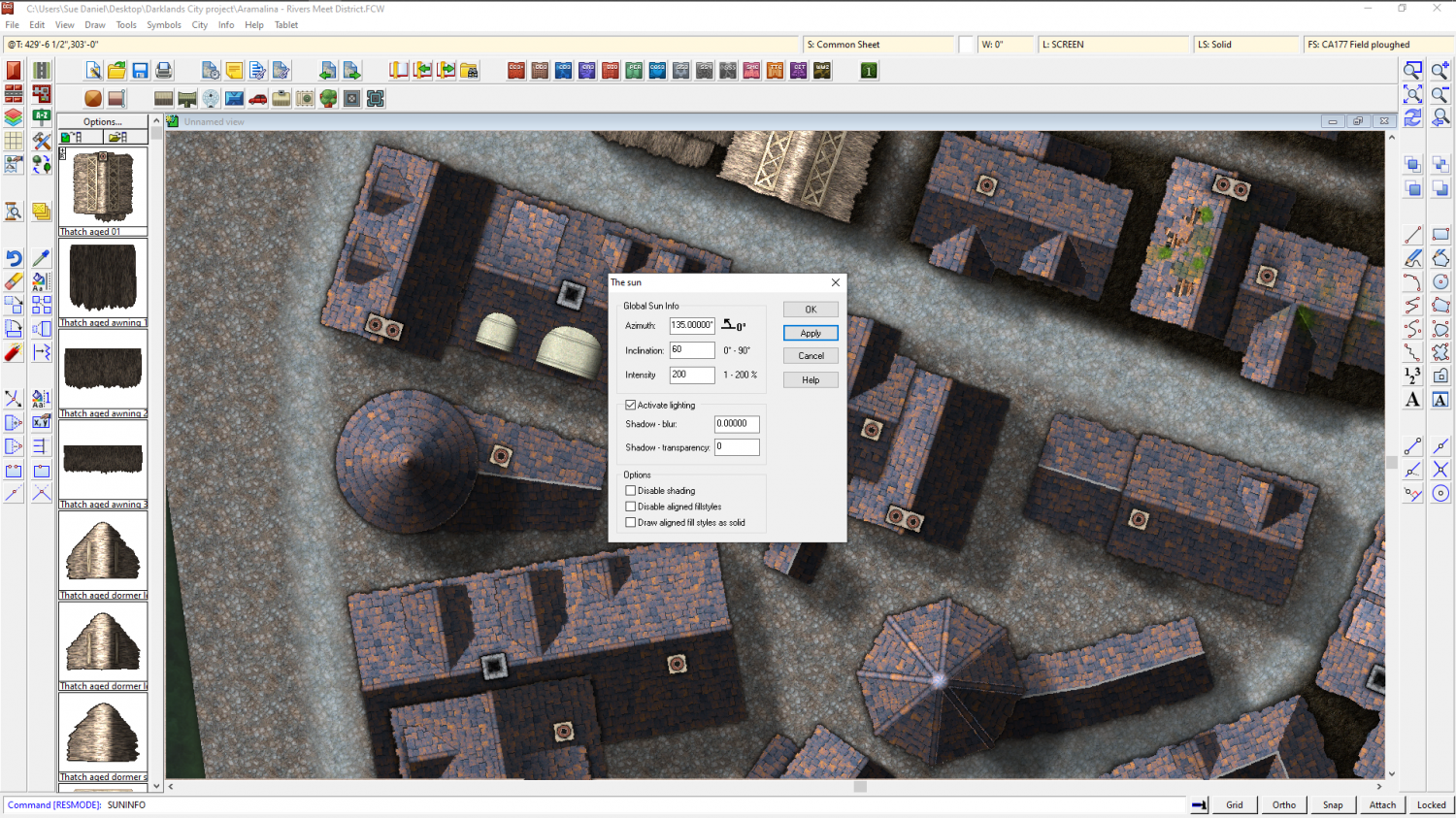Loopysue
Loopysue
About
- Username
- Loopysue
- Joined
- Visits
- 10,356
- Last Active
- Roles
- Member, ProFantasy
- Points
- 10,108
- Birthday
- June 29, 1966
- Location
- Dorset, England, UK
- Real Name
- Sue Daniel (aka 'Mouse')
- Rank
- Cartographer
- Badges
- 27
-
Live Mapping: Darklands City
-
WIP - Water's Edge Exercise Distraction
You can mess around with the global sun settings (right click the hourglass). Just playing with the Intensity a bit can give a more stormy appearance.
Though this only seems to affect the roof shading in this map. If you look at the shadow effects they are the same. To alter those you would need to adjust the shadow effects themselves.
Where you tend to use a lot of raw colour polygons and draw your own shadows, you could do something by playing with the palette colours, I guess, but that would be a whole lot more fiddly. Overcast light is much colder than sunlight. So you would need to turn everything more blue-greyish. Maybe a single overlay sheet might do it? Kill the bright hot yellows and reds a bit?
-
CA style development - "Darklands City" (issues for September and December 2021)
-
WIP: D&D 5e Random Dungeon Tiles
I wouldn't use Affinity to do it either. I'd use GIMP. It's the only app that can sharpen a mask if such proves to be necessary.
I think my idea of something being too much work is probably quite different to yours. Only yesterday I processed 364 symbol pngs to 64k colours instead of full colour - one at a time by hand. All in the name of reducing the sheer size of a new style for download next month :)
(I use Corel to do that particular job, since none of the other apps seem to be capable of it)
-
CA style development - "Darklands City" (issues for September and December 2021)