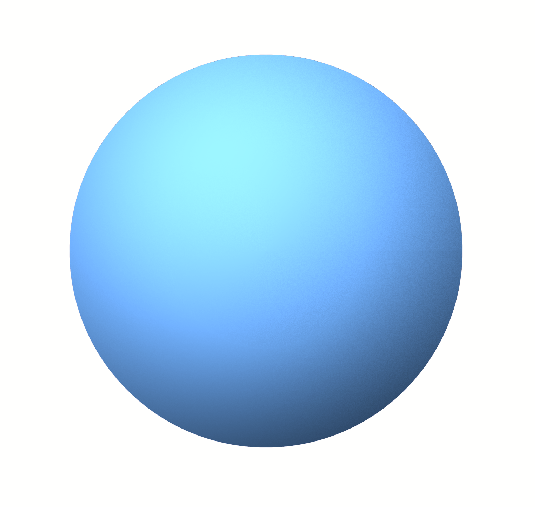Loopysue
Loopysue
About
- Username
- Loopysue
- Joined
- Visits
- 10,354
- Last Active
- Roles
- Member, ProFantasy
- Points
- 10,104
- Birthday
- June 29, 1966
- Location
- Dorset, England, UK
- Real Name
- Sue Daniel (aka 'Mouse')
- Rank
- Cartographer
- Badges
- 27
-
CC4 Overland Development Thread
-
Shadows of a moonlit knight revamped
-
How to use the Ball Filter?
It's a shame you are limited to one style. I made a mapped symbol fairly easily in about 5 minutes flat. I don't mind if you take the png above and modify it.
-
Proportion and Distances
-
Middan'ord: The Realmdom of Thwendar