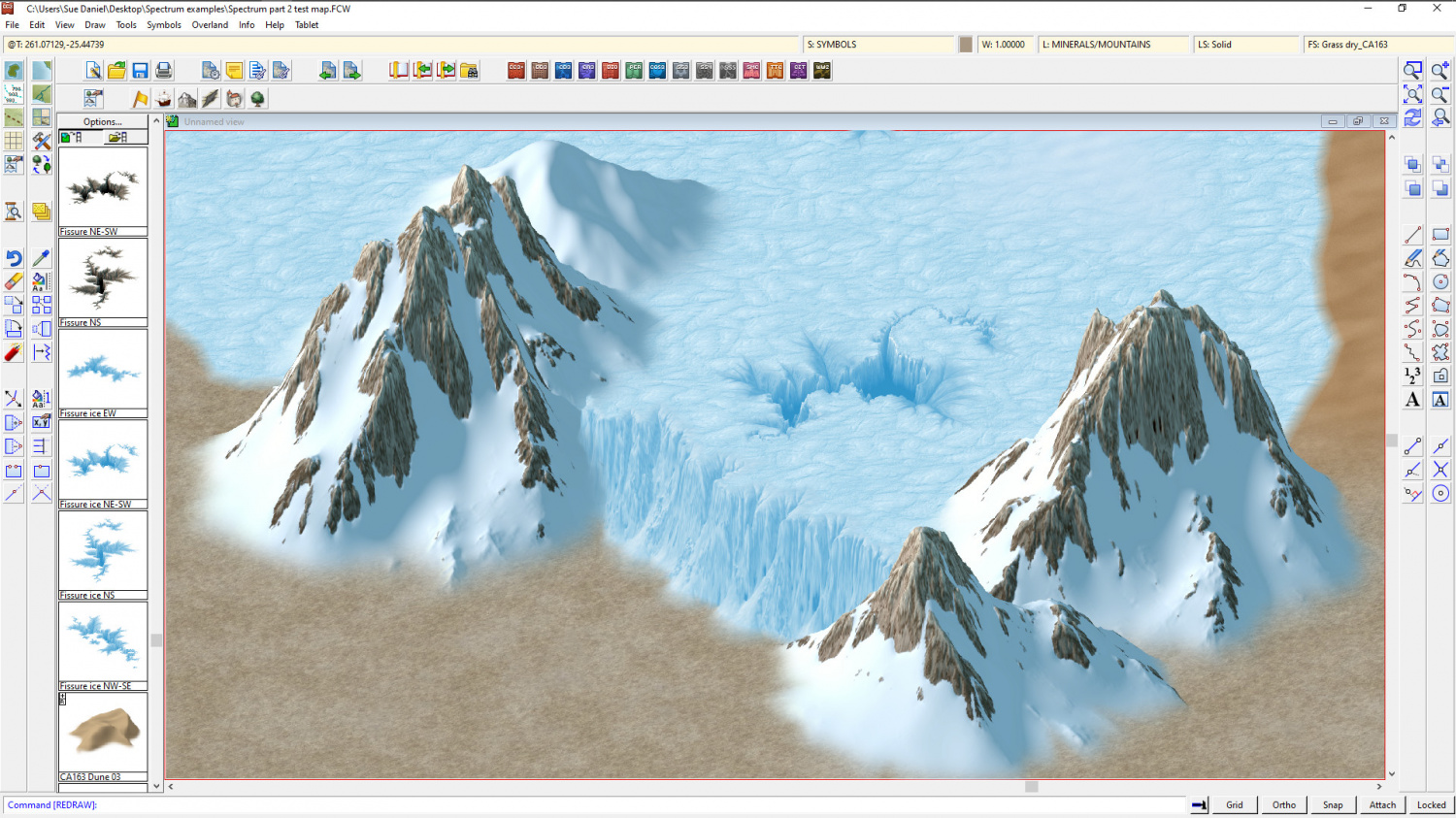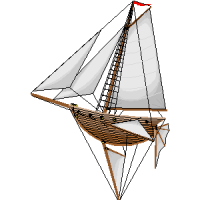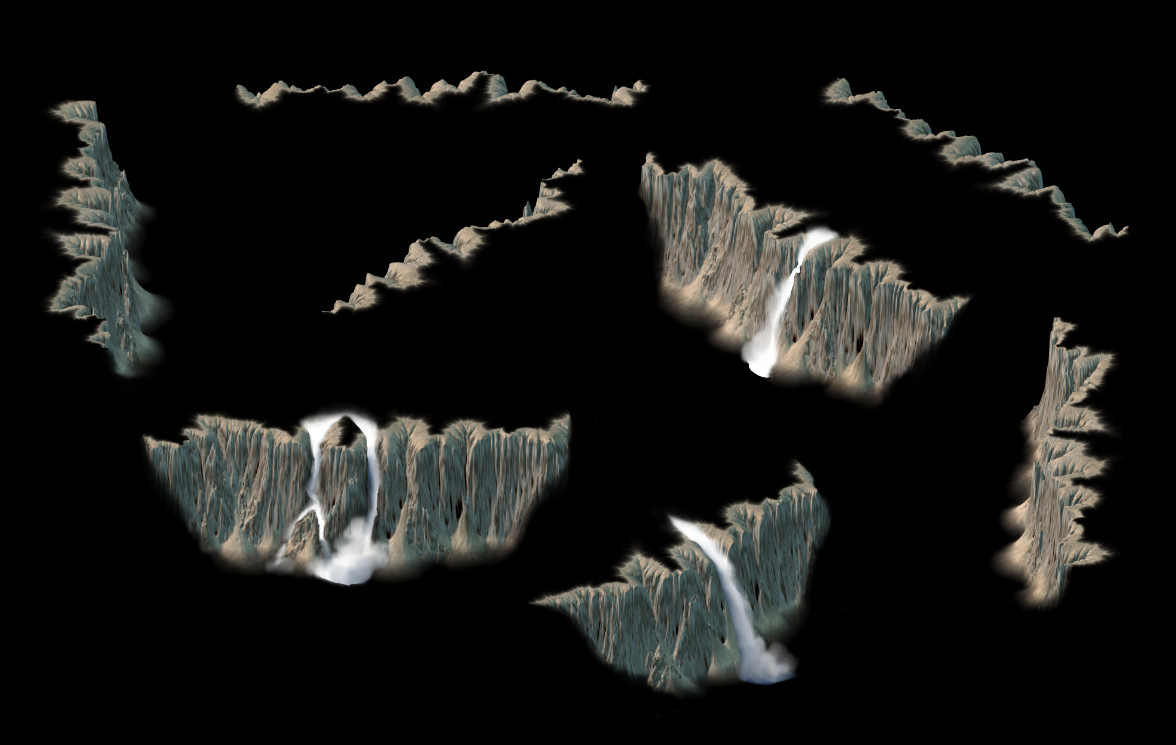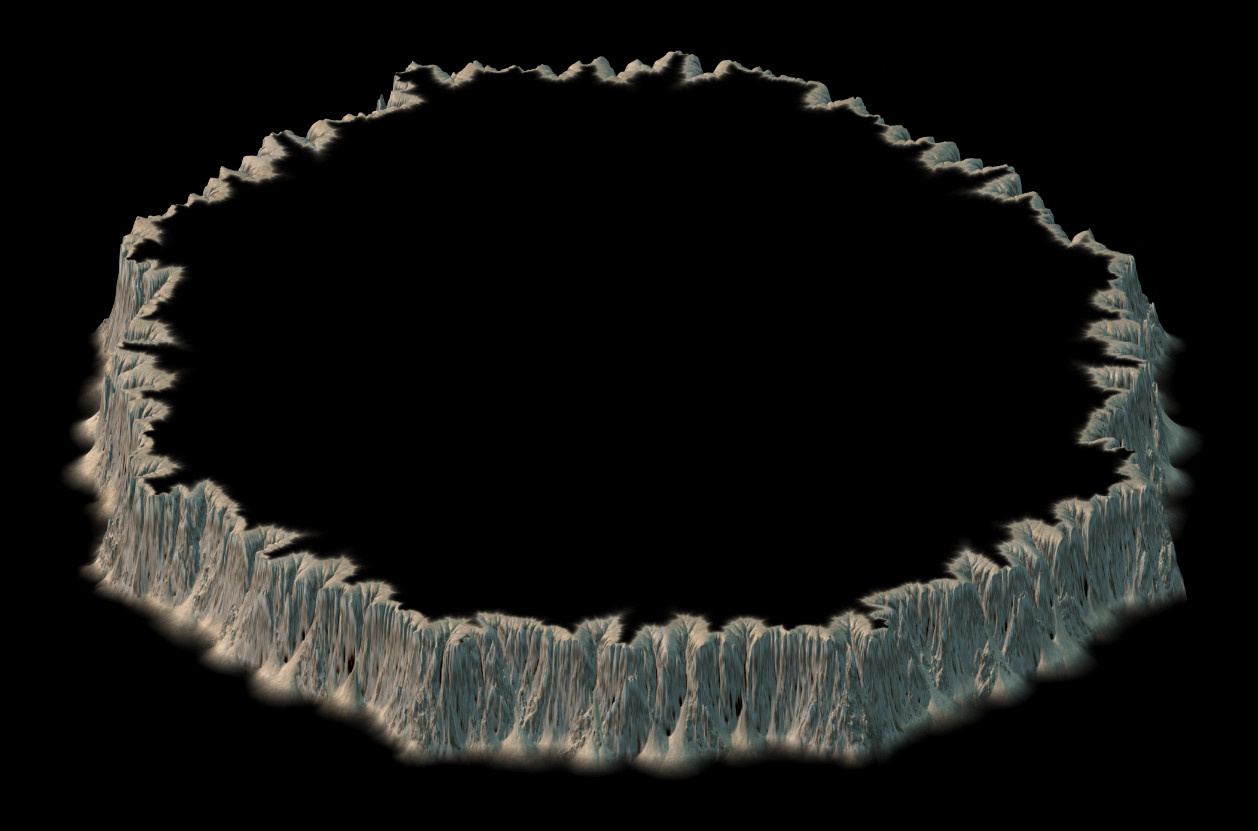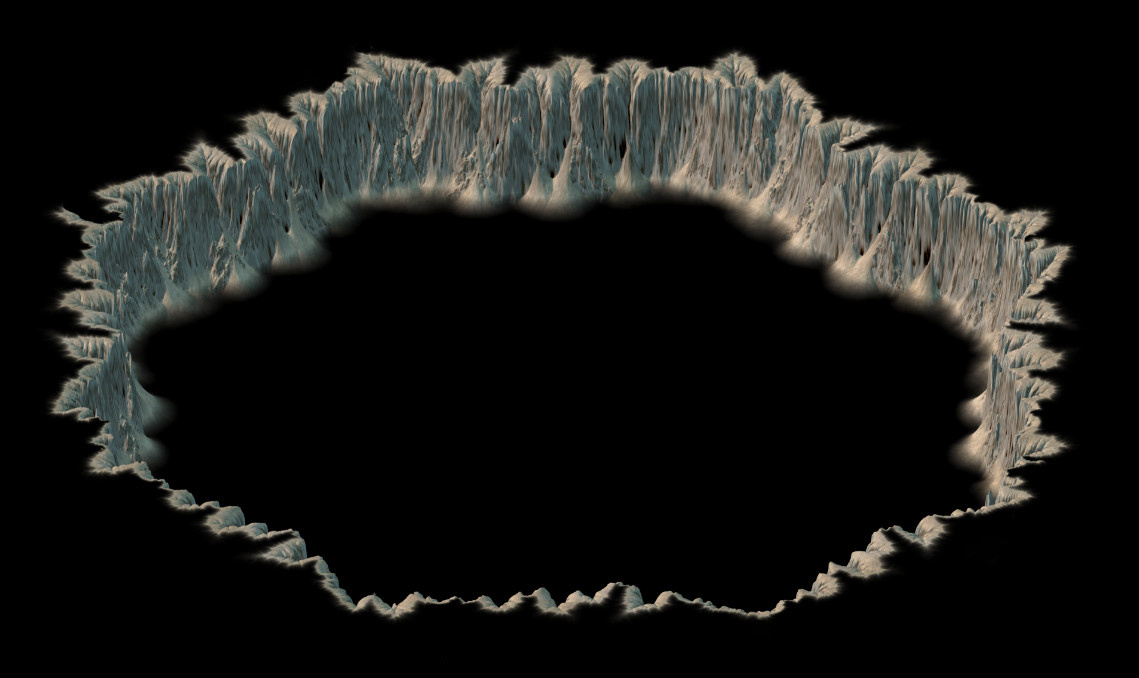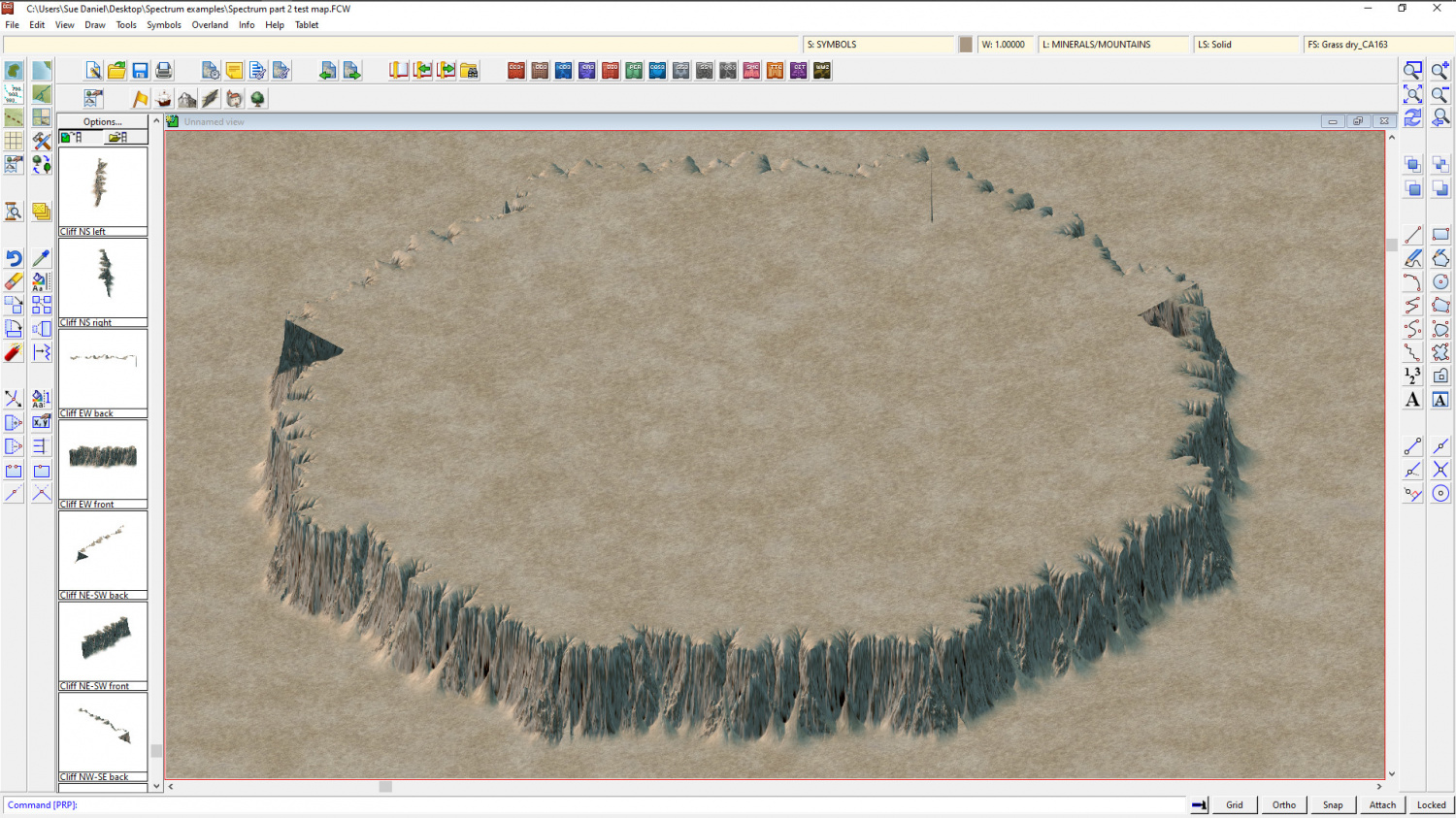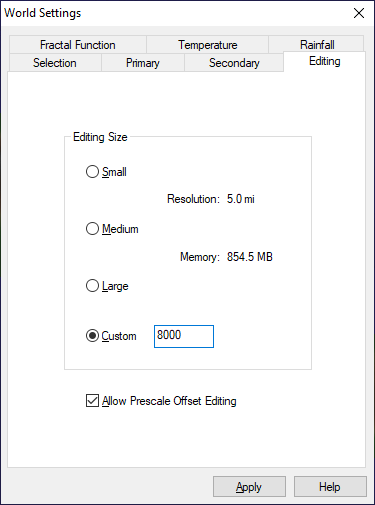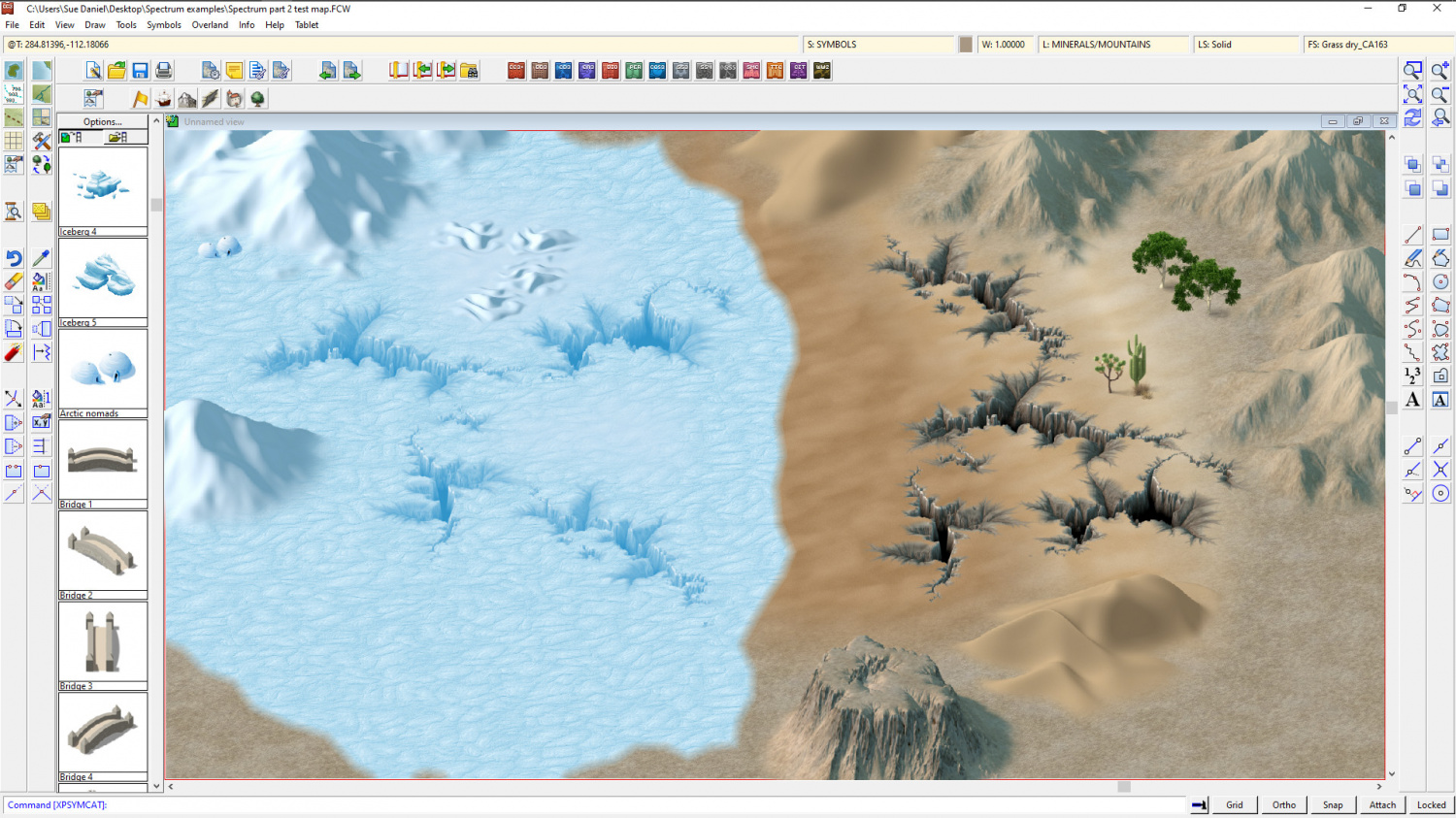Loopysue
Loopysue
About
- Username
- Loopysue
- Joined
- Visits
- 10,354
- Last Active
- Roles
- Member, ProFantasy
- Points
- 10,106
- Birthday
- June 29, 1966
- Location
- Dorset, England, UK
- Real Name
- Sue Daniel (aka 'Mouse')
- Rank
- Cartographer
- Badges
- 27
-
Project Spectrum - Part 2
-
Project Spectrum - Part 2
Well, I've done a bit more work to everything, and we now have a full set of cliffs as you would expect to find in an overland set, plus some that face away north.
And since I had to make them anyway I've trimmed up a second copy of them all to make a continuous set as well.
As I said earlier - its pretty clunky because all the continuous cliff segments are the same length, so they aren't really all that versatile, but I've welded 2 pairs together to make 2 inner bends if you want to make a sort of octagonal-ish crater with them instead of a plateau.
-
Project Spectrum - Part 2
Thank you for all your appreciation :)
Next up, I have a set of proto-cliff symbols. Now these look rough because they are raw Blender renders. That's why there are strange triangular bits where the Blender's Cycles rendering machine can't be told to ignore the back faces of the models and I had to hack it by telling it to see through only one layer of polygons. It still sees the back of the cliff where it's still visible as the first layer of the model polys from the camera's point of view.
(that's Blender 2.79 btw - an out of date version because I just haven't got the time to learn and convert everything to 2.9, which probably does the job without even blinking, but which completely throws all my lighting in the air - as per usual with any new version of Blender ?)
Anyway... They're super clunky and only one length, but I thought you might like to be able to build crude plateaus to go with your mesas - once I've painted out the odd bits that is.
-
[FT3] adding an archipelago to a map
Hi junelac :)
Yes, you can sculpt more or less land into an existing FT3 world. I recommend opening the World Settings dialog, going to the Editing tab and checking the custom resolution box to set it up a bit like this. Any value you prefer in the box, though bear in mind that lower values will make editing clunky, while higher values will make the file rather big. Anything between about 4000 and the maximum, which is 8190, is better than the default.
Then make sure you have checked the Allow Prescale Offset Editing box at the bottom there, and click Apply before you shut the dialog.
After that, use the green prescale offset brushes, and make them plenty large with an extremely low power in the tool settings. By low I mean in the range of about 0.005 to 0.01. Then dab the area you want to raise or lower until you get it right.
Editing an FT3 world is easier if you don't have the Continental Shelves checked on the Secondary tab.
Whenever you change anything in this dialog remember to click Apply immediately afterwards, or your changes will not be applied.
-
Project Spectrum - Part 2