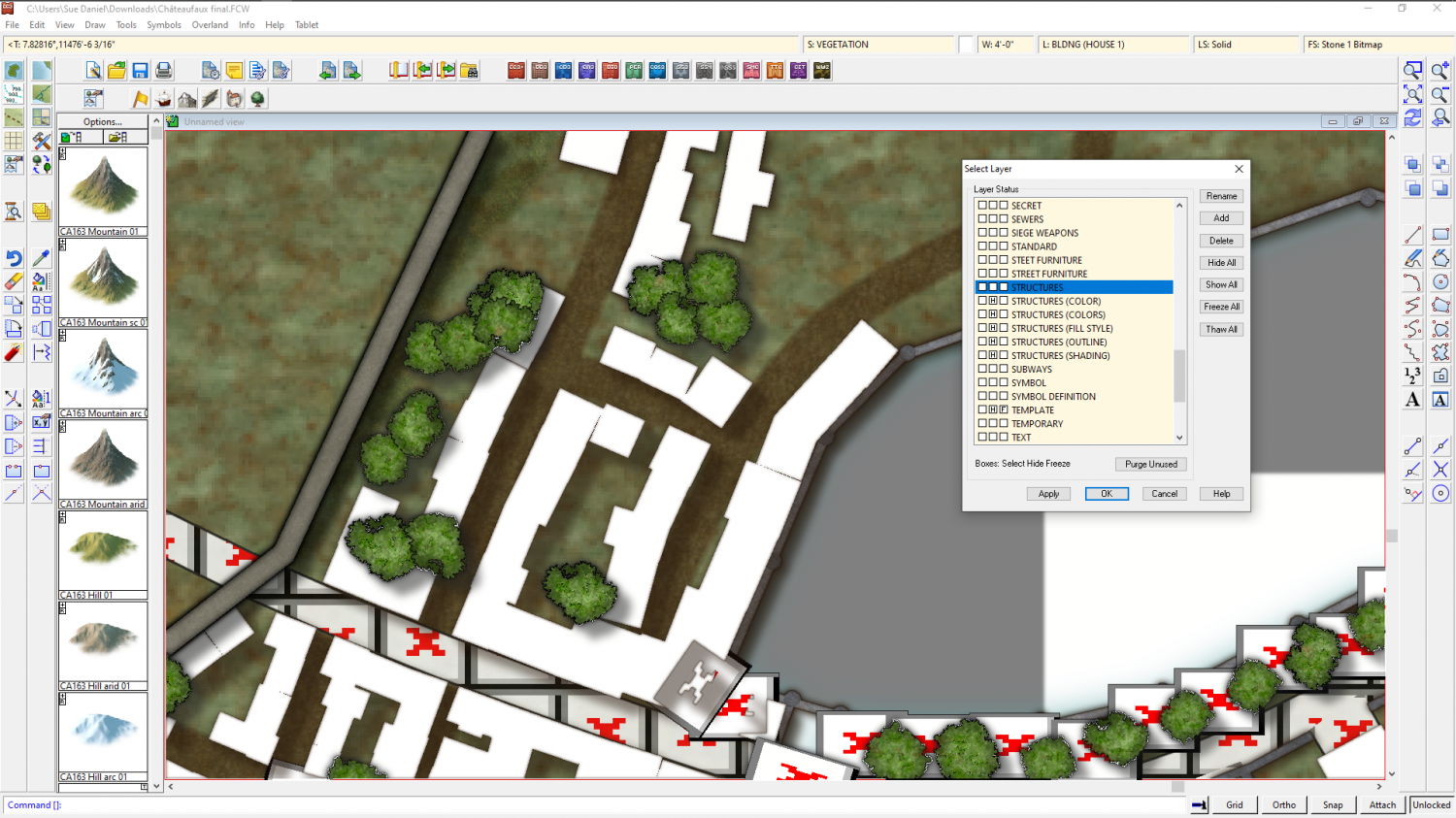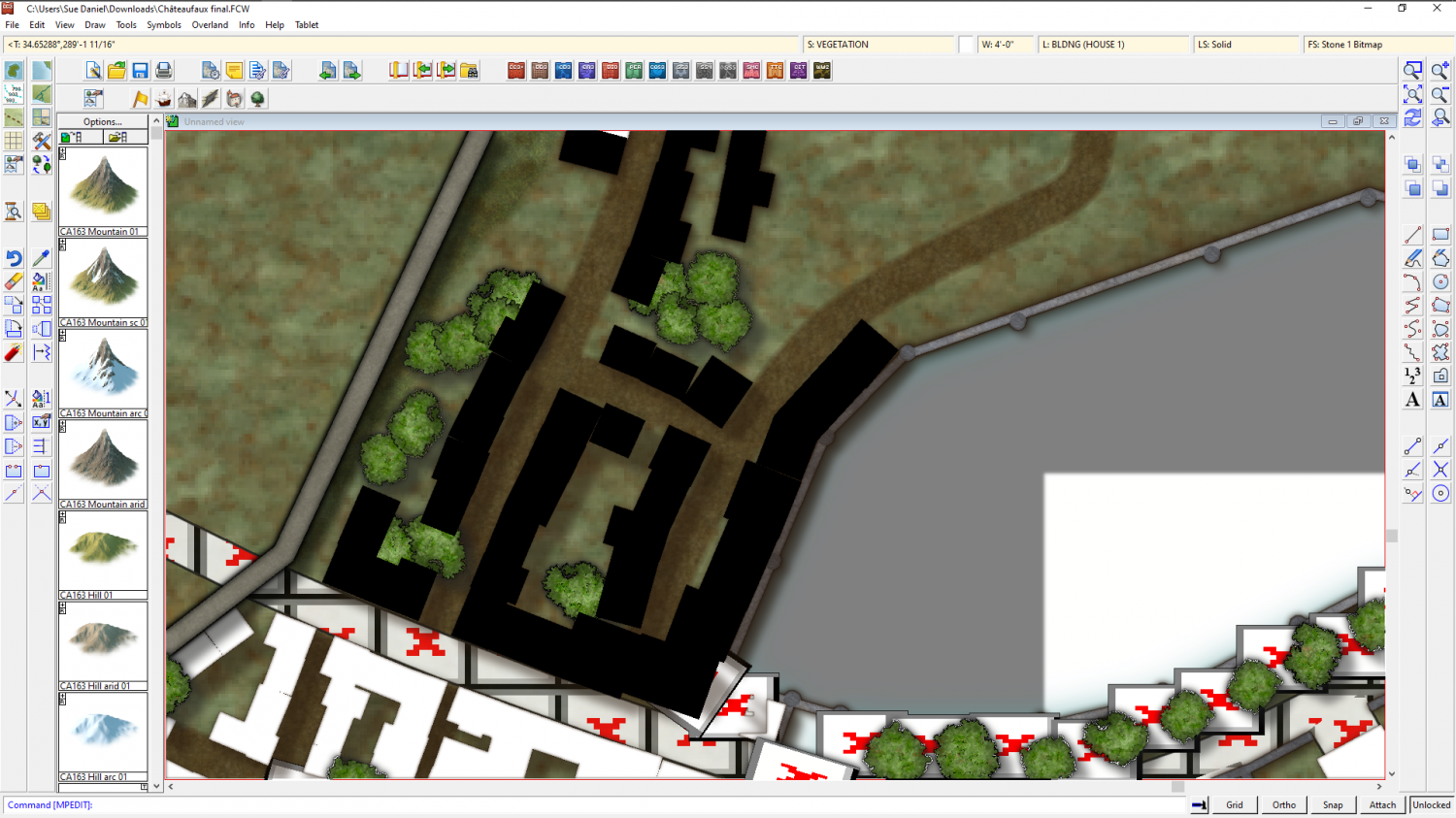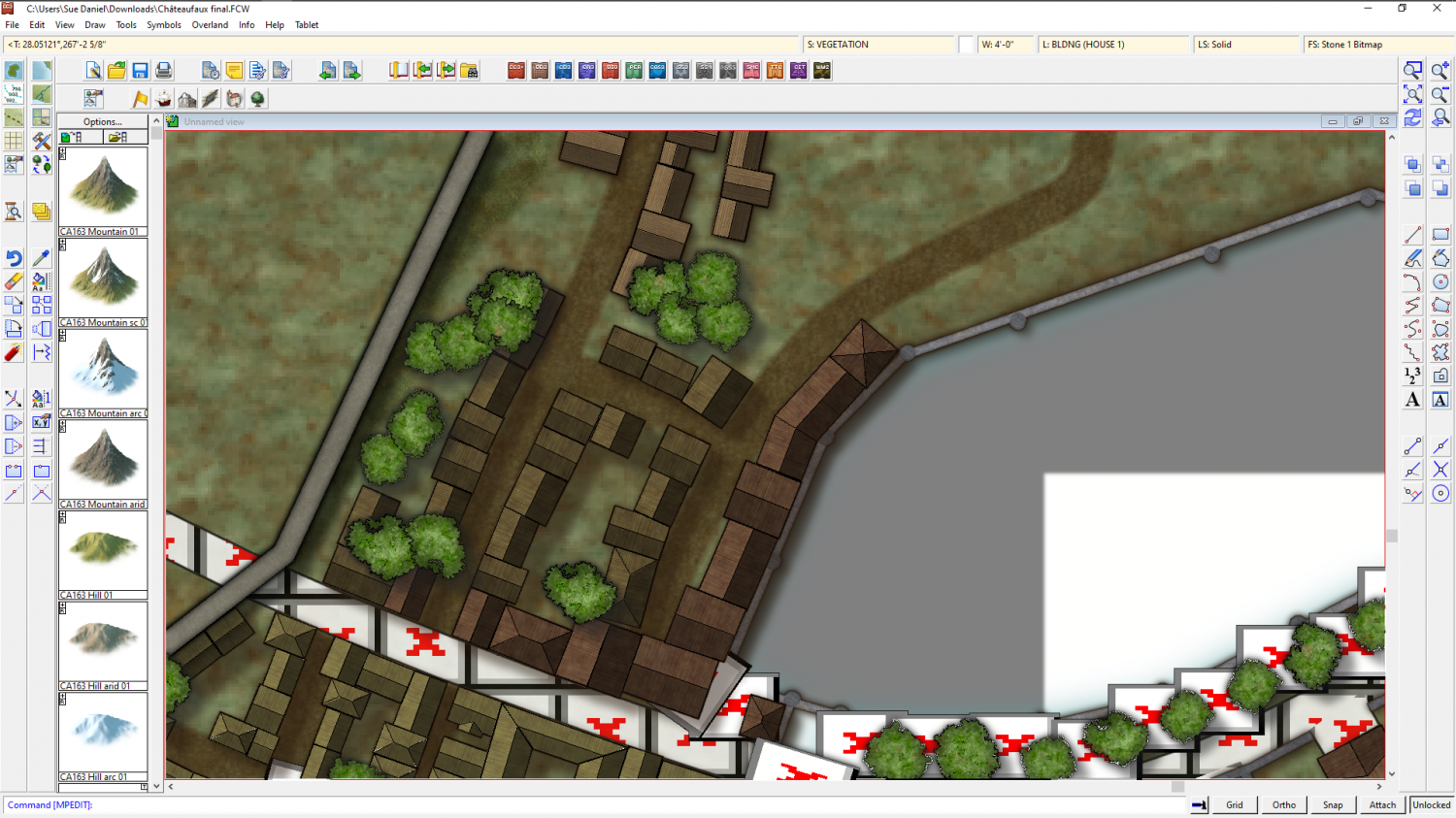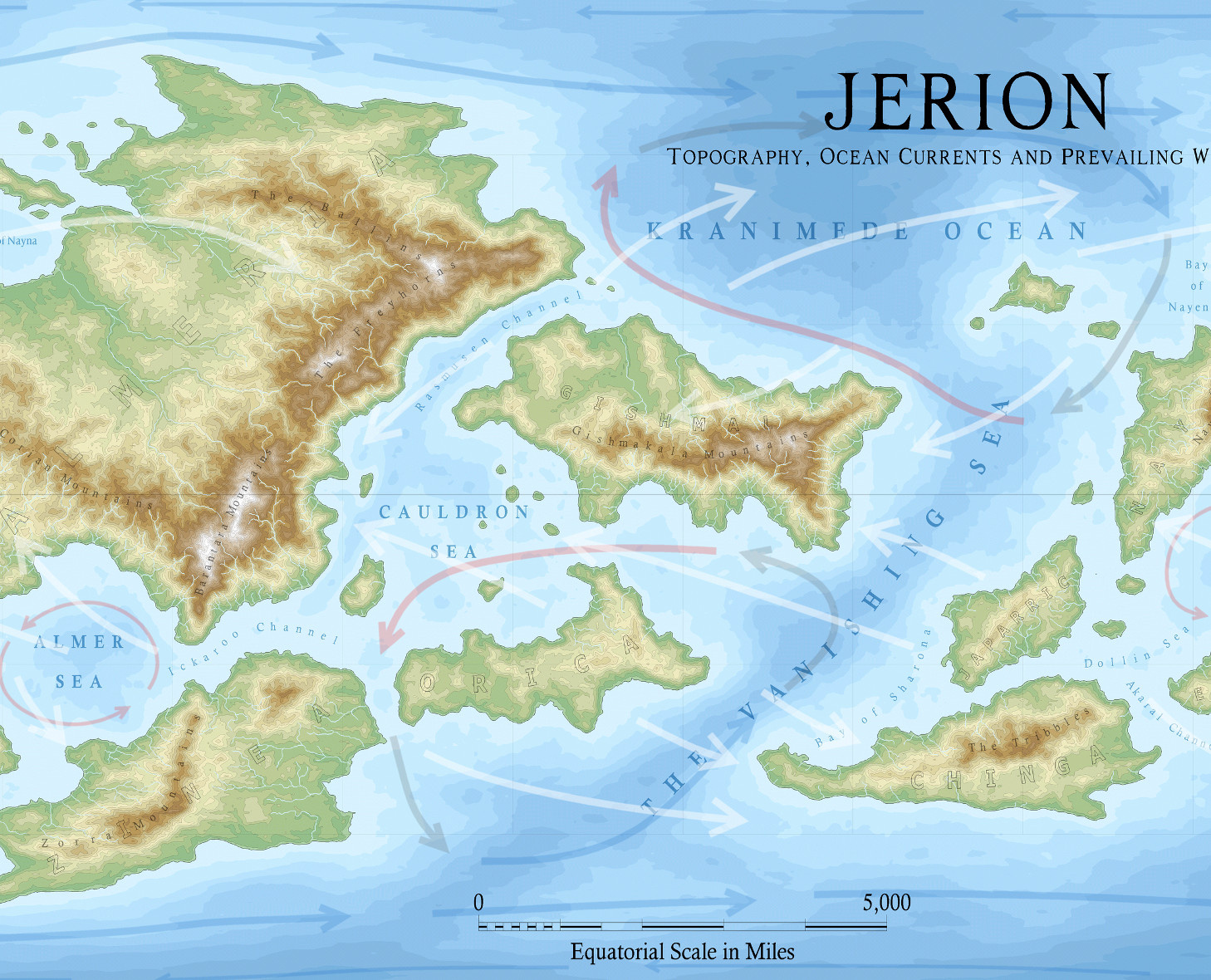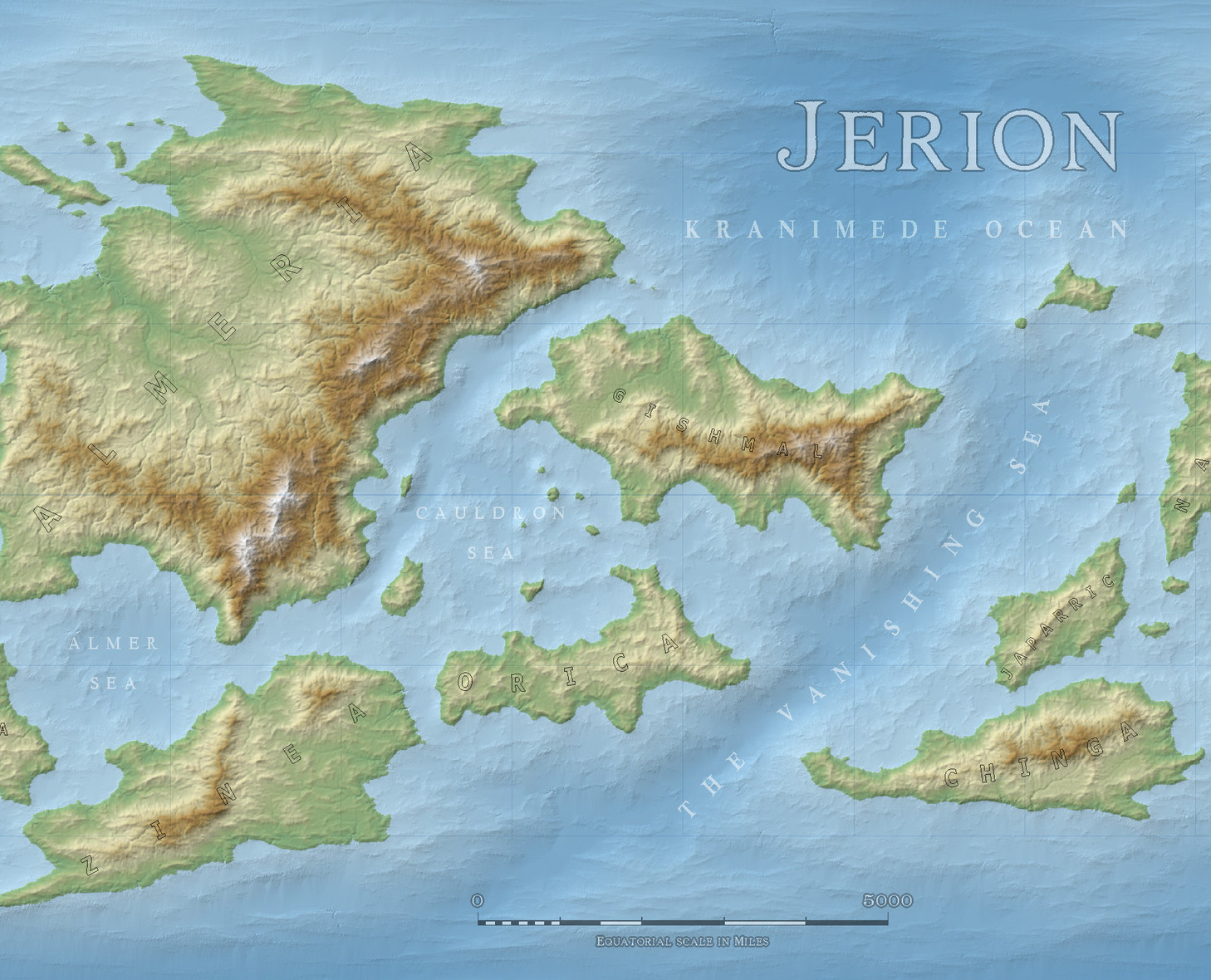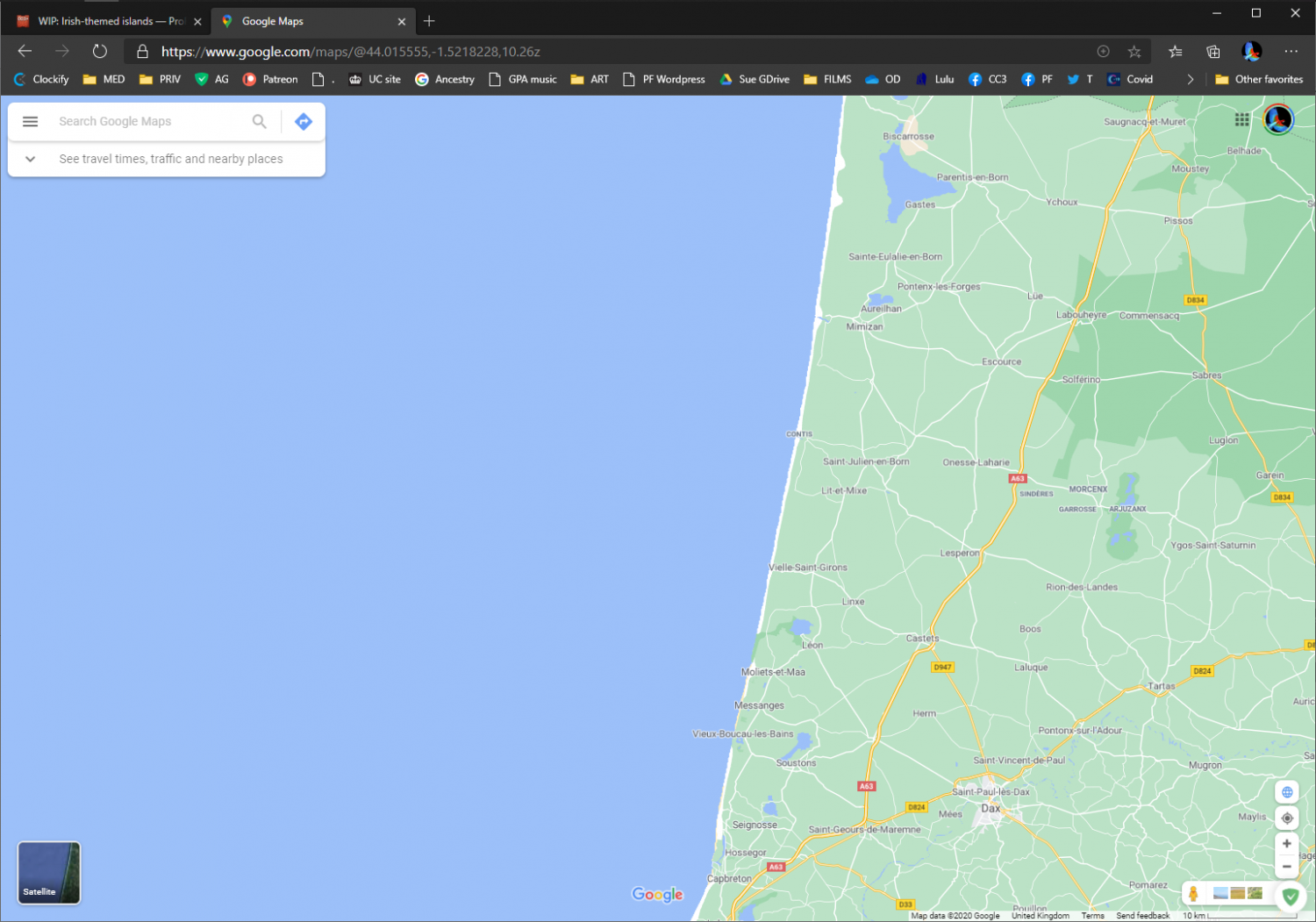Loopysue
Loopysue
About
- Username
- Loopysue
- Joined
- Visits
- 10,354
- Last Active
- Roles
- Member, ProFantasy
- Points
- 10,107
- Birthday
- June 29, 1966
- Location
- Dorset, England, UK
- Real Name
- Sue Daniel (aka 'Mouse')
- Rank
- Cartographer
- Badges
- 27
-
Small white dots on buildings when exporting city maps to PNG
I reopened it and managed to convert a tiny patch of them here like this. Note how I have the Locked button depressed at the bottom right. I believe this is why it crashed the first time I tried. I forgot to unlock the groups.
Unless Remy (Monsen) knows a much better way of doing this, this is how I do it when I forget to change the colour to black when I'm generating buildings.
First you need to hide these layers.
Then change the properties of the white polys marking the extent of the houses.
Then show the layers you just hid again.
-
FT3 to CC3 export
This comes up a lot when people first use FT3 to generate maps for CC3.
The thing you see in FT3 is a heightmap with a smooth transition between all the thousands of individual data points describing your world.
CC3 cannot yet express heightmaps as anything other than a bitmap image exported from FT3 and imported as that same a bitmap to CC3. Here are two example extracts of CC3 maps generated in FT3 and processed in two different ways, taken from the 2019 Cartographer's Annual November issue (CA155).
https://www.profantasy.com/annual/2019/2019-cartographers-annual.html#November
This first one is a contour map.
While this second one is the same extract using a bitmap background.
Both these maps have been taken through a step by step erosion process described in the above mentioned annual using a free app called Wilbur, which you can download and install here...
...and have colour schemes provided in the annual.
So to summarise there are 2 ways of getting a similar result to that seen in FT3. The first example is done by contours and self contained, and the second example is a bitmap image background that requires you to keep the bitmap in the same folder as the CC3 map that uses it.
-
WIP: Irish-themed islands
-
Supplemental to Humble Bundle
Hi Punch :)
You seem to have quite a solid toolbox kit there. I hadn't realised quite how much of a good deal the last bundle really was!
The remaining stuff is mainly the annuals, which are sets of styles and tools or tutorials issued once a month and bundled into a year each year.
If you want to have some idea of what there is in the annuals you could use this thread here, where I created a wall of links to all the issues in one place.
If you like one of the issues you have to buy that year's annual, since the issues are not sold separately.
-
Random Houses using CA161?
@argel1200 PF are the best company I've ever worked for.
And I'm 54.