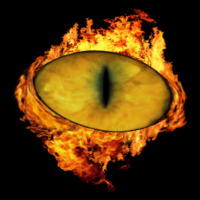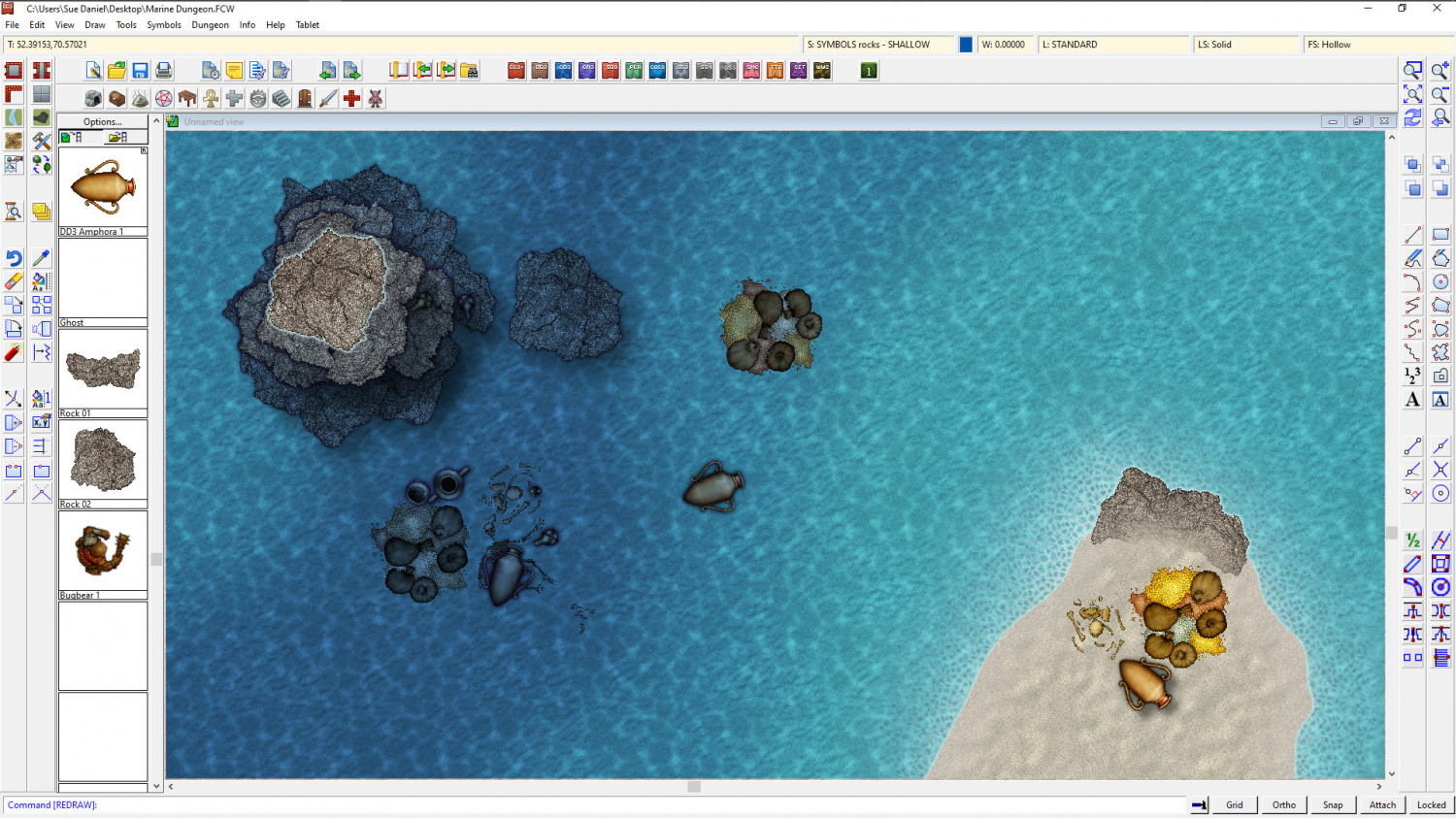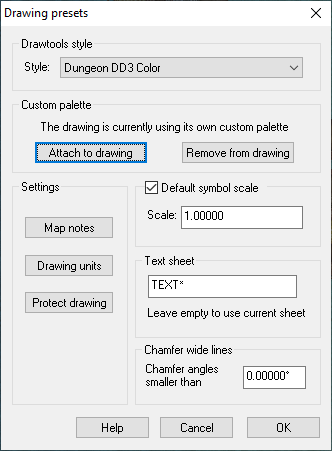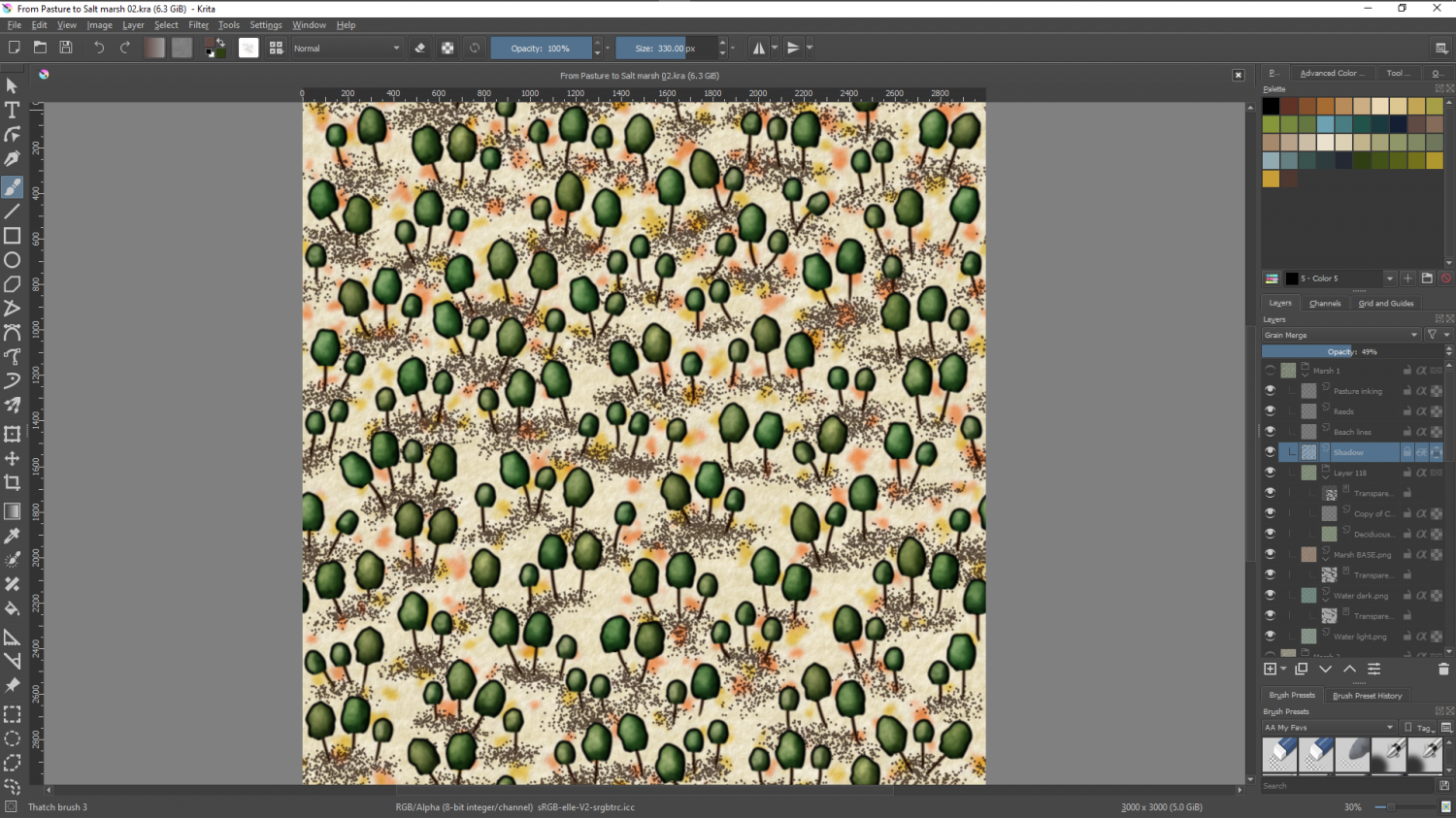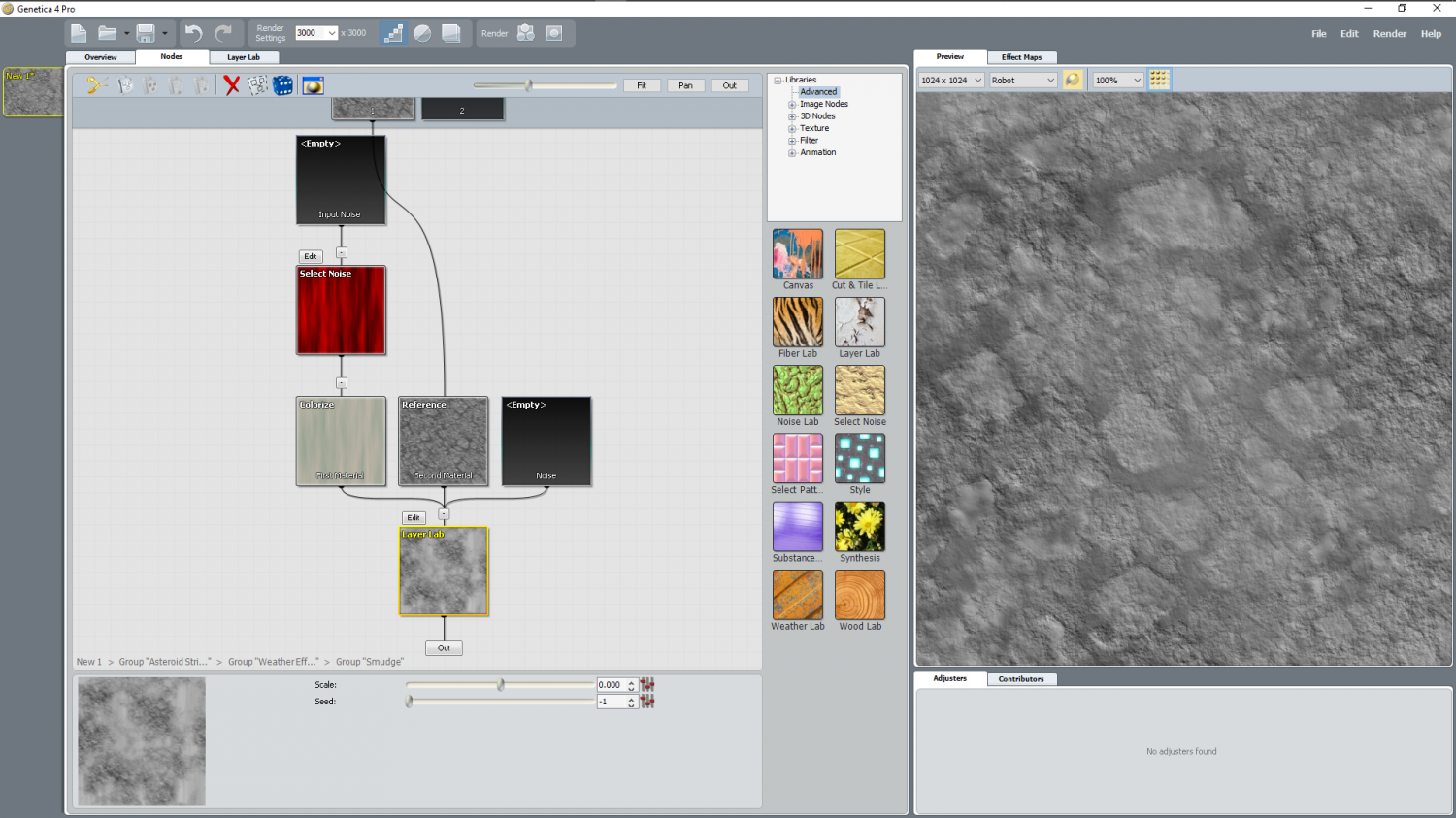Loopysue
Loopysue
About
- Username
- Loopysue
- Joined
- Visits
- 10,354
- Last Active
- Roles
- Member, ProFantasy
- Points
- 10,108
- Birthday
- June 29, 1966
- Location
- Dorset, England, UK
- Real Name
- Sue Daniel (aka 'Mouse')
- Rank
- Cartographer
- Badges
- 27
-
Dorchester - A John Speed city
Following Ralf's most recent Live Mapping Session demonstrating the use of the his John Speed City style, published in the first Cartographer's Annual, I did this map this evening.
John Speed had actually done a map of this town - my county town, so I used that as a reference for the approximate shape and form of my own map.
This is the first map I've ever done in this style, and I enjoyed it enormously.
I hope you don't mind, Ralf, but I decided to add a parchment texture overlay...
-
Marine Dungeon - a Cartographer's Annual development thread
-
Treehouse ideas
-
WIP - Cahokia symbol collection
There are all kinds of ways to do seamless texture editing. Many bitmap apps claim to be able to do it, but the results are highly variable. and depend very much on the size and detail of the initial image. A more or less evenly packed image of 50 or so daises scattered in a relatively large and even grassy patch, for instance might work a lot better than an image of a single object on a relatively plain background, which ends up looking like some kind of printed curtain pattern.
Krita (free) is an exception to the rule, and allows you to work on an infinite canvas where you draw your texture by hand and if you press the W key on your keyboard lets you draw (for example) a horizontal line that can roll off the right side and come back on the left side to meet itself. I used Krita to make most of the textures for the Ferraris Style in the February 2020 Cartographer's Annual issue here https://www.profantasy.com/annual/2020/2020-cartographers-annual.asp#February
Press W, and you get the infinite canvas.
It is a very handy and completely free piece of software.
Bitmap apps work mostly with photographs or hand drawn patterns for the most part. There are also some relatively expensive bits of software you can get that will allow you to generate them the same way that land is generated in FT3, using fractals. Most of these use nodes and can be a bit tricky to get used to. The one I use is almost certainly on its way out as abandonware. I can no longer access the image library that once existed and the forum is dead, though the app itself is still apparently for sale. I don't actually recommend you buy this one at all, but I can use a screen shot of it to show you what I mean about building a texture with fractal nodes. In this snapshot you can see the nodes on the left and the result of their particular combination on the right.
And that's about it. I think if I was just starting out all over again with seamless textures I might get hold of Krita first and have a play with it
-
Live Mapping: Mercator Historical