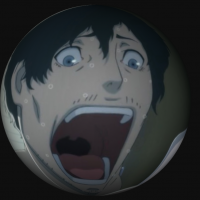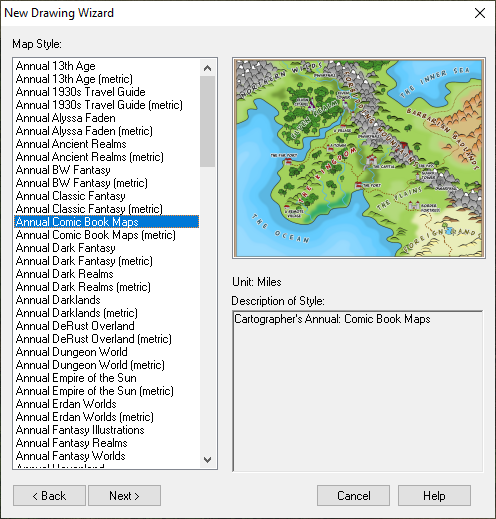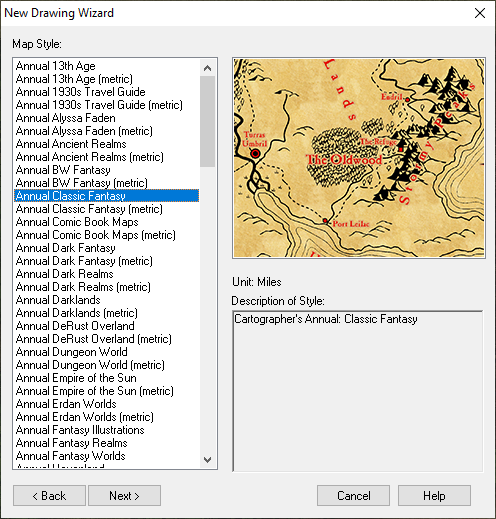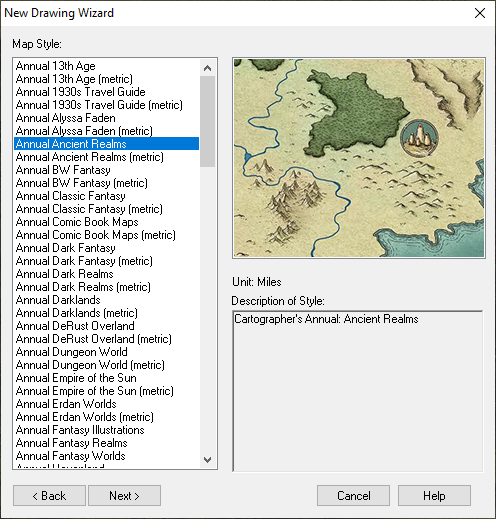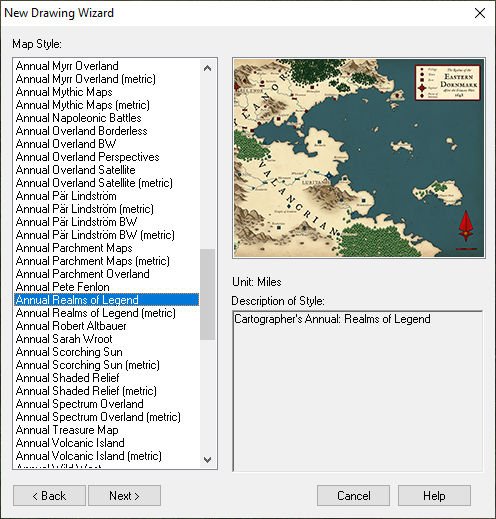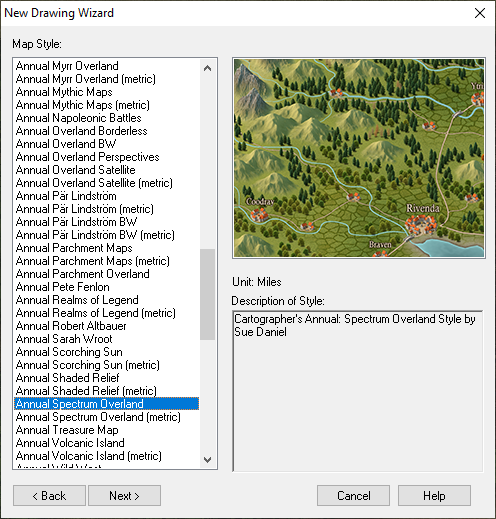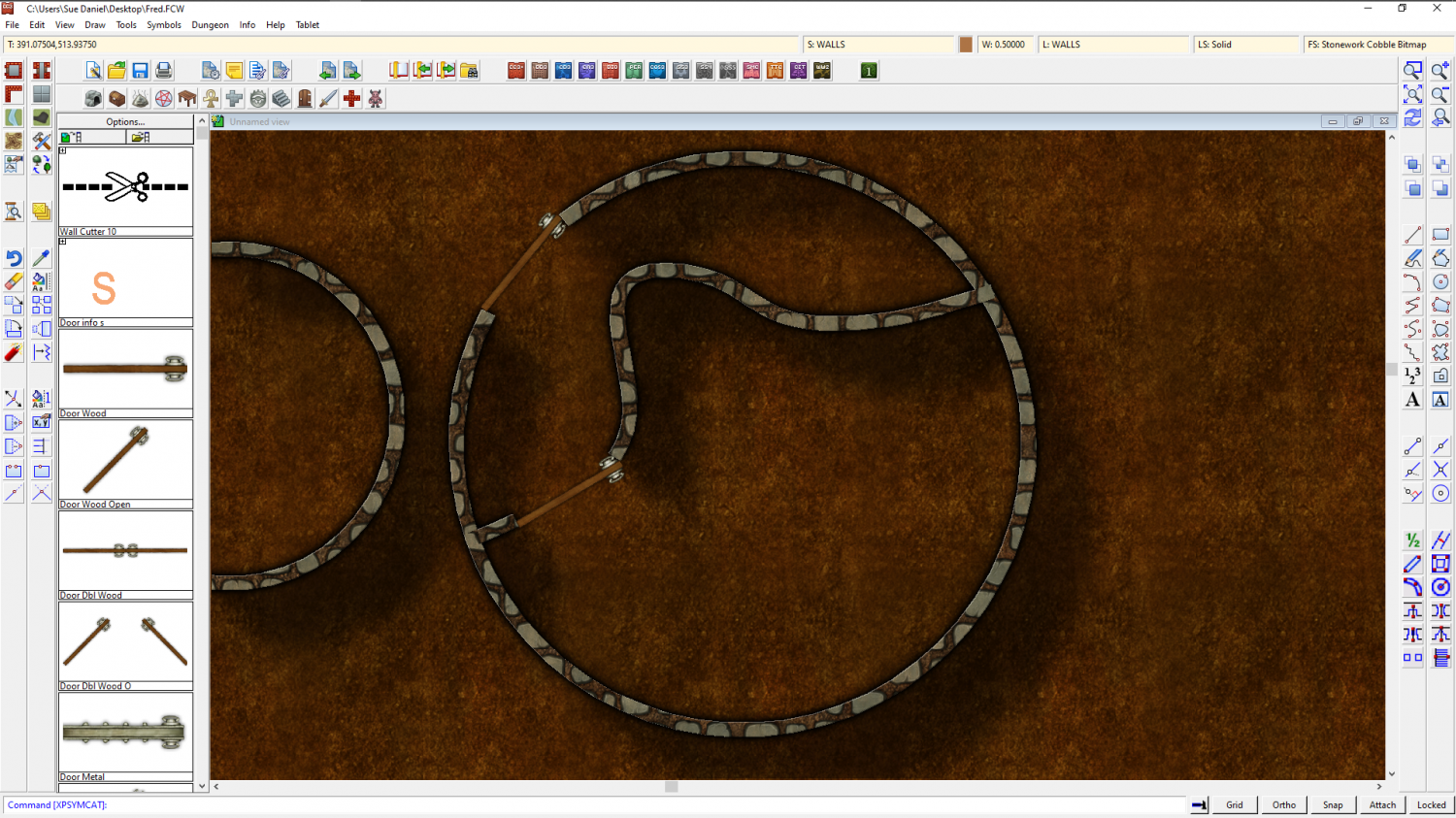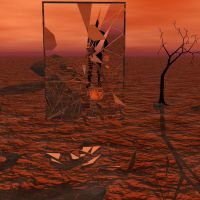Loopysue
Loopysue
About
- Username
- Loopysue
- Joined
- Visits
- 10,356
- Last Active
- Roles
- Member, ProFantasy
- Points
- 10,108
- Birthday
- June 29, 1966
- Location
- Dorset, England, UK
- Real Name
- Sue Daniel (aka 'Mouse')
- Rank
- Cartographer
- Badges
- 27
-
Practical use of the new Fractal Terrains Profantasy Normal Map in Campaign Cartographer?
Yes, I did. The symbol edge issue is why I didn't create a style based on shaded mountains. There was another problem in that the image png was made so bright by the effect of the map file that I had to turn the original images really dark to compensate. Making them dark enough to come out the same basic colour as features done in the same colour but without a map file meant that they were too dark to take very much colour detail.
I did mine in Wilbur, not FT3. Unfortunately, I seem to have lost them in the transition between my old laptop and new PC.
-
Renaissance Maps
Thanks Remy. I didn't know it worked with imported images as well as symbols.
That will cut out a lot of fiddling around, since I looked back more carefully at my own parchment-added maps and realised that they were either seamless parchment fills from PF assets, or I had deliberately imported the parchment as a bitmap fill and drawn a rectangle of it over the map. That last option is the fiddly one, since you have to scale it right to move the non-seamless joins off the edge of the map in both directions.
-
How to resize the text in the Info List?
-
Cartographer´s Collection 2 - installed?
Hi hirudisu :)
The Fantasy World Mapper collection contains the following Cartographer's Annual issues:
- Comic Books Maps
- Classic Fantasy
- Ancient Realms
- Ancient Realms 2
- Realms of Legend
- Spectrum Overland
- Spectrum Overland 2
These should be installed on your drive in the ProgramData folder, which (if I remember rightly) is a hidden system folder by default, so unless you have set your file browser to reveal hidden folders you won't see them.
When you create a new map the templates for these styles can be found in the New Drawing Wizard in imperial and metric formats here.
Opening a map in any of those styles will give you access to all the associated bitmap fills and symbols that go with the style you have chosen. If you find you have any red crosses when you make a map, either appearing in the map or in the symbol catalogue panel on the left - that is when you know you are missing a png file that should be there.
If you come across any red crosses please inform Tech Support through your Profantasy Account page and let them know? They will then be able to rectify the problem for you, and for anyone else with this package if there is a fault with the download and installer.
I hope that helps :)
-
Handling irregular shaped or "round" dungeons
I think you should be able to use the cutting doors and windows anyway, as long as you copied the properties of the sample wall and used them. It's all about which layer the walls are on.
I cut this circle I drew with a regular cutting door symbol after I converted it to a path using "Line to path" in the right click menu of the Fractalize button. Looking back I can see I forgot to mention the conversion.
If you treat the smooth walls the same way they should also cut.
And in fact I've just tried it and discovered that you don't even need to convert them. Both Circle and smooth line should cut, but they must be on the same sheet and layer as the walls drawn by the regular wall drawing tools.