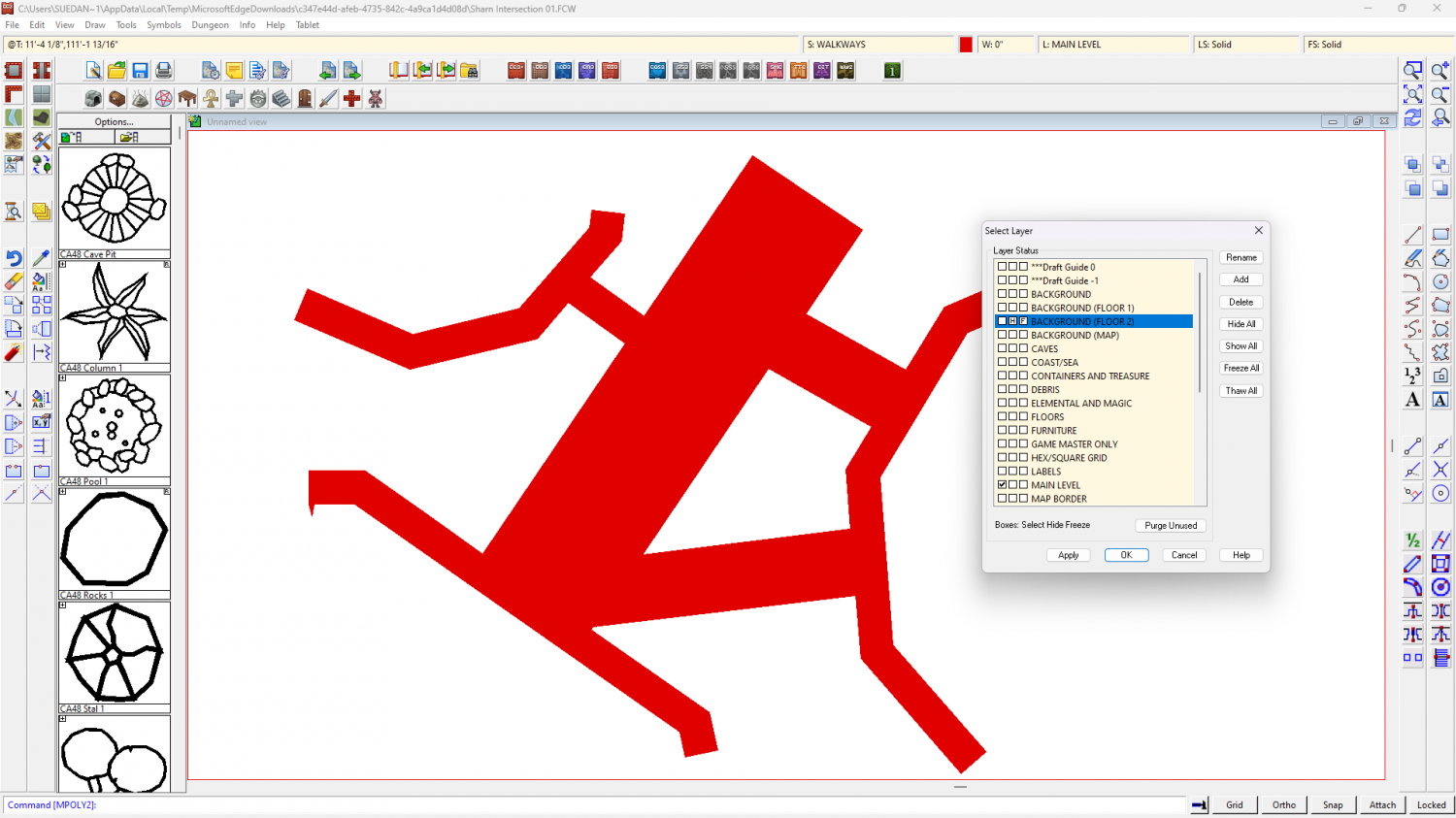Loopysue
Loopysue
About
- Username
- Loopysue
- Joined
- Visits
- 10,356
- Last Active
- Roles
- Member, ProFantasy
- Points
- 10,108
- Birthday
- June 29, 1966
- Location
- Dorset, England, UK
- Real Name
- Sue Daniel (aka 'Mouse')
- Rank
- Cartographer
- Badges
- 27
-
Where do I install packs from recent Humble Bundle?
-
Misterious Land feature
You have Transparency Acne with the fills that are more or less identical to the Land texture bar some inking. That is where the render engine gets confused by pixels that are identical to the pixel on the underlying sheet and discounts it as being transparent. This creates a tiny 'hole' in the overlying polygon to which all the sheet effects are then applied the same way as they are to the outer edge. So from a percieved pinhole you get a very real edge-faded hole - acne.
There are a few different ways of dealing with it but the easiest one in this map is to use what I call a 'backing sheet', where you place a plain polygon underneath the top one by copying the problem polys and their sheet effects onto a new sheet between them both and changing the fill of the new polys to some solid colour that is sufficiently different to both textures that the render engine understands there are no holes in the topmost polygon.
I hope that makes sense.
I've created just such a backing sheet in this one for you:
-
Unexpected results from Multipoly
Yes. Jim is correct. The first thing I do when I get a problem map is use List from the Info menu on the problem polys or symbols just to see what sheet and layer everything is on. I could see there was a duplicate because the count in the command line was instantly 2 instead of 1 object selected. When I pressed D for Do It the information for that red poly came up twice - on two different layers.
-
Unexpected results from Multipoly
There are two identical red polygons on the WALKWAYS sheet. When the 3 of them are multiplolied together you get the two red ones cancelling each other out except for an outline. Fortunately these two red polys are on different layers, so if you hide either the "BACKGROUND (FLOOR 1)" or the "BACKGROUND (FLOOR 2)" you can use just one of them to multipoly with the blue shape.
Unless you really want both of those red polygons I recommend deleting one of them so you don't get this happening again.
-
Is there a way to search all Symbols across catalogs?
Click the open symbol catalogue button at the top of the symbol panel. Navigate to the Symbols folder and use the Explorer search bar to search for words like cupboard, or rack. You will get everything from every style you own 4 times over for each symbol because there are 4 different resolution images for each symbol. Give the search a chance to look in all the subfolders. For some reason it seems to stop after the first thing it finds and then after a few seconds it shows the rest of the results.
If you find something you want in the results right click it and pick 'Open file location' and go up one level to pick the catalogue file - the .FSC file. It will have the same name as the folder you were just in. That will open the right catalogue for the symbol you want.