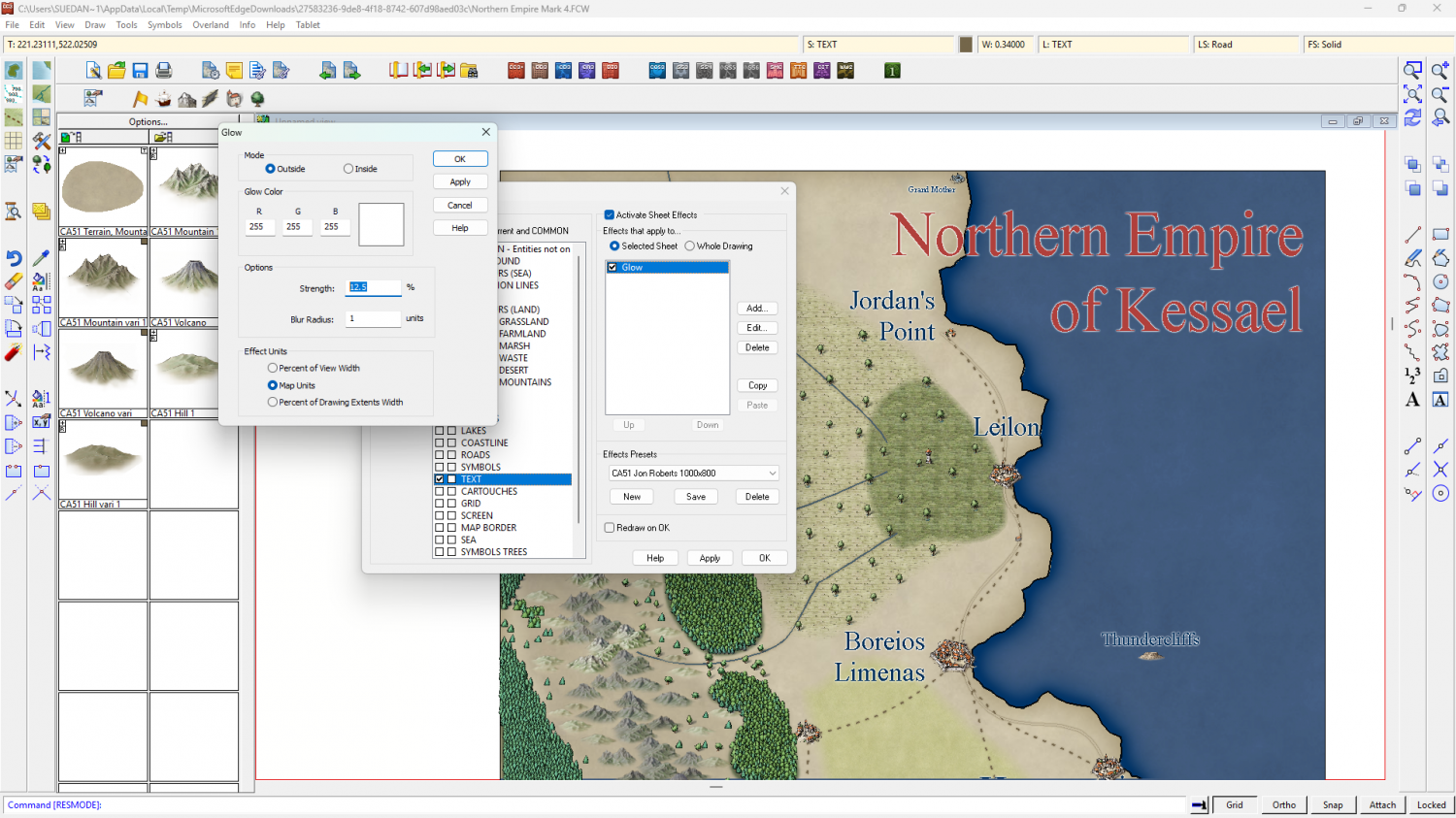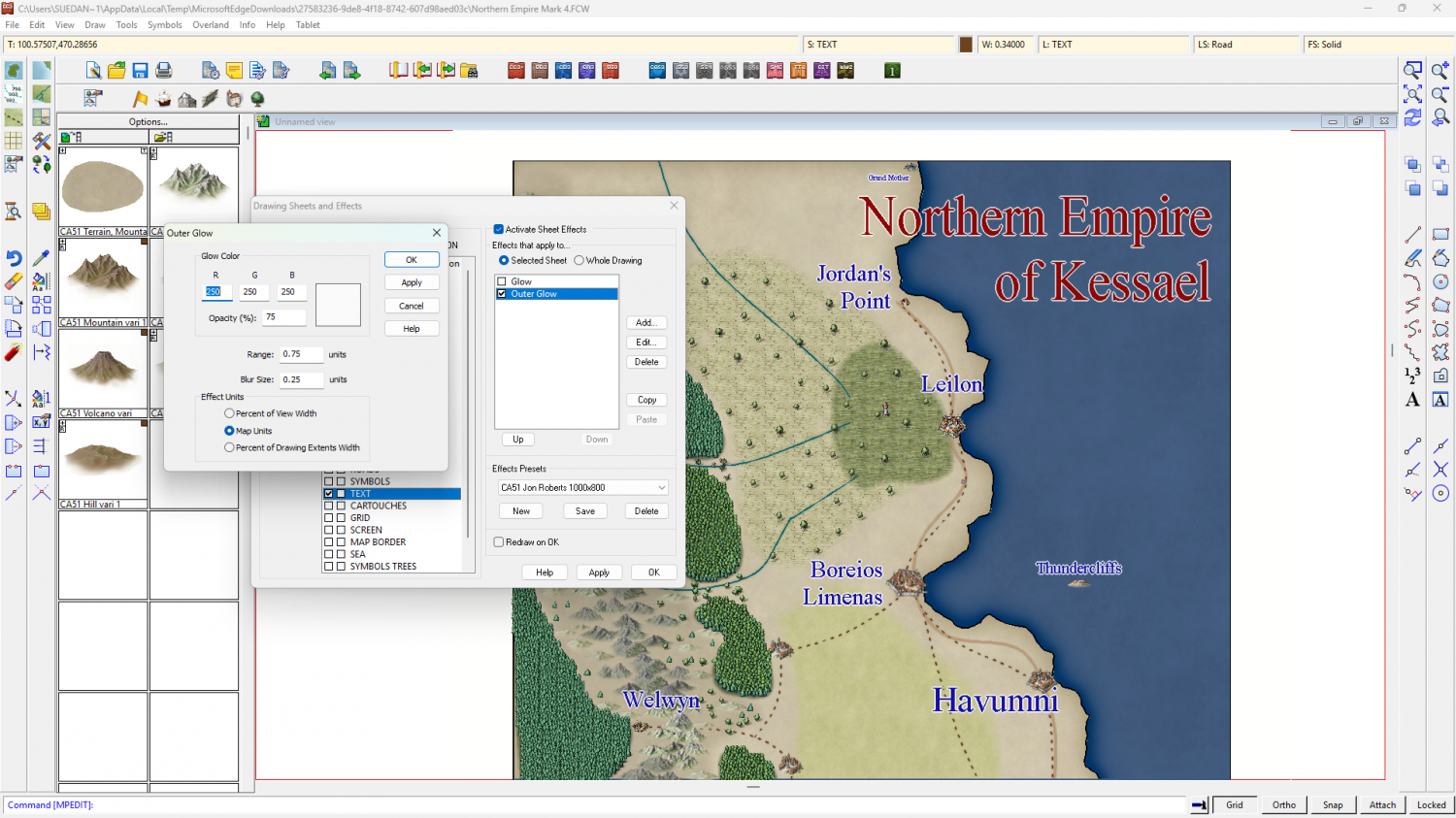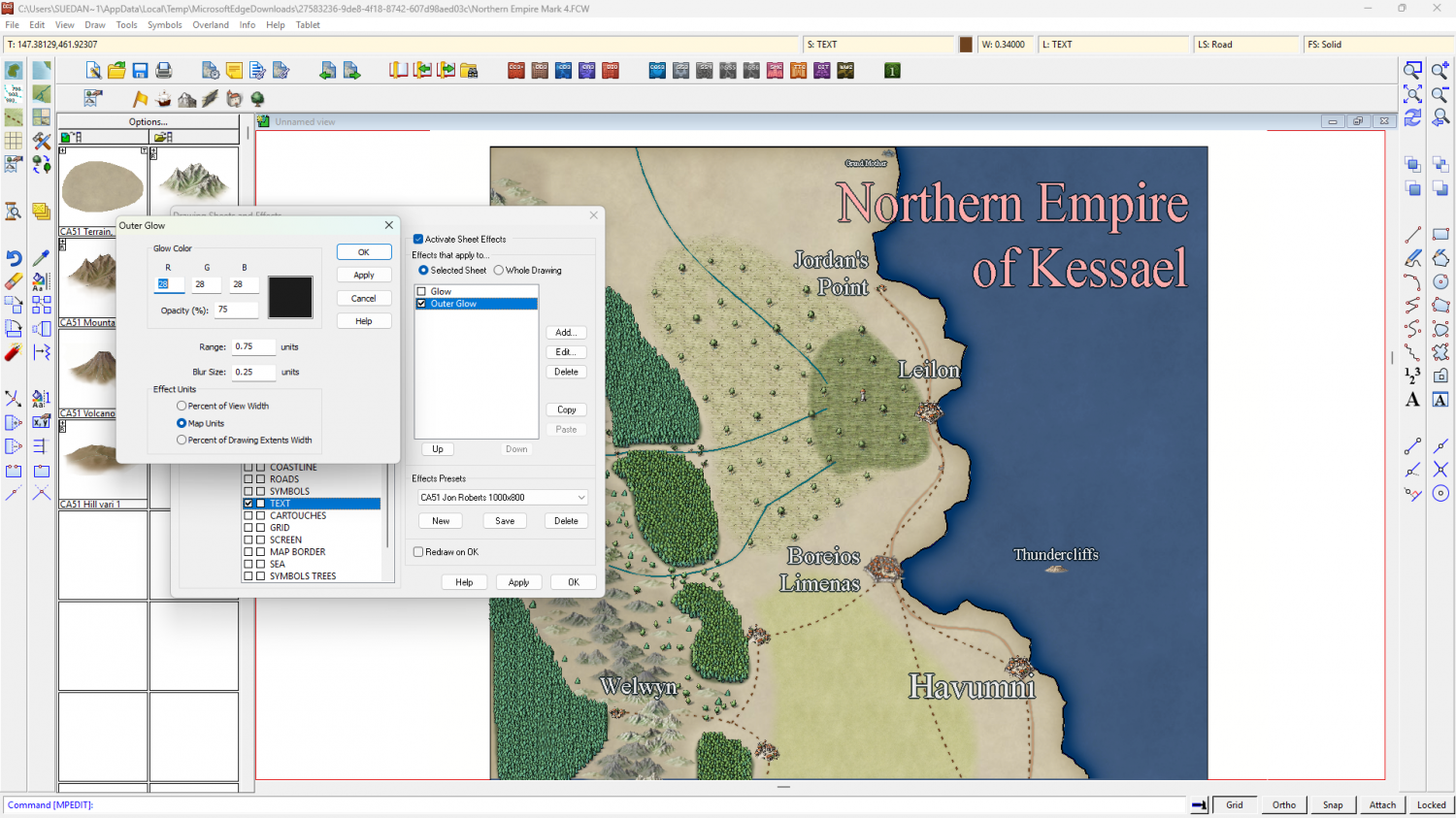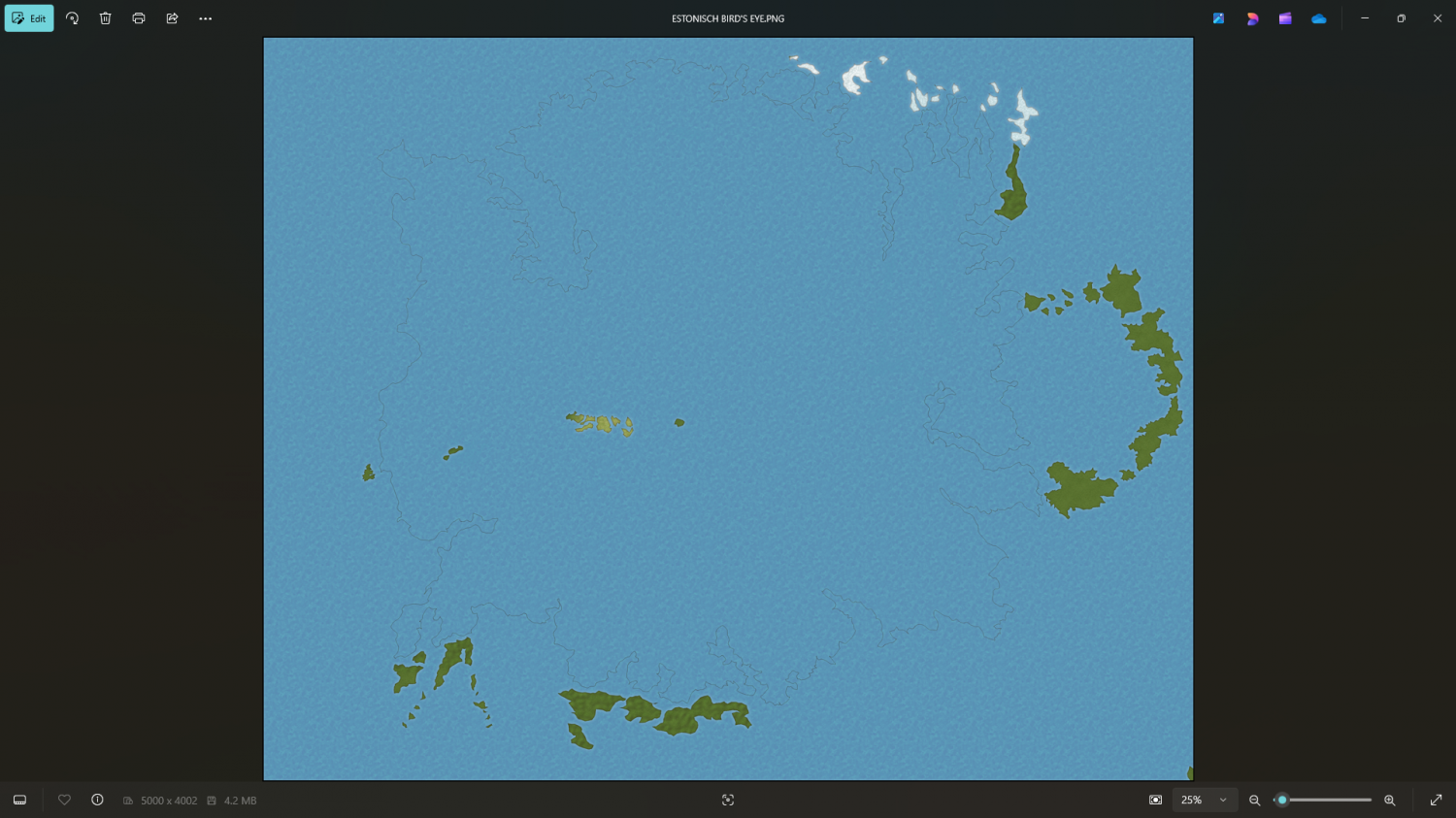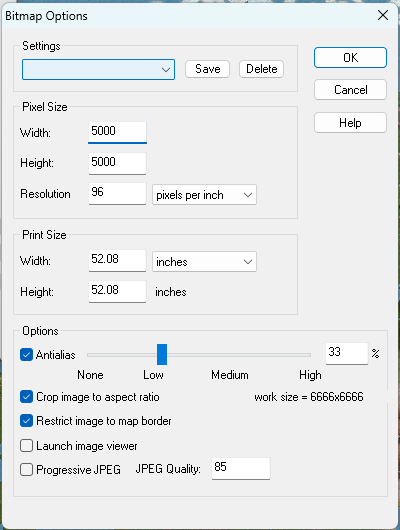Loopysue
Loopysue
About
- Username
- Loopysue
- Joined
- Visits
- 10,354
- Last Active
- Roles
- Member, ProFantasy
- Points
- 10,107
- Birthday
- June 29, 1966
- Location
- Dorset, England, UK
- Real Name
- Sue Daniel (aka 'Mouse')
- Rank
- Cartographer
- Badges
- 27
-
WIP: need some help with making text more visible
Hi Brian! :)
The most important thing to remember with lables is contrast. If you turned your map black and white the map itself would be all shades of grey, ranging from a very dark grey to a very pale one. To make text stand out from it chose either a very pale label colour with a very dark glow, or a very dark colour with a very pale glow. The kill-all solution is to use the palest and darkest shades of grey - one for the text and the other for the glow.
Drop shadows don't generally work very well for readability, but can look good on a title sometimes.
Your labels are pretty much mid-tone, which is the most difficult colour to make stand out, even when you intensify the native white glow.
I recommend picking lighter or darker labels, and maybe using an Outer Glow instead of the slightly less tidy Glow, like this.
Or like this.
You could use both on two TEXT sheets - one way for the title and the other way around for the map labels.
-
WIP: ESTONISCH CONTINENT BIRDSEYE
-
WIP: ESTONISCH CONTINENT BIRDSEYE
-
WIP: ESTONISCH CONTINENT BIRDSEYE
-
Can't find 1930s Travel Guides in Floorplans