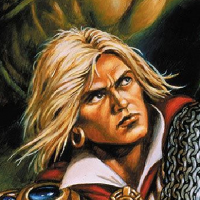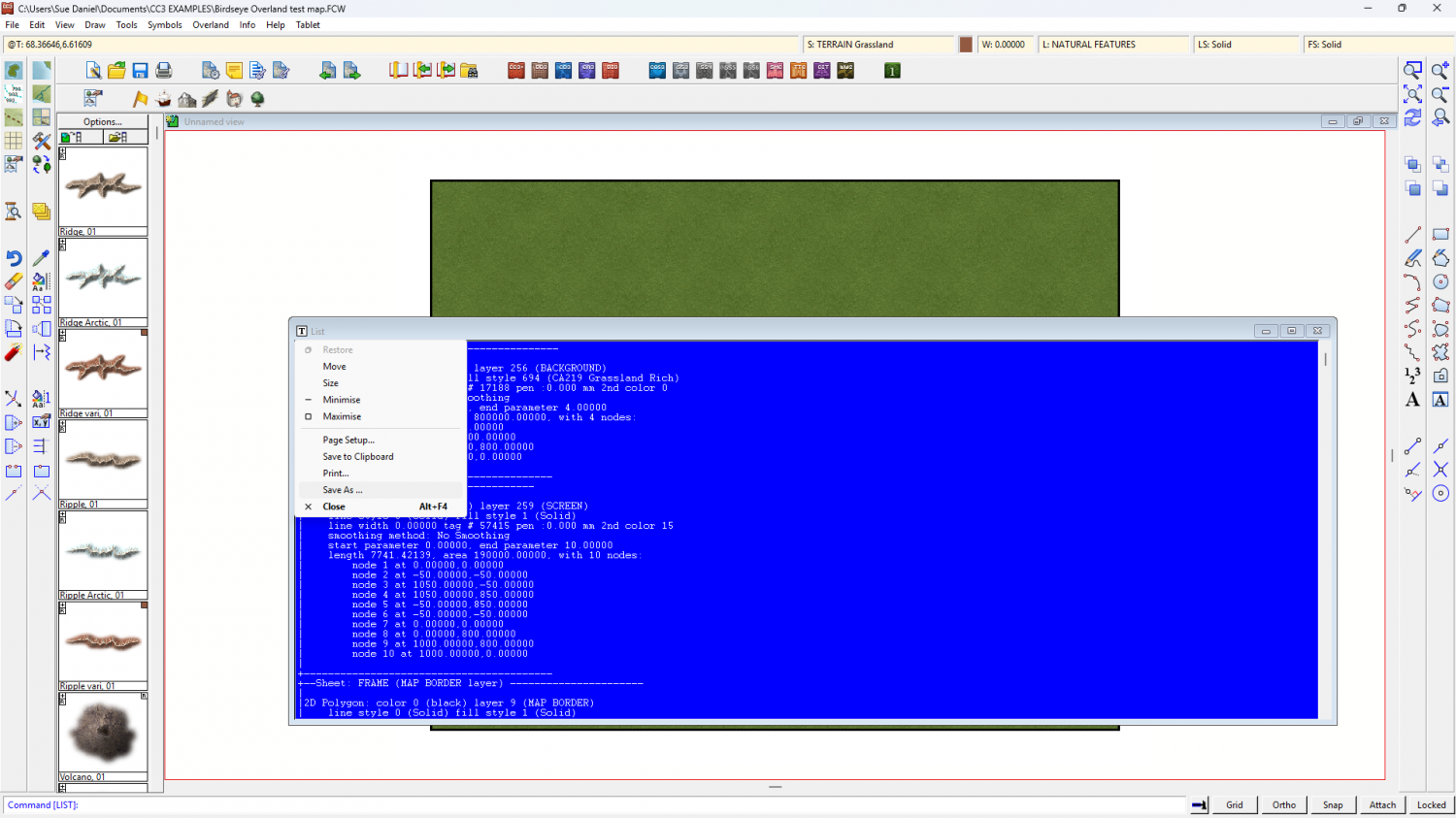Loopysue
Loopysue
About
- Username
- Loopysue
- Joined
- Visits
- 10,354
- Last Active
- Roles
- Member, ProFantasy
- Points
- 10,106
- Birthday
- June 29, 1966
- Location
- Dorset, England, UK
- Real Name
- Sue Daniel (aka 'Mouse')
- Rank
- Cartographer
- Badges
- 27
-
Compass Roses
-
Cartographer's Annual 2023 broken zip
-
Exporting wall data to a text file
-
Forum vs Product Registration
They're completely separate, Slither, so you will need to register an account if you make a purchase to be able to download your software.
This is the login/register page https://secure.profantasy.com/service/entrance.asp
-
Room for improvement?
They look good to me :)
I am a little concerned about the way the grey tone one will turn out in print. This style isn't designed specifically for BW reproduction and may look a little flat unless the printing quality and the paper are both pretty good. Try printing it out on paper of similar quality first. If it looks bad, try increasing the contrast a little, or even using a tone curve on it in a bitmap editor.